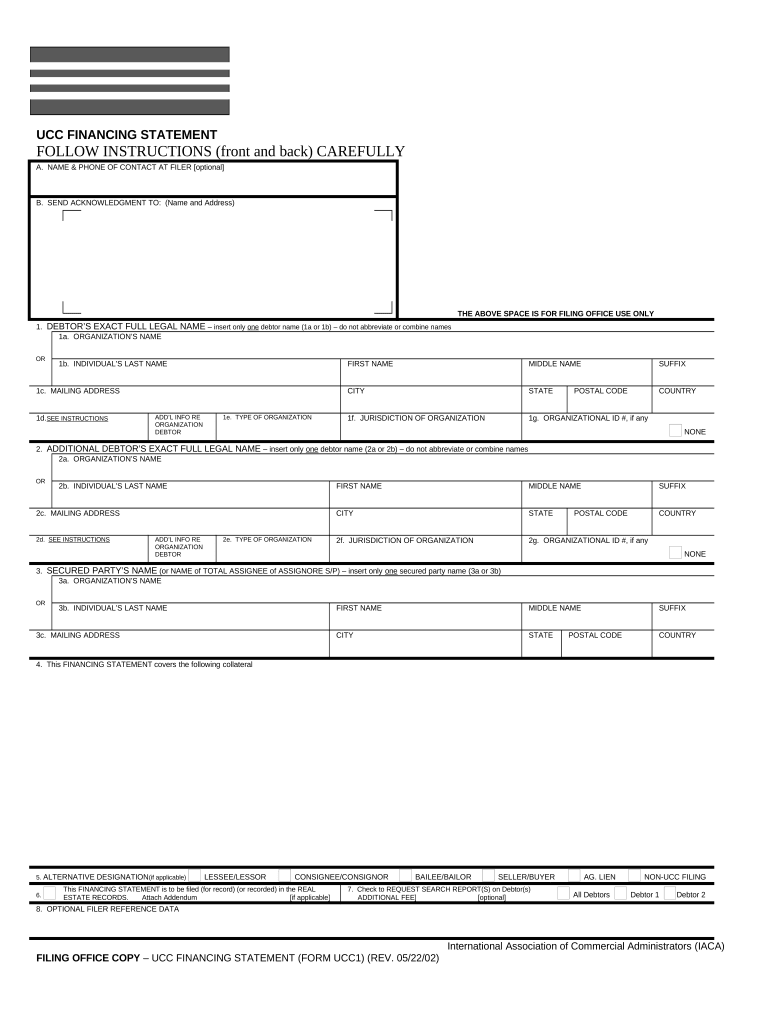
North Dakota UCC1 Financing Statement North Dakota Form


What is the North Dakota UCC1 Financing Statement?
The North Dakota UCC1 Financing Statement is a legal document used to secure a creditor's interest in a debtor's personal property. This form is essential for businesses and individuals who are borrowing money and need to provide collateral. By filing a UCC1 Financing Statement, a creditor establishes a public record of their security interest, which can help protect their rights in the event of default. The UCC1 form is governed by the Uniform Commercial Code, which standardizes the rules across states, ensuring consistency in secured transactions.
Steps to Complete the North Dakota UCC1 Financing Statement
Completing the North Dakota UCC1 Financing Statement involves several key steps:
- Identify the debtor: Include the full legal name and address of the individual or business.
- Detail the secured party: Provide the name and address of the creditor or lender.
- Describe the collateral: Clearly specify the personal property that is being used as collateral.
- Sign and date the form: Ensure that the authorized representative of the secured party signs the document.
- File the form: Submit the completed UCC1 Financing Statement to the appropriate state office.
Legal Use of the North Dakota UCC1 Financing Statement
The legal use of the North Dakota UCC1 Financing Statement is crucial for establishing a security interest in personal property. This document must be filed correctly to be enforceable. It serves as a notice to other creditors about the secured party's interest in the collateral. In the event of a debtor's bankruptcy or default, the UCC1 statement can determine the priority of claims against the collateral. Proper filing and adherence to state regulations are essential for maintaining the legal validity of the security interest.
Key Elements of the North Dakota UCC1 Financing Statement
Several key elements must be included in the North Dakota UCC1 Financing Statement to ensure its effectiveness:
- Debtor's name and address: Accurate identification is critical for legal purposes.
- Secured party's name and address: This identifies who holds the security interest.
- Description of collateral: A detailed description helps clarify what property is secured.
- Signature of the secured party: This validates the document and confirms the agreement.
- Filing information: Details about where and when the document is filed are also important.
How to Obtain the North Dakota UCC1 Financing Statement
Obtaining the North Dakota UCC1 Financing Statement can be done through the North Dakota Secretary of State's office. The form is typically available online for download, allowing users to fill it out digitally. Additionally, physical copies can be requested from the office. It is important to ensure that the most current version of the form is used to comply with state regulations.
State-Specific Rules for the North Dakota UCC1 Financing Statement
North Dakota has specific rules governing the filing and use of the UCC1 Financing Statement. These include:
- Filing fees: There may be fees associated with submitting the UCC1 form, which vary by jurisdiction.
- Filing locations: The form must be filed with the appropriate state office, which may differ based on the type of debtor.
- Duration of effectiveness: The UCC1 statement is generally effective for five years, after which it may need to be renewed.
Quick guide on how to complete north dakota ucc1 financing statement north dakota
Complete North Dakota UCC1 Financing Statement North Dakota effortlessly on any device
Digital document management has become increasingly popular among businesses and individuals. It serves as a perfect eco-friendly alternative to traditional printed and signed documents, enabling you to locate the correct form and securely store it online. airSlate SignNow provides all the necessary tools you need to create, edit, and electronically sign your documents swiftly without hold-ups. Manage North Dakota UCC1 Financing Statement North Dakota on any platform using airSlate SignNow Android or iOS applications and enhance any document-related operation today.
The easiest way to edit and electronically sign North Dakota UCC1 Financing Statement North Dakota without hassle
- Locate North Dakota UCC1 Financing Statement North Dakota and click Get Form to begin.
- Utilize the tools we offer to complete your form.
- Highlight pertinent sections of the documents or black out sensitive details with tools that airSlate SignNow specifically provides for that purpose.
- Create your eSignature with the Sign tool, which only takes seconds and carries the same legal validity as a traditional wet ink signature.
- Review the information and click on the Done button to save your changes.
- Select how you wish to deliver your form, via email, SMS, or invitation link, or download it to your computer.
Eliminate worries about lost or misplaced files, exhausting form searches, or mistakes that require printing new document copies. airSlate SignNow addresses your document management needs in just a few clicks from any device of your choice. Edit and electronically sign North Dakota UCC1 Financing Statement North Dakota and ensure effective communication at any stage of your form preparation process with airSlate SignNow.
Create this form in 5 minutes or less
Create this form in 5 minutes!
People also ask
-
What is a North Dakota UCC1 Financing Statement?
A North Dakota UCC1 Financing Statement is a legal form used to secure a creditor's interest in a debtor's assets. This document is essential for businesses looking to establish and clarify their rights to collateral in North Dakota. airSlate SignNow simplifies the process of preparing and filing these statements, ensuring compliance with state regulations.
-
How does airSlate SignNow help with North Dakota UCC1 Financing Statements?
airSlate SignNow offers a user-friendly platform to create, sign, and manage North Dakota UCC1 Financing Statements. By using our service, businesses can streamline the filing process, reduce errors, and ensure timely submissions. Our solution is designed to enhance efficiency and save you valuable time.
-
What are the costs associated with filing a North Dakota UCC1 Financing Statement?
The costs of filing a North Dakota UCC1 Financing Statement can vary based on the filing method and any associated state fees. airSlate SignNow provides a cost-effective solution, allowing businesses to manage document preparation and signing for a fraction of the traditional costs. We ensure transparency in pricing, so you know exactly what to expect.
-
Can airSlate SignNow integrate with other business tools for managing UCC1 filings?
Yes, airSlate SignNow seamlessly integrates with a variety of business applications, facilitating the management of North Dakota UCC1 Financing Statements. These integrations help to automate workflows, maintain accurate records, and streamline document handling. This ensures that all your necessary tools work harmoniously together.
-
What are the benefits of using airSlate SignNow for UCC1 filings in North Dakota?
Using airSlate SignNow for your North Dakota UCC1 Financing Statements offers numerous benefits, including enhanced efficiency, reduced paperwork, and improved compliance. Our easy-to-use interface allows for quick document creation and electronic signatures, simplifying the entire filing process. With our solution, businesses can enjoy peace of mind knowing their documents are secure and accessible.
-
Is eSigning a North Dakota UCC1 Financing Statement legally binding?
Yes, eSigning a North Dakota UCC1 Financing Statement via airSlate SignNow is legally binding and compliant with state laws. Our platform ensures that all electronic signatures meet legal requirements, providing you with the same validity as traditional handwritten signatures. This allows businesses to expedite the signing process efficiently.
-
How can I track the status of my North Dakota UCC1 Financing Statement filing?
With airSlate SignNow, you can easily track the status of your North Dakota UCC1 Financing Statement filings. Our platform offers real-time updates and notifications, keeping you informed every step of the way. This transparency ensures that you can manage your documents effectively and stay on top of important deadlines.
Get more for North Dakota UCC1 Financing Statement North Dakota
- Duplicate title for cody wyoming form
- Fayette county building department form
- Notice from landlord to tenant termination for failure to pay rent form
- 9a city report form
- Classroom inspection checklist faytechccedu form
- Pa1a guidance notes form
- Ankle grading system pdf form
- Vanguard 403b7 single distribution request excluding hardship withdrawals take a distribution from your vanguard 403b7 form
Find out other North Dakota UCC1 Financing Statement North Dakota
- How Do I eSign Hawaii Life Sciences Word
- Can I eSign Hawaii Life Sciences Word
- How Do I eSign Hawaii Life Sciences Document
- How Do I eSign North Carolina Insurance Document
- How Can I eSign Hawaii Legal Word
- Help Me With eSign Hawaii Legal Document
- How To eSign Hawaii Legal Form
- Help Me With eSign Hawaii Legal Form
- Can I eSign Hawaii Legal Document
- How To eSign Hawaii Legal Document
- Help Me With eSign Hawaii Legal Document
- How To eSign Illinois Legal Form
- How Do I eSign Nebraska Life Sciences Word
- How Can I eSign Nebraska Life Sciences Word
- Help Me With eSign North Carolina Life Sciences PDF
- How Can I eSign North Carolina Life Sciences PDF
- How Can I eSign Louisiana Legal Presentation
- How To eSign Louisiana Legal Presentation
- Can I eSign Minnesota Legal Document
- How Do I eSign Hawaii Non-Profit PDF