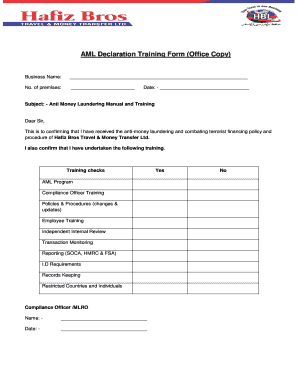
Training Declaration Form


What is the Training Declaration Form
The training declaration form is a document used to confirm participation in a training program or to declare the completion of specific training requirements. This form is essential for organizations to maintain records of employee training, ensuring compliance with industry standards and regulations. It serves as a formal acknowledgment that the individual has completed the necessary training and is often required for certifications or job qualifications.
How to use the Training Declaration Form
Using the training declaration form involves several straightforward steps. First, ensure that you have the correct version of the form, which can typically be obtained from your organization or training provider. Next, fill in the required information, including your name, the training program details, and the date of completion. Once completed, the form must be signed, either electronically or by hand, to validate the declaration. Finally, submit the form according to your organization’s guidelines, whether that be digitally or in hard copy.
Steps to complete the Training Declaration Form
Completing the training declaration form involves the following steps:
- Obtain the correct training declaration template from your organization.
- Fill in your personal information, including your name, position, and contact details.
- Provide details about the training program, including the title, duration, and completion date.
- Sign the form to confirm that the information provided is accurate.
- Submit the completed form to the designated department or individual.
Legal use of the Training Declaration Form
The training declaration form is legally binding when filled out and signed correctly. For it to hold legal weight, it must comply with relevant laws governing electronic signatures and documentation. This includes adherence to the ESIGN Act and UETA, which establish the validity of electronic signatures in the United States. Ensuring that the form is completed accurately and submitted through a secure platform can help protect against disputes regarding training completion.
Key elements of the Training Declaration Form
Several key elements must be included in the training declaration form to ensure its effectiveness and legality:
- Participant Information: Full name and contact details of the individual completing the training.
- Training Details: Title of the training program, dates attended, and any relevant certification numbers.
- Signature: A signature, either digital or handwritten, to validate the declaration.
- Date of Submission: The date when the form is completed and submitted.
Examples of using the Training Declaration Form
The training declaration form can be utilized in various scenarios, such as:
- Employees completing mandatory safety training to comply with workplace regulations.
- Individuals seeking certification in specialized fields, such as healthcare or technology.
- Organizations tracking employee development and training for internal records or audits.
Quick guide on how to complete training declaration form 303668845
Complete Training Declaration Form seamlessly on any gadget
Digital document management has become increasingly favored by businesses and individuals. It serves as an ideal eco-friendly alternative to conventional printed and signed documents, allowing you to access the necessary form and securely store it online. airSlate SignNow provides you with all the tools needed to create, modify, and electronically sign your documents swiftly without delays. Handle Training Declaration Form on any gadget with the airSlate SignNow Android or iOS applications and enhance any document-centric procedure today.
The easiest way to modify and eSign Training Declaration Form without hassle
- Locate Training Declaration Form and click Get Form to initiate.
- Utilize the tools we offer to complete your document.
- Emphasize pertinent sections of your documents or redact sensitive information with tools that airSlate SignNow specifically provides for that purpose.
- Create your electronic signature using the Sign feature, which takes moments and holds the same legal validity as a traditional wet ink signature.
- Review the details and click on the Done button to save your changes.
- Select how you wish to send your form, via email, text message (SMS), or invite link, or download it to your computer.
Eliminate lost or misplaced documents, tedious form searching, or errors that necessitate printing new copies. airSlate SignNow addresses all your document management needs in just a few clicks from any device of your preference. Edit and eSign Training Declaration Form and ensure outstanding communication at any stage of your form preparation process with airSlate SignNow.
Create this form in 5 minutes or less
Create this form in 5 minutes!
How to create an eSignature for the training declaration form 303668845
How to create an electronic signature for a PDF online
How to create an electronic signature for a PDF in Google Chrome
How to create an e-signature for signing PDFs in Gmail
How to create an e-signature right from your smartphone
How to create an e-signature for a PDF on iOS
How to create an e-signature for a PDF on Android
People also ask
-
What is a training declaration form and how is it used?
A training declaration form is a document used to confirm the completion of training programs. It serves as an official record for both employers and employees, ensuring compliance and clarity regarding training participation.
-
How can airSlate SignNow help with managing training declaration forms?
airSlate SignNow simplifies the process of managing training declaration forms by providing tools for easy eSigning and document management. This allows businesses to streamline their workflow, ensuring that every training declaration form is processed quickly and securely.
-
Is there a cost associated with using airSlate SignNow for training declaration forms?
Yes, airSlate SignNow offers cost-effective pricing plans, making it affordable for businesses of all sizes to manage their training declaration forms. You can choose from various subscription options tailored to your specific needs.
-
What features does airSlate SignNow provide for training declaration forms?
airSlate SignNow offers features such as customizable templates, bulk sending, and real-time tracking for training declaration forms. These features enhance efficiency and ensure compliance, making the documentation process seamless.
-
Can I integrate airSlate SignNow with other software to manage training declaration forms?
Absolutely! airSlate SignNow allows integrations with popular applications, enabling you to manage training declaration forms alongside your other business tools. This integration capability enhances productivity and keeps your document workflow synchronized.
-
How does airSlate SignNow enhance the security of training declaration forms?
airSlate SignNow employs advanced security measures, such as encryption and secure cloud storage, to protect your training declaration forms. Ensuring data integrity and confidentiality is a priority, giving you peace of mind.
-
Can I track the status of my training declaration forms with airSlate SignNow?
Yes, airSlate SignNow provides real-time status tracking for all your training declaration forms. This feature allows you to see when documents are sent, viewed, and signed, ensuring transparency throughout the process.
Get more for Training Declaration Form
- Order to personal representative form
- Atlas form
- Appointment as personal representative i delivered or mailed in accordance with the requirements of ars form
- Petition for family allowance form
- I am the personal representative of this estate and i make these statements under oath form
- Final accounting of form
- Petition for discharge of form
- And petition for form
Find out other Training Declaration Form
- eSign New York Courts Business Plan Template Later
- Can I eSign North Carolina Courts Limited Power Of Attorney
- eSign North Dakota Courts Quitclaim Deed Safe
- How To eSign Rhode Island Sports Quitclaim Deed
- Help Me With eSign Oregon Courts LLC Operating Agreement
- eSign North Dakota Police Rental Lease Agreement Now
- eSign Tennessee Courts Living Will Simple
- eSign Utah Courts Last Will And Testament Free
- eSign Ohio Police LLC Operating Agreement Mobile
- eSign Virginia Courts Business Plan Template Secure
- How To eSign West Virginia Courts Confidentiality Agreement
- eSign Wyoming Courts Quitclaim Deed Simple
- eSign Vermont Sports Stock Certificate Secure
- eSign Tennessee Police Cease And Desist Letter Now
- Help Me With eSign Texas Police Promissory Note Template
- eSign Utah Police LLC Operating Agreement Online
- eSign West Virginia Police Lease Agreement Online
- eSign Wyoming Sports Residential Lease Agreement Online
- How Do I eSign West Virginia Police Quitclaim Deed
- eSignature Arizona Banking Moving Checklist Secure