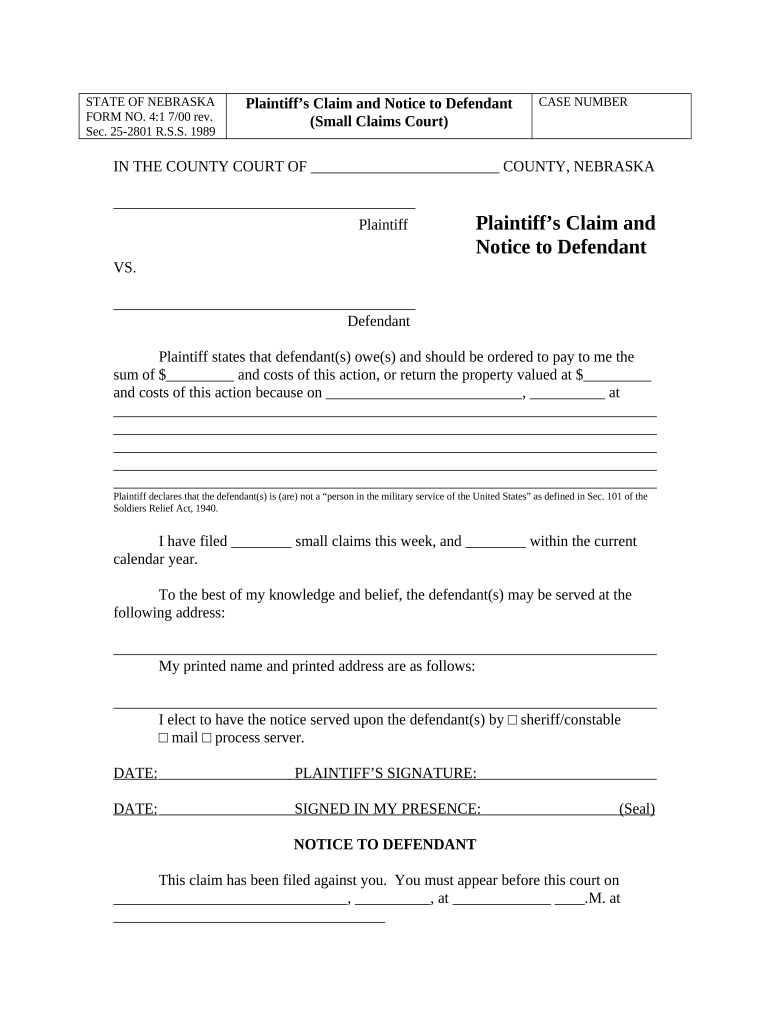
Ne Defendant Form


What is the Ne Defendant
The Ne Defendant form is a legal document used in various court proceedings, particularly in civil cases. It serves to outline the details of the defendant's identity and the nature of the claims against them. This form is essential for ensuring that the defendant is properly notified of the legal actions being taken and has the opportunity to respond. Understanding the components of this form is crucial for both defendants and legal representatives.
How to use the Ne Defendant
Using the Ne Defendant form involves several steps to ensure accuracy and compliance with legal standards. First, gather all necessary information, including the defendant's full name, address, and any relevant case details. Next, fill out the form carefully, ensuring that all sections are completed. Once the form is filled, it must be signed and dated. After signing, the form should be submitted to the appropriate court or legal entity as specified in the instructions. Utilizing digital tools like airSlate SignNow can simplify this process, allowing for secure electronic signatures and submissions.
Steps to complete the Ne Defendant
Completing the Ne Defendant form requires a systematic approach to ensure all information is accurate and complete. Follow these steps:
- Gather necessary information about the defendant, including personal details and case specifics.
- Access the Ne Defendant form through the appropriate legal channel.
- Carefully fill in all required fields, ensuring clarity and accuracy.
- Review the completed form for any errors or omissions.
- Sign the form, either physically or electronically, depending on the submission method.
- Submit the form to the designated court or agency, keeping a copy for your records.
Legal use of the Ne Defendant
The legal use of the Ne Defendant form is governed by specific regulations that ensure its validity in court proceedings. For a form to be legally binding, it must meet certain criteria, such as proper signature and date. Additionally, compliance with eSignature laws like ESIGN and UETA is essential when using digital methods for signing and submitting the form. This ensures that the document is recognized by courts and legal entities as a legitimate and enforceable record.
Key elements of the Ne Defendant
Several key elements must be included in the Ne Defendant form to ensure its effectiveness and legal standing. These elements typically include:
- Defendant's full name: Accurate identification is crucial.
- Contact information: This includes the defendant's address and phone number.
- Case number: Reference to the specific legal case associated with the form.
- Nature of the claims: A brief description of the allegations against the defendant.
- Signature: Required to validate the form, confirming that the information provided is true.
Form Submission Methods (Online / Mail / In-Person)
There are various methods for submitting the Ne Defendant form, each with its own advantages. The options include:
- Online submission: Many courts allow for electronic filing, which can expedite the process and provide immediate confirmation.
- Mail: Sending the completed form via postal service is a traditional method, though it may take longer for processing.
- In-person submission: Delivering the form directly to the court can ensure immediate handling and allows for any questions to be addressed on the spot.
Quick guide on how to complete ne defendant
Effortlessly Prepare Ne Defendant on Any Device
Digital document management has gained traction among organizations and individuals. It serves as an ideal environmentally friendly alternative to traditional printed and signed documents, enabling you to obtain the correct form and securely save it online. airSlate SignNow equips you with all the necessary tools to create, modify, and eSign your documents swiftly without hiccups. Manage Ne Defendant on any device with airSlate SignNow's Android or iOS applications and streamline any document-related process today.
How to Edit and eSign Ne Defendant with Ease
- Obtain Ne Defendant and select Get Form to begin.
- Make use of the tools we offer to fill out your document.
- Emphasize important sections of your documents or redact sensitive information using tools that airSlate SignNow specifically provides for that purpose.
- Create your signature with the Sign tool, which takes just seconds and holds the same legal authority as a traditional handwritten signature.
- Review the information and click the Done button to save your changes.
- Select your preferred method of sharing your form—via email, SMS, or invite link, or download it to your computer.
Say goodbye to lost or misfiled documents, tedious form searching, or mistakes that require reprinting new document copies. airSlate SignNow meets all your document management needs in just a few clicks from any device you choose. Edit and eSign Ne Defendant and ensure seamless communication at every stage of your form preparation process with airSlate SignNow.
Create this form in 5 minutes or less
Create this form in 5 minutes!
People also ask
-
What does airSlate SignNow offer for defendant small cases?
airSlate SignNow provides a user-friendly platform for defendant small cases, enabling you to send and eSign essential documents seamlessly. This service allows for quick collaboration among parties involved, which is crucial in legal matters. With our solution, you can ensure that all parties are timely notified and documents are executed efficiently.
-
How does pricing work for airSlate SignNow when dealing with defendant small clients?
Our pricing for defendant small clients is designed to be budget-friendly yet comprehensive. We offer flexible plans based on your document needs, ensuring you pay only for what you use. Additionally, our pricing structure includes options for high-volume users, making it a cost-effective choice for legal professionals.
-
What features are included in airSlate SignNow that benefit defendant small cases?
Key features of airSlate SignNow for defendant small cases include document templates, built-in eSignature capabilities, and real-time tracking. These tools help streamline the signing process while ensuring compliance with legal standards. Furthermore, the intuitive interface minimizes the learning curve for users.
-
How can airSlate SignNow enhance the workflow for defendant small cases?
airSlate SignNow signNowly enhances workflow for defendant small cases by automating repetitive tasks and reducing paperwork. The platform enables users to create, send, and sign documents from any device, ensuring maximum flexibility. Additionally, our application allows for easy storage and retrieval of critical documents.
-
Are there any integrations available with airSlate SignNow for defendant small tasks?
Yes, airSlate SignNow easily integrates with various software solutions essential for defendant small tasks, including CRMs, legal management tools, and cloud storage services. This capacity to integrate means that your workflows can remain cohesive and save time. The ability to connect with other platforms signNowly improves overall efficiency.
-
What are the security measures taken by airSlate SignNow for defendant small documents?
Security is our top priority, especially for sensitive defendant small documents. airSlate SignNow employs advanced encryption protocols and maintains compliance with industry standards to protect your information. Each document is securely stored, providing peace of mind for both legal professionals and their clients.
-
Can I customize document templates for defendant small needs in airSlate SignNow?
Absolutely, you can fully customize document templates in airSlate SignNow to suit your specific defendant small needs. This flexibility allows you to include client-specific data and any pertinent legal language that may be necessary. With editable templates, you can save time while ensuring precision in your documentation.
Get more for Ne Defendant
- New jersey warranty deed from individual to a trust form
- Ft 400401 typable form
- Rp 458 a 114 new york state department of taxation and finance office of real property tax services application for alternative form
- Dr 8517 121718 form
- Cl award application toastmasters nz form
- Sspc sp5 pdf form
- Precious metals overhaul protection form
- Plymouth university moodle cityofbristol ac form
Find out other Ne Defendant
- Electronic signature Texas Education Separation Agreement Fast
- Electronic signature Idaho Insurance Letter Of Intent Free
- How To Electronic signature Idaho Insurance POA
- Can I Electronic signature Illinois Insurance Last Will And Testament
- Electronic signature High Tech PPT Connecticut Computer
- Electronic signature Indiana Insurance LLC Operating Agreement Computer
- Electronic signature Iowa Insurance LLC Operating Agreement Secure
- Help Me With Electronic signature Kansas Insurance Living Will
- Electronic signature Insurance Document Kentucky Myself
- Electronic signature Delaware High Tech Quitclaim Deed Online
- Electronic signature Maine Insurance Quitclaim Deed Later
- Electronic signature Louisiana Insurance LLC Operating Agreement Easy
- Electronic signature West Virginia Education Contract Safe
- Help Me With Electronic signature West Virginia Education Business Letter Template
- Electronic signature West Virginia Education Cease And Desist Letter Easy
- Electronic signature Missouri Insurance Stock Certificate Free
- Electronic signature Idaho High Tech Profit And Loss Statement Computer
- How Do I Electronic signature Nevada Insurance Executive Summary Template
- Electronic signature Wisconsin Education POA Free
- Electronic signature Wyoming Education Moving Checklist Secure