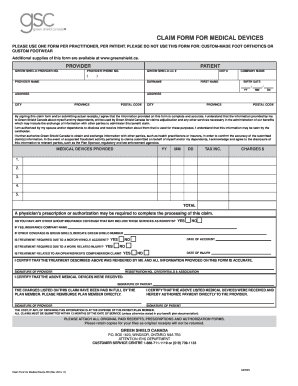
CLAIM FORM for MEDICAL DEVICES Greenshield


What is the claim form for medical devices Greenshield?
The claim form for medical devices Greenshield is a specific document used to request reimbursement for medical devices covered under a health insurance plan. This form allows individuals to submit claims for devices such as prosthetics, orthopedic supports, and other medically necessary equipment. It serves as a formal request to the insurance provider, ensuring that the costs associated with these devices are reviewed and potentially reimbursed according to the terms of the policy.
How to use the claim form for medical devices Greenshield
Using the claim form for medical devices Greenshield involves several steps to ensure accurate submission and processing. First, gather all necessary documentation, including receipts and prescriptions from healthcare providers. Next, complete the claim form by providing personal information, details of the medical device, and the associated costs. Ensure that all fields are filled out clearly to avoid delays. Once completed, submit the form along with the supporting documents to the designated address provided by your insurance company.
Steps to complete the claim form for medical devices Greenshield
Completing the claim form for medical devices Greenshield requires attention to detail. Follow these steps:
- Obtain the claim form from your insurance provider or their website.
- Fill in your personal information, including your name, address, and policy number.
- Provide details about the medical device, including the type, cost, and purchase date.
- Attach any required documentation, such as receipts and prescriptions.
- Review the form for accuracy before submission.
- Submit the completed form via the method specified by your insurance provider, whether online, by mail, or in person.
Legal use of the claim form for medical devices Greenshield
The claim form for medical devices Greenshield is legally binding when completed and submitted in accordance with the insurance provider's guidelines. It is essential to ensure that all information is truthful and accurate, as providing false information can lead to penalties, including denial of the claim or legal repercussions. Familiarizing yourself with the terms of your insurance policy will help ensure compliance with legal requirements.
Required documents for the claim form for medical devices Greenshield
When submitting the claim form for medical devices Greenshield, specific documents are typically required to support your claim. These may include:
- Original receipts for the medical devices purchased.
- A prescription or letter of medical necessity from a healthcare provider.
- Proof of payment, such as credit card statements or bank receipts.
- Any additional forms or documentation requested by your insurance provider.
Eligibility criteria for the claim form for medical devices Greenshield
To be eligible for reimbursement through the claim form for medical devices Greenshield, individuals must meet certain criteria set by their insurance provider. Typically, eligibility includes having a valid health insurance policy that covers medical devices, obtaining a prescription from a licensed healthcare professional, and ensuring that the device is deemed medically necessary. It is advisable to review your policy details to confirm coverage and eligibility before submitting a claim.
Quick guide on how to complete claim form for medical devices greenshield
Prepare CLAIM FORM FOR MEDICAL DEVICES Greenshield effortlessly on any device
Digital document management has gained popularity among businesses and individuals alike. It offers a perfect eco-friendly substitute for traditional printed and signed papers, as you can obtain the correct form and securely store it online. airSlate SignNow equips you with all the necessary tools to create, modify, and eSign your documents swiftly without delays. Handle CLAIM FORM FOR MEDICAL DEVICES Greenshield on any platform with airSlate SignNow Android or iOS applications and simplify any document-driven task today.
How to alter and eSign CLAIM FORM FOR MEDICAL DEVICES Greenshield effortlessly
- Locate CLAIM FORM FOR MEDICAL DEVICES Greenshield and click Get Form to initiate.
- Utilize the tools we offer to complete your form.
- Select important sections of the documents or obscure sensitive information with tools that airSlate SignNow offers specifically for that purpose.
- Create your eSignature using the Sign tool, which takes mere seconds and holds the same legal validity as a traditional ink signature.
- Review all the details and click on the Done button to save your changes.
- Decide how you would like to send your form, via email, text message (SMS), or invitation link, or download it to your computer.
Eliminate worries about missing or lost documents, tedious form searches, or mistakes that necessitate printing new document copies. airSlate SignNow meets your document management needs in just a few clicks from any device you prefer. Modify and eSign CLAIM FORM FOR MEDICAL DEVICES Greenshield and ensure excellent communication at any stage of the form creation process with airSlate SignNow.
Create this form in 5 minutes or less
Create this form in 5 minutes!
How to create an eSignature for the claim form for medical devices greenshield
How to create an electronic signature for a PDF online
How to create an electronic signature for a PDF in Google Chrome
How to create an e-signature for signing PDFs in Gmail
How to create an e-signature right from your smartphone
How to create an e-signature for a PDF on iOS
How to create an e-signature for a PDF on Android
People also ask
-
What is airSlate SignNow and how can I contact support?
airSlate SignNow is an easy-to-use, cost-effective solution that enables businesses to send and eSign documents efficiently. For any inquiries or assistance, you can signNow our support team at 1 888 711 1119. We are dedicated to helping you streamline your document workflow.
-
How much does airSlate SignNow cost?
The pricing for airSlate SignNow depends on the specific features and functionalities that your business needs. You can get detailed pricing information by calling us at 1 888 711 1119. Our team will provide you with options that suit your budget.
-
What features does airSlate SignNow offer?
airSlate SignNow offers a variety of features including document templates, secure eSigning, and audit trails. To discover more about our comprehensive features, just dial 1 888 711 1119. We are here to help you choose the best tools for your needs.
-
How can airSlate SignNow benefit my business?
By using airSlate SignNow, businesses can signNowly reduce the time spent on document processing, leading to increased efficiency. Our solution also minimizes paper use, contributing to a greener environment. For personalized benefits, signNow out to us at 1 888 711 1119.
-
Is airSlate SignNow secure for sending sensitive documents?
Yes, airSlate SignNow implements robust security measures to protect your sensitive documents, including encryption and compliance with industry standards. Your peace of mind is our priority, and if you have more security-related queries, contact us at 1 888 711 1119.
-
Does airSlate SignNow integrate with other business applications?
Absolutely, airSlate SignNow seamlessly integrates with various applications to enhance your workflow, such as CRMs and project management tools. For a complete list of integrations and how they can improve your processes, call us at 1 888 711 1119.
-
Can I use airSlate SignNow on mobile devices?
Yes, airSlate SignNow is optimized for mobile use, allowing you to manage your documents on the go. Whether you’re in the office or outside, you can easily eSign and send documents using your mobile device. For more details, please signNow out at 1 888 711 1119.
Get more for CLAIM FORM FOR MEDICAL DEVICES Greenshield
- Arizona notice rent form
- Letter from tenant to landlord about landlord using unlawful self help to gain possession arizona form
- Letter from tenant to landlord about illegal entry by landlord arizona form
- Taxes compensation form
- Letter from landlord to tenant about time of intent to enter premises arizona form
- Letter from tenant to landlord containing notice to cease unjustified nonacceptance of rent arizona form
- Letter from tenant to landlord about sexual harassment arizona form
- Letter from tenant to landlord about fair housing reduction or denial of services to family with children arizona form
Find out other CLAIM FORM FOR MEDICAL DEVICES Greenshield
- eSign Arkansas Construction Permission Slip Easy
- eSign Rhode Island Charity Rental Lease Agreement Secure
- eSign California Construction Promissory Note Template Easy
- eSign Colorado Construction LLC Operating Agreement Simple
- Can I eSign Washington Charity LLC Operating Agreement
- eSign Wyoming Charity Living Will Simple
- eSign Florida Construction Memorandum Of Understanding Easy
- eSign Arkansas Doctors LLC Operating Agreement Free
- eSign Hawaii Construction Lease Agreement Mobile
- Help Me With eSign Hawaii Construction LLC Operating Agreement
- eSign Hawaii Construction Work Order Myself
- eSign Delaware Doctors Quitclaim Deed Free
- eSign Colorado Doctors Operating Agreement Computer
- Help Me With eSign Florida Doctors Lease Termination Letter
- eSign Florida Doctors Lease Termination Letter Myself
- eSign Hawaii Doctors Claim Later
- eSign Idaho Construction Arbitration Agreement Easy
- eSign Iowa Construction Quitclaim Deed Now
- How Do I eSign Iowa Construction Quitclaim Deed
- eSign Louisiana Doctors Letter Of Intent Fast