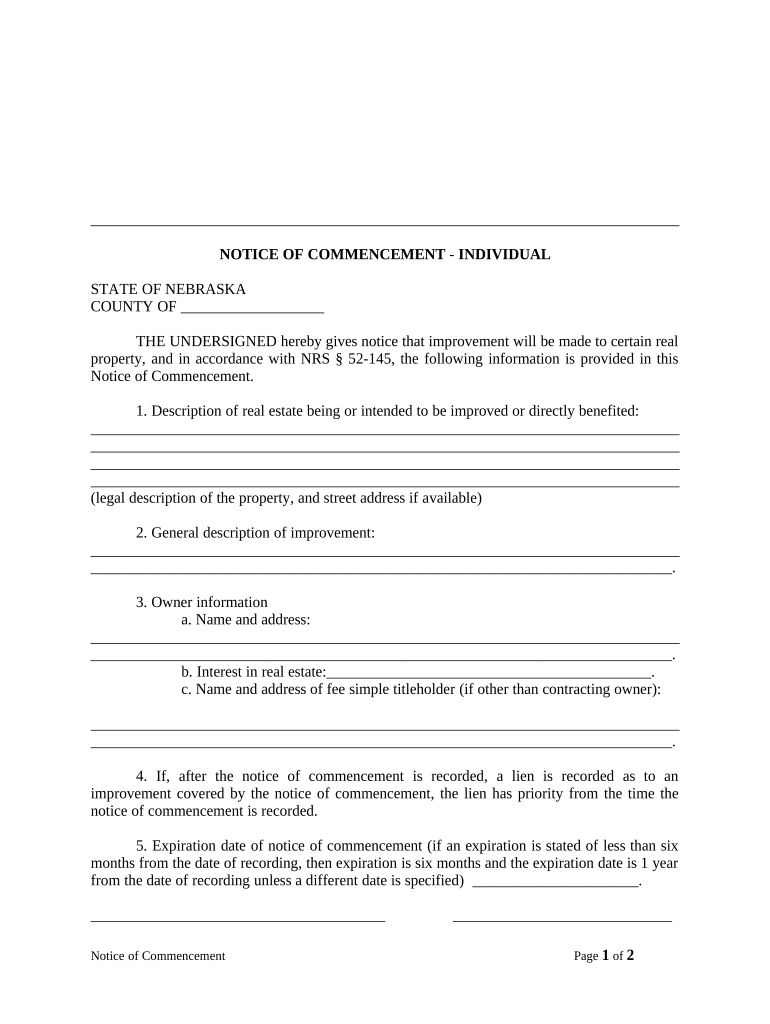
Nebraska Notice Commencement Form


What is the Nebraska Notice Commencement
The Nebraska Notice Commencement is a legal document that serves as a formal notification to relevant parties that construction has begun on a project. This form is typically used in the construction industry to establish a timeline for when work commenced, which can be crucial for determining lien rights and obligations. It is essential for contractors, subcontractors, and property owners to understand the implications of this notice, as it can affect the rights to file a mechanics lien if payment issues arise.
How to use the Nebraska Notice Commencement
To use the Nebraska Notice Commencement effectively, parties involved in a construction project should complete the form accurately and submit it to the appropriate entities. This includes providing details such as the project address, the names of the property owner and contractor, and the start date of the project. Once filed, it is advisable to distribute copies to all relevant stakeholders, including subcontractors and suppliers, to ensure everyone is informed about the commencement of work.
Steps to complete the Nebraska Notice Commencement
Completing the Nebraska Notice Commencement involves several key steps:
- Gather necessary information, including project details, contractor and owner names, and the start date.
- Fill out the form accurately, ensuring all required fields are completed.
- Review the form for any errors or omissions before submission.
- File the completed form with the appropriate local authority, which may vary by jurisdiction.
- Distribute copies to all relevant parties to ensure compliance and awareness.
Legal use of the Nebraska Notice Commencement
The legal use of the Nebraska Notice Commencement is vital for protecting the rights of contractors and subcontractors. By filing this notice, parties establish a formal record of the project's start date, which can be essential in legal disputes regarding payment or lien rights. It is important to adhere to state-specific regulations regarding the timing and submission of this notice to ensure its validity in any potential legal proceedings.
Key elements of the Nebraska Notice Commencement
Key elements of the Nebraska Notice Commencement include:
- The name and contact information of the property owner.
- The name and contact information of the contractor.
- The address of the property where the construction is taking place.
- The date when construction commenced.
- A description of the work being performed.
Including these elements ensures that the notice is comprehensive and legally sound.
State-specific rules for the Nebraska Notice Commencement
State-specific rules for the Nebraska Notice Commencement dictate how and when the notice must be filed. In Nebraska, it is typically required to be filed within a certain timeframe after the commencement of work, often within a few days. Additionally, there may be specific formatting requirements and local jurisdictional rules that must be followed to ensure the notice is legally binding. Familiarity with these regulations is crucial for compliance.
Quick guide on how to complete nebraska notice commencement
Complete Nebraska Notice Commencement effortlessly on any device
Online document management has become widely adopted by organizations and individuals. It offers an excellent eco-friendly alternative to traditional printed and signed papers, as you can access the necessary form and securely store it online. airSlate SignNow provides all the tools required to create, edit, and eSign your documents quickly and without delays. Manage Nebraska Notice Commencement on any platform with airSlate SignNow Android or iOS applications and improve any document-based process today.
The easiest way to edit and eSign Nebraska Notice Commencement with ease
- Find Nebraska Notice Commencement and click Get Form to begin.
- Use the tools available to complete your document.
- Highlight important sections of your documents or obscure sensitive information with tools that airSlate SignNow provides specifically for that purpose.
- Create your eSignature with the Sign tool, which takes seconds and carries the same legal validity as a conventional wet ink signature.
- Review the information and click on the Done button to save your changes.
- Choose how you wish to send your form: via email, text message (SMS), invite link, or download it to your computer.
Say goodbye to lost or misplaced documents, tedious form searches, or errors that necessitate printing new document copies. airSlate SignNow manages all your document management needs in just a few clicks from any device of your choice. Alter and eSign Nebraska Notice Commencement and ensure excellent communication at any stage of your form preparation process with airSlate SignNow.
Create this form in 5 minutes or less
Create this form in 5 minutes!
People also ask
-
What is the Nebraska notice commencement process?
The Nebraska notice commencement process is a legal procedure that contractors and subcontractors must follow to ensure their rights to payment for construction projects. With airSlate SignNow, you can easily create, sign, and send your Nebraska notice commencement documents efficiently, reducing the time and complexity involved.
-
How does airSlate SignNow simplify the Nebraska notice commencement process?
airSlate SignNow streamlines the Nebraska notice commencement process by providing customizable templates and an intuitive interface for document creation. This means you can quickly generate and send notices without extensive legal knowledge, ensuring compliance with Nebraska regulations.
-
Is airSlate SignNow cost-effective for managing Nebraska notice commencement?
Yes, airSlate SignNow is a cost-effective solution designed to help businesses manage their Nebraska notice commencement documents efficiently. Our pricing plans offer great value with features that save time and reduce the costs associated with traditional paper-based processes.
-
What features does airSlate SignNow offer for Nebraska notice commencement?
airSlate SignNow includes features like eSignature capabilities, document tracking, and secure storage to enhance the Nebraska notice commencement experience. These tools enable you to sign and manage your documents effectively, ensuring you remain compliant and organized throughout the process.
-
Can I integrate airSlate SignNow with other software for Nebraska notice commencement?
Absolutely! airSlate SignNow offers integrations with various software applications, making it easy to incorporate your Nebraska notice commencement documents into your existing workflow. This flexibility helps streamline your processes, saving time and enhancing productivity.
-
What are the benefits of using airSlate SignNow for Nebraska notice commencement?
Using airSlate SignNow for your Nebraska notice commencement streamlines document signing and reduces administrative burdens. This allows you to focus on your core business activities while ensuring that your notices are compliant and professionally handled.
-
How can I ensure compliance with Nebraska laws when using airSlate SignNow?
airSlate SignNow helps ensure compliance with Nebraska laws related to notice commencement by providing templates that meet legal requirements. Additionally, you can stay updated on legal changes through our resources, ensuring your documents are always aligned with state regulations.
Get more for Nebraska Notice Commencement
- Landlord identity registration statement form
- Patient registration form dental insurance first state dental
- Information dmv
- Province releases new standard lease formlandlords self
- Volleyball sponsorship proposal form
- Vehicle delivery form
- 2023formmo1120corporation income tax returngener
- Ny state income tax form fill out and sign
Find out other Nebraska Notice Commencement
- eSignature Alabama Construction NDA Easy
- How To eSignature Wisconsin Car Dealer Quitclaim Deed
- eSignature California Construction Contract Secure
- eSignature Tennessee Business Operations Moving Checklist Easy
- eSignature Georgia Construction Residential Lease Agreement Easy
- eSignature Kentucky Construction Letter Of Intent Free
- eSignature Kentucky Construction Cease And Desist Letter Easy
- eSignature Business Operations Document Washington Now
- How To eSignature Maine Construction Confidentiality Agreement
- eSignature Maine Construction Quitclaim Deed Secure
- eSignature Louisiana Construction Affidavit Of Heirship Simple
- eSignature Minnesota Construction Last Will And Testament Online
- eSignature Minnesota Construction Last Will And Testament Easy
- How Do I eSignature Montana Construction Claim
- eSignature Construction PPT New Jersey Later
- How Do I eSignature North Carolina Construction LLC Operating Agreement
- eSignature Arkansas Doctors LLC Operating Agreement Later
- eSignature Tennessee Construction Contract Safe
- eSignature West Virginia Construction Lease Agreement Myself
- How To eSignature Alabama Education POA