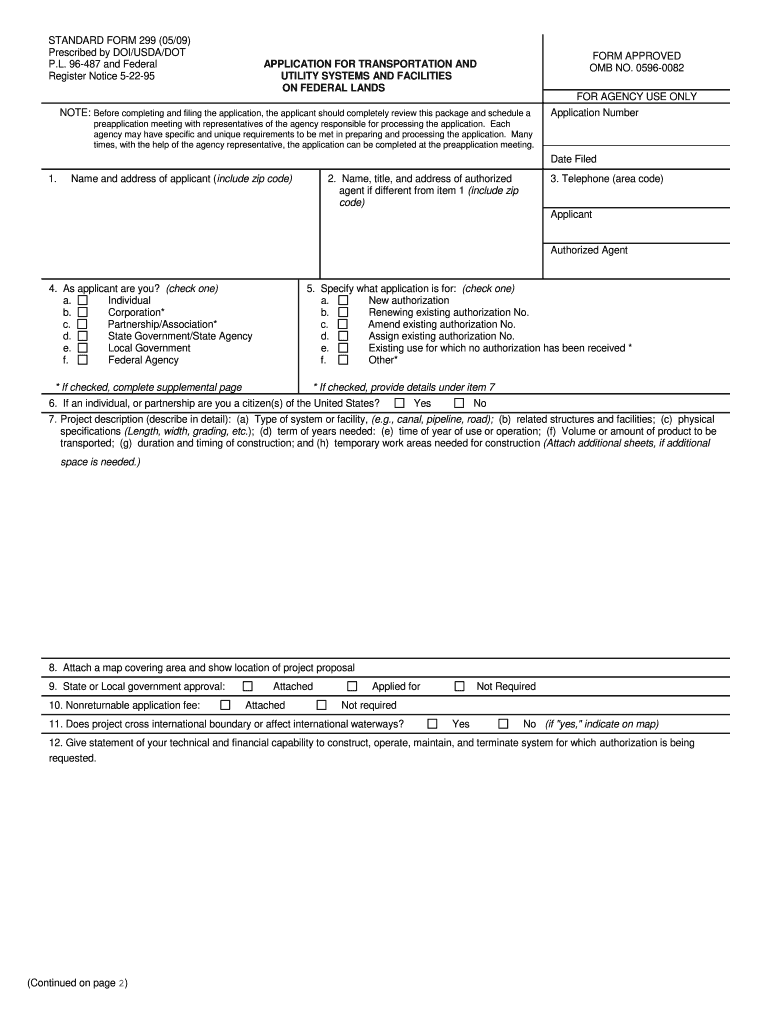
General Application Form SF 299 USDA Forest Service Fs Usda 2009


Overview of the 2009 Standard Form 299
The 2009 Standard Form 299 is a vital document used primarily for applications related to federal land management, specifically by the USDA Forest Service. This form is essential for individuals or organizations seeking permission to use federal lands for various purposes, including but not limited to, rights-of-way, special use permits, and other land use agreements. Understanding the purpose and requirements of this form is crucial for ensuring compliance with federal regulations.
Steps to Complete the 2009 Standard Form 299
Filling out the 2009 Standard Form 299 requires careful attention to detail. Begin by gathering all necessary information, including the applicant's details, the specific location of the proposed use, and the purpose of the application. Follow these steps:
- Provide accurate contact information for the applicant.
- Clearly describe the proposed use of the land and its duration.
- Include any required attachments, such as maps or additional documentation.
- Review the form for completeness and accuracy before submission.
Obtaining the 2009 Standard Form 299
The 2009 Standard Form 299 can be obtained through the official USDA Forest Service website or directly from federal agency offices. Additionally, many public libraries and government offices may have copies available. Ensure you are using the most current version of the form to avoid delays in processing your application.
Legal Use of the 2009 Standard Form 299
Using the 2009 Standard Form 299 legally involves adhering to federal regulations regarding land use. It is essential to ensure that the intended use complies with local, state, and federal laws. Submitting an incomplete or incorrect form can lead to legal complications or denial of the application. Always verify that the form is filled out in accordance with the guidelines provided by the USDA Forest Service.
Key Elements of the 2009 Standard Form 299
Several key elements must be included when completing the 2009 Standard Form 299. These include:
- Applicant Information: Name, address, and contact details of the applicant.
- Project Description: A detailed explanation of the proposed use and its purpose.
- Location: Specific geographic details of the land in question.
- Attachments: Any maps, plans, or additional documents required to support the application.
Form Submission Methods for the 2009 Standard Form 299
The 2009 Standard Form 299 can be submitted through various methods, depending on the agency's requirements. Common submission methods include:
- Online Submission: Some agencies may allow electronic submission through their websites.
- Mail: Printed forms can be mailed to the appropriate federal agency office.
- In-Person: Applicants may also submit the form directly at designated federal offices.
Quick guide on how to complete general application form sf 299 usda forest service fs usda
Discover the easiest method to complete and sign your General Application Form SF 299 USDA Forest Service Fs Usda
Are you still spending time preparing your formal documentation on paper instead of online? airSlate SignNow provides a superior way to fill out and sign your General Application Form SF 299 USDA Forest Service Fs Usda and similar forms for public services. Our intelligent electronic signature solution equips you with everything necessary to handle paperwork swiftly and according to official standards - robust PDF editing, managing, protecting, signing, and sharing tools readily available within an intuitive interface.
Only a few steps are needed to complete and sign your General Application Form SF 299 USDA Forest Service Fs Usda:
- Upload the editable template to the editor using the Get Form button.
- Review the information you need to enter in your General Application Form SF 299 USDA Forest Service Fs Usda.
- Navigate between the fields using the Next option to avoid missing anything.
- Utilize Text, Check, and Cross tools to fill in the blanks with your details.
- Modify the content with Text boxes or Images from the top toolbar.
- Emphasize what is important or Blackout fields that no longer apply.
- Click on Sign to create a legally binding electronic signature using your preferred method.
- Add the Date adjacent to your signature and finish your task with the Done button.
Store your finished General Application Form SF 299 USDA Forest Service Fs Usda in the Documents folder within your profile, download it, or export it to your chosen cloud storage. Our solution also offers versatile form sharing. There’s no need to print your forms when you need to submit them at the appropriate public office - do it using email, fax, or by requesting a USPS "snail mail" delivery from your account. Give it a try today!
Create this form in 5 minutes or less
Find and fill out the correct general application form sf 299 usda forest service fs usda
Create this form in 5 minutes!
How to create an eSignature for the general application form sf 299 usda forest service fs usda
How to create an eSignature for the General Application Form Sf 299 Usda Forest Service Fs Usda in the online mode
How to generate an eSignature for the General Application Form Sf 299 Usda Forest Service Fs Usda in Google Chrome
How to create an electronic signature for putting it on the General Application Form Sf 299 Usda Forest Service Fs Usda in Gmail
How to generate an electronic signature for the General Application Form Sf 299 Usda Forest Service Fs Usda right from your mobile device
How to generate an eSignature for the General Application Form Sf 299 Usda Forest Service Fs Usda on iOS
How to create an eSignature for the General Application Form Sf 299 Usda Forest Service Fs Usda on Android
People also ask
-
What is the 2009 standard form 299?
The 2009 standard form 299 is a document used by organizations to request approval for work-related actions, particularly in government settings. This form facilitates necessary approvals and ensures that functions are systematically documented. Understanding how to utilize the 2009 standard form 299 effectively is critical for compliance in various workflows.
-
How can airSlate SignNow help me manage my 2009 standard form 299?
airSlate SignNow provides an intuitive platform that allows you to easily prepare, send, and eSign the 2009 standard form 299. With its user-friendly interface, you can streamline the approval process and ensure all necessary signatures are obtained promptly. This not only saves time but also enhances document tracking, making management effortless.
-
What are the pricing options for using airSlate SignNow with the 2009 standard form 299?
airSlate SignNow offers flexible pricing plans that cater to different business needs, including those using the 2009 standard form 299. Our pricing is designed to be cost-effective, ensuring you only pay for what you need. You can choose from monthly or annual subscriptions, which allow for scalable usage as your requirements grow.
-
Are there any key features in airSlate SignNow that enhance the use of the 2009 standard form 299?
Yes, airSlate SignNow comes equipped with features like templates, automated reminders, and real-time tracking specifically designed to enhance the use of the 2009 standard form 299. These tools simplify the process of obtaining approvals and managing documents. Moreover, users can easily collaborate and communicate with all parties involved, improving overall efficiency.
-
Can I integrate airSlate SignNow with other software for managing the 2009 standard form 299?
Absolutely! airSlate SignNow integrates seamlessly with a variety of platforms, making it easy to manage the 2009 standard form 299 alongside your existing systems. Popular integrations include Google Suite, Dropbox, and CRM tools, allowing for a more cohesive workflow. This ensures that you can access and process your forms without disrupting your current work environment.
-
What benefits does airSlate SignNow provide for handling the 2009 standard form 299?
Using airSlate SignNow to handle the 2009 standard form 299 provides numerous benefits, including reduced processing time and enhanced security for sensitive information. The electronic signing feature streamlines the approval process, allowing for documents to be signed anytime, anywhere. Additionally, automated workflows help reduce errors, ensuring that your forms are always compliant and up-to-date.
-
Is airSlate SignNow compliant with federal regulations for the 2009 standard form 299?
Yes, airSlate SignNow adheres to industry standards and federal regulations, making it a compliant solution for managing the 2009 standard form 299. You can trust that your documents are handled securely and meet legal requirements. This compliance is essential for organizations that operate in highly regulated environments.
Get more for General Application Form SF 299 USDA Forest Service Fs Usda
- Colorado letter landlord form
- Co lease form
- Letter from tenant to landlord for 30 day notice to landlord that tenant will vacate premises on or prior to expiration of 497299890 form
- Letter from tenant to landlord about insufficient notice to terminate rental agreement colorado form
- Letter about notice form
- Letter from landlord to tenant as notice to remove unauthorized inhabitants colorado form
- Letter utility shut form
- Letter from tenant to landlord about inadequacy of heating resources insufficient heat colorado form
Find out other General Application Form SF 299 USDA Forest Service Fs Usda
- eSignature Arizona Generic lease agreement Free
- eSignature Illinois House rental agreement Free
- How To eSignature Indiana House rental agreement
- Can I eSignature Minnesota House rental lease agreement
- eSignature Missouri Landlord lease agreement Fast
- eSignature Utah Landlord lease agreement Simple
- eSignature West Virginia Landlord lease agreement Easy
- How Do I eSignature Idaho Landlord tenant lease agreement
- eSignature Washington Landlord tenant lease agreement Free
- eSignature Wisconsin Landlord tenant lease agreement Online
- eSignature Wyoming Landlord tenant lease agreement Online
- How Can I eSignature Oregon lease agreement
- eSignature Washington Lease agreement form Easy
- eSignature Alaska Lease agreement template Online
- eSignature Alaska Lease agreement template Later
- eSignature Massachusetts Lease agreement template Myself
- Can I eSignature Arizona Loan agreement
- eSignature Florida Loan agreement Online
- eSignature Florida Month to month lease agreement Later
- Can I eSignature Nevada Non-disclosure agreement PDF