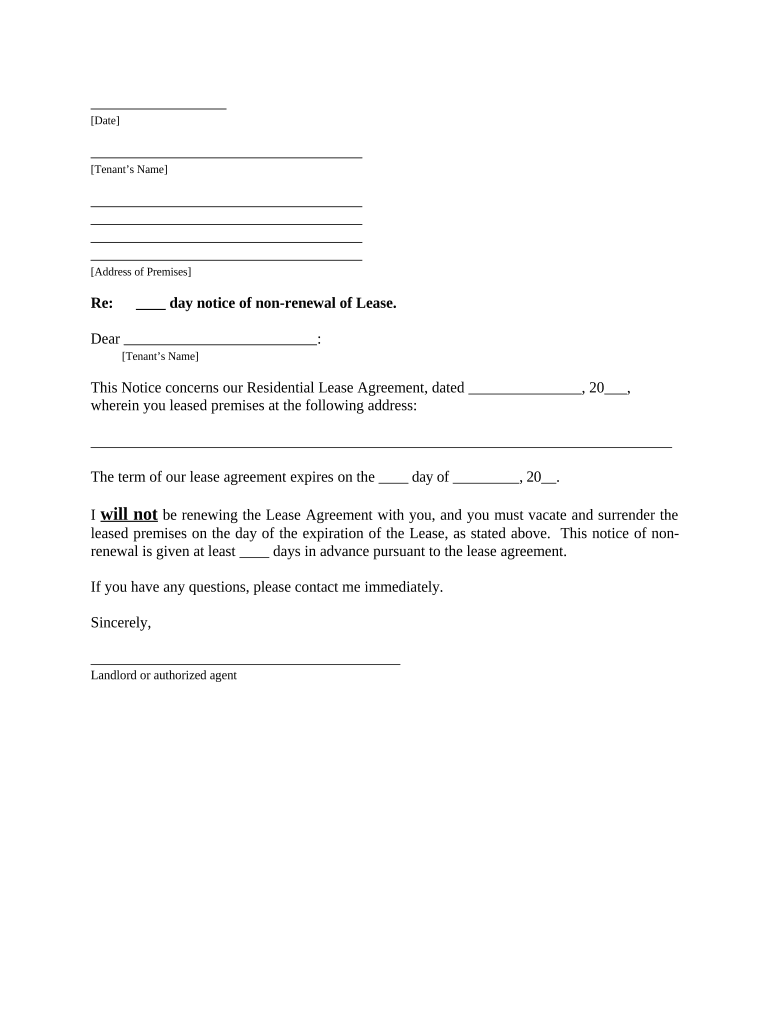
Co Lease Form


What is the Co Vacate?
The co vacate form is a legal document used when tenants vacate a rental property. It serves as a formal notification to landlords, outlining the tenant's intention to leave the premises. This form is essential for ensuring that both parties understand the terms of the lease termination, including any obligations regarding the return of security deposits and the condition of the property upon departure. Properly completing this form helps protect the rights of both landlords and tenants, facilitating a smoother transition at the end of a lease agreement.
Steps to Complete the Co Vacate
Completing the co vacate form involves several key steps to ensure clarity and compliance with legal requirements:
- Review the Lease Agreement: Understand the terms related to vacating the property, including notice periods and conditions for returning the security deposit.
- Fill Out the Form: Include necessary details such as the tenant's name, address, and the date of intended move-out.
- Specify Conditions: Note any agreements regarding property condition and cleaning responsibilities.
- Sign and Date: Ensure that all parties involved sign the document to validate it legally.
- Deliver the Form: Provide a copy of the completed co vacate form to the landlord, either in person or via certified mail for proof of delivery.
Legal Use of the Co Vacate
The co vacate form is legally binding when executed correctly, adhering to state-specific laws governing rental agreements. To ensure its validity, it must include all required information and be signed by both the tenant and the landlord. This form can be used in legal proceedings if disputes arise regarding the conditions of vacating the property or the return of the security deposit. Familiarity with local laws is crucial, as regulations may vary by state.
Key Elements of the Co Vacate
When preparing the co vacate form, certain elements must be included to ensure it is comprehensive and legally sound:
- Tenant Information: Full name and current address of the tenant.
- Landlord Information: Name and contact details of the landlord or property management.
- Move-Out Date: The specific date when the tenant intends to vacate the property.
- Property Condition: A description of the property's condition at the time of vacating, including any agreed-upon repairs or cleaning.
- Signatures: Signatures of both the tenant and landlord, along with the date of signing.
Examples of Using the Co Vacate
There are various scenarios where the co vacate form is utilized effectively:
- Ending a Lease Early: A tenant may need to vacate before the lease term ends due to job relocation or personal reasons.
- Lease Expiration: When a lease naturally concludes, tenants use the co vacate form to formally notify landlords of their intent to leave.
- Disputes Over Security Deposits: If a landlord withholds a security deposit, having a co vacate form can help clarify the agreed-upon conditions at move-out.
State-Specific Rules for the Co Vacate
Each state in the U.S. has specific laws regarding rental agreements and the vacating process. It is essential for tenants to familiarize themselves with these regulations, as they dictate notice periods, security deposit return timelines, and other obligations. For example, some states may require a thirty-day notice, while others may have different requirements. Understanding these state-specific rules ensures compliance and protects tenants' rights during the vacating process.
Quick guide on how to complete co lease
Effortlessly Prepare Co Lease on Any Device
Digital document management has gained popularity among businesses and individuals alike. It serves as a perfect eco-friendly alternative to traditional printed and signed documents since you can access the right form and securely store it online. airSlate SignNow provides all the necessary tools to create, modify, and eSign your documents swiftly without delays. Manage Co Lease across any platform using airSlate SignNow's Android or iOS applications and enhance your document-related processes today.
How to Edit and eSign Co Lease with Ease
- Find Co Lease and select Get Form to begin.
- Utilize the tools available to complete your form.
- Emphasize important sections of your documents or redact sensitive information using tools that airSlate SignNow provides specifically for this purpose.
- Create your signature with the Sign tool, which takes only seconds and carries the same legal validity as a traditional handwritten signature.
- Review all the details and click the Done button to save your revisions.
- Choose your preferred method for sending your form, whether by email, text message (SMS), invitation link, or downloading it to your computer.
Say goodbye to lost or misfiled documents, tedious form searches, or mistakes that require printing new document copies. airSlate SignNow meets your document management needs in just a few clicks from any device of your choosing. Edit and eSign Co Lease to ensure excellent communication at every stage of your form preparation process with airSlate SignNow.
Create this form in 5 minutes or less
Create this form in 5 minutes!
People also ask
-
What is co vacate in the context of document signing?
Co vacate refers to the process of signing off on a lease or rental agreement termination collaboratively between both parties. Utilizing airSlate SignNow simplifies this process by allowing users to eSign co vacate documents efficiently with just a few clicks, ensuring that all required parties can finalize the termination easily.
-
How does airSlate SignNow facilitate the co vacate process?
airSlate SignNow facilitates the co vacate process by providing an intuitive platform for sending, receiving, and managing eSignatures. You can create customized co vacate templates, track the status of signatures in real-time, and store completed documents securely, streamlining your workflow.
-
What are the pricing options for airSlate SignNow that support co vacate services?
airSlate SignNow offers various pricing plans tailored to meet different business needs, including options for businesses that frequently engage in co vacate agreements. Each plan is designed to be cost-effective, allowing you to choose the features that best suit your requirements while optimizing your document signing processes.
-
Can I integrate airSlate SignNow with other applications for managing co vacate documents?
Yes, airSlate SignNow offers seamless integrations with various applications such as Google Drive, Dropbox, and CRM software, which can help enhance your co vacate document management. These integrations ensure that you can automate workflows and keep all your documents centralized, making the co vacate process even more streamlined.
-
What security measures does airSlate SignNow provide for co vacate documents?
AirSlate SignNow prioritizes security with features like advanced encryption, two-factor authentication, and activity tracking to ensure your co vacate documents are protected. You can confidently eSign and manage your documents knowing that your sensitive information is safeguarded against unauthorized access.
-
Is it possible to customize co vacate documents using airSlate SignNow?
Absolutely! airSlate SignNow allows you to customize co vacate documents according to your specific needs. You can easily add branding, adjust layouts, include fields for necessary information, and create templates that can be reused, enhancing efficiency in managing future agreements.
-
What are the benefits of using airSlate SignNow for co vacate agreements?
Using airSlate SignNow for co vacate agreements offers several benefits, including signNow time savings, reduced paperwork, and improved collaboration between parties. The platform's ease of use and cost-effectiveness also eliminates the hassles typically associated with traditional signing methods.
Get more for Co Lease
- Heating contractor agreement self employed form
- Delivery form 497337063
- Industrial agreement form
- Structure erection contractor agreement self employed form
- Foundation contractor agreement self employed form
- Government contractor agreement self employed 497337067 form
- Audio systems contractor agreement self employed form
- Acoustical contractor agreement self employed form
Find out other Co Lease
- Electronic signature Maine Banking Permission Slip Fast
- eSignature Wyoming Sports LLC Operating Agreement Later
- Electronic signature Banking Word Massachusetts Free
- eSignature Wyoming Courts Quitclaim Deed Later
- Electronic signature Michigan Banking Lease Agreement Computer
- Electronic signature Michigan Banking Affidavit Of Heirship Fast
- Electronic signature Arizona Business Operations Job Offer Free
- Electronic signature Nevada Banking NDA Online
- Electronic signature Nebraska Banking Confidentiality Agreement Myself
- Electronic signature Alaska Car Dealer Resignation Letter Myself
- Electronic signature Alaska Car Dealer NDA Mobile
- How Can I Electronic signature Arizona Car Dealer Agreement
- Electronic signature California Business Operations Promissory Note Template Fast
- How Do I Electronic signature Arkansas Car Dealer Claim
- Electronic signature Colorado Car Dealer Arbitration Agreement Mobile
- Electronic signature California Car Dealer Rental Lease Agreement Fast
- Electronic signature Connecticut Car Dealer Lease Agreement Now
- Electronic signature Connecticut Car Dealer Warranty Deed Computer
- Electronic signature New Mexico Banking Job Offer Online
- How Can I Electronic signature Delaware Car Dealer Purchase Order Template