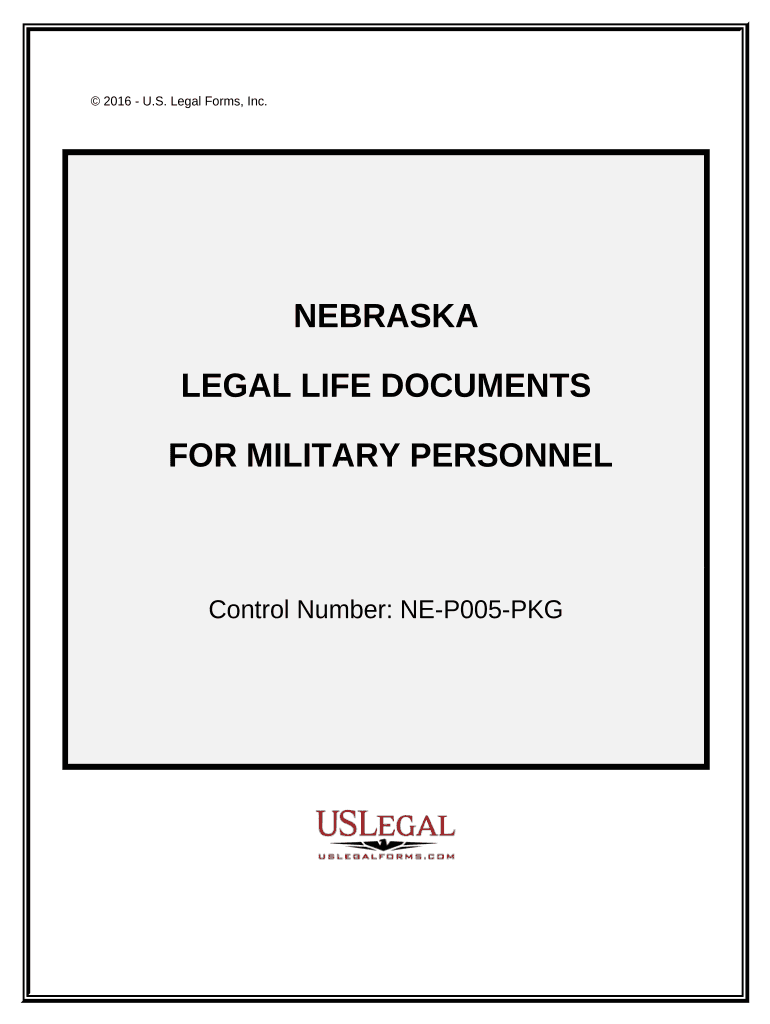
Essential Legal Documents Form


What is the essential legal documents?
The essential legal documents refer to various forms and agreements that are crucial for legal transactions and compliance within the United States. These documents may include contracts, agreements, and forms required by federal, state, or local authorities. Examples include the W-9 form for tax purposes, lease agreements, and non-disclosure agreements. Each document serves a specific purpose and must be completed accurately to ensure legal validity.
How to use the essential legal documents
Using essential legal documents involves understanding their purpose and ensuring they are filled out correctly. First, identify the specific document you need based on your situation, such as tax filing or business agreements. Next, gather the necessary information, such as personal identification details or financial data. Once you have all the information, you can fill out the document either digitally or on paper, ensuring all required fields are completed. Finally, review the document for accuracy before submission.
Steps to complete the essential legal documents
Completing essential legal documents involves several key steps:
- Identify the document required for your specific needs.
- Gather all necessary information and documentation.
- Fill out the document accurately, ensuring all fields are completed.
- Review the document for any errors or omissions.
- Sign the document using a secure method, such as a digital signature, if applicable.
- Submit the document according to the specified guidelines, whether online, by mail, or in person.
Legal use of the essential legal documents
Essential legal documents must be used in compliance with applicable laws and regulations. For a document to be legally binding, it typically requires a signature, which can be a handwritten or digital signature, depending on the jurisdiction. It is important to ensure that the document meets all legal requirements, including proper formatting and the inclusion of necessary clauses. Failure to comply with these requirements may result in the document being deemed invalid.
Examples of using the essential legal documents
There are numerous scenarios where essential legal documents are utilized:
- Tax forms, such as the W-9, are used by individuals and businesses to report income to the IRS.
- Lease agreements outline the terms of renting property between landlords and tenants.
- Non-disclosure agreements protect sensitive information shared between parties in business negotiations.
- Employment contracts establish the terms of employment between an employer and an employee.
Required documents
When preparing to fill out essential legal documents, certain supporting documents may be required. These can include:
- Identification documents, such as a driver's license or passport.
- Financial statements or tax returns for income verification.
- Previous agreements or contracts relevant to the current document.
- Proof of residency or business registration, if applicable.
Quick guide on how to complete essential legal documents 497318317
Manage Essential Legal Documents effortlessly on any device
Digital document management has gained popularity among businesses and individuals alike. It serves as an ideal eco-friendly alternative to traditional printed and signed documents, allowing you to find the right form and securely keep it online. airSlate SignNow provides all the resources required to create, edit, and eSign your documents swiftly without delays. Handle Essential Legal Documents on any platform using airSlate SignNow's Android or iOS applications and enhance any document-related workflow today.
How to edit and eSign Essential Legal Documents with ease
- Find Essential Legal Documents and click on Get Form to begin.
- Utilize the tools available to complete your form.
- Highlight important sections of your documents or obscure sensitive details with tools specifically designed for that purpose by airSlate SignNow.
- Create your signature using the Sign tool, which takes just seconds and carries the same legal validity as a conventional wet ink signature.
- Review all the information, then click on the Done button to finalize your changes.
- Choose how you wish to send your form, whether by email, text message (SMS), invitation link, or download it to your computer.
Forget about lost or misplaced documents, exhausting searches for forms, or errors that require printing new copies. airSlate SignNow fulfills all your document management needs in just a few clicks from any device you prefer. Edit and eSign Essential Legal Documents to ensure outstanding communication throughout your document preparation process with airSlate SignNow.
Create this form in 5 minutes or less
Create this form in 5 minutes!
People also ask
-
What are essential legal documents that can be signed using airSlate SignNow?
Essential legal documents include contracts, agreements, waivers, and other formal paperwork that require signatures for authenticity. airSlate SignNow enables users to create, send, and electronically sign these documents efficiently. This streamlines the signing process and ensures that your essential legal documents are managed securely.
-
How much does it cost to use airSlate SignNow for essential legal documents?
airSlate SignNow offers several pricing plans tailored to fit different business needs, ensuring cost-effective solutions for managing essential legal documents. Each plan provides various features depending on your requirements, allowing you to choose the best option that meets your budget. Be sure to check our website for the latest pricing details and any special offers.
-
What features does airSlate SignNow offer for managing essential legal documents?
airSlate SignNow includes a variety of features designed to simplify the management of essential legal documents. These features include customizable templates, real-time tracking of document status, automated reminders for signers, and secure cloud storage. Together, these tools enhance efficiency and help ensure that your essential legal documents are signed promptly.
-
How can airSlate SignNow benefit my business in handling essential legal documents?
Using airSlate SignNow can signNowly benefit your business by reducing the time and costs associated with traditional document signing processes. With its user-friendly interface, you can quickly prepare, send, and track essential legal documents without the hassles of printing and mailing. This not only enhances productivity but also ensures compliance with legal standards.
-
Is it easy to integrate airSlate SignNow with other applications for essential legal documents?
Yes, airSlate SignNow easily integrates with various applications such as Google Workspace, Microsoft Office, and more. This allows users to streamline their workflow when managing essential legal documents across different platforms. Integration capabilities enhance your overall efficiency, ensuring a seamless experience regardless of the software you are using.
-
Are essential legal documents created in airSlate SignNow compliant with legal standards?
Absolutely. Essential legal documents signed using airSlate SignNow comply with eSignature laws, including the U.S. ESIGN Act and UETA. This ensures that your agreements hold the same legal weight as traditional paper documents, providing peace of mind when conducting business transactions electronically.
-
Can I customize essential legal documents in airSlate SignNow?
Yes, airSlate SignNow allows users to customize essential legal documents to suit specific needs. You can modify templates, add company branding, and include specific clauses or terms relevant to your transactions. This customization capability ensures your documents reflect your organization's identity while meeting legal requirements.
Get more for Essential Legal Documents
Find out other Essential Legal Documents
- Can I eSignature Utah Charity Document
- How Do I eSignature Utah Car Dealer Presentation
- Help Me With eSignature Wyoming Charity Presentation
- How To eSignature Wyoming Car Dealer PPT
- How To eSignature Colorado Construction PPT
- How To eSignature New Jersey Construction PDF
- How To eSignature New York Construction Presentation
- How To eSignature Wisconsin Construction Document
- Help Me With eSignature Arkansas Education Form
- Can I eSignature Louisiana Education Document
- Can I eSignature Massachusetts Education Document
- Help Me With eSignature Montana Education Word
- How To eSignature Maryland Doctors Word
- Help Me With eSignature South Dakota Education Form
- How Can I eSignature Virginia Education PDF
- How To eSignature Massachusetts Government Form
- How Can I eSignature Oregon Government PDF
- How Can I eSignature Oklahoma Government Document
- How To eSignature Texas Government Document
- Can I eSignature Vermont Government Form