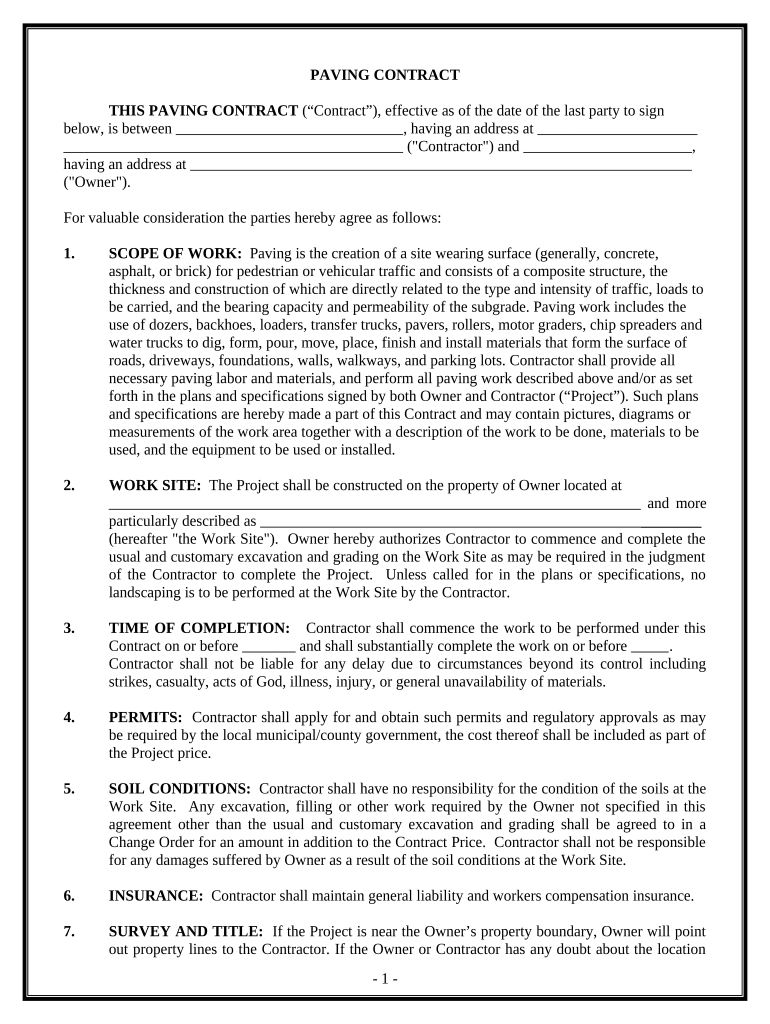
Paving Contract for Contractor New Hampshire Form


Key elements of the independent contractor agreement New Hampshire
An independent contractor agreement in New Hampshire typically includes several essential components to ensure clarity and legal compliance. These elements help define the relationship between the contractor and the client, protecting both parties. Key elements include:
- Parties involved: Clearly identify the contractor and the client, including their legal names and addresses.
- Scope of work: Detail the specific services the contractor will provide, including any deliverables and timelines.
- Compensation: Outline the payment structure, including rates, payment methods, and any terms related to invoicing.
- Duration: Specify the length of the agreement, including start and end dates, and conditions for termination.
- Confidentiality: Include clauses that protect sensitive information shared during the course of work.
- Liability: Define the extent of liability for both parties, including indemnification clauses.
- Governing law: State that the agreement is governed by New Hampshire law, which helps in resolving any disputes.
Steps to complete the independent contractor agreement New Hampshire
Completing an independent contractor agreement in New Hampshire involves a series of straightforward steps to ensure that all necessary details are included and that both parties understand their obligations. Here are the steps to follow:
- Gather information: Collect all relevant details about the contractor and the client, including names, addresses, and contact information.
- Define the scope of work: Clearly outline the services to be provided, including any specific tasks or projects.
- Determine compensation: Agree on payment terms, including rates and schedules.
- Draft the agreement: Use a template or create a document that includes all key elements and terms discussed.
- Review the agreement: Both parties should carefully review the document to ensure accuracy and completeness.
- Sign the agreement: Both the contractor and the client should sign the document to make it legally binding.
Legal use of the independent contractor agreement New Hampshire
The legal use of an independent contractor agreement in New Hampshire is crucial for defining the relationship between the contractor and the client. This agreement serves to clarify expectations and responsibilities, helping to avoid misunderstandings. For the agreement to be legally binding, it must meet specific criteria:
- Mutual consent: Both parties must agree to the terms outlined in the agreement voluntarily.
- Consideration: There should be an exchange of value, typically in the form of payment for services rendered.
- Legality: The terms of the agreement must comply with New Hampshire laws and regulations.
- Capacity: Both parties must have the legal capacity to enter into a contract, meaning they are of legal age and sound mind.
State-specific rules for the independent contractor agreement New Hampshire
New Hampshire has specific rules and regulations that govern independent contractor agreements. Understanding these rules is essential for compliance and to ensure the agreement is enforceable. Key state-specific considerations include:
- Classification: The state follows specific criteria to determine whether a worker is classified as an independent contractor or an employee, impacting tax obligations and benefits.
- Licensing requirements: Certain professions may require specific licenses or permits, which should be outlined in the agreement.
- Tax implications: Contractors are responsible for their own taxes, including self-employment tax, which should be communicated in the agreement.
- Dispute resolution: Consider including a clause that outlines how disputes will be resolved, whether through mediation, arbitration, or litigation.
How to use the independent contractor agreement New Hampshire
Using an independent contractor agreement in New Hampshire effectively involves several steps to ensure both parties understand their rights and responsibilities. Here’s how to use the agreement:
- Customize the agreement: Tailor the template to reflect the specific needs and terms agreed upon by both parties.
- Communicate openly: Discuss the terms of the agreement with the contractor to ensure mutual understanding.
- Sign and date: Ensure both parties sign and date the agreement, making it legally binding.
- Keep copies: Each party should retain a signed copy of the agreement for their records.
- Review periodically: Revisit the agreement as necessary, especially if the scope of work or terms change.
Examples of using the independent contractor agreement New Hampshire
Independent contractor agreements can be utilized in various scenarios within New Hampshire. Here are some examples of how they can be applied:
- Freelance services: A graphic designer may use the agreement to outline the terms of their work with a business.
- Consulting arrangements: A business consultant can define the scope of their services and compensation through the agreement.
- Construction projects: Contractors in the construction industry often use these agreements to specify project details and payment terms.
- Event planning: An event planner may outline their responsibilities and fees in an independent contractor agreement with a client.
Quick guide on how to complete paving contract for contractor new hampshire
Effortlessly Prepare Paving Contract For Contractor New Hampshire on Any Device
Digital document management has become increasingly popular among businesses and individuals. It offers an ideal eco-friendly substitute for traditional printed and signed documents, allowing you to locate the appropriate form and securely store it online. airSlate SignNow equips you with all the necessary tools to create, edit, and eSign your documents rapidly without delays. Manage Paving Contract For Contractor New Hampshire on any device using airSlate SignNow's Android or iOS applications and streamline any document-related process today.
The Easiest Method to Edit and eSign Paving Contract For Contractor New Hampshire with Minimal Effort
- Obtain Paving Contract For Contractor New Hampshire and then click Get Form to begin.
- Utilize the features we provide to fill out your document.
- Emphasize pertinent sections of the documents or obscure sensitive information with tools that airSlate SignNow specifically supplies for that purpose.
- Create your electronic signature using the Sign tool, which takes seconds and holds the same legal authority as a traditional handwritten signature.
- Review all the details and then click the Done button to preserve your modifications.
- Choose how you wish to send your form, whether by email, SMS, invite link, or download it to your computer.
Put aside worries about lost or mislaid files, tedious document searches, or errors that require reprinting new document copies. airSlate SignNow meets all your document management needs in just a few clicks from any device you prefer. Alter and eSign Paving Contract For Contractor New Hampshire and ensure outstanding communication at every stage of your form preparation process with airSlate SignNow.
Create this form in 5 minutes or less
Create this form in 5 minutes!
People also ask
-
What is an independent contractor agreement in New Hampshire?
An independent contractor agreement in New Hampshire is a legal document that outlines the terms and conditions between a business and a self-employed individual. This agreement clarifies the scope of work, payment terms, and responsibilities, helping to protect both parties. It is essential for ensuring compliance with state regulations regarding independent contractors.
-
How can airSlate SignNow help with creating an independent contractor agreement in New Hampshire?
AirSlate SignNow provides easy-to-use templates for creating an independent contractor agreement in New Hampshire. Our platform allows you to customize documents to meet specific legal requirements, ensuring your agreement is comprehensive and compliant. With SignNow, you can streamline the contract process and reduce the chances of disputes.
-
Is airSlate SignNow affordable for small businesses in New Hampshire?
Yes, airSlate SignNow offers cost-effective pricing plans tailored for small businesses in New Hampshire. Our flexible plans ensure that you only pay for what you need, making it easier for small business owners to manage their agreements. With various pricing options, you can find a plan that fits your budget while providing robust features.
-
What features does airSlate SignNow offer for managing independent contractor agreements?
AirSlate SignNow provides numerous features for managing independent contractor agreements, including customizable templates, real-time tracking, and e-signature capabilities. You can easily send documents for review and e-signature, ensuring a smooth workflow. Additionally, our secure cloud storage helps you keep your agreements organized and accessible.
-
Are there integrations available for airSlate SignNow?
Yes, airSlate SignNow offers seamless integrations with popular business tools and applications to enhance your workflow. These integrations allow you to connect with CRM systems, cloud storage services, and project management tools. By incorporating airSlate SignNow into your existing ecosystem, you can simplify the management of your independent contractor agreement in New Hampshire.
-
How does airSlate SignNow ensure the security of independent contractor agreements?
AirSlate SignNow prioritizes the security of your independent contractor agreements by providing industry-standard encryption and secure data storage. Our platform complies with legal regulations to protect sensitive information. With advanced security features, you can confidently manage and store your agreements knowing they are safe from unauthorized access.
-
Can I use airSlate SignNow for multiple independent contractor agreements?
Absolutely! With airSlate SignNow, you can easily manage multiple independent contractor agreements in New Hampshire. Our platform allows you to create, sign, and track an unlimited number of documents, making it convenient to handle various contracts. This efficiency helps businesses maintain organized records and simplifies contract management.
Get more for Paving Contract For Contractor New Hampshire
- 1105 1 clinical support resident rights grievance report form dphhs mt
- Privilege discount form
- Employee medical statement ohio department of education doyocs form
- Macys job application pdf form
- Text structure gallery walk form
- Cos018 cosmetology transcript evaluation form pub read only license state tx
- Essential newborn care at birth checklist form
- Lease purchase contract template form
Find out other Paving Contract For Contractor New Hampshire
- Sign Mississippi Charity Affidavit Of Heirship Now
- Can I Sign Nevada Charity Bill Of Lading
- How Do I Sign Nebraska Charity Limited Power Of Attorney
- Sign New Hampshire Charity Residential Lease Agreement Online
- Sign New Jersey Charity Promissory Note Template Secure
- How Do I Sign North Carolina Charity Lease Agreement Form
- How To Sign Oregon Charity Living Will
- Sign South Dakota Charity Residential Lease Agreement Simple
- Sign Vermont Charity Business Plan Template Later
- Sign Arkansas Construction Executive Summary Template Secure
- How To Sign Arkansas Construction Work Order
- Sign Colorado Construction Rental Lease Agreement Mobile
- Sign Maine Construction Business Letter Template Secure
- Can I Sign Louisiana Construction Letter Of Intent
- How Can I Sign Maryland Construction Business Plan Template
- Can I Sign Maryland Construction Quitclaim Deed
- Sign Minnesota Construction Business Plan Template Mobile
- Sign Construction PPT Mississippi Myself
- Sign North Carolina Construction Affidavit Of Heirship Later
- Sign Oregon Construction Emergency Contact Form Easy