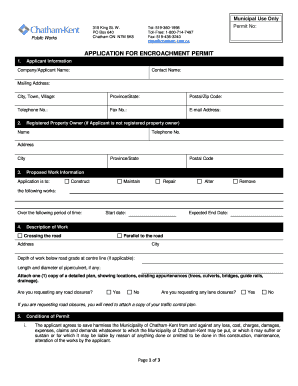
Encroachment Permit Form


What is the Encroachment Permit
An encroachment permit is a legal document that allows a property owner to extend their property beyond its boundaries onto public land or into the airspace of adjacent properties. This permit is essential for ensuring that any construction, landscaping, or other activities do not interfere with public rights or safety. Encroachment permits are typically issued by local government authorities and are subject to specific regulations and guidelines that vary by jurisdiction.
How to Obtain the Encroachment Permit
To obtain an encroachment permit, individuals must first check with their local government or municipal office to understand the specific requirements and application process. Generally, the steps include:
- Gathering necessary documentation, such as property surveys and site plans.
- Completing the official application form, which may require detailed descriptions of the proposed encroachment.
- Submitting the application along with any required fees to the appropriate local authority.
- Awaiting the review and approval process, which may involve public hearings or consultations.
Steps to Complete the Encroachment Permit
Completing an encroachment permit involves several important steps to ensure compliance with local regulations. These steps typically include:
- Identifying the specific area of encroachment and ensuring it complies with zoning laws.
- Preparing detailed plans that outline the nature of the encroachment.
- Submitting the permit application along with all required documentation.
- Responding to any requests for additional information or modifications from the permitting authority.
- Receiving the final approval and adhering to any conditions set forth in the permit.
Legal Use of the Encroachment Permit
The legal use of an encroachment permit is crucial for protecting property rights and ensuring public safety. Once granted, the permit allows the holder to proceed with the specified encroachment activities legally. It is essential to adhere to all conditions outlined in the permit, as failure to do so can lead to penalties or revocation of the permit. Additionally, maintaining compliance with local zoning laws and regulations is necessary to avoid legal disputes.
Key Elements of the Encroachment Permit
Key elements of an encroachment permit include:
- The property owner's name and contact information.
- A detailed description of the encroachment, including dimensions and location.
- Any conditions or restrictions imposed by the permitting authority.
- The duration of the permit and any renewal processes.
- Information on compliance with local laws and regulations.
State-Specific Rules for the Encroachment Permit
State-specific rules regarding encroachment permits can vary significantly. It is important for applicants to familiarize themselves with the regulations in their state or locality. Some states may have additional requirements, such as environmental assessments or public notifications, while others may streamline the process for certain types of encroachments. Consulting with local authorities or legal experts can provide clarity on these specific rules.
Quick guide on how to complete encroachment permit
Complete Encroachment Permit effortlessly on any device
Managing documents online has gained popularity among businesses and individuals alike. It offers a great eco-friendly substitute for traditional printed and signed documents, allowing you to obtain the necessary form and securely store it online. airSlate SignNow equips you with all the tools needed to create, modify, and eSign your documents efficiently without delays. Handle Encroachment Permit on any platform using airSlate SignNow's Android or iOS applications and enhance any document-centered task today.
How to modify and eSign Encroachment Permit with ease
- Locate Encroachment Permit and click Get Form to begin.
- Use the tools we provide to complete your form.
- Emphasize important sections of the documents or obscure sensitive data with tools provided by airSlate SignNow specifically for that purpose.
- Create your signature using the Sign feature, which takes mere seconds and holds the same legal validity as a conventional wet ink signature.
- Review the information and click the Done button to save your changes.
- Choose how you want to send your form, via email, SMS, or an invitation link, or download it to your computer.
Say goodbye to lost or misfiled documents, tedious form navigation, or errors that necessitate printing new document copies. airSlate SignNow meets your document management needs in just a few clicks from any device of your choice. Alter and eSign Encroachment Permit and ensure seamless communication at every step of the form preparation process with airSlate SignNow.
Create this form in 5 minutes or less
Create this form in 5 minutes!
How to create an eSignature for the encroachment permit
How to create an electronic signature for a PDF online
How to create an electronic signature for a PDF in Google Chrome
How to create an e-signature for signing PDFs in Gmail
How to create an e-signature right from your smartphone
How to create an e-signature for a PDF on iOS
How to create an e-signature for a PDF on Android
People also ask
-
What is an encroachment permit, and why is it necessary?
An encroachment permit is a legal authorization that allows property owners to extend their use of land into public spaces or neighboring properties. Obtaining an encroachment permit is crucial to ensure compliance with local laws and regulations, thus avoiding legal issues and potential fines.
-
How can airSlate SignNow help with the encroachment permit application process?
airSlate SignNow streamlines the encroachment permit application process by providing an intuitive platform for eSigning and sending documents securely. With its easy-to-use features, you can quickly create, send, and track your encroachment permit applications, saving time and reducing administrative burdens.
-
What are the costs associated with obtaining an encroachment permit?
The costs for an encroachment permit can vary depending on the locality and the specific project requirements. While airSlate SignNow offers competitive pricing for its document management services, you'll need to check with your local jurisdiction for any permit fees associated with your encroachment permit applications.
-
Are there any features in airSlate SignNow specifically for managing encroachment permits?
Yes, airSlate SignNow includes specialized features for managing encroachment permits, such as customizable templates for permit applications, document sharing, and real-time collaboration tools. These features not only facilitate faster approvals but also enhance communication among all parties involved in the encroachment permit process.
-
Can airSlate SignNow integrate with other software to assist in handling encroachment permits?
Absolutely! airSlate SignNow integrates seamlessly with various software applications, helping you manage your encroachment permits more effectively. You can connect it with project management tools, CRM systems, and other business applications to streamline data flow and enhance overall efficiency.
-
What are the benefits of using airSlate SignNow for encroachment permits?
Using airSlate SignNow for encroachment permits offers numerous benefits, including faster turnaround times, reduced paperwork, and enhanced compliance tracking. The platform's user-friendly interface ensures that both applicants and reviewers can easily navigate the encroachment permit requirements.
-
Is airSlate SignNow secure for handling sensitive information related to encroachment permits?
Yes, airSlate SignNow prioritizes security, employing advanced encryption and compliance protocols to protect sensitive information involved in encroachment permits. This ensures that your documents are safe, giving you peace of mind throughout the permit application process.
Get more for Encroachment Permit
- Landscape contract for contractor hawaii form
- Commercial contract for contractor hawaii form
- Excavator contract for contractor hawaii form
- Renovation contract for contractor hawaii form
- Concrete mason contract for contractor hawaii form
- Demolition contract for contractor hawaii form
- Framing contract for contractor hawaii form
- Security contract for contractor hawaii form
Find out other Encroachment Permit
- How To Electronic signature Massachusetts Finance & Tax Accounting Quitclaim Deed
- Electronic signature Michigan Finance & Tax Accounting RFP Now
- Electronic signature Oklahoma Government RFP Later
- Electronic signature Nebraska Finance & Tax Accounting Business Plan Template Online
- Electronic signature Utah Government Resignation Letter Online
- Electronic signature Nebraska Finance & Tax Accounting Promissory Note Template Online
- Electronic signature Utah Government Quitclaim Deed Online
- Electronic signature Utah Government POA Online
- How To Electronic signature New Jersey Education Permission Slip
- Can I Electronic signature New York Education Medical History
- Electronic signature Oklahoma Finance & Tax Accounting Quitclaim Deed Later
- How To Electronic signature Oklahoma Finance & Tax Accounting Operating Agreement
- Electronic signature Arizona Healthcare / Medical NDA Mobile
- How To Electronic signature Arizona Healthcare / Medical Warranty Deed
- Electronic signature Oregon Finance & Tax Accounting Lease Agreement Online
- Electronic signature Delaware Healthcare / Medical Limited Power Of Attorney Free
- Electronic signature Finance & Tax Accounting Word South Carolina Later
- How Do I Electronic signature Illinois Healthcare / Medical Purchase Order Template
- Electronic signature Louisiana Healthcare / Medical Quitclaim Deed Online
- Electronic signature Louisiana Healthcare / Medical Quitclaim Deed Computer