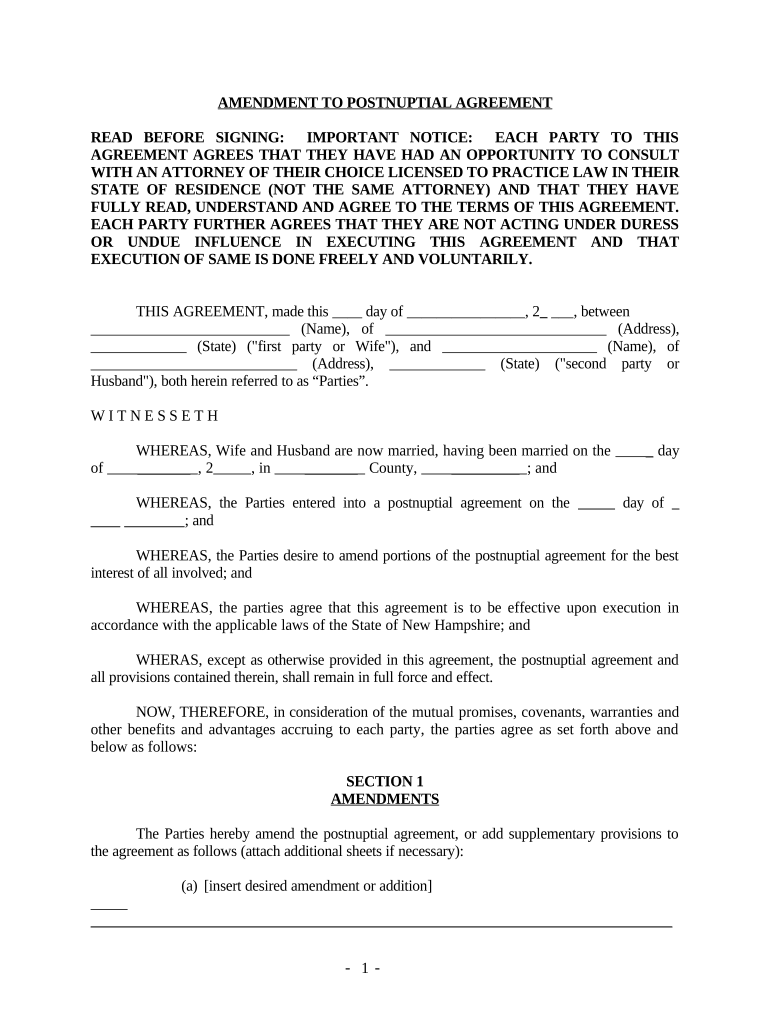
New Hampshire Agreement Form


What is the New Hampshire Agreement
The New Hampshire Agreement is a legal document that outlines the terms and conditions agreed upon by parties involved in a specific transaction or relationship. This agreement is commonly used in various contexts, including business partnerships, real estate transactions, and other contractual obligations. It serves to clarify the rights and responsibilities of each party, ensuring that all involved understand their commitments. The document is crucial for establishing a clear framework for cooperation and can help prevent disputes by providing a written reference for the agreed-upon terms.
Key elements of the New Hampshire Agreement
Understanding the key elements of the New Hampshire Agreement is essential for effective use. The main components typically include:
- Parties Involved: Identification of all parties entering into the agreement.
- Terms and Conditions: Detailed descriptions of the obligations and rights of each party.
- Duration: The timeframe during which the agreement is effective.
- Signatures: Required signatures from all parties to validate the agreement.
- Governing Law: Specification of the legal jurisdiction that governs the agreement.
How to use the New Hampshire Agreement
Using the New Hampshire Agreement involves several steps to ensure that it serves its intended purpose. First, clearly define the terms that all parties agree upon. Next, draft the agreement, ensuring that all key elements are included. Once the document is prepared, distribute it to all parties for review. After any necessary revisions, all parties should sign the agreement to make it legally binding. It is advisable to keep copies of the signed agreement for record-keeping and future reference.
Steps to complete the New Hampshire Agreement
Completing the New Hampshire Agreement requires careful attention to detail. Follow these steps:
- Gather all necessary information about the parties involved.
- Draft the agreement, ensuring clarity and completeness.
- Review the document with all parties to confirm understanding and agreement.
- Make any necessary amendments based on feedback.
- Obtain signatures from all parties to finalize the agreement.
- Distribute copies of the signed agreement to all parties.
Legal use of the New Hampshire Agreement
For the New Hampshire Agreement to be legally binding, it must adhere to specific legal standards. This includes ensuring that all parties have the legal capacity to enter into the agreement, that the terms are clear and lawful, and that the agreement is signed voluntarily without coercion. Compliance with state laws and regulations is also crucial, as this can affect the enforceability of the agreement in a court of law.
Examples of using the New Hampshire Agreement
The New Hampshire Agreement can be utilized in various scenarios, such as:
- Business Partnerships: Outlining the roles and responsibilities of each partner.
- Real Estate Transactions: Defining terms of sale or lease agreements.
- Service Contracts: Specifying the services to be provided and compensation terms.
These examples illustrate the versatility of the New Hampshire Agreement in facilitating clear and enforceable arrangements across different contexts.
Quick guide on how to complete new hampshire agreement
Effortlessly Prepare New Hampshire Agreement on Any Device
Digital document management has increasingly become favored among businesses and individuals. It supplies an ideal environmentally friendly alternative to traditional printed and signed documents, allowing you to access the necessary form and securely save it online. airSlate SignNow equips you with all the essentials to create, modify, and electronically sign your documents quickly without delays. Handle New Hampshire Agreement on any device with the airSlate SignNow applications for Android or iOS and simplify any document-related task today.
The Easiest Method to Modify and Electronically Sign New Hampshire Agreement
- Find New Hampshire Agreement and click Get Form to begin.
- Make use of the tools we provide to fill out your document.
- Emphasize important sections of the documents or redact sensitive information using the tools provided by airSlate SignNow specifically for this purpose.
- Generate your signature with the Sign feature, which takes mere seconds and holds the same legal validity as a conventional handwritten signature.
- Review all details and click on the Done button to save your changes.
- Select your preferred method of sending the form, whether by email, SMS, or invitation link, or download it to your computer.
Eliminate the worry of lost or mislaid files, tedious form searching, or errors that necessitate printing new document copies. airSlate SignNow addresses all your document management needs in just a few clicks from your chosen device. Modify and electronically sign New Hampshire Agreement to ensure excellent communication throughout your form preparation process with airSlate SignNow.
Create this form in 5 minutes or less
Create this form in 5 minutes!
People also ask
-
What is a New Hampshire agreement and how can airSlate SignNow help?
A New Hampshire agreement is a legally binding document used to outline the terms and conditions between parties in New Hampshire. airSlate SignNow provides an easy-to-use platform for businesses to create, send, and eSign these agreements efficiently. Our solution ensures that all agreements comply with state regulations, making your document management seamless.
-
How does airSlate SignNow ensure the security of my New Hampshire agreements?
airSlate SignNow takes the security of your New Hampshire agreements seriously. We implement advanced encryption protocols and data protection measures to ensure your documents are only accessible to authorized users. Additionally, our platform complies with industry standards to keep your sensitive information safe.
-
What features does airSlate SignNow offer for managing New Hampshire agreements?
airSlate SignNow offers a range of features tailored for managing New Hampshire agreements, including customizable templates, automated workflows, and real-time tracking. With our solution, you can easily create, edit, and send agreements, helping streamline your document processes. Our user-friendly interface allows for convenient access and management of your agreements.
-
Can I integrate airSlate SignNow with other applications for New Hampshire agreements?
Yes, airSlate SignNow offers seamless integrations with various applications to enhance your workflow for New Hampshire agreements. Whether you use CRM systems, cloud storage, or project management tools, our platform connects easily with your existing software. This enables you to manage agreements effectively across multiple platforms.
-
What is the pricing structure for using airSlate SignNow for New Hampshire agreements?
airSlate SignNow provides flexible pricing plans suitable for businesses of all sizes that need to handle New Hampshire agreements. Our pricing structure includes options for monthly or annual subscriptions, allowing you to choose a plan that fits your budget. You can start with a free trial to explore our features before committing.
-
How does airSlate SignNow improve the efficiency of processing New Hampshire agreements?
By using airSlate SignNow, businesses can signNowly improve the efficiency of processing New Hampshire agreements. Our platform allows for instant eSigning and document sharing, eliminating the need for paper and reducing turnaround times. This acceleration enhances productivity and ensures your agreements are executed quickly and accurately.
-
Is it easy to use airSlate SignNow for new users managing New Hampshire agreements?
Absolutely! airSlate SignNow is designed with an intuitive interface that makes it easy for new users to manage New Hampshire agreements. With helpful tutorials and customer support, anyone can quickly learn how to create, send, and eSign documents without a steep learning curve. Start working efficiently in no time!
Get more for New Hampshire Agreement
- Crime incident report form boston university police ucsd
- Naming chemical compounds worksheets form
- App 01 00 nevada business registration 7 12 04 form
- Horizon medical equipment form
- Sports physical clearance form take command jfk dpsk12
- Family information sheet 204020057
- Il 1120 x form
- Fence zoning permit application cuyahoga falls form
Find out other New Hampshire Agreement
- Sign Colorado Profit Sharing Agreement Template Secure
- Sign Connecticut Profit Sharing Agreement Template Computer
- How Can I Sign Maryland Profit Sharing Agreement Template
- How To Sign New York Profit Sharing Agreement Template
- Sign Pennsylvania Profit Sharing Agreement Template Simple
- Help Me With Sign Delaware Electrical Services Contract
- Sign Louisiana Electrical Services Contract Safe
- How Can I Sign Mississippi Electrical Services Contract
- Help Me With Sign West Virginia Electrical Services Contract
- Can I Sign Wyoming Electrical Services Contract
- Sign Ohio Non-Solicitation Agreement Now
- How Can I Sign Alaska Travel Agency Agreement
- How Can I Sign Missouri Travel Agency Agreement
- How Can I Sign Alabama Amendment to an LLC Operating Agreement
- Can I Sign Alabama Amendment to an LLC Operating Agreement
- How To Sign Arizona Amendment to an LLC Operating Agreement
- Sign Florida Amendment to an LLC Operating Agreement Now
- How To Sign Florida Amendment to an LLC Operating Agreement
- How Do I Sign Illinois Amendment to an LLC Operating Agreement
- How Do I Sign New Hampshire Amendment to an LLC Operating Agreement