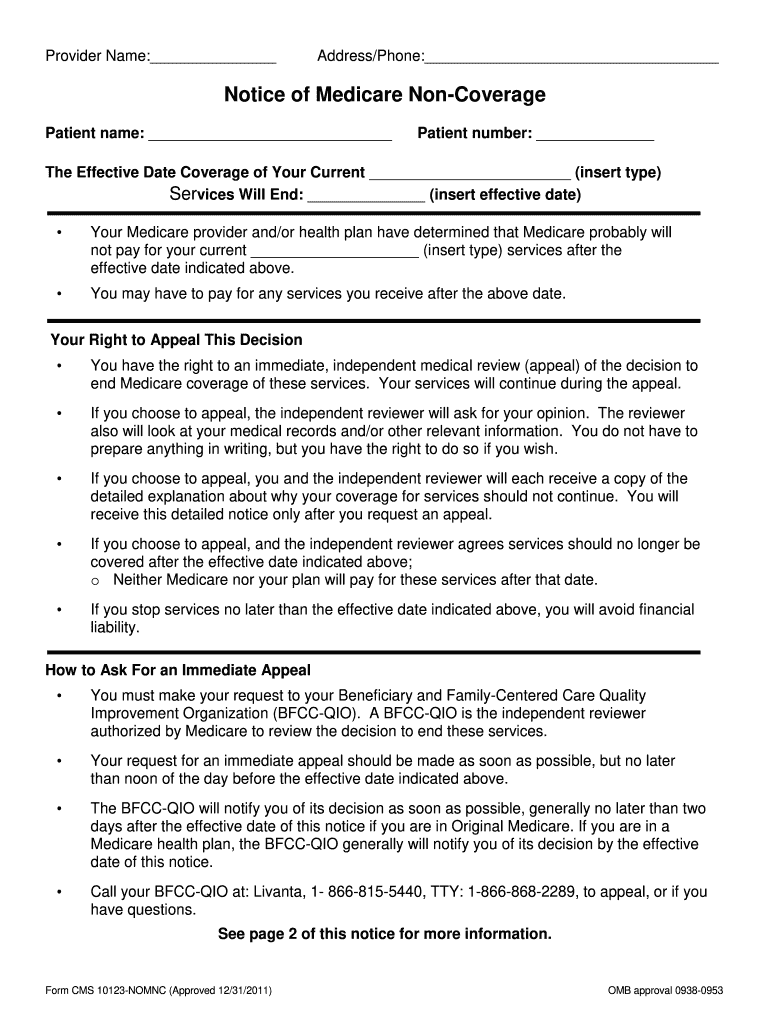
Nomnc PDF Form


What is the Nomnc PDF?
The Nomnc PDF, or Notice of Medicare Non-Coverage, is a crucial document used in the healthcare sector. It informs patients about services that Medicare will not cover, helping them understand their financial responsibilities. This form is particularly relevant for patients receiving care in facilities that accept Medicare, as it outlines the specifics of non-coverage for certain treatments or services. Understanding this document is essential for patients to make informed decisions about their healthcare options.
How to Use the Nomnc PDF
Using the Nomnc PDF involves several steps to ensure that patients fully understand the implications of non-coverage. First, patients should carefully read the information provided in the form. It typically includes details about the services that will not be covered, the reasons for non-coverage, and any alternative options available. Patients are encouraged to discuss the contents of the Nomnc PDF with their healthcare providers to clarify any questions and explore potential alternatives.
Steps to Complete the Nomnc PDF
Completing the Nomnc PDF requires attention to detail and understanding of the information presented. Here are the steps to follow:
- Review the form thoroughly to understand the services listed as non-covered.
- Fill in any required personal information, such as patient name and Medicare number.
- Sign and date the form to acknowledge receipt and understanding of the non-coverage notice.
- Keep a copy of the completed form for personal records and future reference.
Legal Use of the Nomnc PDF
The Nomnc PDF is legally recognized as a formal notice within the Medicare system. For it to be valid, it must be delivered in accordance with Medicare regulations. This includes providing the notice to the patient in a timely manner, ensuring that the patient understands the implications of the non-coverage, and offering alternative options when applicable. Compliance with these legal requirements is essential for healthcare providers to avoid disputes regarding billing and coverage.
Key Elements of the Nomnc PDF
Several key elements must be included in the Nomnc PDF to ensure clarity and compliance:
- Patient Information: Name, Medicare number, and contact details.
- Services Not Covered: A clear list of services that Medicare will not pay for.
- Reason for Non-Coverage: An explanation of why these services are not covered under Medicare.
- Alternative Options: Information regarding other potential services or coverage that may be available.
- Signature Line: A section for the patient to acknowledge receipt of the notice.
Who Issues the Form
The Nomnc PDF is typically issued by healthcare providers, such as hospitals or skilled nursing facilities, when they determine that certain services will not be covered by Medicare. It is important for healthcare facilities to ensure that they are following the proper guidelines for issuing this form to maintain compliance with Medicare regulations. Patients should receive this notice as part of their care process to ensure transparency regarding their coverage and financial responsibilities.
Quick guide on how to complete nomnc form 2016
Effortlessly prepare Nomnc Pdf on any device
Digital document management has gained traction among businesses and individuals. It serves as an ideal eco-friendly alternative to conventional printed and signed papers, allowing you to obtain the necessary form and securely keep it online. airSlate SignNow equips you with all the necessary tools to create, modify, and eSign your documents quickly and without delays. Manage Nomnc Pdf on any device using airSlate SignNow's Android or iOS applications and enhance your document-centric processes today.
The easiest way to edit and eSign Nomnc Pdf without effort
- Obtain Nomnc Pdf and click on Get Form to begin.
- Utilize the tools we offer to complete your form.
- Highlight important sections of the documents or obscure sensitive data with features that airSlate SignNow provides specifically for that purpose.
- Create your signature using the Sign tool, which takes moments and holds the same legal validity as a traditional handwritten signature.
- Review the information and click on the Done button to save your changes.
- Select how you wish to send your form, via email, text message (SMS), or invite link, or download it to your computer.
Say goodbye to lost or misplaced documents, tedious form searches, or mistakes that necessitate printing new copies. airSlate SignNow fulfills all your document management needs in just a few clicks from any device you prefer. Edit and eSign Nomnc Pdf and guarantee excellent communication at every step of your form preparation process with airSlate SignNow.
Create this form in 5 minutes or less
Create this form in 5 minutes!
How to create an eSignature for the nomnc form 2016
How to create an electronic signature for the Nomnc Form 2016 in the online mode
How to make an electronic signature for the Nomnc Form 2016 in Google Chrome
How to generate an eSignature for putting it on the Nomnc Form 2016 in Gmail
How to make an electronic signature for the Nomnc Form 2016 from your mobile device
How to generate an eSignature for the Nomnc Form 2016 on iOS
How to create an electronic signature for the Nomnc Form 2016 on Android
People also ask
-
What is UPMC NOMNC and how does it relate to airSlate SignNow?
UPMC NOMNC refers to the UPMC Not Otherwise Specified Medical Necessity Criteria. Using airSlate SignNow can streamline the documentation process associated with UPMC NOMNC, making it easier for healthcare providers and patients to manage necessary forms efficiently.
-
How much does airSlate SignNow cost for handling UPMC NOMNC documentation?
airSlate SignNow offers a variety of pricing plans designed to fit the budgets of different businesses. Each plan offers features that simplify the management of UPMC NOMNC documentation, ensuring you get the best value while maintaining compliance.
-
What features does airSlate SignNow offer for UPMC NOMNC processes?
airSlate SignNow includes features like customizable templates, automated workflows, and real-time tracking tailored for UPMC NOMNC processes. These tools help reduce errors and improve efficiency in document management.
-
Can I integrate airSlate SignNow with existing systems for UPMC NOMNC?
Yes, airSlate SignNow provides seamless integration with various systems, making it ideal for managing UPMC NOMNC documentation. This ensures that your current workflows remain uninterrupted while enhancing your document management capabilities.
-
What are the benefits of using airSlate SignNow for UPMC NOMNC solutions?
Using airSlate SignNow for UPMC NOMNC solutions allows for faster turnaround times and improved accuracy in document handling. The platform's ease of use means healthcare professionals can focus more on patient care rather than paperwork.
-
Is airSlate SignNow compliant with UPMC NOMNC regulations?
Absolutely, airSlate SignNow adheres to industry standards and regulations, ensuring compliance with UPMC NOMNC requirements. This focus on compliance helps mitigate risks associated with handling sensitive healthcare documents.
-
How secure is airSlate SignNow when handling UPMC NOMNC documents?
airSlate SignNow prioritizes security with advanced encryption and user authentication, ensuring that UPMC NOMNC documents are protected. You can trust that sensitive information is managed securely throughout the signing process.
Get more for Nomnc Pdf
Find out other Nomnc Pdf
- How Do I Sign Colorado Medical Power of Attorney Template
- How To Sign Louisiana Medical Power of Attorney Template
- How Do I Sign Louisiana Medical Power of Attorney Template
- Can I Sign Florida Memorandum of Agreement Template
- How Do I Sign Hawaii Memorandum of Agreement Template
- Sign Kentucky Accident Medical Claim Form Fast
- Sign Texas Memorandum of Agreement Template Computer
- How Do I Sign Utah Deed of Trust Template
- Sign Minnesota Declaration of Trust Template Simple
- Sign Texas Shareholder Agreement Template Now
- Sign Wisconsin Shareholder Agreement Template Simple
- Sign Nebraska Strategic Alliance Agreement Easy
- Sign Nevada Strategic Alliance Agreement Online
- How To Sign Alabama Home Repair Contract
- Sign Delaware Equipment Rental Agreement Template Fast
- Sign Nevada Home Repair Contract Easy
- Sign Oregon Construction Contract Template Online
- Sign Wisconsin Construction Contract Template Simple
- Sign Arkansas Business Insurance Quotation Form Now
- Sign Arkansas Car Insurance Quotation Form Online