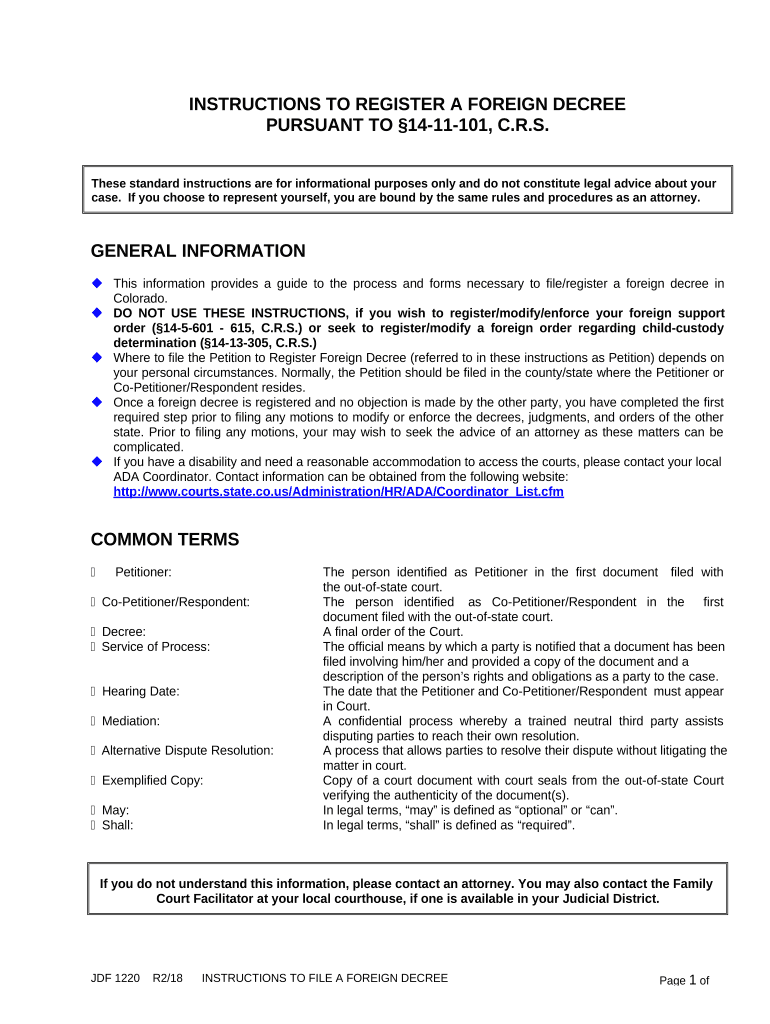
Instructions to File a Foreign Decree Colorado Form


What is the Instructions To File A Foreign Decree Colorado
The Instructions To File A Foreign Decree Colorado is a legal document that outlines the process for recognizing and enforcing a foreign court's decree within the state of Colorado. This form is essential for individuals seeking to have a decree from another jurisdiction acknowledged by Colorado courts, ensuring that the decisions made elsewhere are given effect in Colorado. It typically pertains to matters such as child custody, support orders, or divorce decrees issued by courts outside of Colorado.
Steps to complete the Instructions To File A Foreign Decree Colorado
Completing the Instructions To File A Foreign Decree Colorado involves several key steps:
- Gather necessary documents, including the original foreign decree and any supporting evidence.
- Complete the required forms accurately, ensuring all information is current and correct.
- File the completed forms with the appropriate Colorado court, along with any required fees.
- Serve copies of the filed documents to all relevant parties as mandated by Colorado law.
- Attend any scheduled hearings if required by the court to finalize the recognition of the foreign decree.
Legal use of the Instructions To File A Foreign Decree Colorado
The legal use of the Instructions To File A Foreign Decree Colorado is critical for individuals who need to enforce a foreign decree in Colorado. This process ensures that the rights and obligations established in another jurisdiction are upheld under Colorado law. It is important to follow the instructions carefully to avoid delays or complications in the legal process. Courts rely on the accuracy and completeness of the submitted documents to make informed decisions regarding the enforcement of foreign decrees.
State-specific rules for the Instructions To File A Foreign Decree Colorado
Colorado has specific rules governing the filing of foreign decrees, which include:
- The decree must be final and enforceable in the jurisdiction where it was issued.
- All parties involved must be properly notified of the filing.
- The foreign decree must not violate Colorado public policy.
- Filing fees must be paid at the time of submission.
Understanding these state-specific rules is essential for ensuring a smooth filing process and successful recognition of the foreign decree.
Required Documents
When filing the Instructions To File A Foreign Decree Colorado, several documents are typically required:
- The original foreign decree or a certified copy.
- A completed application form as specified by the Colorado court.
- Proof of service to all parties involved in the original decree.
- Any additional documentation that supports the enforcement of the decree in Colorado.
Having all required documents prepared and organized can help expedite the filing process.
Form Submission Methods (Online / Mail / In-Person)
The Instructions To File A Foreign Decree Colorado can be submitted through various methods:
- Online submission via the Colorado court's electronic filing system, if available.
- Mailing the completed forms and documents to the appropriate court address.
- In-person submission at the clerk's office of the relevant Colorado court.
Each method may have different requirements and processing times, so it is advisable to check with the specific court for detailed instructions.
Quick guide on how to complete instructions to file a foreign decree colorado
Complete Instructions To File A Foreign Decree Colorado effortlessly on any gadget
Digital document management has become increasingly favored by companies and individuals alike. It offers an ideal environmentally friendly alternative to conventional printed and signed paperwork, as you can easily find the necessary form and securely store it online. airSlate SignNow provides all the resources required to create, modify, and eSign your documents swiftly without delays. Manage Instructions To File A Foreign Decree Colorado on any device using airSlate SignNow's Android or iOS applications and streamline any document-centric tasks today.
How to modify and eSign Instructions To File A Foreign Decree Colorado with ease
- Find Instructions To File A Foreign Decree Colorado and click on Get Form to begin.
- Utilize the tools we provide to complete your form.
- Highlight relevant sections of the documents or obscure sensitive information with tools specifically offered by airSlate SignNow for this purpose.
- Generate your eSignature using the Sign tool, which takes mere seconds and holds the same legal validity as a traditional handwritten signature.
- Review all details and click on the Done button to save your changes.
- Choose how you wish to send your form, whether by email, text message (SMS), invitation link, or download it to your computer.
No more concerns about lost or misplaced files, tedious form searches, or errors requiring the printing of new document copies. airSlate SignNow addresses all your document management needs with just a few clicks from any device you prefer. Alter and eSign Instructions To File A Foreign Decree Colorado to ensure seamless communication at every stage of the document preparation process with airSlate SignNow.
Create this form in 5 minutes or less
Create this form in 5 minutes!
People also ask
-
What are the basic Instructions To File A Foreign Decree Colorado?
To file a foreign decree in Colorado, you will need to gather necessary documents, including the original foreign decree and a certified translation if it's not in English. The next steps involve completing an application to register the foreign decree and filing it with the appropriate Colorado court. Following these instructions ensures that your foreign decree is recognized in Colorado.
-
How can airSlate SignNow assist in the process of filing a foreign decree in Colorado?
airSlate SignNow streamlines the process of preparing and sending documents necessary for Instructions To File A Foreign Decree Colorado. Our platform allows you to eSign documents securely and share them with relevant parties efficiently, minimizing delays and ensuring compliance with legal requirements.
-
What are the costs associated with filing a foreign decree in Colorado?
The costs of filing a foreign decree in Colorado can vary, including court filing fees and any translation fees for documents not in English. Additionally, utilizing services like airSlate SignNow may involve subscription fees, but the cost is often justified by the time saved and the seamless document management process provided. Overall, understanding all fees involved is essential during your filing process.
-
Are there specific features in airSlate SignNow that help with filing a foreign decree in Colorado?
Yes, airSlate SignNow offers features like eSigning, document sharing, and templates tailored for legal processes related to foreign decrees. These features simplify the process by allowing users to create, send, and store necessary documents securely. This efficiency supports your compliance with the Instructions To File A Foreign Decree Colorado.
-
What benefits does airSlate SignNow provide for business users filing a foreign decree in Colorado?
airSlate SignNow provides signNow benefits for businesses filing a foreign decree in Colorado, including increased speed and accuracy in document processing. Users can track the status of their filings and ensure all documents are signed in compliance with Colorado’s regulations. This level of efficiency frees up time for other important business tasks.
-
Can I integrate airSlate SignNow with other tools for filing a foreign decree in Colorado?
Absolutely! airSlate SignNow integrates seamlessly with various productivity tools and software, making it easier to manage your documents related to Instructions To File A Foreign Decree Colorado. This integration capability allows for a more streamlined workflow, including connecting to customer relationship management (CRM) systems and cloud storage solutions.
-
What kind of support does airSlate SignNow offer for users preparing to file a foreign decree in Colorado?
airSlate SignNow offers comprehensive support for users, including detailed guides and customer service to assist with Instructions To File A Foreign Decree Colorado. Our team is ready to help with any questions you might have about the software or the filing process itself, ensuring you have the necessary resources at your disposal.
Get more for Instructions To File A Foreign Decree Colorado
- Legal last will and testament form with all property to trust called a pour over will vermont
- Written revocation of will vermont form
- Last will and testament for other persons vermont form
- Notice to beneficiaries of being named in will vermont form
- Estate planning questionnaire and worksheets vermont form
- Document locator and personal information package including burial information form vermont
- Demand to produce copy of will from heir to executor or person in possession of will vermont form
- Small estate affidavit 497429174 form
Find out other Instructions To File A Foreign Decree Colorado
- Can I Sign Georgia Charity Warranty Deed
- How To Sign Iowa Charity LLC Operating Agreement
- Sign Kentucky Charity Quitclaim Deed Myself
- Sign Michigan Charity Rental Application Later
- How To Sign Minnesota Charity Purchase Order Template
- Sign Mississippi Charity Affidavit Of Heirship Now
- Can I Sign Nevada Charity Bill Of Lading
- How Do I Sign Nebraska Charity Limited Power Of Attorney
- Sign New Hampshire Charity Residential Lease Agreement Online
- Sign New Jersey Charity Promissory Note Template Secure
- How Do I Sign North Carolina Charity Lease Agreement Form
- How To Sign Oregon Charity Living Will
- Sign South Dakota Charity Residential Lease Agreement Simple
- Sign Vermont Charity Business Plan Template Later
- Sign Arkansas Construction Executive Summary Template Secure
- How To Sign Arkansas Construction Work Order
- Sign Colorado Construction Rental Lease Agreement Mobile
- Sign Maine Construction Business Letter Template Secure
- Can I Sign Louisiana Construction Letter Of Intent
- How Can I Sign Maryland Construction Business Plan Template