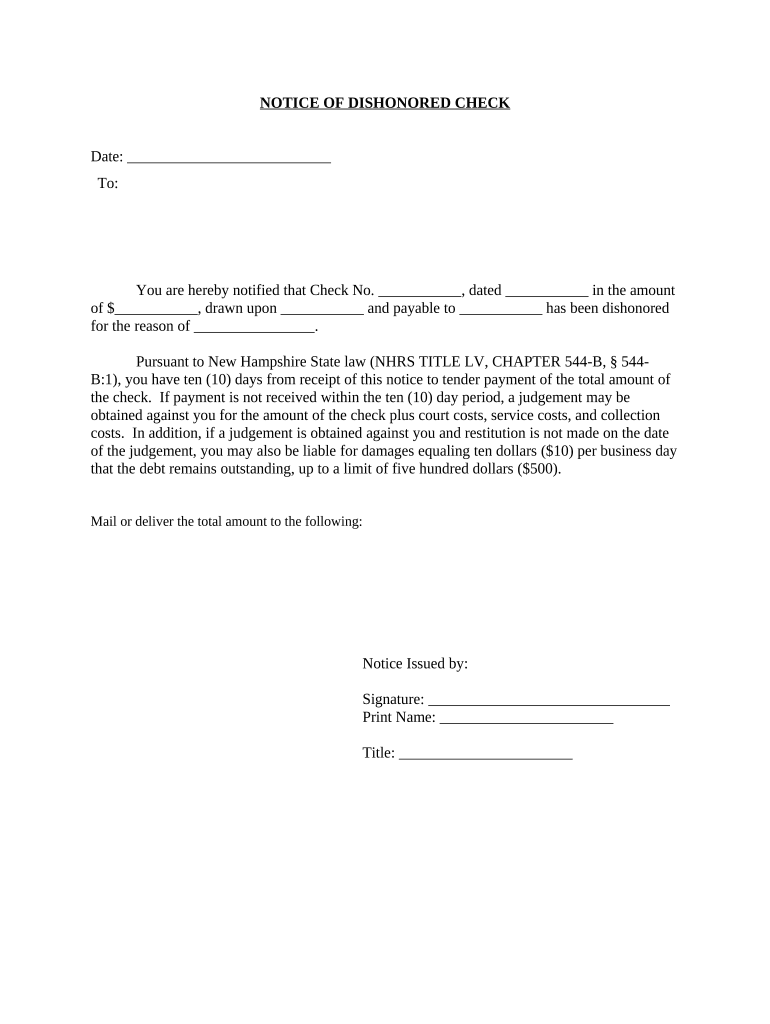
Notice of Dishonored Check Civil Keywords Bad Check, Bounced Check New Hampshire Form


What is the Notice Of Dishonored Check Civil Keywords Bad Check, Bounced Check New Hampshire
The Notice of Dishonored Check is a formal document used in New Hampshire to inform a check issuer that their check has been returned due to insufficient funds or other reasons. This notice serves as a legal notification that the payment has not been honored. It is essential for both the payee and the issuer to understand the implications of a bounced check, as it can lead to potential legal actions and financial repercussions. The notice typically includes details such as the amount of the check, the date it was issued, and the reason for dishonor.
How to use the Notice Of Dishonored Check Civil Keywords Bad Check, Bounced Check New Hampshire
Steps to complete the Notice Of Dishonored Check Civil Keywords Bad Check, Bounced Check New Hampshire
Completing the Notice of Dishonored Check involves several key steps:
- Gather all relevant information about the bounced check, including the check number, amount, and date.
- Clearly state the reason for the dishonor, such as insufficient funds or a closed account.
- Fill out the notice form, ensuring all fields are completed accurately.
- Sign and date the notice to validate it.
- Send the notice to the issuer using certified mail for proof of delivery.
Legal use of the Notice Of Dishonored Check Civil Keywords Bad Check, Bounced Check New Hampshire
The legal use of the Notice of Dishonored Check in New Hampshire is governed by state laws regarding bounced checks. This notice serves as a formal communication that may be required before pursuing any legal action against the issuer. It is important to comply with all local regulations when issuing this notice, as failure to do so may affect the validity of any subsequent legal claims. The notice must be sent within a specific timeframe after the check is returned to ensure compliance with state laws.
Key elements of the Notice Of Dishonored Check Civil Keywords Bad Check, Bounced Check New Hampshire
Key elements of the Notice of Dishonored Check include:
- The name and address of the payee.
- The name and address of the check issuer.
- The check number and amount.
- The date the check was issued.
- The reason for the dishonor.
- A statement indicating that the check has not been honored.
- A request for payment or resolution.
State-specific rules for the Notice Of Dishonored Check Civil Keywords Bad Check, Bounced Check New Hampshire
In New Hampshire, specific rules apply to the issuance of a Notice of Dishonored Check. The notice must be sent within a certain period after the check is returned, typically within thirty days. Additionally, the state allows for the recovery of certain fees associated with the dishonored check, which may be included in the notice. Understanding these state-specific regulations is crucial for ensuring compliance and protecting one’s rights as a payee.
Quick guide on how to complete notice of dishonored check civil keywords bad check bounced check new hampshire
Effortlessly prepare Notice Of Dishonored Check Civil Keywords Bad Check, Bounced Check New Hampshire on any device
Digital document management has become increasingly popular among businesses and individuals alike. It offers an ideal environmentally friendly alternative to conventional printed and signed documents, allowing you to locate the necessary form and securely retain it online. airSlate SignNow provides you with all the tools required to create, modify, and electronically sign your documents swiftly without any delays. Manage Notice Of Dishonored Check Civil Keywords Bad Check, Bounced Check New Hampshire on any platform using airSlate SignNow's Android or iOS applications and enhance any document-centric operation today.
The simplest method to alter and eSign Notice Of Dishonored Check Civil Keywords Bad Check, Bounced Check New Hampshire effortlessly
- Find Notice Of Dishonored Check Civil Keywords Bad Check, Bounced Check New Hampshire and click Get Form to begin.
- Utilize the tools we provide to fill out your document.
- Emphasize essential parts of the documents or conceal private information with tools specifically offered by airSlate SignNow for this purpose.
- Create your electronic signature using the Sign tool, which takes just seconds and holds the same legal validity as a traditional wet ink signature.
- Review all the information and click the Done button to save your modifications.
- Select your preferred method of sharing your form, whether by email, text message (SMS), invite link, or download it to your computer.
Say goodbye to lost or mislaid documents, monotonous form searches, or mistakes that necessitate printing new document versions. airSlate SignNow meets your document management needs in just a few clicks from any device you choose. Modify and eSign Notice Of Dishonored Check Civil Keywords Bad Check, Bounced Check New Hampshire and ensure outstanding communication at every stage of your form preparation process with airSlate SignNow.
Create this form in 5 minutes or less
Create this form in 5 minutes!
People also ask
-
What is a Notice of Dishonored Check in New Hampshire?
A Notice of Dishonored Check in New Hampshire is a formal notification issued when a check is returned due to insufficient funds or a closed account. This document is crucial for businesses dealing with bad checks or bounced checks, allowing them to take necessary actions against the issuer.
-
How can airSlate SignNow help with handling bounced checks?
airSlate SignNow offers an easy-to-use solution for managing documents related to bounced checks. You can use our platform to create and send a Notice of Dishonored Check, ensuring proper documentation and compliance with legal standards in New Hampshire.
-
What features does airSlate SignNow provide for dealing with bad checks?
airSlate SignNow provides features such as electronic signatures, document templates, and secure storage to facilitate the management of bad checks. Our platform allows users to efficiently create a Notice of Dishonored Check and streamline the follow-up process.
-
Is airSlate SignNow cost-effective for small businesses in New Hampshire?
Yes, airSlate SignNow delivers a cost-effective solution for small businesses in New Hampshire. With competitive pricing plans, businesses can manage their documents related to bad checks and bounced checks without exceeding their budget.
-
Can I integrate airSlate SignNow with other applications?
Absolutely! airSlate SignNow supports seamless integrations with a variety of applications, enhancing your workflow for managing checks. This means you can easily generate Notices of Dishonored Checks and access customer data from other platforms.
-
What are the benefits of using airSlate SignNow for dishonored check notifications?
Using airSlate SignNow for dishonored check notifications simplifies the process of documentation and communication. With our eSign feature, you can quickly send Notices of Dishonored Checks, helping you reclaim funds from bounced checks effectively.
-
How secure is my information when using airSlate SignNow?
Security is a top priority for airSlate SignNow. We employ advanced encryption protocols to protect all documents, including Notices of Dishonored Checks related to bad checks and bounced checks in New Hampshire, ensuring your sensitive data remains confidential.
Get more for Notice Of Dishonored Check Civil Keywords Bad Check, Bounced Check New Hampshire
Find out other Notice Of Dishonored Check Civil Keywords Bad Check, Bounced Check New Hampshire
- How To eSign Missouri Education Permission Slip
- How To eSign New Mexico Education Promissory Note Template
- eSign New Mexico Education Affidavit Of Heirship Online
- eSign California Finance & Tax Accounting IOU Free
- How To eSign North Dakota Education Rental Application
- How To eSign South Dakota Construction Promissory Note Template
- eSign Education Word Oregon Secure
- How Do I eSign Hawaii Finance & Tax Accounting NDA
- eSign Georgia Finance & Tax Accounting POA Fast
- eSign Georgia Finance & Tax Accounting POA Simple
- How To eSign Oregon Education LLC Operating Agreement
- eSign Illinois Finance & Tax Accounting Resignation Letter Now
- eSign Texas Construction POA Mobile
- eSign Kansas Finance & Tax Accounting Stock Certificate Now
- eSign Tennessee Education Warranty Deed Online
- eSign Tennessee Education Warranty Deed Now
- eSign Texas Education LLC Operating Agreement Fast
- eSign Utah Education Warranty Deed Online
- eSign Utah Education Warranty Deed Later
- eSign West Virginia Construction Lease Agreement Online