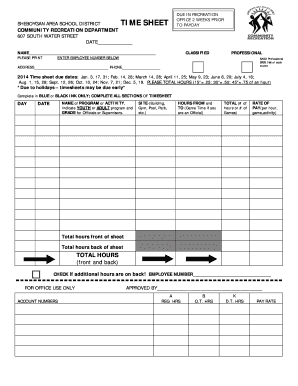
SHEBOYGAN AREA SCHOOL DISTRICT TIME SHEET Form


What is the Sheboygan Area School District Time Sheet
The Sheboygan Area School District Time Sheet is a document used by employees within the district to record their work hours. This form is essential for tracking time worked, ensuring accurate payroll processing, and maintaining compliance with district policies. It typically includes fields for employee identification, dates, hours worked, and any relevant notes regarding the work performed. Understanding this form is crucial for both employees and administrators to ensure that timekeeping practices are adhered to and that all records are maintained accurately.
How to use the Sheboygan Area School District Time Sheet
Using the Sheboygan Area School District Time Sheet involves several straightforward steps. First, employees should ensure they have the latest version of the form, which can be obtained from the district's official resources. Next, fill in personal details such as name, employee ID, and the specific pay period. Employees should then accurately log their hours worked each day, including start and end times, and any breaks taken. After completing the time sheet, it must be submitted to the appropriate supervisor or payroll department according to district guidelines.
Steps to complete the Sheboygan Area School District Time Sheet
Completing the Sheboygan Area School District Time Sheet requires careful attention to detail. Follow these steps for accurate completion:
- Obtain the latest version of the time sheet from the district's website or administration office.
- Fill in your personal information, including your name and employee ID.
- Record the dates of the pay period for which you are submitting hours.
- Log your daily work hours, ensuring to include start and end times as well as any breaks.
- Review the completed form for accuracy and completeness.
- Submit the time sheet to your supervisor or designated payroll representative.
Legal use of the Sheboygan Area School District Time Sheet
The Sheboygan Area School District Time Sheet must be completed in accordance with legal standards to ensure its validity. This includes adhering to federal and state labor laws regarding timekeeping and payroll. Accurate documentation of hours worked is critical for compliance with wage and hour regulations. Additionally, the use of electronic signatures may be permitted, provided they meet the requirements set forth by the Electronic Signatures in Global and National Commerce (ESIGN) Act and other relevant legislation.
Key elements of the Sheboygan Area School District Time Sheet
Understanding the key elements of the Sheboygan Area School District Time Sheet can enhance its effective use. Important components typically include:
- Employee Information: Name, employee ID, and department.
- Pay Period: Specific dates for which hours are being reported.
- Daily Log: Sections for recording hours worked each day, including start and end times.
- Signatures: Areas for employee and supervisor signatures to validate the accuracy of the reported hours.
How to obtain the Sheboygan Area School District Time Sheet
To obtain the Sheboygan Area School District Time Sheet, employees can access it through various channels. The most common method is to download the form from the Sheboygan Area School District's official website. Alternatively, employees may request a physical copy from their supervisor or the human resources department. It is important to ensure that the most current version of the time sheet is used to avoid any discrepancies in reporting hours.
Quick guide on how to complete sheboygan area school district time sheet
Complete SHEBOYGAN AREA SCHOOL DISTRICT TIME SHEET effortlessly on any device
Digital document management has gained traction among businesses and individuals. It offers an ideal eco-friendly alternative to conventional printed and signed documents, allowing you to locate the necessary form and securely store it online. airSlate SignNow provides you all the resources necessary to create, modify, and electronically sign your documents promptly without delays. Handle SHEBOYGAN AREA SCHOOL DISTRICT TIME SHEET on any platform using airSlate SignNow's Android or iOS applications and enhance any document-driven operation today.
The easiest way to edit and electronically sign SHEBOYGAN AREA SCHOOL DISTRICT TIME SHEET with ease
- Obtain SHEBOYGAN AREA SCHOOL DISTRICT TIME SHEET and then click Get Form to begin.
- Utilize the tools we provide to complete your document.
- Emphasize important parts of the documents or redact sensitive information with tools that airSlate SignNow specifically offers for that purpose.
- Generate your signature using the Sign feature, which takes only seconds and has the same legal validity as a traditional handwritten signature.
- Verify all the details and then click on the Done button to save your modifications.
- Choose how you wish to deliver your form, whether by email, SMS, invitation link, or download it to your computer.
Forget about lost or misplaced files, frustrating form searches, or errors that require printing new document copies. airSlate SignNow meets all your document management needs in just a few clicks from any device of your choosing. Alter and electronically sign SHEBOYGAN AREA SCHOOL DISTRICT TIME SHEET while ensuring excellent communication at every stage of your form completion process with airSlate SignNow.
Create this form in 5 minutes or less
Create this form in 5 minutes!
How to create an eSignature for the sheboygan area school district time sheet
How to create an electronic signature for a PDF online
How to create an electronic signature for a PDF in Google Chrome
How to create an e-signature for signing PDFs in Gmail
How to create an e-signature right from your smartphone
How to create an e-signature for a PDF on iOS
How to create an e-signature for a PDF on Android
People also ask
-
What is the SHEBOYGAN AREA SCHOOL DISTRICT TIME SHEET?
The SHEBOYGAN AREA SCHOOL DISTRICT TIME SHEET is a customizable document designed to help educators and staff members log their work hours efficiently. With airSlate SignNow, this time sheet can be easily created, sent, and signed electronically, streamlining the time-tracking process for schools.
-
How can airSlate SignNow help with the SHEBOYGAN AREA SCHOOL DISTRICT TIME SHEET?
AirSlate SignNow allows for the effortless creation and management of the SHEBOYGAN AREA SCHOOL DISTRICT TIME SHEET. Users can electronically sign the document, ensuring a fast and secure method of approval and record-keeping that enhances accountability.
-
What are the pricing options for using airSlate SignNow for the SHEBOYGAN AREA SCHOOL DISTRICT TIME SHEET?
AirSlate SignNow offers a range of pricing plans tailored to meet the needs of educational institutions like the SHEBOYGAN AREA SCHOOL DISTRICT TIME SHEET. Plans are designed to be budget-friendly, and there’s often a free trial available to assess features and integrations before committing.
-
Are there specific features designed for the SHEBOYGAN AREA SCHOOL DISTRICT TIME SHEET?
Yes, airSlate SignNow offers specific features for the SHEBOYGAN AREA SCHOOL DISTRICT TIME SHEET, including automated reminders, template creation, and real-time tracking of submissions. These features enhance the timeliness and accuracy of time submissions.
-
Can the SHEBOYGAN AREA SCHOOL DISTRICT TIME SHEET integrate with existing school systems?
Absolutely! AirSlate SignNow allows integrations with various school management systems, making it easy to sync the SHEBOYGAN AREA SCHOOL DISTRICT TIME SHEET with other administrative tools. This integration reduces manual data entry and improves workflow efficiency.
-
What are the benefits of using the SHEBOYGAN AREA SCHOOL DISTRICT TIME SHEET with airSlate SignNow?
Using the SHEBOYGAN AREA SCHOOL DISTRICT TIME SHEET with airSlate SignNow offers numerous benefits, including enhanced accuracy in time tracking, reduced processing time, and a user-friendly interface. This empowers staff to focus more on their educational responsibilities rather than administrative tasks.
-
Is there customer support available for issues related to the SHEBOYGAN AREA SCHOOL DISTRICT TIME SHEET?
Yes, airSlate SignNow provides dedicated customer support to assist users with any issues related to the SHEBOYGAN AREA SCHOOL DISTRICT TIME SHEET. Whether you need help with document setup or troubleshooting, support is available via chat, email, or phone.
Get more for SHEBOYGAN AREA SCHOOL DISTRICT TIME SHEET
- Nebraska standby temporary guardian legal documents package nebraska form
- List exhibits template form
- Nebraska bankruptcy guide and forms package for chapters 7 or 13 nebraska
- Bill of sale with warranty by individual seller nebraska form
- Bill of sale with warranty for corporate seller nebraska form
- Bill of sale without warranty by individual seller nebraska form
- Bill of sale without warranty by corporate seller nebraska form
- Verification of creditors matrix nebraska form
Find out other SHEBOYGAN AREA SCHOOL DISTRICT TIME SHEET
- How To eSign New York Legal Form
- How Can I eSign North Carolina Non-Profit Document
- How To eSign Vermont Non-Profit Presentation
- How Do I eSign Hawaii Orthodontists PDF
- How Can I eSign Colorado Plumbing PDF
- Can I eSign Hawaii Plumbing PDF
- How Do I eSign Hawaii Plumbing Form
- Can I eSign Hawaii Plumbing Form
- How To eSign Hawaii Plumbing Word
- Help Me With eSign Hawaii Plumbing Document
- How To eSign Hawaii Plumbing Presentation
- How To eSign Maryland Plumbing Document
- How Do I eSign Mississippi Plumbing Word
- Can I eSign New Jersey Plumbing Form
- How Can I eSign Wisconsin Plumbing PPT
- Can I eSign Colorado Real Estate Form
- How To eSign Florida Real Estate Form
- Can I eSign Hawaii Real Estate Word
- How Do I eSign Hawaii Real Estate Word
- How To eSign Hawaii Real Estate Document