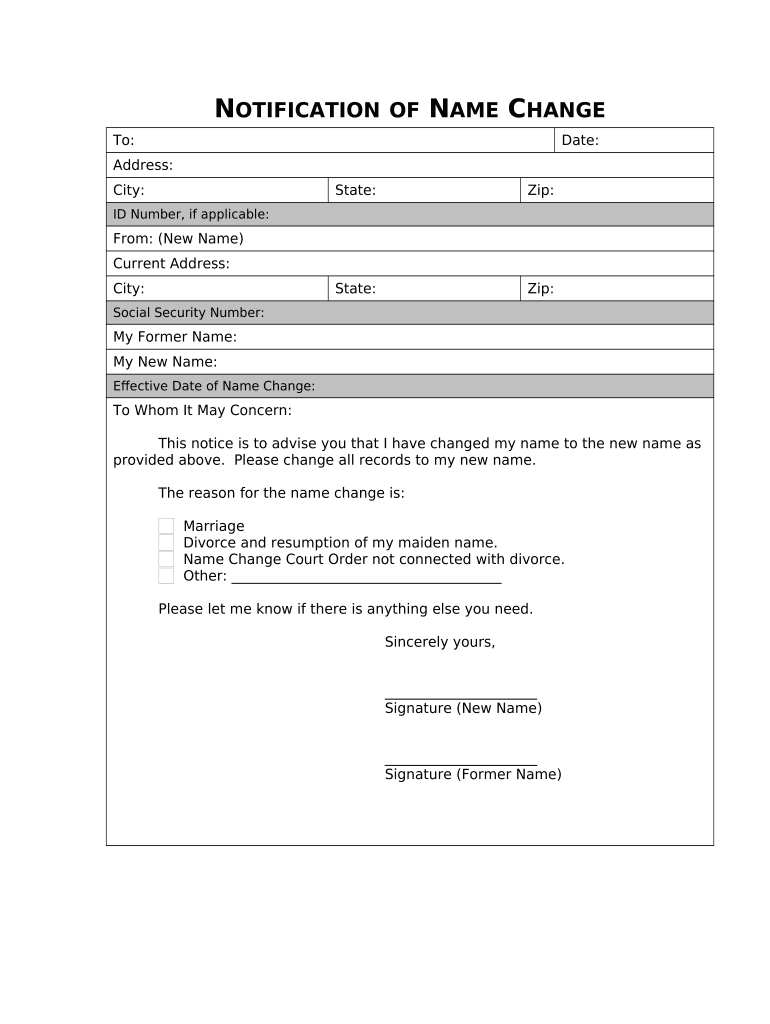
Name Change Notification Form New Hampshire


What is the Name Change Notification Form New Hampshire
The Name Change Notification Form New Hampshire is a legal document used to officially notify relevant authorities and organizations about an individual's name change. This form is essential for ensuring that all personal records, including identification, financial accounts, and legal documents, reflect the new name. It serves as a formal declaration and is often required for various legal and administrative processes.
How to use the Name Change Notification Form New Hampshire
Using the Name Change Notification Form New Hampshire involves several key steps. First, individuals must obtain the form from a reliable source, such as the New Hampshire Department of State or a legal services website. After obtaining the form, fill it out with accurate personal information, including the previous name, new name, and any relevant identification numbers. Once completed, submit the form to the appropriate authorities, which may include local government offices or specific organizations that require notification of the name change.
Steps to complete the Name Change Notification Form New Hampshire
Completing the Name Change Notification Form New Hampshire requires careful attention to detail. Follow these steps:
- Obtain the form from an official source.
- Provide your current legal name and the new name you wish to adopt.
- Include any required identification numbers, such as Social Security or driver's license numbers.
- Sign and date the form to certify its accuracy.
- Submit the completed form to the relevant authorities, ensuring you follow any specific submission guidelines they may have.
Key elements of the Name Change Notification Form New Hampshire
The Name Change Notification Form New Hampshire includes several key elements that are crucial for its validity. These elements typically consist of:
- Personal information: Full name, address, and contact details.
- Previous name: The name being changed.
- New name: The name being adopted.
- Signature: A declaration affirming the accuracy of the information provided.
- Date: The date of the name change notification.
State-specific rules for the Name Change Notification Form New Hampshire
New Hampshire has specific rules governing the use of the Name Change Notification Form. These rules may include requirements for notarization, submission deadlines, and the need for additional documentation, such as a court order in certain cases. It is important to familiarize yourself with these regulations to ensure compliance and avoid potential issues during the name change process.
Form Submission Methods (Online / Mail / In-Person)
The Name Change Notification Form New Hampshire can typically be submitted through various methods, depending on the specific requirements of the authority receiving the form. Common submission methods include:
- Online: Some agencies may allow electronic submission via their official websites.
- Mail: The form can be printed and sent via postal mail to the appropriate office.
- In-person: Individuals may also choose to deliver the form directly to the relevant office.
Quick guide on how to complete name change notification form new hampshire
Prepare Name Change Notification Form New Hampshire effortlessly on any device
Online document management has gained traction among businesses and individuals alike. It offers an ideal eco-friendly alternative to traditional printed and signed forms, allowing you to obtain the correct version and securely store it online. airSlate SignNow equips you with all the necessary tools to create, edit, and electronically sign your documents promptly and without any delays. Work with Name Change Notification Form New Hampshire on any platform using airSlate SignNow's Android or iOS applications and enhance your document-oriented processes today.
How to edit and electronically sign Name Change Notification Form New Hampshire without hassle
- Obtain Name Change Notification Form New Hampshire and click on Get Form to begin.
- Utilize the tools provided to complete your document.
- Emphasize relevant sections of your documents or redact sensitive information using tools specifically designed for that purpose by airSlate SignNow.
- Create your electronic signature with the Sign feature, which takes mere seconds and holds the same legal validity as a conventional wet ink signature.
- Review the details and click on the Done button to save your changes.
- Select your preferred method to send your form—by email, SMS, or invite link, or download it to your computer.
Say goodbye to lost or misplaced documents, tedious form searching, or errors that require printing new copies. airSlate SignNow fulfills your document management needs with a few clicks from any device of your choice. Edit and electronically sign Name Change Notification Form New Hampshire and guarantee seamless communication at every stage of the form preparation process with airSlate SignNow.
Create this form in 5 minutes or less
Create this form in 5 minutes!
People also ask
-
What is the Name Change Notification Form New Hampshire?
The Name Change Notification Form New Hampshire is a legal document required for individuals who have legally changed their name and wish to update their records. This form helps notify relevant institutions of your new name, ensuring that all your identification and legal documents are consistent.
-
How do I fill out the Name Change Notification Form New Hampshire?
To fill out the Name Change Notification Form New Hampshire, you will need to provide your previous name, new name, and other relevant personal information. Make sure to follow the instructions carefully to ensure that all required fields are completed accurately.
-
Is there a fee associated with the Name Change Notification Form New Hampshire?
The processing fee for the Name Change Notification Form New Hampshire can vary based on the agency you are submitting it to. It’s recommended to check the official New Hampshire state website or contact the relevant office for the most accurate and up-to-date information.
-
Can I submit the Name Change Notification Form New Hampshire online?
Yes, many institutions allow you to submit the Name Change Notification Form New Hampshire online using secure platforms like airSlate SignNow. This makes the process quicker and more efficient, enabling you to handle your name change conveniently.
-
What are the benefits of using airSlate SignNow for the Name Change Notification Form New Hampshire?
Using airSlate SignNow for the Name Change Notification Form New Hampshire offers a streamlined and user-friendly experience. You can eSign documents securely, track their status, and ensure compliance with New Hampshire regulations, all while saving time and effort.
-
What integrations does airSlate SignNow offer for managing the Name Change Notification Form New Hampshire?
airSlate SignNow provides seamless integrations with popular applications like Google Drive, Dropbox, and Microsoft Office. This allows you to easily manage and store your Name Change Notification Form New Hampshire and related documents in one secure location.
-
How long does it take to process the Name Change Notification Form New Hampshire?
The processing time for the Name Change Notification Form New Hampshire varies depending on the office handling your request. Generally, it can take from a few days to several weeks, so it's advisable to submit your form as early as possible.
Get more for Name Change Notification Form New Hampshire
- Suffolk county court employees association form
- Questionnaire on influence form
- Cec nrcc prc 03 e revised 0116 form
- Certificate of representation form us environmental protection epa
- Security guard firearms permits ms dept of public safety form
- Cna training advisor may 2019volume 17 issue no 5 form
- Ls59c chinese notice and acknowledgement of pay rate and payday exempt employees form
- School supplemental application travelers form
Find out other Name Change Notification Form New Hampshire
- Electronic signature Tennessee Healthcare / Medical Lease Termination Letter Online
- Electronic signature Oklahoma Education LLC Operating Agreement Fast
- How To Electronic signature Virginia Healthcare / Medical Contract
- How To Electronic signature Virginia Healthcare / Medical Operating Agreement
- Electronic signature Wisconsin Healthcare / Medical Business Letter Template Mobile
- Can I Electronic signature Wisconsin Healthcare / Medical Operating Agreement
- Electronic signature Alabama High Tech Stock Certificate Fast
- Electronic signature Insurance Document California Computer
- Electronic signature Texas Education Separation Agreement Fast
- Electronic signature Idaho Insurance Letter Of Intent Free
- How To Electronic signature Idaho Insurance POA
- Can I Electronic signature Illinois Insurance Last Will And Testament
- Electronic signature High Tech PPT Connecticut Computer
- Electronic signature Indiana Insurance LLC Operating Agreement Computer
- Electronic signature Iowa Insurance LLC Operating Agreement Secure
- Help Me With Electronic signature Kansas Insurance Living Will
- Electronic signature Insurance Document Kentucky Myself
- Electronic signature Delaware High Tech Quitclaim Deed Online
- Electronic signature Maine Insurance Quitclaim Deed Later
- Electronic signature Louisiana Insurance LLC Operating Agreement Easy