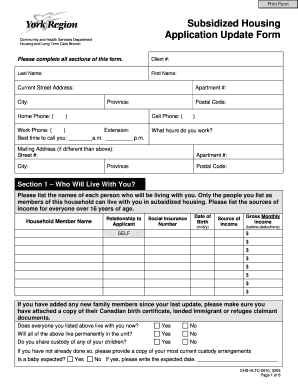
Housing Update Form


What is the Housing Update Form
The Housing Update Form is a document used primarily to update information related to housing conditions, tenant details, or property management. This form is essential for landlords, property managers, and tenants to ensure that all records are accurate and up to date. It typically includes sections for personal identification, current address, and any changes in circumstances that may affect housing arrangements. Understanding the purpose of this form is crucial for maintaining compliance with housing regulations and ensuring effective communication between parties involved.
How to use the Housing Update Form
Using the Housing Update Form involves several straightforward steps. First, obtain the form from a reliable source, such as a property management office or an online platform. Next, fill in the required fields accurately, ensuring that all information is current and truthful. Once completed, review the form for any errors or omissions. After verification, submit the form according to the guidelines provided, which may include electronic submission or mailing it to the relevant authority. Proper use of this form helps facilitate smooth housing transitions and updates.
Steps to complete the Housing Update Form
Completing the Housing Update Form requires careful attention to detail. Follow these steps for a successful submission:
- Gather necessary documents, such as identification and proof of residence.
- Fill out personal information, including your name, current address, and contact details.
- Provide any updates regarding your housing situation, such as changes in occupancy or lease terms.
- Review the form thoroughly to ensure all information is accurate.
- Sign and date the form to validate your submission.
- Submit the form as instructed, either online or via traditional mail.
Legal use of the Housing Update Form
The legal use of the Housing Update Form is governed by various housing laws and regulations. When filled out correctly and submitted according to the guidelines, the form serves as a legally binding document. It is essential to comply with local and state laws regarding housing updates, as failure to do so may result in penalties or disputes. Ensure that the form is signed and dated, as this adds to its legal validity. Utilizing a reliable platform for electronic submission can enhance security and compliance with eSignature laws.
Key elements of the Housing Update Form
The Housing Update Form includes several key elements that are vital for its effectiveness. These typically consist of:
- Personal Information: Name, address, and contact details of the tenant or property owner.
- Housing Details: Current lease terms, occupancy status, and any changes in housing conditions.
- Signatures: Required signatures from all relevant parties to validate the updates.
- Date of Submission: The date when the form is completed and submitted, which is crucial for record-keeping.
Form Submission Methods
The Housing Update Form can typically be submitted through various methods, depending on the requirements of the property management or housing authority. Common submission methods include:
- Online Submission: Many organizations offer digital platforms for easy and secure submission.
- Mail: Printed forms can be mailed to the appropriate address, ensuring that they are sent with sufficient postage.
- In-Person Submission: Some may prefer to deliver the form directly to the office for immediate processing.
Quick guide on how to complete housing update form
Prepare Housing Update Form with ease on any device
Digital document management has gained traction among organizations and individuals. It serves as an excellent eco-friendly alternative to conventional printed and signed paperwork, as you can easily locate the proper form and securely store it online. airSlate SignNow equips you with all the necessary tools to create, modify, and eSign your documents promptly without delays. Manage Housing Update Form on any device using airSlate SignNow's Android or iOS applications and streamline any document-related process today.
How to edit and eSign Housing Update Form effortlessly
- Locate Housing Update Form and click on Get Form to begin.
- Utilize the tools we provide to fill out your document.
- Emphasize pertinent sections of the documents or obscure sensitive information with the tools that airSlate SignNow offers specifically for that purpose.
- Create your signature using the Sign feature, which takes mere seconds and holds the same legal validity as a traditional handwritten signature.
- Review the details and click on the Done button to save your revisions.
- Select how you wish to send your form, whether by email, text message (SMS), or invitation link, or download it to your computer.
Leave behind the hassle of lost or misfiled documents, tedious form searches, or mistakes that necessitate printing additional copies. airSlate SignNow meets your document management needs in just a few clicks from your preferred device. Edit and eSign Housing Update Form and ensure excellent communication at every step of your form preparation journey with airSlate SignNow.
Create this form in 5 minutes or less
Create this form in 5 minutes!
How to create an eSignature for the housing update form
How to create an electronic signature for a PDF online
How to create an electronic signature for a PDF in Google Chrome
How to create an e-signature for signing PDFs in Gmail
How to create an e-signature right from your smartphone
How to create an e-signature for a PDF on iOS
How to create an e-signature for a PDF on Android
People also ask
-
What is a Housing Update Form and why do I need it?
A Housing Update Form is a document designed to collect and update essential housing information. It helps organizations manage housing data efficiently, ensuring all details are current and accurate. By using airSlate SignNow's solution, you can easily create, send, and eSign these forms, streamlining your update process.
-
How does airSlate SignNow simplify the process of using a Housing Update Form?
airSlate SignNow provides an intuitive platform that allows users to create and customize Housing Update Forms quickly. Our electronic signature feature ensures that signing documents is simple and secure, eliminating the need for paper-based processes. This efficiency saves time and reduces errors, making updates hassle-free.
-
Is there a cost associated with the Housing Update Form template?
airSlate SignNow offers flexible pricing options to fit various business needs, including access to templates like the Housing Update Form. The costs are competitive, and our plans provide great value with numerous features that enhance document management and eSigning capabilities. You can choose a plan that suits your budget and requirements.
-
Can I integrate the Housing Update Form with other software?
Yes, airSlate SignNow supports integrations with a variety of business applications, allowing you to link your Housing Update Form with tools you already use. These integrations enhance data flow and ensure seamless communication across platforms. This feature helps keep your housing data synchronized and accessible.
-
What security measures does airSlate SignNow take for Housing Update Forms?
AirSlate SignNow prioritizes security with robust measures, including data encryption and secure access controls for Housing Update Forms. All information is stored securely, ensuring confidentiality and compliance with industry standards. With our platform, you can trust that your sensitive housing information is protected.
-
How can I track the status of my Housing Update Form?
With airSlate SignNow, you can easily track the status of your Housing Update Form in real-time. Notifications alert you when your form has been viewed or signed, providing transparency throughout the process. This tracking feature enhances accountability and keeps everyone informed of their responsibilities.
-
Are there any customization options for the Housing Update Form?
Absolutely! airSlate SignNow allows you to fully customize your Housing Update Form to meet specific needs and branding requirements. You can add fields, adjust formats, and include your logo, ensuring that the form aligns perfectly with your corporate identity while gathering the necessary housing information.
Get more for Housing Update Form
- Option to purchase addendum to residential lease lease or rent to own oregon form
- Oregon lease form
- Oregon prenuptial premarital agreement uniform premarital agreement act with financial statements oregon
- Oregon prenuptial premarital agreement without financial statements oregon form
- Amendment to prenuptial or premarital agreement oregon form
- Financial statements only in connection with prenuptial premarital agreement oregon form
- Revocation of premarital or prenuptial agreement oregon form
- No fault agreed uncontested divorce package for dissolution of marriage for people with minor children oregon form
Find out other Housing Update Form
- How Can I Sign Washington Education NDA
- Sign Wisconsin Education LLC Operating Agreement Computer
- Sign Alaska Finance & Tax Accounting Purchase Order Template Computer
- Sign Alaska Finance & Tax Accounting Lease Termination Letter Free
- Can I Sign California Finance & Tax Accounting Profit And Loss Statement
- Sign Indiana Finance & Tax Accounting Confidentiality Agreement Later
- Sign Iowa Finance & Tax Accounting Last Will And Testament Mobile
- Sign Maine Finance & Tax Accounting Living Will Computer
- Sign Montana Finance & Tax Accounting LLC Operating Agreement Computer
- How Can I Sign Montana Finance & Tax Accounting Residential Lease Agreement
- Sign Montana Finance & Tax Accounting Residential Lease Agreement Safe
- How To Sign Nebraska Finance & Tax Accounting Letter Of Intent
- Help Me With Sign Nebraska Finance & Tax Accounting Letter Of Intent
- Sign Nebraska Finance & Tax Accounting Business Letter Template Online
- Sign Rhode Island Finance & Tax Accounting Cease And Desist Letter Computer
- Sign Vermont Finance & Tax Accounting RFP Later
- Can I Sign Wyoming Finance & Tax Accounting Cease And Desist Letter
- Sign California Government Job Offer Now
- How Do I Sign Colorado Government Cease And Desist Letter
- How To Sign Connecticut Government LLC Operating Agreement