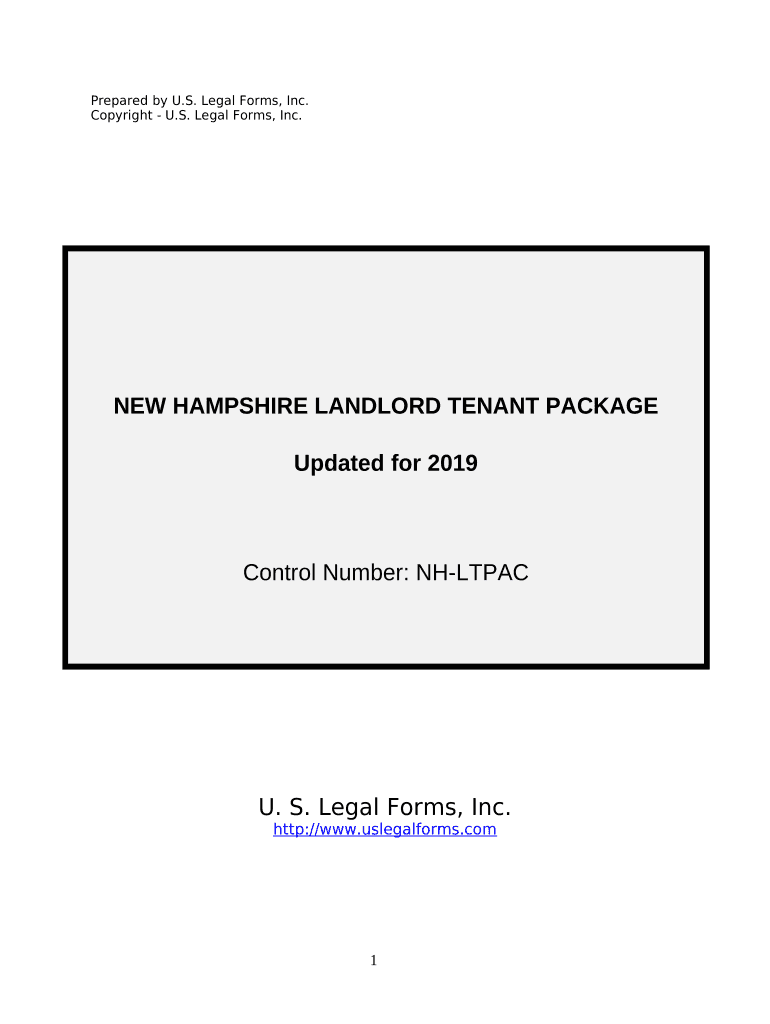
Nh Landlord Form


What is the NH Landlord?
The NH Landlord form is a legal document used in New Hampshire for various landlord-tenant transactions. This form serves multiple purposes, including rental agreements, lease renewals, and notices of eviction. Understanding the NH Landlord form is essential for both landlords and tenants to ensure compliance with state regulations and to protect their rights. The form outlines the terms of the rental agreement, including rent amounts, payment due dates, and responsibilities of both parties.
How to Use the NH Landlord
Using the NH Landlord form involves several steps to ensure that all necessary information is accurately captured. First, both parties should review the form to understand its requirements. Next, landlords need to fill in specific details such as the property address, tenant information, and rental terms. It is advisable for both parties to sign the form in the presence of a witness or notary to enhance its legal standing. Finally, retain copies of the completed form for future reference.
Steps to Complete the NH Landlord
Completing the NH Landlord form requires careful attention to detail. Begin by gathering all necessary information, including tenant names, property details, and lease terms. Follow these steps:
- Fill in the property address and landlord contact information.
- Specify the rental amount and payment schedule.
- Detail the duration of the lease, including start and end dates.
- Include any specific clauses related to maintenance, repairs, and utilities.
- Ensure both parties sign and date the form.
Legal Use of the NH Landlord
The NH Landlord form is legally binding when completed correctly and signed by both parties. It must adhere to New Hampshire state laws regarding landlord-tenant relationships. This includes compliance with regulations concerning security deposits, eviction processes, and tenant rights. Failure to comply with these laws can result in disputes or legal penalties, making it crucial for landlords to understand their legal obligations when using this form.
Key Elements of the NH Landlord
Several key elements are essential for the NH Landlord form to be effective. These include:
- Property Description: Clear identification of the rental property.
- Rental Terms: Details regarding rent amount, due dates, and late fees.
- Duration of Lease: Start and end dates of the rental agreement.
- Responsibilities: Obligations of both landlords and tenants regarding property maintenance and repairs.
- Signatures: Required signatures of both parties to validate the agreement.
State-Specific Rules for the NH Landlord
New Hampshire has specific rules governing the use of the NH Landlord form. These rules include regulations on security deposits, which cannot exceed one month's rent, and requirements for providing tenants with a written notice of eviction. Additionally, landlords must adhere to state laws regarding the return of security deposits and the proper notification procedures for lease terminations. Familiarity with these state-specific rules is crucial for landlords to avoid legal complications.
Quick guide on how to complete nh landlord 497318838
Complete Nh Landlord effortlessly on any device
Managing documents online has gained popularity among companies and individuals alike. It serves as an ideal environmentally friendly substitute for conventional printed and signed documents, as you can locate the appropriate form and securely store it online. airSlate SignNow provides you with all the resources you need to create, modify, and eSign your files swiftly without delays. Handle Nh Landlord on any platform using airSlate SignNow's Android or iOS applications and simplify any document-related process today.
How to modify and eSign Nh Landlord effortlessly
- Obtain Nh Landlord and click Get Form to begin.
- Utilize the tools we offer to complete your document.
- Emphasize important sections of your documents or obscure sensitive information with tools that airSlate SignNow provides specifically for that purpose.
- Generate your signature using the Sign tool, which takes mere seconds and holds the same legal validity as a conventional wet ink signature.
- Review all the details and click on the Done button to save your changes.
- Select your preferred method to send your form, either by email, text message (SMS), or an invitation link, or download it to your computer.
Eliminate the stress of lost or misplaced files, time-consuming form searches, or errors that necessitate printing new document copies. airSlate SignNow takes care of all your document management needs in just a few clicks from any device you choose. Modify and eSign Nh Landlord and ensure outstanding communication throughout any phase of your form preparation process with airSlate SignNow.
Create this form in 5 minutes or less
Create this form in 5 minutes!
People also ask
-
What features does airSlate SignNow offer for NH landlords?
airSlate SignNow provides NH landlords with an array of features including electronic signatures, document templates, and automated workflows. These tools streamline the leasing process, making it easier to send and sign documents digitally, which can save both time and resources for landlords.
-
How does airSlate SignNow benefit NH landlords in managing their rental agreements?
By using airSlate SignNow, NH landlords can efficiently manage rental agreements with secure electronic signatures. This not only accelerates the signing process but also reduces paperwork and helps maintain better organization of tenant documents.
-
What is the pricing structure for NH landlords using airSlate SignNow?
airSlate SignNow offers competitive pricing plans tailored for NH landlords, starting with a free trial to assess its features. Plans are flexible and cater to various needs, allowing landlords to choose the one that best fits their budget and volume of transactions.
-
Can NH landlords integrate airSlate SignNow with other property management tools?
Yes, NH landlords can easily integrate airSlate SignNow with various property management platforms. This integration allows seamless workflow and enhances productivity, letting landlords manage their properties more efficiently while minimizing manual tasks.
-
What security measures does airSlate SignNow provide for NH landlords?
airSlate SignNow prioritizes security for NH landlords by implementing robust encryption and secure storage practices. This ensures that sensitive tenant information and signed documents are protected against unauthorized access, giving landlords peace of mind.
-
Is airSlate SignNow user-friendly for NH landlords unfamiliar with technology?
Absolutely! airSlate SignNow is designed with user-friendliness in mind, catering to NH landlords of all tech levels. The intuitive interface and straightforward features make it easy for landlords to navigate and utilize the platform without extensive training.
-
How can NH landlords use airSlate SignNow to enhance tenant communication?
NH landlords can enhance tenant communication through airSlate SignNow by utilizing automated notifications and reminders for signing documents. This ensures that tenants stay informed about important lease agreements and deadlines, fostering better landlord-tenant relationships.
Get more for Nh Landlord
Find out other Nh Landlord
- eSign Kentucky Healthcare / Medical Living Will Secure
- eSign Maine Government LLC Operating Agreement Fast
- eSign Kentucky Healthcare / Medical Last Will And Testament Free
- eSign Maine Healthcare / Medical LLC Operating Agreement Now
- eSign Louisiana High Tech LLC Operating Agreement Safe
- eSign Massachusetts Government Quitclaim Deed Fast
- How Do I eSign Massachusetts Government Arbitration Agreement
- eSign Maryland High Tech Claim Fast
- eSign Maine High Tech Affidavit Of Heirship Now
- eSign Michigan Government LLC Operating Agreement Online
- eSign Minnesota High Tech Rental Lease Agreement Myself
- eSign Minnesota High Tech Rental Lease Agreement Free
- eSign Michigan Healthcare / Medical Permission Slip Now
- eSign Montana High Tech Lease Agreement Online
- eSign Mississippi Government LLC Operating Agreement Easy
- eSign Ohio High Tech Letter Of Intent Later
- eSign North Dakota High Tech Quitclaim Deed Secure
- eSign Nebraska Healthcare / Medical LLC Operating Agreement Simple
- eSign Nebraska Healthcare / Medical Limited Power Of Attorney Mobile
- eSign Rhode Island High Tech Promissory Note Template Simple