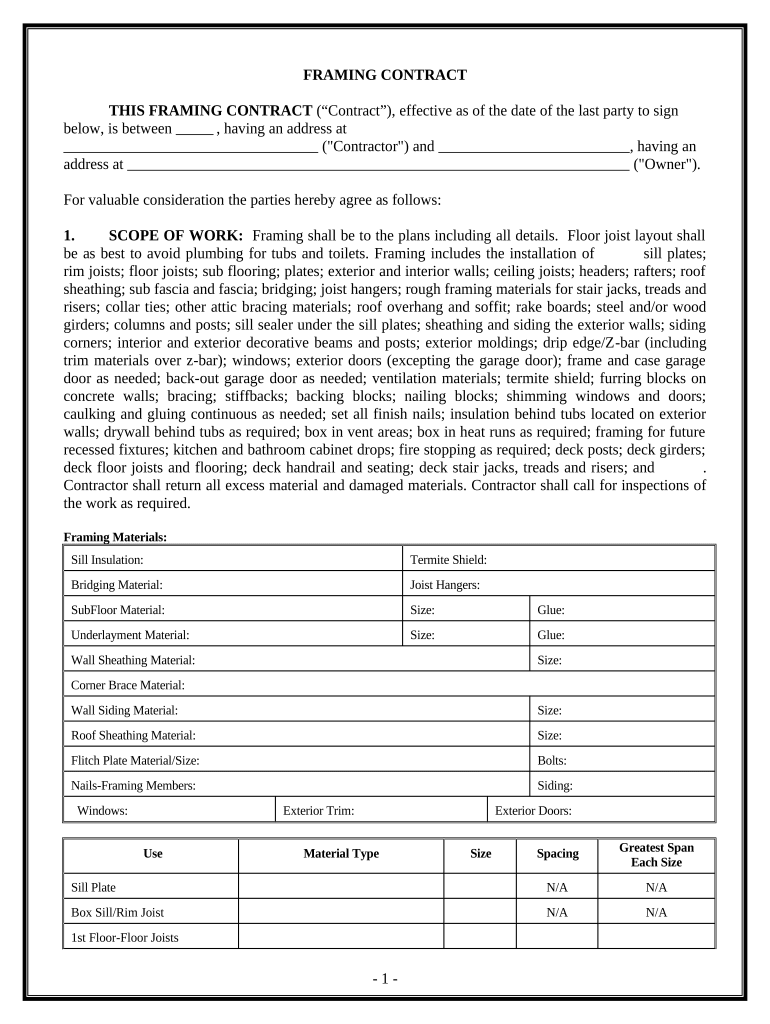
Framing Contract for Contractor New Jersey Form


What is the Framing Contract For Contractor New Jersey
The Framing Contract for Contractor New Jersey is a legally binding agreement that outlines the terms and conditions under which a contractor will perform framing work for a client. This contract typically includes details such as project scope, timelines, payment terms, and responsibilities of both parties. It serves to protect the interests of both the contractor and the client by clearly defining expectations and obligations.
Key elements of the Framing Contract For Contractor New Jersey
Essential components of the Framing Contract for Contractor New Jersey include:
- Project Description: A detailed outline of the work to be completed, including specifications and materials.
- Payment Terms: Information on how and when payments will be made, including any deposits or milestones.
- Timeline: Start and completion dates, along with any deadlines for specific phases of the project.
- Liability and Insurance: Requirements for insurance coverage and liability clauses to protect both parties.
- Termination Clause: Conditions under which either party may terminate the contract.
How to use the Framing Contract For Contractor New Jersey
Using the Framing Contract for Contractor New Jersey involves several steps. First, both parties should review the contract to ensure all terms are understood. Next, the contractor and client should fill in the necessary details, including project specifics and payment terms. After completing the form, both parties must sign the contract, either physically or electronically, to make it legally binding. Utilizing a digital signing solution can streamline this process, ensuring that all signatures are securely captured.
Steps to complete the Framing Contract For Contractor New Jersey
To complete the Framing Contract for Contractor New Jersey effectively, follow these steps:
- Review the contract template to understand its contents.
- Fill in the project details, including scope and specifications.
- Specify payment terms, including amounts and due dates.
- Include timelines for project milestones and completion.
- Ensure both parties review the contract for accuracy.
- Sign the contract using a secure digital signing platform or in person.
Legal use of the Framing Contract For Contractor New Jersey
The Framing Contract for Contractor New Jersey must comply with state laws to be enforceable. This includes adhering to regulations regarding contract formation, such as mutual consent, consideration, and lawful purpose. Additionally, the contract should meet the requirements set forth by the Electronic Signatures in Global and National Commerce (ESIGN) Act, ensuring that electronic signatures are legally recognized. It is advisable to consult with a legal professional to confirm compliance with all relevant laws.
Quick guide on how to complete framing contract for contractor new jersey
Complete Framing Contract For Contractor New Jersey effortlessly on any device
Online document management has gained popularity among businesses and individuals. It offers an ideal eco-friendly substitute for traditional printed and signed documents, enabling you to find the correct form and securely store it online. airSlate SignNow provides you with all the tools necessary to create, modify, and electronically sign your documents swiftly without delays. Manage Framing Contract For Contractor New Jersey on any device using airSlate SignNow's Android or iOS applications and enhance any document-based workflow today.
How to modify and electronically sign Framing Contract For Contractor New Jersey without difficulty
- Find Framing Contract For Contractor New Jersey and then click Get Form to begin.
- Utilize the tools we offer to finalize your document.
- Emphasize pertinent sections of your documents or redact sensitive information with tools that airSlate SignNow provides specifically for that purpose.
- Create your electronic signature using the Sign tool, which takes mere seconds and carries the same legal validity as a traditional ink signature.
- Review all the details and then click the Done button to save your changes.
- Select how you wish to send your form, whether by email, text message (SMS), or invitation link, or download it to your computer.
Eliminate the hassle of lost or disorganized documents, tedious form searches, or mistakes that necessitate printing new copies. airSlate SignNow meets all your document management needs in just a few clicks from any device you choose. Modify and electronically sign Framing Contract For Contractor New Jersey and ensure excellent communication at every stage of your form preparation process with airSlate SignNow.
Create this form in 5 minutes or less
Create this form in 5 minutes!
People also ask
-
What is a Framing Contract For Contractor New Jersey?
A Framing Contract For Contractor New Jersey is a legal agreement that outlines the terms and conditions under which a contractor will provide framing services. This contract ensures that both the contractor and client have mutual understanding regarding the scope of work, payment terms, and project timelines, making it a crucial document in construction projects.
-
How much does a Framing Contract For Contractor New Jersey cost?
The cost for a Framing Contract For Contractor New Jersey can vary depending on factors such as the complexity of the project and the specific agreements made. Typically, expenses may include labor, materials, and administrative fees. It's essential to discuss upfront costs with your contractor to get an accurate estimate.
-
What are the key features of a Framing Contract For Contractor New Jersey?
Key features of a Framing Contract For Contractor New Jersey include detailed project specifications, clear payment schedules, timelines for completion, and clauses for handling disputes. These components protect both parties and ensure a smooth working relationship throughout the project.
-
What are the benefits of using airSlate SignNow for a Framing Contract For Contractor New Jersey?
Using airSlate SignNow for a Framing Contract For Contractor New Jersey streamlines the signing process with its easy-to-use platform. It saves time by allowing for quick electronic signatures and document sharing, ensuring that your contract is finalized efficiently and securely.
-
Can I customize my Framing Contract For Contractor New Jersey with airSlate SignNow?
Absolutely! airSlate SignNow allows you to customize your Framing Contract For Contractor New Jersey to meet the specific needs of your project. You can easily add clauses, adjust payment terms, and modify project details, ensuring that the contract reflects your unique requirements.
-
Does airSlate SignNow integrate with other tools for managing a Framing Contract For Contractor New Jersey?
Yes, airSlate SignNow offers integrations with various project management and accounting tools that can help you manage your Framing Contract For Contractor New Jersey seamlessly. This connectivity enhances your workflow by allowing you to track documents and payments alongside other project components.
-
Is airSlate SignNow legally binding for Framing Contracts in New Jersey?
Yes, agreements signed through airSlate SignNow are legally binding in New Jersey, as long as they comply with state laws regarding electronic signatures. Utilizing this platform for your Framing Contract For Contractor New Jersey ensures that your document holds up in court if any disputes arise.
Get more for Framing Contract For Contractor New Jersey
- Cd 405 corporation tax return submit forms in the
- Structural certification letter form
- Ca tax form 199 fillable pdf
- Please complete a separate form for each specimen dshs state tx
- Self certification of italian language form
- Training sign off sheet disco corporation disco co form
- Merchandise release form magic
- 169 spl camp packetdoc form
Find out other Framing Contract For Contractor New Jersey
- eSign Rhode Island Orthodontists Last Will And Testament Secure
- eSign Nevada Plumbing Business Letter Template Later
- eSign Nevada Plumbing Lease Agreement Form Myself
- eSign Plumbing PPT New Jersey Later
- eSign New York Plumbing Rental Lease Agreement Simple
- eSign North Dakota Plumbing Emergency Contact Form Mobile
- How To eSign North Dakota Plumbing Emergency Contact Form
- eSign Utah Orthodontists Credit Memo Easy
- How To eSign Oklahoma Plumbing Business Plan Template
- eSign Vermont Orthodontists Rental Application Now
- Help Me With eSign Oregon Plumbing Business Plan Template
- eSign Pennsylvania Plumbing RFP Easy
- Can I eSign Pennsylvania Plumbing RFP
- eSign Pennsylvania Plumbing Work Order Free
- Can I eSign Pennsylvania Plumbing Purchase Order Template
- Help Me With eSign South Carolina Plumbing Promissory Note Template
- How To eSign South Dakota Plumbing Quitclaim Deed
- How To eSign South Dakota Plumbing Affidavit Of Heirship
- eSign South Dakota Plumbing Emergency Contact Form Myself
- eSign Texas Plumbing Resignation Letter Free