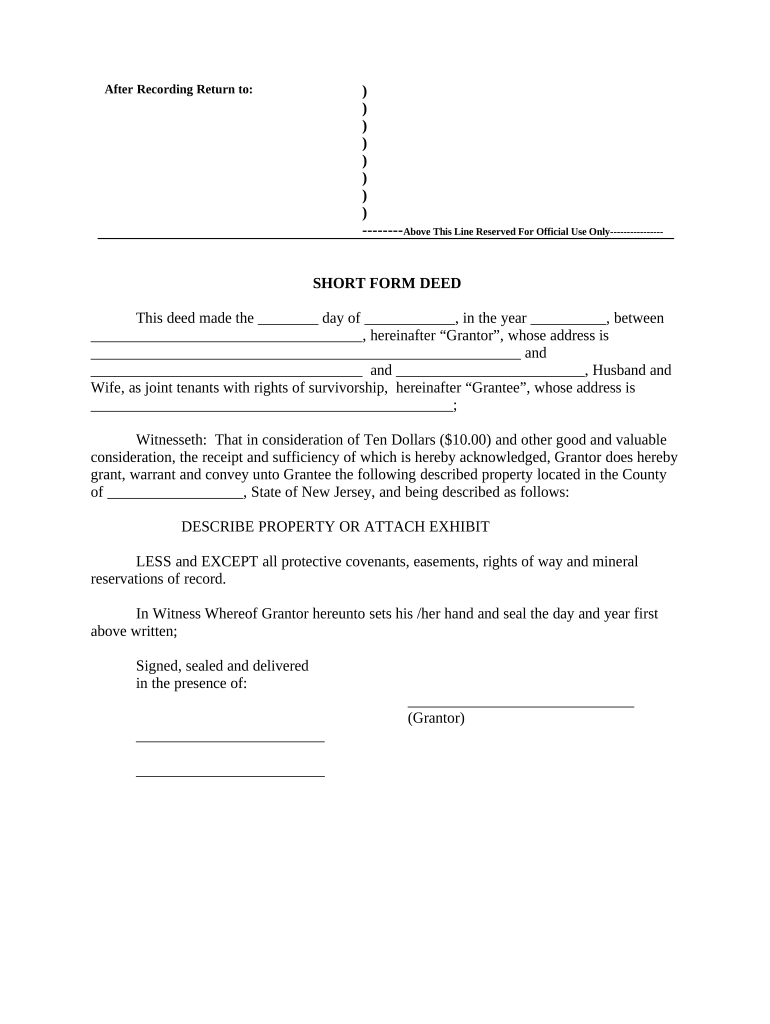
New Jersey Deed Form


What is the New Jersey Deed
The New Jersey deed is a legal document used to transfer ownership of real property in the state of New Jersey. This form serves as evidence of the transfer of title from one party to another, ensuring that the transaction is recognized by law. The deed must include essential information such as the names of the grantor (seller) and grantee (buyer), a description of the property, and the date of the transaction. Different types of deeds, such as warranty deeds and quitclaim deeds, may be utilized depending on the nature of the transfer and the level of protection desired by the parties involved.
How to use the New Jersey Deed
Using the New Jersey deed involves several steps to ensure that the transfer of property is executed correctly. First, the appropriate deed form must be selected based on the specifics of the transaction. Next, the grantor and grantee must fill out the form accurately, providing all required details. After completing the form, it should be signed in the presence of a notary public, who will verify the identities of the signers. Finally, the deed must be filed with the county clerk’s office where the property is located to make the transfer official and public.
Steps to complete the New Jersey Deed
Completing a New Jersey deed involves a systematic approach to ensure accuracy and compliance with state laws. The following steps outline the process:
- Select the appropriate deed form based on the type of transfer.
- Gather necessary information, including property description and parties' details.
- Fill out the deed form, ensuring all fields are completed accurately.
- Have the deed signed by the grantor and grantee in front of a notary public.
- File the signed deed with the county clerk’s office, along with any required fees.
Legal use of the New Jersey Deed
The legal use of the New Jersey deed is governed by state laws that dictate how property transfers must be conducted. For a deed to be legally binding, it must meet specific requirements, including proper execution and notarization. Additionally, the deed should comply with the New Jersey Statutes Annotated (N.J.S.A.) related to property transactions. Failure to adhere to these legal standards can result in disputes over property ownership or challenges in enforcing the deed.
Key elements of the New Jersey Deed
Several key elements must be included in a New Jersey deed to ensure its validity. These elements include:
- Grantor and Grantee Information: Full names and addresses of both parties.
- Property Description: A detailed description of the property being transferred.
- Consideration: The amount of money or value exchanged for the property.
- Signature and Notarization: Signatures of the grantor and grantee, along with a notary’s acknowledgment.
How to obtain the New Jersey Deed
Obtaining a New Jersey deed can be done through various methods. If you are the grantor or grantee, you can draft a deed using templates available online or through legal resources. It is advisable to consult with a real estate attorney to ensure that the deed meets all legal requirements. Additionally, you can request a copy of an existing deed from the county clerk's office where the property is located. This may involve filling out a request form and paying a nominal fee.
Quick guide on how to complete new jersey deed 497319125
Effortlessly Prepare New Jersey Deed on Any Device
Online document management has gained popularity among organizations and individuals. It offers an ideal eco-friendly substitute for traditional printed and signed documents, allowing you to locate the necessary form and securely store it online. airSlate SignNow equips you with all the tools you need to create, modify, and eSign your documents swiftly without delays. Handle New Jersey Deed on any device using airSlate SignNow's Android or iOS applications and streamline any document-related process today.
Edit and eSign New Jersey Deed with Ease
- Locate New Jersey Deed and select Get Form to begin.
- Use the tools we provide to complete your form.
- Emphasize relevant sections of your documents or redact sensitive information using the specific tools that airSlate SignNow offers for that purpose.
- Generate your eSignature using the Sign tool, which takes mere seconds and carries the same legal validity as a conventional wet ink signature.
- Review all the details and click on the Done button to save your changes.
- Choose your preferred method of submitting your form, whether by email, SMS, invite link, or download it to your computer.
Forget about lost or misplaced documents, tedious form searches, or mistakes that necessitate printing new copies. airSlate SignNow meets all your document management needs with just a few clicks from any device you prefer. Modify and eSign New Jersey Deed and ensure outstanding communication at any stage of your form preparation with airSlate SignNow.
Create this form in 5 minutes or less
Create this form in 5 minutes!
People also ask
-
What is an NJ deed?
An NJ deed is a legal document used to transfer property ownership in New Jersey. It outlines the terms of transfer and identifies the parties involved. Understanding the specifics of an NJ deed is crucial for ensuring compliance with state laws.
-
How can airSlate SignNow help with NJ deed signing?
airSlate SignNow allows users to electronically sign and store NJ deeds securely. Our platform simplifies the signing process and ensures that all signatures are legally valid. With our user-friendly interface, you can complete your NJ deed signing efficiently.
-
What are the pricing options for airSlate SignNow when managing NJ deeds?
airSlate SignNow offers various pricing plans tailored to different business needs. Our cost-effective solution enables users to handle NJ deeds without breaking the bank. You can choose a plan that includes features specifically designed for document management, including NJ deed signing.
-
Are there any features specifically designed for NJ deeds in airSlate SignNow?
Yes, airSlate SignNow provides features that cater to the specific needs of NJ deeds, such as customizable templates and bulk sending options. Additionally, our audit trail feature ensures that all actions taken on an NJ deed are tracked and recorded for compliance purposes.
-
Can I integrate airSlate SignNow with other tools for managing NJ deeds?
Absolutely! airSlate SignNow seamlessly integrates with various business applications, making it easier to manage NJ deeds alongside your other workflow tools. Whether you’re using CRM systems or cloud storage, our integrations help streamline the documentation process.
-
What are the benefits of using airSlate SignNow for NJ deeds?
Using airSlate SignNow for NJ deeds offers numerous benefits, including enhanced security, convenience, and speed. Our electronic signing solution allows for quicker transaction completion, saving you time and ensuring that your NJ deed is processed without unnecessary delays.
-
Is airSlate SignNow compliant with NJ deed regulations?
Yes, airSlate SignNow complies with all necessary regulations governing NJ deeds. Our platform ensures that all electronic signatures and documents meet state and federal legal requirements, providing peace of mind for users involved in property transactions.
Get more for New Jersey Deed
- Kowa pharmaceuticals patient assistance program form
- Pasco county tangible tax form
- Medication error report form dss virginia
- Ultralight av 4 form
- Oba form
- Wickliffe income tax return the city of wickliffe form
- Background check consent form
- How much time does it take to get a wire transfer which is form
Find out other New Jersey Deed
- Can I Sign Alabama Banking PPT
- Electronic signature Washington Sports POA Simple
- How To Electronic signature West Virginia Sports Arbitration Agreement
- Electronic signature Wisconsin Sports Residential Lease Agreement Myself
- Help Me With Sign Arizona Banking Document
- How Do I Sign Arizona Banking Form
- How Can I Sign Arizona Banking Form
- How Can I Sign Arizona Banking Form
- Can I Sign Colorado Banking PPT
- How Do I Sign Idaho Banking Presentation
- Can I Sign Indiana Banking Document
- How Can I Sign Indiana Banking PPT
- How To Sign Maine Banking PPT
- Help Me With Sign Massachusetts Banking Presentation
- Can I Sign Michigan Banking PDF
- Can I Sign Michigan Banking PDF
- Help Me With Sign Minnesota Banking Word
- How To Sign Missouri Banking Form
- Help Me With Sign New Jersey Banking PDF
- How Can I Sign New Jersey Banking Document