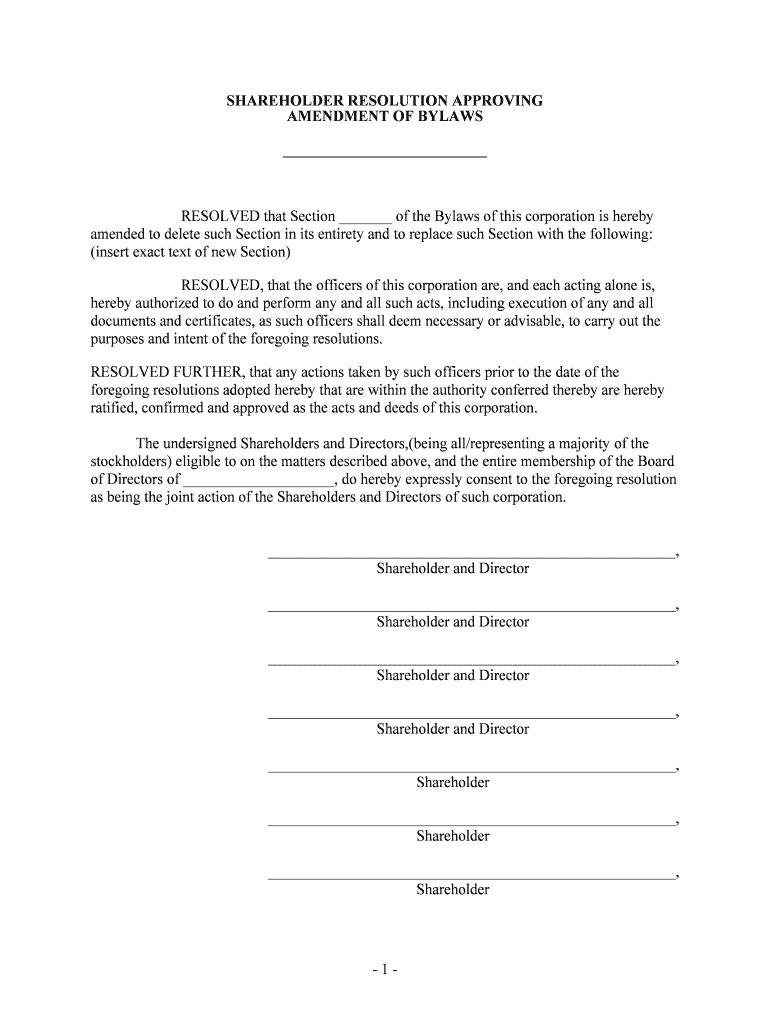
Board Resolution 2 Amendment of Bylaws Open Web Foundation Form


Understanding the Bylaws Resolution Template
A bylaws resolution template serves as a formal document used by organizations to outline specific decisions made by the board of directors or members. This template is essential for ensuring that all amendments or changes to the bylaws are documented properly, providing a clear record of governance. The resolution typically includes details such as the date of the meeting, the names of the individuals present, and the specific amendments being proposed or adopted.
Key Elements of a Bylaws Resolution Template
When creating a bylaws resolution template, several key elements should be included to ensure clarity and compliance:
- Title: Clearly state that the document is a resolution regarding the bylaws.
- Date: Include the date of the meeting when the resolution is being adopted.
- Attendees: List the names of board members or stakeholders present during the decision-making process.
- Resolution Text: Provide a detailed description of the amendments or resolutions being made.
- Signatures: Include spaces for signatures of the board members to validate the resolution.
Steps to Complete the Bylaws Resolution Template
Completing a bylaws resolution template involves a series of structured steps to ensure that the document is accurate and legally binding:
- Gather necessary information about the proposed amendments.
- Draft the resolution text, ensuring it aligns with existing bylaws.
- Review the draft with board members for feedback and approval.
- Finalize the document, incorporating any changes agreed upon during the review.
- Present the resolution at the next board meeting for formal adoption.
- Ensure all relevant parties sign the document to validate it.
Legal Use of the Bylaws Resolution Template
The bylaws resolution template must comply with state laws and the organization’s governing documents. It is important to ensure that the template is used correctly to avoid legal issues. Each organization should confirm that the amendments are within the scope of their authority and that the proper procedures are followed. This compliance helps maintain the integrity of the organization and protects against potential disputes.
Examples of Bylaws Resolution Templates
Examples of bylaws resolution templates can vary based on the organization’s needs. Common examples include:
- Amendment Resolution: Used to propose changes to existing bylaws.
- Adoption Resolution: For adopting new bylaws or policies.
- Ratification Resolution: To ratify decisions made by the board outside of regular meetings.
Digital vs. Paper Version of Bylaws Resolution Template
Both digital and paper versions of the bylaws resolution template have their advantages. Digital templates allow for easier editing and sharing among board members, while paper versions provide a tangible document that can be signed and stored. Organizations should consider their specific needs, such as accessibility, security, and compliance, when choosing between formats. Utilizing a digital solution can streamline the process and enhance efficiency in document management.
Quick guide on how to complete board resolution 2 amendment of bylaws open web foundation
Prepare Board Resolution 2 Amendment Of Bylaws Open Web Foundation effortlessly on any device
Web-based document management has gained traction among businesses and individuals. It offers an ideal environmentally-friendly substitute for traditional printed and signed documents, allowing you to obtain the necessary form and securely store it online. airSlate SignNow equips you with all the tools needed to create, edit, and eSign your documents swiftly without delays. Manage Board Resolution 2 Amendment Of Bylaws Open Web Foundation on any platform with airSlate SignNow Android or iOS applications and enhance any document-focused process today.
The easiest way to modify and eSign Board Resolution 2 Amendment Of Bylaws Open Web Foundation seamlessly
- Find Board Resolution 2 Amendment Of Bylaws Open Web Foundation and click Get Form to begin.
- Utilize the tools we offer to fill out your document.
- Select important sections of your documents or conceal sensitive information using tools provided by airSlate SignNow specifically for that purpose.
- Generate your eSignature with the Sign feature, which takes only seconds and carries the same legal validity as a traditional wet ink signature.
- Review all the details and click on the Done button to save your modifications.
- Choose your preferred method of delivering your form, via email, SMS, or invite link, or download it to your computer.
Say goodbye to lost or misplaced documents, tedious form searching, or errors that require printing new copies. airSlate SignNow fulfills all your document management needs in just a few clicks from any device you choose. Edit and eSign Board Resolution 2 Amendment Of Bylaws Open Web Foundation to ensure outstanding communication throughout the document preparation process with airSlate SignNow.
Create this form in 5 minutes or less
Create this form in 5 minutes!
People also ask
-
What is a bylaws resolution template?
A bylaws resolution template is a standardized document that helps organizations create formal bylaws resolutions efficiently. This template outlines the necessary components required for proper governance and decision-making, ensuring compliance with legal standards. Using a bylaws resolution template can simplify the process of drafting and organizing these essential documents.
-
How can airSlate SignNow assist with bylaws resolution templates?
airSlate SignNow provides an easy-to-use platform for creating and managing bylaws resolution templates. With customizable options, you can tailor your documents to fit your organization's specific needs while streamlining the signing process. This tool enhances efficiency and maintains records securely.
-
Are there any costs associated with using the bylaws resolution template on airSlate SignNow?
airSlate SignNow offers competitive pricing for its services, including access to their bylaws resolution template feature. There are various subscription plans available, allowing organizations to choose one that best fits their budget and needs. A cost-effective solution, airSlate SignNow ensures you get value without compromising functionality.
-
What features are included in the bylaws resolution template provided by airSlate SignNow?
The bylaws resolution template from airSlate SignNow includes essential features such as customizable fields, electronic signatures, and automated workflows. These features enhance the efficiency of document management and ensure a smooth signing experience. You can also track the progress of your documents easily using the built-in dashboard.
-
What are the benefits of using a bylaws resolution template?
Using a bylaws resolution template can signNowly reduce the time spent on drafting important documents. It ensures that all necessary elements are included, minimizing the risk of errors and omissions. Additionally, it promotes consistency across documents, which is vital for organizational governance.
-
Can I integrate the bylaws resolution template with other software?
Yes, airSlate SignNow allows for seamless integration of the bylaws resolution template with various third-party applications and platforms. This functionality enables you to incorporate the signing process into your existing workflows and enhances collaboration within your team. Integrating with other tools results in a more streamlined experience.
-
Is it easy to modify and customize the bylaws resolution template?
Absolutely! The bylaws resolution template on airSlate SignNow is designed to be easily customizable. You can modify text fields, add specific clauses, and adjust the layout to suit your organization’s unique requirements, making it a versatile tool for governance documentation.
Get more for Board Resolution 2 Amendment Of Bylaws Open Web Foundation
Find out other Board Resolution 2 Amendment Of Bylaws Open Web Foundation
- Electronic signature Oklahoma Legal Promissory Note Template Safe
- Electronic signature Oregon Legal Last Will And Testament Online
- Electronic signature Life Sciences Document Pennsylvania Simple
- Electronic signature Legal Document Pennsylvania Online
- How Can I Electronic signature Pennsylvania Legal Last Will And Testament
- Electronic signature Rhode Island Legal Last Will And Testament Simple
- Can I Electronic signature Rhode Island Legal Residential Lease Agreement
- How To Electronic signature South Carolina Legal Lease Agreement
- How Can I Electronic signature South Carolina Legal Quitclaim Deed
- Electronic signature South Carolina Legal Rental Lease Agreement Later
- Electronic signature South Carolina Legal Rental Lease Agreement Free
- How To Electronic signature South Dakota Legal Separation Agreement
- How Can I Electronic signature Tennessee Legal Warranty Deed
- Electronic signature Texas Legal Lease Agreement Template Free
- Can I Electronic signature Texas Legal Lease Agreement Template
- How To Electronic signature Texas Legal Stock Certificate
- How Can I Electronic signature Texas Legal POA
- Electronic signature West Virginia Orthodontists Living Will Online
- Electronic signature Legal PDF Vermont Online
- How Can I Electronic signature Utah Legal Separation Agreement