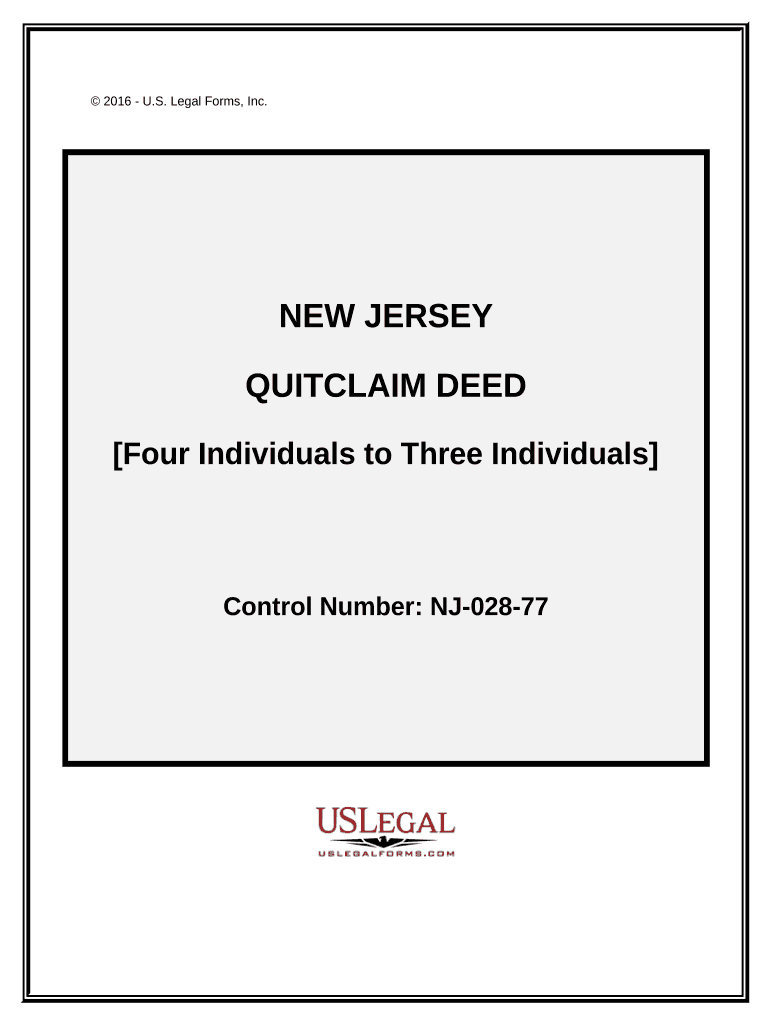
Quitclaim Deed Four Individuals to Three Individuals New Jersey Form


What is the Quitclaim Deed Four Individuals To Three Individuals New Jersey
A quitclaim deed is a legal document used to transfer ownership of real estate from one party to another without any guarantees or warranties regarding the property title. In the context of four individuals transferring property to three individuals in New Jersey, this form facilitates the transfer of interests among the parties involved. This type of deed is particularly useful in situations such as family transactions, divorces, or when individuals wish to clarify or simplify ownership among co-owners. It is important to understand that a quitclaim deed does not guarantee that the title is free of liens or other claims, making it essential for parties to conduct due diligence before proceeding.
Steps to Complete the Quitclaim Deed Four Individuals To Three Individuals New Jersey
Completing a quitclaim deed in New Jersey involves several key steps to ensure that the transfer is legally valid. The following steps outline the process:
- Gather Necessary Information: Collect details about the property, including its legal description, the names of all individuals involved, and their respective shares in the property.
- Draft the Quitclaim Deed: Use a standard form or template to create the quitclaim deed. Ensure that it includes all required information, such as the names of the grantors (four individuals) and grantees (three individuals), the property description, and the date of execution.
- Sign the Document: All individuals involved must sign the quitclaim deed in the presence of a notary public to validate the signatures.
- File the Deed: Submit the signed quitclaim deed to the county clerk’s office where the property is located. This step is crucial for the deed to be recorded and recognized by local authorities.
Legal Use of the Quitclaim Deed Four Individuals To Three Individuals New Jersey
The quitclaim deed is a legally recognized document in New Jersey, used primarily for transferring property interests. It is often utilized in informal transactions, such as family transfers or when individuals want to clarify ownership. However, it is important to note that this deed does not provide any guarantees about the property title. Therefore, it is advisable for parties to conduct title searches or obtain title insurance to protect against potential claims or liens on the property. Understanding the legal implications of using a quitclaim deed is essential for all parties involved to avoid future disputes.
State-Specific Rules for the Quitclaim Deed Four Individuals To Three Individuals New Jersey
New Jersey has specific rules governing the use of quitclaim deeds. Some key regulations include:
- Notarization: The quitclaim deed must be signed in the presence of a notary public to be considered valid.
- Recording Requirement: The deed must be recorded with the county clerk’s office to provide public notice of the transfer and protect the interests of the parties involved.
- Transfer Tax: Depending on the circumstances of the transfer, a transfer tax may apply. It is important to check local regulations to determine any applicable fees.
Key Elements of the Quitclaim Deed Four Individuals To Three Individuals New Jersey
When drafting a quitclaim deed in New Jersey, several key elements must be included to ensure its validity:
- Names of Grantors and Grantees: Clearly list the names of the individuals transferring the property (grantors) and those receiving it (grantees).
- Property Description: Provide a complete legal description of the property being transferred, including any relevant parcel numbers.
- Date of Execution: Include the date when the deed is signed to establish the timeline of the transfer.
- Notary Acknowledgment: Ensure there is a section for the notary public to acknowledge the signatures, which is essential for recording.
How to Use the Quitclaim Deed Four Individuals To Three Individuals New Jersey
Using a quitclaim deed in New Jersey involves understanding its purpose and ensuring it is executed correctly. The deed serves as a means to transfer ownership from four individuals to three individuals, effectively changing the title of the property. To use the quitclaim deed effectively, individuals should:
- Review Ownership Interests: Ensure that all parties understand their ownership stakes before executing the deed.
- Consult Legal Counsel: It may be beneficial to seek legal advice to understand the implications of the transfer and ensure compliance with state laws.
- Complete and Sign the Deed: Follow the steps outlined for completing the deed, ensuring all signatures are notarized.
- Record the Deed: File the completed deed with the appropriate county office to finalize the transfer.
Quick guide on how to complete quitclaim deed four individuals to three individuals new jersey
Prepare Quitclaim Deed Four Individuals To Three Individuals New Jersey effortlessly on any device
Online document management has become increasingly popular among businesses and individuals. It offers an ideal eco-friendly substitute for traditional printed and signed documents, as you can easily find the right form and securely store it online. airSlate SignNow provides you with all the tools necessary to create, modify, and eSign your documents quickly without delays. Handle Quitclaim Deed Four Individuals To Three Individuals New Jersey on any device using airSlate SignNow's Android or iOS applications and streamline any document-related process today.
The simplest way to modify and eSign Quitclaim Deed Four Individuals To Three Individuals New Jersey without hassle
- Find Quitclaim Deed Four Individuals To Three Individuals New Jersey and click Get Form to begin.
- Use the tools we offer to complete your document.
- Emphasize important sections of your documents or redact sensitive information with tools that airSlate SignNow provides specifically for that purpose.
- Create your eSignature using the Sign tool, which takes mere seconds and holds the same legal validity as a conventional wet ink signature.
- Review all the details and click on the Done button to preserve your changes.
- Select how you wish to share your form, via email, SMS, or invitation link, or download it to your computer.
No more worrying about lost or misfiled documents, tedious form searches, or errors that require printing new document copies. airSlate SignNow meets all your document management needs in just a few clicks from any device you prefer. Modify and eSign Quitclaim Deed Four Individuals To Three Individuals New Jersey and ensure excellent communication at every stage of your form preparation process with airSlate SignNow.
Create this form in 5 minutes or less
Create this form in 5 minutes!
People also ask
-
What is a Quitclaim Deed Four Individuals To Three Individuals New Jersey?
A Quitclaim Deed Four Individuals To Three Individuals New Jersey is a legal document used to transfer ownership of property from four individuals to three. This type of deed does not guarantee any title or ownership rights beyond what is stated within it. It's important to fully understand how this document affects all parties involved.
-
How do I create a Quitclaim Deed Four Individuals To Three Individuals New Jersey with airSlate SignNow?
Creating a Quitclaim Deed Four Individuals To Three Individuals New Jersey with airSlate SignNow is simple and efficient. You can start by selecting our customizable templates that guide you through the necessary fields. After filling out the required information, you can eSign the document and share it easily with other parties involved.
-
Are there any costs associated with the Quitclaim Deed Four Individuals To Three Individuals New Jersey?
Yes, there may be associated costs when filing a Quitclaim Deed Four Individuals To Three Individuals New Jersey, including recording fees set by the county. Additionally, while airSlate SignNow offers competitive pricing for its eSigning services, the cost may vary depending on the specific features and plan you choose. It’s best to review our pricing page for detailed information.
-
What are the benefits of using airSlate SignNow for my Quitclaim Deed Four Individuals To Three Individuals New Jersey?
Using airSlate SignNow for your Quitclaim Deed Four Individuals To Three Individuals New Jersey offers signNow benefits such as ease of use, quick turnaround, and enhanced legality. Our platform ensures that your documents are securely signed and stored electronically, complying with legal standards. This saves time and simplifies the property transfer process.
-
Can I edit my Quitclaim Deed Four Individuals To Three Individuals New Jersey after I've created it?
Yes, with airSlate SignNow, you can easily edit your Quitclaim Deed Four Individuals To Three Individuals New Jersey even after you’ve initiated the process. Just return to your document, make the necessary changes, and resend it for signatures. This flexibility ensures that all parties are satisfied with the final document.
-
Is airSlate SignNow compatible with other applications I currently use?
Absolutely! airSlate SignNow offers seamless integrations with a variety of applications including Google Drive, Dropbox, and Microsoft Office. This allows you to streamline your workflow when handling a Quitclaim Deed Four Individuals To Three Individuals New Jersey and enhances overall productivity.
-
What security measures does airSlate SignNow implement for Quitclaim Deed Four Individuals To Three Individuals New Jersey?
AirSlate SignNow prioritizes your security by employing industry-standard encryption protocols for all documents, including the Quitclaim Deed Four Individuals To Three Individuals New Jersey. Our platform also offers two-factor authentication to ensure that only authorized users can access sensitive information, protecting your data throughout the signing process.
Get more for Quitclaim Deed Four Individuals To Three Individuals New Jersey
Find out other Quitclaim Deed Four Individuals To Three Individuals New Jersey
- How Can I eSign Colorado Plumbing PDF
- Can I eSign Hawaii Plumbing PDF
- How Do I eSign Hawaii Plumbing Form
- Can I eSign Hawaii Plumbing Form
- How To eSign Hawaii Plumbing Word
- Help Me With eSign Hawaii Plumbing Document
- How To eSign Hawaii Plumbing Presentation
- How To eSign Maryland Plumbing Document
- How Do I eSign Mississippi Plumbing Word
- Can I eSign New Jersey Plumbing Form
- How Can I eSign Wisconsin Plumbing PPT
- Can I eSign Colorado Real Estate Form
- How To eSign Florida Real Estate Form
- Can I eSign Hawaii Real Estate Word
- How Do I eSign Hawaii Real Estate Word
- How To eSign Hawaii Real Estate Document
- How Do I eSign Hawaii Real Estate Presentation
- How Can I eSign Idaho Real Estate Document
- How Do I eSign Hawaii Sports Document
- Can I eSign Hawaii Sports Presentation