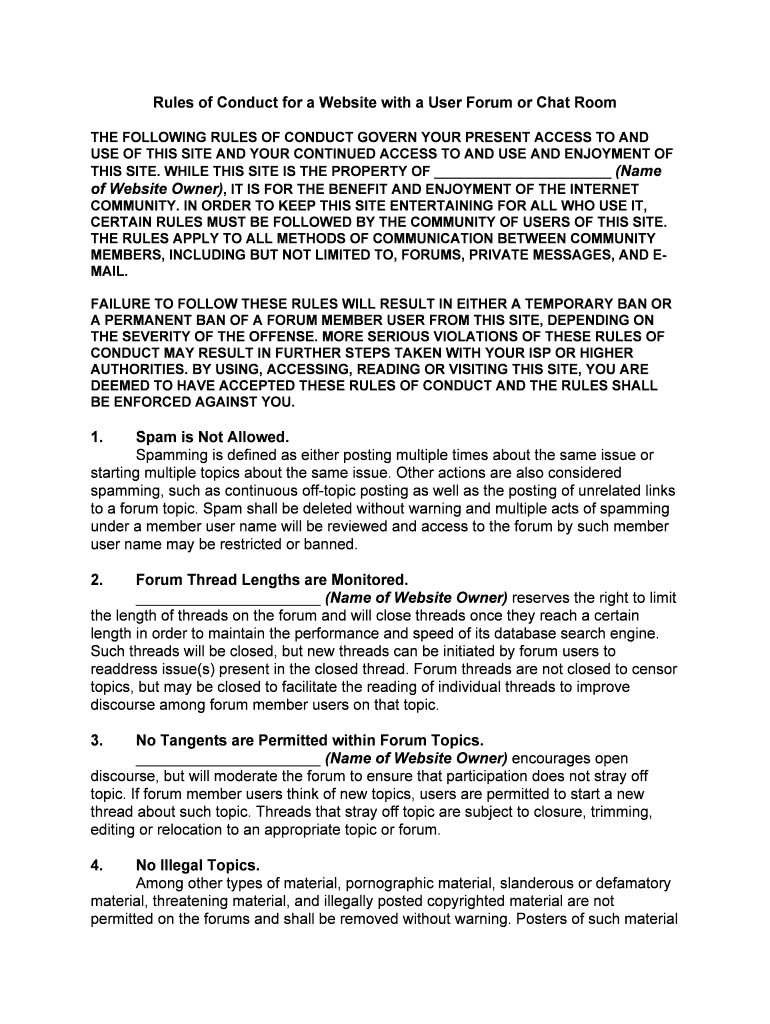
Rules of Conduct for a Website with a User Forum or Chat Room Form


What is the rules of conduct for a website with a user forum or chat room?
The rules of conduct for a website with a user forum or chat room serve as guidelines that govern user behavior and interactions within these online spaces. They are essential for maintaining a respectful and safe environment for all participants. These rules typically outline acceptable and unacceptable behaviors, such as prohibiting harassment, hate speech, and spam. By clearly defining these expectations, website administrators can foster a positive community atmosphere and encourage constructive discussions among users.
Key elements of the rules of conduct for a website with a user forum or chat room
Key elements of the rules of conduct include:
- Respectful communication: Encouraging users to communicate respectfully and avoid personal attacks.
- Content guidelines: Defining what types of content are permissible, including restrictions on offensive language and inappropriate material.
- Privacy considerations: Emphasizing the importance of protecting personal information and respecting others' privacy.
- Moderation policies: Outlining the role of moderators and the processes for addressing rule violations.
- Consequences for violations: Specifying the penalties for breaking the rules, which may include warnings, temporary bans, or permanent removal from the forum.
How to use the rules of conduct for a website with a user forum or chat room
Using the rules of conduct effectively involves several steps. First, familiarize yourself with the specific guidelines outlined by the website. Understanding these rules helps you navigate discussions appropriately and engage with other users constructively. If you encounter behavior that violates these rules, report it to the moderators or administrators. Engaging in discussions that align with the rules not only enhances your experience but also contributes to a more positive environment for all participants.
Legal use of the rules of conduct for a website with a user forum or chat room
Legal use of the rules of conduct is crucial for website administrators to protect themselves and their users. These rules should comply with applicable laws, including those related to online harassment, defamation, and privacy. By establishing a clear set of rules, administrators can mitigate legal risks and provide a framework for addressing disputes. It is also important for users to understand that these rules are legally binding and that violations may lead to consequences, including legal action in severe cases.
Steps to complete the rules of conduct for a website with a user forum or chat room
Completing the rules of conduct involves several steps:
- Drafting the rules: Collaborate with stakeholders to create comprehensive and clear guidelines.
- Reviewing legal compliance: Ensure that the rules comply with relevant laws and regulations.
- Publishing the rules: Make the rules accessible to all users on the website, ideally during the registration process.
- Training moderators: Provide training for moderators on enforcing the rules consistently and fairly.
- Regular updates: Periodically review and update the rules to reflect changes in legal requirements or community standards.
Quick guide on how to complete rules of conduct for a website with a user forum or chat room
Effortlessly Prepare Rules Of Conduct For A Website With A User Forum Or Chat Room on Any Device
Online document management has become increasingly popular among businesses and individuals. It serves as an ideal eco-friendly alternative to traditional printed and signed documents, since you can easily access the necessary form and securely store it online. airSlate SignNow provides all the tools you need to create, edit, and eSign your documents quickly without delays. Manage Rules Of Conduct For A Website With A User Forum Or Chat Room on any platform with airSlate SignNow Android or iOS applications and streamline any document-related process today.
How to Modify and eSign Rules Of Conduct For A Website With A User Forum Or Chat Room with Ease
- Find Rules Of Conduct For A Website With A User Forum Or Chat Room and click on Get Form to initiate the process.
- Utilize the tools we offer to fill out your form.
- Emphasize pertinent sections of the documents or conceal sensitive data with tools specifically designed for that by airSlate SignNow.
- Create your signature using the Sign tool, which takes just seconds and carries the same legal validity as a conventional wet ink signature.
- Review all the details and click on the Done button to save your changes.
- Choose how you want to send your form—via email, text message (SMS), invitation link, or download it to your computer.
Eliminate worries about lost or misfiled documents, cumbersome form searches, or errors that require printing new document copies. airSlate SignNow fulfills all your document management needs with just a few clicks from any device you prefer. Modify and eSign Rules Of Conduct For A Website With A User Forum Or Chat Room and ensure excellent communication at every stage of your form preparation process with airSlate SignNow.
Create this form in 5 minutes or less
Create this form in 5 minutes!
People also ask
-
What are the Rules Of Conduct For A Website With A User Forum Or Chat Room?
The Rules Of Conduct For A Website With A User Forum Or Chat Room are guidelines that set the standards for acceptable behavior among users. These rules aim to maintain a respectful and productive environment, minimizing spam and abusive language. Ensuring users adhere to these rules enhances community engagement and fosters healthy discussions.
-
Why are the Rules Of Conduct important for user forums or chat rooms?
The Rules Of Conduct are essential for maintaining order and civility within user forums or chat rooms. They help prevent conflicts, harassment, and misinformation among users, promoting positive interactions. By adhering to these rules, users contribute to a safer digital space where everyone can communicate effectively.
-
How can airSlate SignNow help enforce the Rules Of Conduct?
airSlate SignNow offers features that assist in enforcing the Rules Of Conduct by allowing administrators to monitor discussions and enforce penalties for violations. Documenting and reviewing user interactions can help identify problematic behavior and ensure compliance. This oversight fosters a conducive environment for all participants.
-
Are there customizable options for the Rules Of Conduct in airSlate SignNow?
Yes, airSlate SignNow allows administrators to customize the Rules Of Conduct to fit the unique needs of their community. Organizations can tailor guidelines based on their audience and purpose to address specific behavioral challenges. This flexibility ensures that the rules resonate well with users.
-
What features does airSlate SignNow provide for managing a user forum or chat room?
airSlate SignNow offers a range of features including discussion moderation, user reporting tools, and customizable Rules Of Conduct for user forums or chat rooms. These tools enable effective administration and community engagement, allowing users to communicate and collaborate seamlessly while adhering to established guidelines.
-
How does adhering to the Rules Of Conduct benefit users in a forum or chat room?
Adhering to the Rules Of Conduct in a forum or chat room benefits users by creating a positive and respectful atmosphere for communication. It allows individuals to share ideas without fear of harassment or negativity. This fosters a collaborative spirit, helping users feel valued and understood.
-
What happens if users violate the Rules Of Conduct?
If users violate the Rules Of Conduct, airSlate SignNow provides mechanisms for reporting and handling infractions effectively. Administrators can issue warnings, temporary bans, or permanent removals depending on the severity of the violation. This structured approach helps maintain a safe and enjoyable space for all users.
Get more for Rules Of Conduct For A Website With A User Forum Or Chat Room
- 19 internal revenue service department of the treasury19 internal revenue service department of the treasury19 internal revenue form
- Form louisville metro revenue commission ol d
- Nj schedule nj form
- Nis jamaica direct deposit authorization form 74 176
- Ar300 form
- Divorce papers form
- U s immigration visa application form pdf
- Indian visa application form pdf download
Find out other Rules Of Conduct For A Website With A User Forum Or Chat Room
- Can I Electronic signature Florida Real Estate Cease And Desist Letter
- How Can I Electronic signature Hawaii Real Estate LLC Operating Agreement
- Electronic signature Georgia Real Estate Letter Of Intent Myself
- Can I Electronic signature Nevada Plumbing Agreement
- Electronic signature Illinois Real Estate Affidavit Of Heirship Easy
- How To Electronic signature Indiana Real Estate Quitclaim Deed
- Electronic signature North Carolina Plumbing Business Letter Template Easy
- Electronic signature Kansas Real Estate Residential Lease Agreement Simple
- How Can I Electronic signature North Carolina Plumbing Promissory Note Template
- Electronic signature North Dakota Plumbing Emergency Contact Form Mobile
- Electronic signature North Dakota Plumbing Emergency Contact Form Easy
- Electronic signature Rhode Island Plumbing Business Plan Template Later
- Electronic signature Louisiana Real Estate Quitclaim Deed Now
- Electronic signature Louisiana Real Estate Quitclaim Deed Secure
- How Can I Electronic signature South Dakota Plumbing Emergency Contact Form
- Electronic signature South Dakota Plumbing Emergency Contact Form Myself
- Electronic signature Maryland Real Estate LLC Operating Agreement Free
- Electronic signature Texas Plumbing Quitclaim Deed Secure
- Electronic signature Utah Plumbing Last Will And Testament Free
- Electronic signature Washington Plumbing Business Plan Template Safe