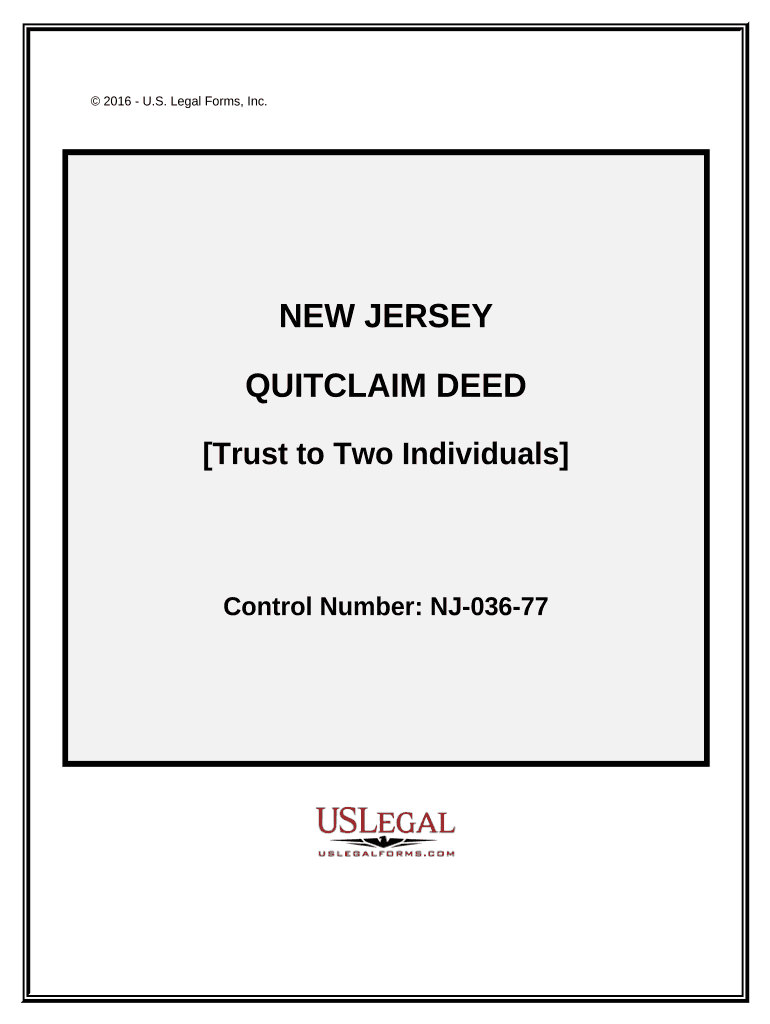
New Jersey Trust Form


What is the New Jersey Trust
The New Jersey Trust is a legal arrangement that allows individuals to manage and protect their assets. It is often used for estate planning, providing a way to transfer wealth while minimizing taxes and avoiding probate. This trust can hold various types of assets, including real estate, investments, and personal property. By establishing a New Jersey Trust, individuals can ensure their assets are distributed according to their wishes after their passing.
How to use the New Jersey Trust
Using a New Jersey Trust involves several steps. First, individuals must decide on the type of trust that best suits their needs, such as a revocable or irrevocable trust. Next, they should draft the trust document, outlining the terms and conditions, including the beneficiaries and the trustee's powers. Once the trust is established, assets can be transferred into it. This process may involve retitling property and updating beneficiary designations on financial accounts. Regular reviews of the trust are also essential to ensure it remains aligned with the individual's goals and changes in the law.
Key elements of the New Jersey Trust
Several key elements define a New Jersey Trust. These include:
- Trustee: The individual or entity responsible for managing the trust assets and ensuring compliance with the trust's terms.
- Beneficiaries: The individuals or entities designated to receive benefits from the trust, which can include income or principal distributions.
- Trust Document: The formal agreement that outlines the trust's purpose, terms, and conditions.
- Assets: The property and investments placed into the trust for management and distribution.
Steps to complete the New Jersey Trust
Completing a New Jersey Trust involves several important steps:
- Determine the purpose of the trust and the type that fits your needs.
- Select a trustee who will manage the trust.
- Draft the trust document, detailing the terms and conditions.
- Transfer assets into the trust, ensuring proper titling and documentation.
- Review and update the trust regularly to reflect changes in circumstances or law.
Legal use of the New Jersey Trust
The legal use of a New Jersey Trust is governed by state laws and regulations. Trusts must comply with the New Jersey Uniform Trust Code, which outlines the rights and responsibilities of trustees and beneficiaries. Proper execution of the trust document, including signatures and notarization, is essential for its validity. Additionally, trusts can provide tax advantages, but it is crucial to understand the legal implications and requirements to maintain compliance.
Required Documents
To establish a New Jersey Trust, several documents are typically required:
- Trust agreement or declaration.
- List of assets to be transferred into the trust.
- Identification documents for the trustee and beneficiaries.
- Any additional documents necessary for specific assets, such as real estate deeds.
Eligibility Criteria
Eligibility to create a New Jersey Trust generally requires that the individual establishing the trust is of legal age and has the mental capacity to understand the implications of creating a trust. There are no specific income or asset requirements; however, the trust should be established in accordance with the individual's financial goals and estate planning needs.
Quick guide on how to complete new jersey trust 497319155
Prepare New Jersey Trust effortlessly on any device
Digital document management has become increasingly popular among businesses and individuals. It serves as an ideal eco-friendly alternative to conventional printed and signed documents, allowing you to access the correct form and securely store it online. airSlate SignNow equips you with all the necessary tools to create, modify, and electronically sign your documents swiftly without any delays. Handle New Jersey Trust on any device using airSlate SignNow's Android or iOS applications and simplify any document-driven process today.
The easiest way to modify and electronically sign New Jersey Trust with ease
- Obtain New Jersey Trust and click on Get Form to begin.
- Utilize the available tools to fill out your document.
- Highlight pertinent sections of the documents or obscure sensitive information using features that airSlate SignNow offers specifically for that purpose.
- Create your electronic signature using the Sign tool, which takes seconds and holds the same legal validity as a traditional hand-written signature.
- Review the information and click on the Done button to save your modifications.
- Choose how you would like to send your form, via email, text message (SMS), invitation link, or download it to your computer.
Say goodbye to lost or misplaced documents, tiring form searches, or errors that necessitate printing new document copies. airSlate SignNow addresses all your document management needs in just a few clicks from any device you prefer. Alter and electronically sign New Jersey Trust to ensure excellent communication at any phase of your form preparation process with airSlate SignNow.
Create this form in 5 minutes or less
Create this form in 5 minutes!
People also ask
-
What is a New Jersey trust and how can airSlate SignNow help?
A New Jersey trust is a legal arrangement where assets are held by one party for the benefit of another. airSlate SignNow simplifies the process of creating and managing trusts by allowing users to easily send, sign, and store trust documents securely online, streamlining administrative tasks and reducing paperwork.
-
How much does it cost to use airSlate SignNow for managing a New Jersey trust?
airSlate SignNow offers various pricing plans tailored to suit different business needs, including options for managing New Jersey trusts. The plans are cost-effective, providing essential features without breaking the bank, enabling seamless document management and e-signature solutions.
-
Can I integrate airSlate SignNow with other tools for my New Jersey trust?
Yes, airSlate SignNow supports various integrations, allowing you to connect with popular tools like CRM systems and cloud storage. This ability to integrate enhances your workflow, making it easier to manage your New Jersey trust alongside your other business applications.
-
What features does airSlate SignNow offer for a New Jersey trust?
airSlate SignNow includes features such as document templates, e-signature capabilities, and secure cloud storage for your New Jersey trust documents. These features enhance usability, enabling you to easily create, edit, and finalize trust documents while ensuring compliance with New Jersey regulations.
-
Is airSlate SignNow compliant with New Jersey trust laws?
Absolutely. airSlate SignNow is designed to meet the legal requirements necessary for e-signatures and electronic documents in New Jersey, ensuring that your trust documents are valid and enforceable. This compliance gives you peace of mind while managing your New Jersey trust online.
-
How does airSlate SignNow ensure the security of my New Jersey trust documents?
Security is a top priority for airSlate SignNow, which uses advanced encryption and secure access protocols to protect your New Jersey trust documents. With features like audit trails and user authentication, you can confidently manage sensitive information without compromising on security.
-
What are the benefits of using airSlate SignNow for a New Jersey trust?
Using airSlate SignNow for your New Jersey trust offers numerous benefits, including increased efficiency, cost savings, and enhanced convenience. The platform simplifies documentation processes and allows for faster turnaround times for e-signatures, making it an ideal solution for estate planning and trust management.
Get more for New Jersey Trust
- Past perfect story form
- Meb001 fundsatwork umbrella funds withdrawal form pdf
- Patient telephone reminder service opt out form uclh nhs uk
- Void check form doc
- Gpx0004 12 97 bt form
- Om no12011032008 allowance 292009 form
- Campus recreation medical clearance form docx umaine
- Motion picture industry pension ampamp health plans form
Find out other New Jersey Trust
- Sign Louisiana Education Business Plan Template Mobile
- Sign Kansas Education Rental Lease Agreement Easy
- Sign Maine Education Residential Lease Agreement Later
- How To Sign Michigan Education LLC Operating Agreement
- Sign Mississippi Education Business Plan Template Free
- Help Me With Sign Minnesota Education Residential Lease Agreement
- Sign Nevada Education LLC Operating Agreement Now
- Sign New York Education Business Plan Template Free
- Sign Education Form North Carolina Safe
- Sign North Carolina Education Purchase Order Template Safe
- Sign North Dakota Education Promissory Note Template Now
- Help Me With Sign North Carolina Education Lease Template
- Sign Oregon Education Living Will Easy
- How To Sign Texas Education Profit And Loss Statement
- Sign Vermont Education Residential Lease Agreement Secure
- How Can I Sign Washington Education NDA
- Sign Wisconsin Education LLC Operating Agreement Computer
- Sign Alaska Finance & Tax Accounting Purchase Order Template Computer
- Sign Alaska Finance & Tax Accounting Lease Termination Letter Free
- Can I Sign California Finance & Tax Accounting Profit And Loss Statement