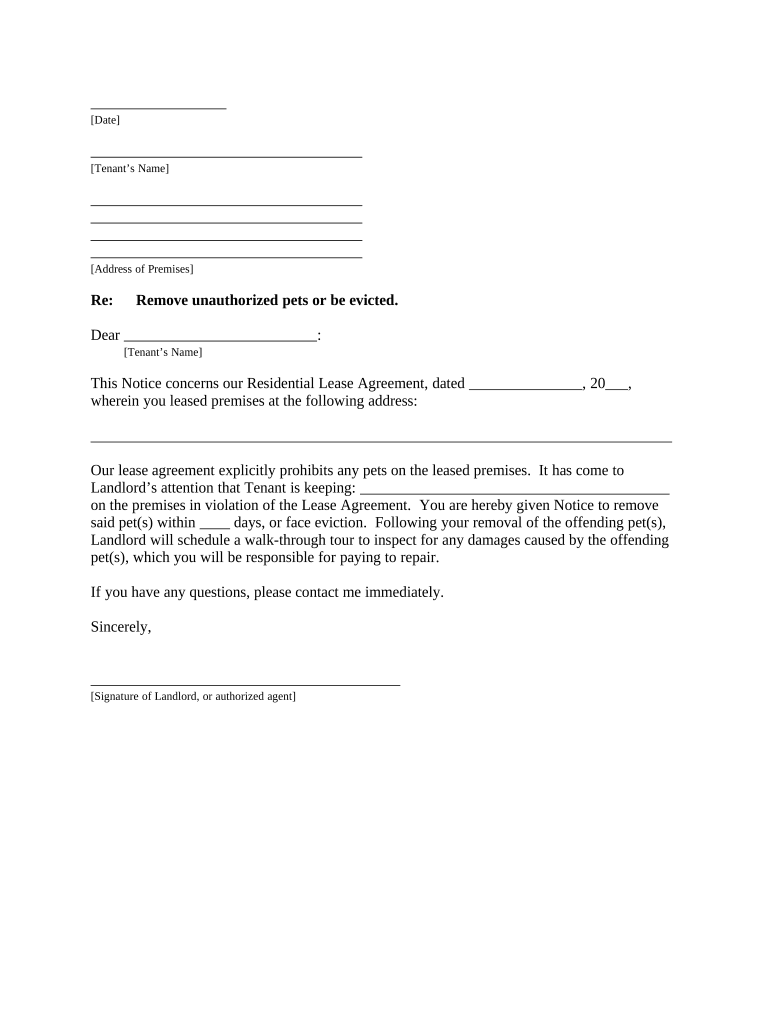
Nj Letter Notice Form


What is the NJ Letter Notice
The NJ Letter Notice is a formal document used in New Jersey to communicate important information between landlords and tenants. This notice serves various purposes, including notifying tenants of lease violations, eviction proceedings, or other significant changes related to the rental agreement. It is essential for both parties to understand the contents and implications of this letter to ensure compliance with state laws and maintain clear communication.
Key Elements of the NJ Letter Notice
When preparing an NJ Letter Notice, several key elements must be included to ensure its effectiveness and legal standing. These elements typically consist of:
- Sender's Information: Name and address of the landlord or property manager.
- Recipient's Information: Name and address of the tenant.
- Date: The date the notice is issued.
- Subject Line: A brief statement indicating the purpose of the notice.
- Details of the Notice: Clear and concise explanation of the issue at hand, including any relevant dates or actions required.
- Signature: The signature of the landlord or authorized representative.
Steps to Complete the NJ Letter Notice
Completing an NJ Letter Notice involves several straightforward steps to ensure it is legally sound and effectively communicates the intended message. Follow these steps:
- Gather necessary information, including tenant details and the specific issue to address.
- Draft the notice, ensuring to include all key elements as outlined previously.
- Review the document for clarity and accuracy, making sure all legal requirements are met.
- Sign the notice to validate it.
- Deliver the notice to the tenant through a method that provides proof of receipt, such as certified mail.
Legal Use of the NJ Letter Notice
The NJ Letter Notice must comply with New Jersey state laws to be considered legally binding. This includes adhering to specific regulations regarding notice periods and the types of information that must be included. Understanding these legal requirements helps protect the rights of both landlords and tenants, ensuring that any actions taken following the notice are enforceable in a court of law.
How to Obtain the NJ Letter Notice
Obtaining an NJ Letter Notice can be done through various means. Landlords can create their own notice using templates available online or consult legal professionals for assistance. Additionally, many property management software solutions offer customizable notice templates that comply with New Jersey laws. Ensuring that the notice is correctly formatted and includes all necessary information is crucial for its effectiveness.
Examples of Using the NJ Letter Notice
There are several scenarios in which an NJ Letter Notice may be used, including:
- Notifying a tenant of overdue rent payments.
- Informing a tenant of a lease violation, such as unauthorized pets.
- Communicating the intent to terminate a lease agreement.
- Providing notice of upcoming property inspections or maintenance work.
Quick guide on how to complete nj letter notice
Complete Nj Letter Notice effortlessly on any device
Online document management has gained traction with companies and individuals alike. It offers an ideal eco-friendly substitute for traditional printed and signed paperwork, as you can locate the appropriate form and securely keep it online. airSlate SignNow equips you with all the necessary tools to create, amend, and electronically sign your documents swiftly without delays. Handle Nj Letter Notice on any platform using the airSlate SignNow Android or iOS applications and enhance any document-centric workflow today.
The easiest way to amend and electronically sign Nj Letter Notice effortlessly
- Locate Nj Letter Notice and click on Get Form to begin.
- Utilize the tools available to finalize your document.
- Highlight pertinent sections of your documents or redact sensitive information with features that airSlate SignNow provides specifically for that purpose.
- Generate your signature using the Sign tool, which takes mere seconds and holds the same legal validity as a conventional wet ink signature.
- Review the information and click on the Done button to save your changes.
- Choose how you want to send your form, via email, SMS, or invitation link, or download it to your computer.
Eliminate concerns about lost or misplaced files, tedious form searches, or errors that necessitate printing new document copies. airSlate SignNow meets all your document management needs in just a few clicks from any device of your choice. Modify and electronically sign Nj Letter Notice and ensure seamless communication at every stage of the form preparation process with airSlate SignNow.
Create this form in 5 minutes or less
Create this form in 5 minutes!
People also ask
-
What is NJ remove and how can airSlate SignNow help with it?
NJ remove refers to the process of removing documents and signatures in New Jersey. airSlate SignNow simplifies this process by providing a seamless platform for sending and signing documents electronically, ensuring that all NJ remove tasks are handled efficiently and securely.
-
How much does airSlate SignNow cost for NJ remove services?
airSlate SignNow offers various pricing plans that cater to different business needs, including options for NJ remove services. The plans are designed to be cost-effective, ensuring that you can find a suitable solution for your organization's document signing requirements without breaking the bank.
-
Can I integrate airSlate SignNow with other tools for NJ remove tasks?
Yes, airSlate SignNow supports multiple integrations with popular business tools, enhancing your NJ remove capabilities. Whether you use CRM software or other document management systems, integrating airSlate SignNow can streamline your workflow and make NJ remove tasks more efficient.
-
What features does airSlate SignNow provide for NJ remove?
airSlate SignNow comes with numerous features that assist in NJ remove, such as customizable templates, automated workflows, and secure cloud storage. These features enable users to edit, sign, and manage documents easily, ensuring a smooth NJ remove process.
-
Is airSlate SignNow compliant with NJ remove legal standards?
Absolutely! airSlate SignNow adheres to all necessary legal standards for document signing and NJ remove in New Jersey. Using our platform ensures that your documents are legally binding and compliant with state regulations, giving you peace of mind during the NJ remove process.
-
How does airSlate SignNow enhance the NJ remove experience for businesses?
airSlate SignNow enhances the NJ remove experience by streamlining the signing process with digital solutions. Businesses can send documents instantly, track progress, and store signed documents securely, making NJ remove tasks much less cumbersome.
-
Can airSlate SignNow handle bulk NJ remove requests?
Yes, airSlate SignNow is fully equipped to handle bulk NJ remove requests efficiently. Our bulk send feature allows you to send documents to multiple recipients simultaneously, simplifying the NJ remove process for businesses dealing with various stakeholders.
Get more for Nj Letter Notice
- Ct 12 form oregon department of justice oregon gov doj state or
- Tr 0033 tennessee tcrs form
- Statement of transaction form
- Form lll affidavit us 7 2 of the private security agency
- Northern california laborers jatc apprenticeship norcalaborers form
- Spelling menu form
- Jammer referee wftda referee performance evaluation
- Full plans application 30334864 form
Find out other Nj Letter Notice
- How To Integrate Sign in Banking
- How To Use Sign in Banking
- Help Me With Use Sign in Banking
- Can I Use Sign in Banking
- How Do I Install Sign in Banking
- How To Add Sign in Banking
- How Do I Add Sign in Banking
- How Can I Add Sign in Banking
- Can I Add Sign in Banking
- Help Me With Set Up Sign in Government
- How To Integrate eSign in Banking
- How To Use eSign in Banking
- How To Install eSign in Banking
- How To Add eSign in Banking
- How To Set Up eSign in Banking
- How To Save eSign in Banking
- How To Implement eSign in Banking
- How To Set Up eSign in Construction
- How To Integrate eSign in Doctors
- How To Use eSign in Doctors