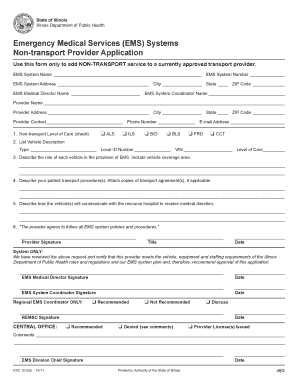
Non Transport Provider Application Illinois Department of Public Idph State Il Form


Understanding the IDPH Non Transport Inspection Form
The IDPH non transport inspection form is a critical document used by healthcare providers in Illinois to ensure compliance with state regulations regarding non-transport services. This form is essential for entities that provide healthcare services without transporting patients, such as clinics and outpatient facilities. It captures vital information about the services offered, the qualifications of the personnel involved, and the operational standards of the facility. Proper completion of this form is necessary for maintaining licensure and ensuring that the facility meets all health and safety standards set by the Illinois Department of Public Health (IDPH).
Steps to Complete the IDPH Non Transport Inspection Form
Completing the IDPH non transport inspection form involves several key steps to ensure accuracy and compliance. First, gather all necessary information about your facility, including its address, services provided, and staff qualifications. Next, carefully fill out each section of the form, ensuring that all information is accurate and up to date. It is important to review the completed form for any errors or omissions before submission. Finally, submit the form according to the guidelines provided by the IDPH, which may include online submission or mailing the form to the appropriate office.
Legal Use of the IDPH Non Transport Inspection Form
The legal use of the IDPH non transport inspection form is governed by state regulations that outline the requirements for non-transport healthcare providers. This form serves as a declaration of compliance with health and safety standards, and it is essential for legal protection in case of audits or inspections by state authorities. Properly executed forms can help facilities avoid penalties and ensure that they are operating within the legal framework established by the IDPH. It is crucial to understand that any inaccuracies or omissions can lead to legal repercussions, including fines or loss of licensure.
Required Documents for the IDPH Non Transport Inspection Form
When completing the IDPH non transport inspection form, specific documents may be required to support the information provided. These documents typically include proof of staff qualifications, facility licenses, and any previous inspection reports. Additionally, facilities may need to provide documentation of compliance with safety standards and operational protocols. Having these documents ready can streamline the completion process and ensure that the form is accepted without delay.
Eligibility Criteria for the IDPH Non Transport Inspection Form
Eligibility to complete the IDPH non transport inspection form is generally limited to healthcare providers operating within Illinois that do not transport patients. This includes clinics, outpatient facilities, and other non-transport service providers. To be eligible, the facility must meet specific operational standards set by the IDPH and must be registered with the state. Understanding these eligibility criteria is essential for ensuring that your facility can legally operate and provide services to the community.
Form Submission Methods for the IDPH Non Transport Inspection Form
The IDPH non transport inspection form can typically be submitted through several methods, depending on the guidelines provided by the Illinois Department of Public Health. Common submission methods include online submission through the IDPH portal, mailing a hard copy of the form to the appropriate department, or delivering it in person to a designated office. It is important to follow the specific submission guidelines to ensure that the form is processed efficiently and to avoid any potential delays in approval.
Quick guide on how to complete non transport provider application illinois department of public idph state il
Complete Non transport Provider Application Illinois Department Of Public Idph State Il effortlessly on any device
Digital document management has gained traction among businesses and individuals. It offers an ideal eco-friendly substitute for conventional printed and signed paperwork, allowing you to obtain the necessary form and securely save it online. airSlate SignNow provides you with all the tools you require to create, edit, and eSign your documents swiftly without interruptions. Manage Non transport Provider Application Illinois Department Of Public Idph State Il on any device with airSlate SignNow's Android or iOS applications and enhance any document-centric workflow today.
How to edit and eSign Non transport Provider Application Illinois Department Of Public Idph State Il effortlessly
- Obtain Non transport Provider Application Illinois Department Of Public Idph State Il and click on Get Form to begin.
- Utilize the tools we offer to complete your document.
- Emphasize relevant sections of your documents or redact sensitive information using tools specifically provided by airSlate SignNow for this purpose.
- Create your eSignature using the Sign tool, which takes mere seconds and carries the same legal authority as a traditional wet ink signature.
- Review all the details and click on the Done button to save your modifications.
- Select your preferred method for sending your form, whether via email, SMS, invitation link, or download it to your computer.
Eliminate the hassle of lost or mislaid documents, tedious form navigation, or errors that necessitate printing new copies. airSlate SignNow meets all your document management requirements in just a few clicks from any device you choose. Edit and eSign Non transport Provider Application Illinois Department Of Public Idph State Il to ensure excellent communication at any stage of the form preparation process with airSlate SignNow.
Create this form in 5 minutes or less
Create this form in 5 minutes!
How to create an eSignature for the non transport provider application illinois department of public idph state il
How to create an electronic signature for a PDF online
How to create an electronic signature for a PDF in Google Chrome
How to create an e-signature for signing PDFs in Gmail
How to create an e-signature right from your smartphone
How to create an e-signature for a PDF on iOS
How to create an e-signature for a PDF on Android
People also ask
-
What is the idph non transport inspection form?
The idph non transport inspection form is a document used by health departments in Illinois to ensure that non-transport facilities adhere to safety and health standards. This form facilitates inspections and helps maintain compliance with state regulations, ensuring the well-being of the public.
-
How can airSlate SignNow help with the idph non transport inspection form?
airSlate SignNow allows for the easy creation, distribution, and electronic signing of the idph non transport inspection form. With its user-friendly interface, users can streamline the inspection process and ensure that all necessary signatories can complete the form efficiently.
-
Is airSlate SignNow secure for submitting the idph non transport inspection form?
Yes, airSlate SignNow employs advanced security measures, including encryption and authentication, to protect the submission of the idph non transport inspection form. Your data is secure and compliant with industry standards, ensuring that sensitive information remains confidential.
-
What are the pricing options for using airSlate SignNow for the idph non transport inspection form?
airSlate SignNow offers flexible pricing plans that cater to businesses of all sizes, allowing you to choose the best option for managing your idph non transport inspection form. You can explore different packages based on the number of users and features needed, making it a cost-effective solution.
-
Can I track the status of my idph non transport inspection form with airSlate SignNow?
Absolutely! airSlate SignNow provides real-time tracking for all documents, including the idph non transport inspection form. You will receive notifications when the form is viewed, signed, or completed, allowing you to stay informed throughout the process.
-
What features does airSlate SignNow offer for managing the idph non transport inspection form?
airSlate SignNow includes features such as customizable templates, automated workflows, and mobile access, which enhance the management of the idph non transport inspection form. These tools help simplify the documentation process, making it faster and more efficient.
-
Does airSlate SignNow integrate with other software for handling the idph non transport inspection form?
Yes, airSlate SignNow offers integrations with various applications like Google Drive, Salesforce, and more. This allows users to connect their existing tools seamlessly, making it easier to manage the idph non transport inspection form alongside other business processes.
Get more for Non transport Provider Application Illinois Department Of Public Idph State Il
Find out other Non transport Provider Application Illinois Department Of Public Idph State Il
- How Can I eSign Wisconsin Plumbing PPT
- Can I eSign Colorado Real Estate Form
- How To eSign Florida Real Estate Form
- Can I eSign Hawaii Real Estate Word
- How Do I eSign Hawaii Real Estate Word
- How To eSign Hawaii Real Estate Document
- How Do I eSign Hawaii Real Estate Presentation
- How Can I eSign Idaho Real Estate Document
- How Do I eSign Hawaii Sports Document
- Can I eSign Hawaii Sports Presentation
- How To eSign Illinois Sports Form
- Can I eSign Illinois Sports Form
- How To eSign North Carolina Real Estate PDF
- How Can I eSign Texas Real Estate Form
- How To eSign Tennessee Real Estate Document
- How Can I eSign Wyoming Real Estate Form
- How Can I eSign Hawaii Police PDF
- Can I eSign Hawaii Police Form
- How To eSign Hawaii Police PPT
- Can I eSign Hawaii Police PPT