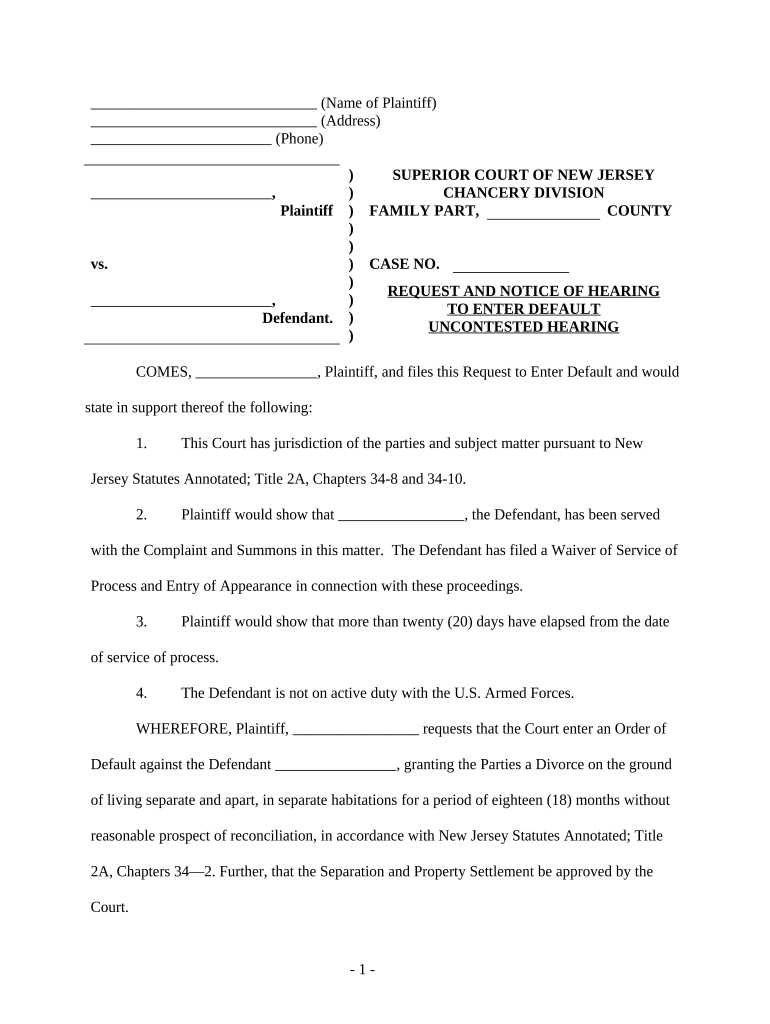
Request Default Enter Form


Understanding the Hearing Divorce Request Form
The hearing divorce request form is a legal document used to initiate a divorce proceeding in court. This form is essential for individuals seeking to obtain a divorce decree, particularly in situations where one spouse does not respond to the divorce petition. It allows the filing party to request a hearing date, enabling the court to address the divorce case formally.
In many jurisdictions, including New Jersey, this form is critical for ensuring that the divorce process moves forward, especially in uncontested cases. By submitting this form, individuals can seek a resolution to their marital issues through the court system.
Steps to Complete the Hearing Divorce Request Form
Completing the hearing divorce request form involves several key steps to ensure accuracy and compliance with legal requirements. Here’s a straightforward approach:
- Gather necessary information: Collect details about both spouses, including full names, addresses, and any children involved.
- Fill out the form: Carefully complete all sections of the form, ensuring that all information is accurate and up-to-date.
- Review the form: Double-check for any errors or omissions that could delay processing.
- Sign and date the form: Ensure that the form is signed by the filing party, as an unsigned form may be rejected.
- Submit the form: File the completed form with the appropriate court, either online, by mail, or in person, depending on local rules.
Legal Use of the Hearing Divorce Request Form
The hearing divorce request form serves a specific legal purpose within the divorce process. It is used to formally notify the court of the filing party's intent to proceed with a divorce, particularly when the other spouse has not responded to the initial divorce petition.
This form must comply with state-specific regulations and must be filed within certain timeframes to ensure that the divorce proceedings can move forward without unnecessary delays. Understanding the legal implications of this form is crucial for anyone navigating the divorce process.
Required Documents for Filing
When submitting the hearing divorce request form, certain documents may be required to support the request. These typically include:
- A copy of the original divorce petition.
- Proof of service, demonstrating that the other spouse was properly notified of the divorce proceedings.
- Any additional documents that may be relevant to the case, such as financial disclosures or custody agreements.
Having these documents ready can facilitate a smoother process and help the court make informed decisions during the hearing.
Form Submission Methods
Individuals can submit the hearing divorce request form through various methods, depending on the court's requirements. Common submission methods include:
- Online submission through the court's electronic filing system.
- Mailing the completed form to the appropriate court address.
- In-person submission at the courthouse during business hours.
Each method has its own advantages, and individuals should choose the one that best fits their circumstances and complies with local court rules.
State-Specific Rules for the Hearing Divorce Request Form
Each state may have unique rules and regulations governing the use of the hearing divorce request form. In New Jersey, for example, there are specific guidelines regarding the timelines for filing and the information required on the form.
It is essential for individuals to familiarize themselves with their state’s requirements to ensure compliance and avoid delays in the divorce process. Consulting with a legal professional can provide additional clarity on state-specific rules.
Quick guide on how to complete request default enter
Complete Request Default Enter effortlessly on any gadget
Online document management has become increasingly popular among organizations and individuals alike. It offers an ideal environmentally-friendly substitute for conventional printed and signed documents, allowing you to obtain the necessary form and securely store it online. airSlate SignNow provides all the resources you require to create, modify, and electronically sign your documents quickly without delays. Manage Request Default Enter on any gadget with airSlate SignNow Android or iOS applications and enhance any document-focused workflow today.
The simplest way to edit and electronically sign Request Default Enter without hassle
- Find Request Default Enter and click Get Form to begin.
- Utilize the tools we offer to fill out your form.
- Emphasize relevant sections of the documents or redact sensitive information with tools that airSlate SignNow provides specifically for that purpose.
- Create your signature using the Sign tool, which takes mere seconds and carries the same legal validity as a conventional wet ink signature.
- Review the information and click on the Done button to save your changes.
- Select how you wish to send your form, via email, text message (SMS), or invite link, or download it to your computer.
Eliminate concerns about lost or misplaced files, tedious form searches, or mistakes that require printing new document copies. airSlate SignNow fulfills all your needs in document management in just a few clicks from a device of your choice. Edit and electronically sign Request Default Enter and maintain excellent communication at any stage of the form preparation process with airSlate SignNow.
Create this form in 5 minutes or less
Create this form in 5 minutes!
People also ask
-
What is a hearing divorce request form and how does airSlate SignNow help?
A hearing divorce request form is a legal document submitted to initiate divorce proceedings. airSlate SignNow simplifies this process by providing a user-friendly platform to create, send, and eSign your hearing divorce request form seamlessly.
-
Is airSlate SignNow cost-effective for managing a hearing divorce request form?
Yes, airSlate SignNow offers competitive pricing plans suited for individuals and businesses. This cost-effective solution allows you to manage your hearing divorce request form without breaking the bank while ensuring all legal requirements are met.
-
What features does airSlate SignNow offer for hearing divorce request forms?
With airSlate SignNow, you can easily design, fill out, and eSign your hearing divorce request form. Key features include customizable templates, secure cloud storage, and automated reminders to enhance your document management experience.
-
Can I integrate airSlate SignNow with other applications for my hearing divorce request form?
Absolutely! airSlate SignNow integrates smoothly with various applications, including Google Drive and Dropbox. This allows for easy storage and management of your hearing divorce request form alongside other important documents.
-
What are the benefits of using airSlate SignNow for my hearing divorce request form?
Using airSlate SignNow for your hearing divorce request form ensures quick, efficient processing and enhanced accuracy. It allows for real-time collaboration and tracking, minimizing delays and ensuring that your documents are handled promptly.
-
Is my information safe when using airSlate SignNow for a hearing divorce request form?
Yes, airSlate SignNow prioritizes your data security. The platform features advanced encryption and compliance measures to protect all sensitive information related to your hearing divorce request form.
-
How does airSlate SignNow simplify the eSigning process for hearing divorce request forms?
airSlate SignNow streamlines the eSigning process by allowing users to sign their hearing divorce request forms digitally from any device. This eliminates the need for printing, scanning, and mailing, making the process faster and more efficient.
Get more for Request Default Enter
- South carolina certification form charleston southern university
- Fiu dcf form 100111142
- Section 15 1 the composition of seawater answer key form
- Permit cancellation request port st lucie form
- Cogat form 8 pdf
- Classroom observation form graduate college of education coe tcu
- Mycaa education ampamp training plan etp mycaa etp form and instructions
- Adddrop form bu edu
Find out other Request Default Enter
- How To Integrate Sign in Banking
- How To Use Sign in Banking
- Help Me With Use Sign in Banking
- Can I Use Sign in Banking
- How Do I Install Sign in Banking
- How To Add Sign in Banking
- How Do I Add Sign in Banking
- How Can I Add Sign in Banking
- Can I Add Sign in Banking
- Help Me With Set Up Sign in Government
- How To Integrate eSign in Banking
- How To Use eSign in Banking
- How To Install eSign in Banking
- How To Add eSign in Banking
- How To Set Up eSign in Banking
- How To Save eSign in Banking
- How To Implement eSign in Banking
- How To Set Up eSign in Construction
- How To Integrate eSign in Doctors
- How To Use eSign in Doctors