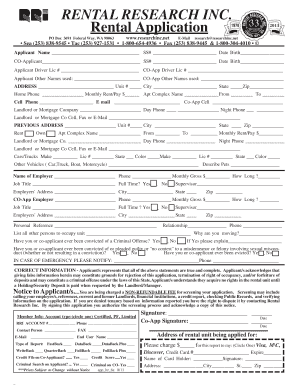
Application List My Rental Home Form


What is the Application List My Rental Home
The Application List My Rental Home is a formal document used by property owners or landlords to provide essential information about a rental property. This application serves as a means to list the property for rental purposes, detailing its features, pricing, and availability. It is crucial for potential tenants to understand the specifics of the rental arrangement, including terms and conditions, to ensure a smooth leasing process.
How to Use the Application List My Rental Home
Using the Application List My Rental Home involves several straightforward steps. First, gather all necessary information about the property, including its location, size, amenities, and rental price. Next, fill out the application form accurately, ensuring all details are correct to avoid any misunderstandings. Once completed, the application can be submitted electronically or printed for physical distribution, depending on the preferred method of communication with potential tenants.
Steps to Complete the Application List My Rental Home
Completing the Application List My Rental Home requires careful attention to detail. Follow these steps:
- Collect property details: Gather information such as the address, number of bedrooms and bathrooms, and any unique features.
- Set the rental price: Determine a competitive rental rate based on market analysis.
- Fill out the application: Input all gathered information into the application form, ensuring accuracy.
- Review the application: Double-check for any errors or omissions before submission.
- Submit the application: Send the completed form to interested parties via email or print it for in-person distribution.
Legal Use of the Application List My Rental Home
The Application List My Rental Home is legally binding when filled out and signed in accordance with applicable laws. To ensure its legal standing, it must comply with local and state regulations governing rental agreements. This includes providing accurate information, obtaining necessary signatures, and adhering to fair housing laws. Utilizing a reliable digital platform for eSigning can enhance the document's validity and security.
Key Elements of the Application List My Rental Home
Several key elements must be included in the Application List My Rental Home to ensure its effectiveness:
- Property Description: Detailed information about the rental property, including size, layout, and amenities.
- Rental Terms: Clear terms regarding the rental price, payment schedule, and lease duration.
- Landlord Information: Contact details for the landlord or property manager for inquiries.
- Application Requirements: Any necessary documentation or criteria that potential tenants must meet.
Form Submission Methods
The Application List My Rental Home can be submitted through various methods, accommodating different preferences:
- Online Submission: Many landlords prefer digital platforms for quick and efficient processing.
- Mail: The application can be printed and sent via postal service if preferred.
- In-Person: Directly handing the application to the landlord or property manager is also an option.
Quick guide on how to complete application list my rental home
Prepare Application List My Rental Home effortlessly on any device
Digital document management has gained signNow traction among businesses and individuals alike. It serves as an excellent eco-friendly alternative to traditional printed and signed documents, allowing you to easily locate the necessary form and securely save it online. airSlate SignNow equips you with all the resources required to create, modify, and electronically sign your documents rapidly without delays. Manage Application List My Rental Home on any platform using airSlate SignNow's Android or iOS applications and enhance any document-driven process today.
How to edit and eSign Application List My Rental Home with ease
- Locate Application List My Rental Home and click Get Form to begin.
- Utilize the tools we offer to complete your document.
- Mark important sections of the documents or black out private information using tools specifically designed by airSlate SignNow for that purpose.
- Generate your signature with the Sign feature, which takes mere seconds and carries the same legal validity as a conventional handwritten signature.
- Review all the details and click on the Done button to save your changes.
- Select your preferred method to send your form, whether by email, text message (SMS), or invitation link, or download it to your computer.
Eliminate the worry of lost or misplaced documents, tiresome form searches, or the need to print new copies due to errors. airSlate SignNow fulfills all your document management needs in just a few clicks from any device you prefer. Edit and eSign Application List My Rental Home and ensure excellent communication throughout your form preparation process with airSlate SignNow.
Create this form in 5 minutes or less
Create this form in 5 minutes!
How to create an eSignature for the application list my rental home
How to create an electronic signature for a PDF online
How to create an electronic signature for a PDF in Google Chrome
How to create an e-signature for signing PDFs in Gmail
How to create an e-signature right from your smartphone
How to create an e-signature for a PDF on iOS
How to create an e-signature for a PDF on Android
People also ask
-
What is the 'Application List My Rental Home' feature?
The 'Application List My Rental Home' feature allows landlords to efficiently manage rental applications in one centralized platform. It streamlines the process of listing available properties, enabling landlords to track applications more effectively and respond to prospective tenants in a timely manner.
-
How does the pricing work for the 'Application List My Rental Home' feature?
Our pricing for the 'Application List My Rental Home' feature is designed to be affordable for property managers and landlords. You can choose from various subscription plans that cater to the number of properties you manage, ensuring that you only pay for what you need without hidden fees.
-
What are the key benefits of using the 'Application List My Rental Home' feature?
Using the 'Application List My Rental Home' feature, landlords benefit from automated workflows, enhanced organization, and better communication with applicants. Additionally, it helps reduce the time spent on processing applications, allowing landlords to focus on other important tasks.
-
Can I integrate 'Application List My Rental Home' with other tools?
Yes, the 'Application List My Rental Home' feature integrates seamlessly with various property management and accounting software. By integrating these tools, you streamline your workflow and create a more efficient process for managing rental properties.
-
Is there a mobile option for the 'Application List My Rental Home' feature?
Absolutely! The 'Application List My Rental Home' feature is mobile-friendly, allowing landlords to manage rental applications on the go. This flexibility ensures that you can respond to potential tenants promptly, regardless of your location.
-
How can I ensure my listings are appealing with 'Application List My Rental Home'?
To ensure your properties are appealing, utilize the customizable templates in the 'Application List My Rental Home' feature. High-quality images, detailed descriptions, and clear rental terms enhance your listing, attracting more applicants.
-
What support options are available for 'Application List My Rental Home' users?
We provide comprehensive support for users of the 'Application List My Rental Home' feature, including tutorials, FAQs, and customer service. Our dedicated support team is ready to help you with any questions or issues that may arise during your rental application management process.
Get more for Application List My Rental Home
Find out other Application List My Rental Home
- Electronic signature California Business partnership agreement Myself
- Electronic signature Wisconsin Business associate agreement Computer
- eSignature Colorado Deed of Indemnity Template Safe
- Electronic signature New Mexico Credit agreement Mobile
- Help Me With Electronic signature New Mexico Credit agreement
- How Do I eSignature Maryland Articles of Incorporation Template
- How Do I eSignature Nevada Articles of Incorporation Template
- How Do I eSignature New Mexico Articles of Incorporation Template
- How To Electronic signature Georgia Home lease agreement
- Can I Electronic signature South Carolina Home lease agreement
- Can I Electronic signature Wisconsin Home lease agreement
- How To Electronic signature Rhode Island Generic lease agreement
- How Can I eSignature Florida Car Lease Agreement Template
- How To eSignature Indiana Car Lease Agreement Template
- How Can I eSignature Wisconsin Car Lease Agreement Template
- Electronic signature Tennessee House rent agreement format Myself
- How To Electronic signature Florida House rental agreement
- eSignature Connecticut Retainer Agreement Template Myself
- How To Electronic signature Alaska House rental lease agreement
- eSignature Illinois Retainer Agreement Template Free