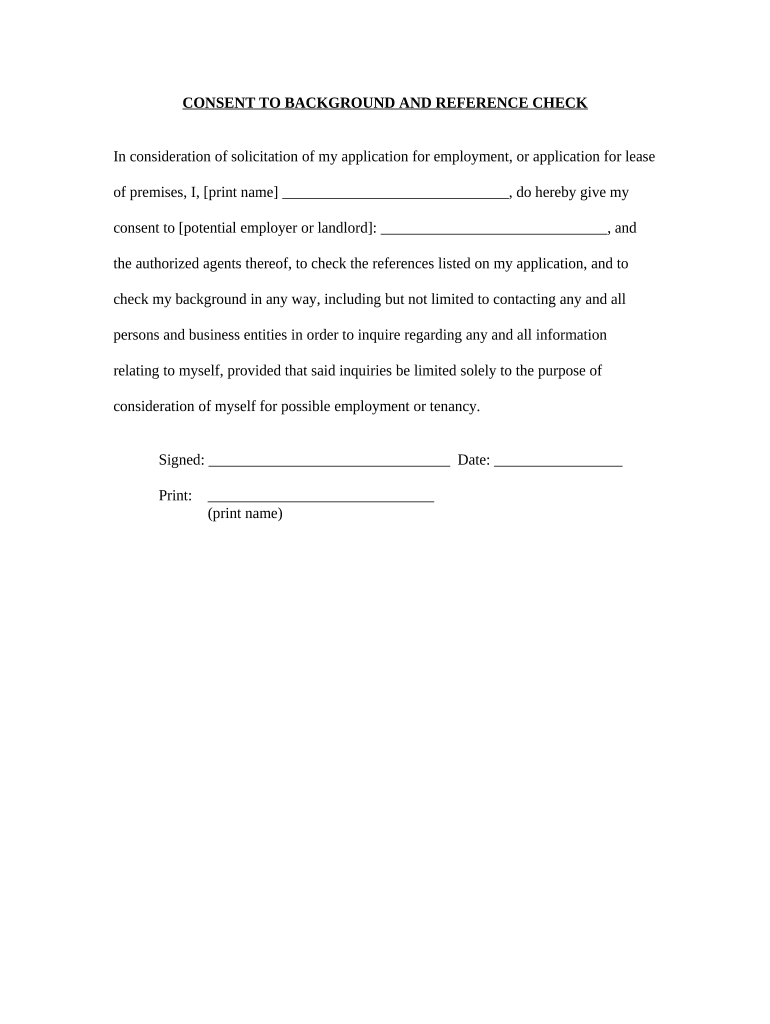
Tenant Reference Form


What is the Tenant Reference Form
The tenant reference form is a crucial document used by landlords and property managers to gather information about potential tenants. This form typically requests details regarding a tenant's rental history, employment status, and personal references. It serves as a tool to assess the reliability and suitability of applicants before they enter a lease agreement. The information collected helps landlords make informed decisions, ensuring that they select tenants who are likely to fulfill their lease obligations.
How to Use the Tenant Reference Form
Using the tenant reference form involves several straightforward steps. First, landlords should provide the form to prospective tenants, who will need to fill it out with accurate and honest information. Once completed, the tenant submits the form along with any required documentation, such as proof of income or identification. Landlords can then review the submitted information, contact the references provided, and evaluate the tenant's background to determine their eligibility for renting the property.
Key Elements of the Tenant Reference Form
Several key elements should be included in a tenant reference form to ensure it serves its purpose effectively. These elements typically consist of:
- Tenant Information: Full name, contact details, and social security number.
- Rental History: Previous addresses, landlord contact information, and duration of tenancy.
- Employment Details: Current employer, job title, and length of employment.
- References: Personal or professional references who can vouch for the tenant's character and reliability.
- Consent Statement: A section where the tenant agrees to the background checks and verifies the accuracy of the information provided.
Steps to Complete the Tenant Reference Form
Completing the tenant reference form requires careful attention to detail. Here are the steps tenants should follow:
- Gather necessary information, including previous addresses and employment details.
- Fill out the form legibly, ensuring all sections are completed accurately.
- Review the information for any errors or omissions before submission.
- Sign the consent statement to authorize background checks.
- Submit the form along with any required documentation to the landlord or property manager.
Legal Use of the Tenant Reference Form
The tenant reference form must be used in compliance with applicable laws and regulations. In the United States, landlords are required to adhere to the Fair Housing Act, which prohibits discrimination based on race, color, national origin, religion, sex, familial status, or disability. Additionally, landlords must obtain the tenant's consent before conducting background checks or contacting references. Ensuring legal compliance helps protect both landlords and tenants during the rental process.
Examples of Using the Tenant Reference Form
There are various scenarios in which the tenant reference form can be utilized effectively. For instance:
- A landlord may require the form from a prospective tenant applying for an apartment to assess their rental history.
- A property management company might use the form to streamline the tenant screening process for multiple rental units.
- Real estate agents can provide the form to clients seeking rental properties, ensuring that all necessary information is collected for the landlord's review.
Quick guide on how to complete tenant reference form 497319353
Effortlessly prepare Tenant Reference Form on any device
Online document management has become increasingly prevalent among organizations and individuals. It serves as an excellent eco-friendly substitute to traditional printed and signed papers, allowing you to find the right form and securely store it online. airSlate SignNow provides you with all the necessary tools to create, modify, and electronically sign your documents swiftly without interruptions. Manage Tenant Reference Form on any device using airSlate SignNow's Android or iOS applications and enhance your document-centric processes today.
How to alter and eSign Tenant Reference Form with ease
- Obtain Tenant Reference Form and click on Get Form to begin.
- Utilize the tools we offer to fill out your document.
- Emphasize important sections of your documents or obscure sensitive information with tools specifically provided by airSlate SignNow for that purpose.
- Create your eSignature using the Sign feature, which takes mere seconds and carries the same legal authority as a conventional ink signature.
- Review all the information and click the Done button to save your changes.
- Choose how you prefer to send your form, whether by email, SMS, invite link, or download it to your computer.
Say goodbye to lost or mislaid documents, tedious form searches, or errors that necessitate reprinting new document copies. airSlate SignNow caters to all your document management needs in just a few clicks from any device of your choosing. Edit and eSign Tenant Reference Form and ensure superb communication at every stage of the form preparation process with airSlate SignNow.
Create this form in 5 minutes or less
Create this form in 5 minutes!
People also ask
-
What is a tenant consent form?
A tenant consent form is a document that provides permission for landlords or property managers to perform certain actions related to a tenant's rental property. This form often includes consent for background checks, property inspections, or any specific requests. Using airSlate SignNow, you can easily create and eSign your tenant consent form to streamline the process.
-
How can airSlate SignNow help with tenant consent forms?
airSlate SignNow allows you to create, send, and electronically sign tenant consent forms efficiently. With its user-friendly interface, you can customize templates according to your needs, ensuring compliance and ease for both landlords and tenants. This reduces paperwork hassles and speeds up the approval process.
-
Is there a cost associated with using airSlate SignNow for tenant consent forms?
Yes, airSlate SignNow offers various pricing plans that cater to different needs, including options for businesses dealing with tenant consent forms. Our plans are designed to be cost-effective while providing comprehensive features for document management. You can easily choose a plan that fits your budget and requirements.
-
What features does airSlate SignNow offer for tenant consent forms?
airSlate SignNow offers a range of features for tenant consent forms, including customizable templates, reusable signing workflows, and secure cloud storage. Additionally, you can track the status of your documents in real-time, ensuring that you stay updated on the signing process. These features simplify managing tenant documents effectively.
-
Are tenant consent forms legally binding when signed through airSlate SignNow?
Yes, tenant consent forms signed through airSlate SignNow are legally binding and comply with e-signature laws such as the ESIGN Act and UETA in the United States. This ensures that your electronic signatures hold up in court just like traditional handwritten signatures. Utilizing airSlate SignNow adds an extra layer of security to your documents.
-
Can I integrate airSlate SignNow with other tools for tenant consent forms?
Absolutely! airSlate SignNow offers seamless integrations with various platforms, including CRM systems, property management software, and other applications you may already use. This allows you to automate the process of managing tenant consent forms and improves overall efficiency in your workflow.
-
How does airSlate SignNow enhance the tenant consent form experience?
With airSlate SignNow, the tenant consent form experience is enhanced through features like mobile-friendly signing and automated reminders. This ensures that tenants receive timely notifications to sign documents, which accelerates the process. Overall, the platform contributes to a smoother rental experience for both landlords and tenants.
Get more for Tenant Reference Form
Find out other Tenant Reference Form
- eSignature North Carolina Non-Profit Credit Memo Secure
- eSignature North Dakota Non-Profit Quitclaim Deed Later
- eSignature Florida Orthodontists Business Plan Template Easy
- eSignature Georgia Orthodontists RFP Secure
- eSignature Ohio Non-Profit LLC Operating Agreement Later
- eSignature Ohio Non-Profit LLC Operating Agreement Easy
- How Can I eSignature Ohio Lawers Lease Termination Letter
- Can I eSignature Ohio Lawers Lease Termination Letter
- Can I eSignature Oregon Non-Profit Last Will And Testament
- Can I eSignature Oregon Orthodontists LLC Operating Agreement
- How To eSignature Rhode Island Orthodontists LLC Operating Agreement
- Can I eSignature West Virginia Lawers Cease And Desist Letter
- eSignature Alabama Plumbing Confidentiality Agreement Later
- How Can I eSignature Wyoming Lawers Quitclaim Deed
- eSignature California Plumbing Profit And Loss Statement Easy
- How To eSignature California Plumbing Business Letter Template
- eSignature Kansas Plumbing Lease Agreement Template Myself
- eSignature Louisiana Plumbing Rental Application Secure
- eSignature Maine Plumbing Business Plan Template Simple
- Can I eSignature Massachusetts Plumbing Business Plan Template