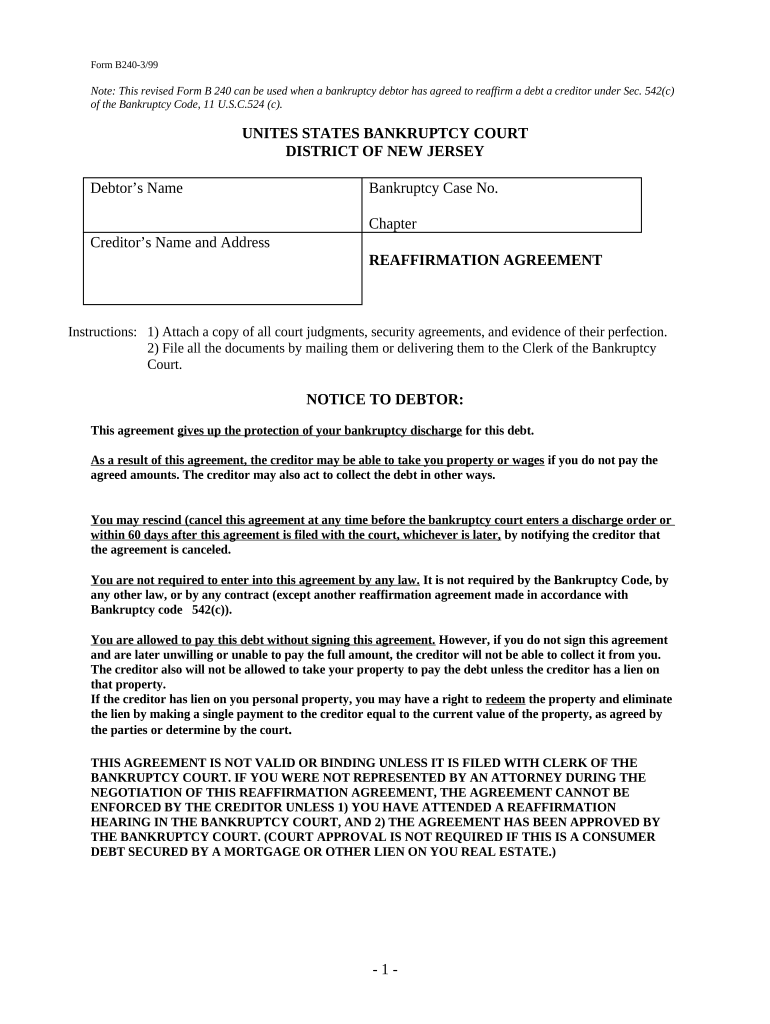
New Jersey Agreement Form


What is the New Jersey Agreement
The New Jersey Agreement is a legally binding document that outlines the terms and conditions between parties in various contexts, such as business transactions, real estate deals, or personal agreements. This document serves to clarify the expectations and responsibilities of each party involved, ensuring that all parties are on the same page regarding their commitments. The New Jersey Agreement can be customized to fit specific needs, making it a versatile tool for individuals and businesses alike.
Steps to Complete the New Jersey Agreement
Completing the New Jersey Agreement involves several key steps to ensure its validity and effectiveness. First, gather all necessary information about the parties involved, including names, addresses, and contact details. Next, clearly outline the terms of the agreement, including obligations, rights, and any deadlines. After drafting the document, both parties should review it thoroughly to confirm understanding and agreement. Finally, both parties must sign the document, which can be done electronically or in person, to make it legally binding.
Legal Use of the New Jersey Agreement
The legal use of the New Jersey Agreement is governed by state laws that ensure the document is enforceable in a court of law. To be considered valid, the agreement must meet certain criteria, including mutual consent, a lawful purpose, and consideration. Additionally, electronic signatures are recognized under U.S. law, provided that the signing process complies with the Electronic Signatures in Global and National Commerce (ESIGN) Act and the Uniform Electronic Transactions Act (UETA). This legal framework supports the use of digital platforms for executing the New Jersey Agreement.
Key Elements of the New Jersey Agreement
Several key elements must be included in the New Jersey Agreement to ensure its effectiveness. These elements typically consist of:
- Parties involved: Clearly identify all parties entering into the agreement.
- Terms and conditions: Outline the specific obligations and rights of each party.
- Duration: Specify the time frame for the agreement, including start and end dates.
- Dispute resolution: Include provisions for resolving any disagreements that may arise.
- Signatures: Ensure that all parties sign the document to validate it.
How to Obtain the New Jersey Agreement
Obtaining the New Jersey Agreement can be done through various channels. Individuals can draft their own agreements using templates available online or consult with legal professionals for tailored documents. Many legal service providers offer customizable templates that can be downloaded and filled out according to specific needs. Additionally, local government offices may provide resources or guidance on standard agreements used within the state.
Examples of Using the New Jersey Agreement
The New Jersey Agreement can be utilized in numerous scenarios, including:
- Real estate transactions: Used to outline the terms of sale or lease agreements.
- Business partnerships: Establishes the roles and responsibilities of partners.
- Service contracts: Defines the scope of work and payment terms for services rendered.
These examples illustrate the versatility of the New Jersey Agreement in facilitating clear communication and legal protection among parties.
Quick guide on how to complete new jersey agreement
Complete New Jersey Agreement effortlessly on any device
Online document management has gained traction among businesses and individuals alike. It offers an ideal eco-friendly substitute for traditional printed and signed documents, allowing you to obtain the necessary form and safely store it online. airSlate SignNow provides you with all the resources needed to create, edit, and electronically sign your documents swiftly without delays. Handle New Jersey Agreement on any platform using the airSlate SignNow Android or iOS applications and simplify any document-related task today.
How to adjust and eSign New Jersey Agreement with ease
- Acquire New Jersey Agreement and click on Get Form to initiate the process.
- Utilize the tools we offer to complete your form.
- Highlight important sections of the documents or obscure sensitive information using the specialized tools provided by airSlate SignNow.
- Create your electronic signature with the Sign feature, which takes mere seconds and has the same legal validity as a conventional ink signature.
- Review all the details and click on the Done button to save your changes.
- Select your preferred method to send your form, whether by email, SMS, or invitation link, or download it to your computer.
Put an end to lost or misplaced documents, cumbersome form navigation, or errors that require printing new document versions. airSlate SignNow fulfills your document management needs in just a few clicks from any device of your choice. Modify and eSign New Jersey Agreement while ensuring great communication at every stage of the form preparation process with airSlate SignNow.
Create this form in 5 minutes or less
Create this form in 5 minutes!
People also ask
-
What is a New Jersey agreement and how does it work?
A New Jersey agreement is a legally binding document that outlines terms and conditions relevant to a transaction or relationship in New Jersey. With airSlate SignNow, you can easily create, send, and eSign various types of agreements online, ensuring quick and secure document management.
-
How does airSlate SignNow facilitate New Jersey agreements?
airSlate SignNow provides an intuitive platform that simplifies the creation and signing of New Jersey agreements. Users can customize templates, collaborate with others, and track the signing status in real time, making the overall process efficient and reliable.
-
What are the pricing plans for using airSlate SignNow for New Jersey agreements?
airSlate SignNow offers flexible pricing plans to accommodate different business needs for managing New Jersey agreements. Pricing varies based on features, but the solution remains cost-effective for all business sizes, ensuring every company can streamline its document processes.
-
Can I integrate airSlate SignNow with other tools for my New Jersey agreements?
Yes, airSlate SignNow supports integrations with various third-party applications, making it easy to manage your New Jersey agreements alongside your existing workflows. Whether you use CRM systems or project management tools, integration enhances productivity and efficiency.
-
What security measures does airSlate SignNow provide for New Jersey agreements?
airSlate SignNow prioritizes the security of your New Jersey agreements by implementing advanced security features, including data encryption and secure access controls. This ensures your documents remain confidential and compliant with legal standards throughout the signing process.
-
Are there any templates available for New Jersey agreements on airSlate SignNow?
Yes, airSlate SignNow offers a variety of customizable templates specifically designed for New Jersey agreements. These templates save time and ensure that your agreements meet legal requirements while allowing you to personalize them to suit your specific needs.
-
How do I get started with airSlate SignNow for my New Jersey agreements?
Getting started with airSlate SignNow for your New Jersey agreements is easy. Simply sign up for an account, explore the user-friendly dashboard, and start creating or uploading your agreements. The platform provides helpful resources to guide you through the process.
Get more for New Jersey Agreement
- E3 spark plug rebate form
- Personal effects accounting document document de dclaration en dtail des effets personnels form
- General motors certificate of incumbency form
- Employment application education maxim staffing solutions form
- Student confirmation and payment agreement msu northern form
- Campus map pdf vassar college form
- Congratulations on your acceptance to a regis college graduate program form
- Lesley university transcript form
Find out other New Jersey Agreement
- How To Integrate Sign in Banking
- How To Use Sign in Banking
- Help Me With Use Sign in Banking
- Can I Use Sign in Banking
- How Do I Install Sign in Banking
- How To Add Sign in Banking
- How Do I Add Sign in Banking
- How Can I Add Sign in Banking
- Can I Add Sign in Banking
- Help Me With Set Up Sign in Government
- How To Integrate eSign in Banking
- How To Use eSign in Banking
- How To Install eSign in Banking
- How To Add eSign in Banking
- How To Set Up eSign in Banking
- How To Save eSign in Banking
- How To Implement eSign in Banking
- How To Set Up eSign in Construction
- How To Integrate eSign in Doctors
- How To Use eSign in Doctors