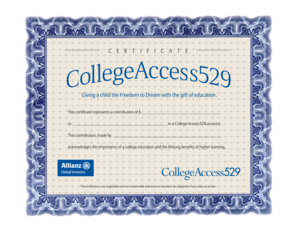
Gift Certificate CollegeAccess529 Form


What is the Gift Certificate CollegeAccess529
The Gift Certificate CollegeAccess529 is a financial tool designed to assist individuals in saving for higher education expenses. This certificate allows the holder to contribute funds to a 529 college savings plan, which can be used for qualified education costs such as tuition, fees, and room and board. The plan is specifically tailored to support families in planning for future educational needs, making it easier to manage and allocate resources for college expenses.
How to use the Gift Certificate CollegeAccess529
Using the Gift Certificate CollegeAccess529 involves a straightforward process. First, the recipient must present the certificate to the designated 529 plan provider. This can typically be done online or through a physical submission. Once the certificate is validated, the funds can be transferred into the recipient's 529 account. It is essential to ensure that the funds are used for qualified educational expenses to maximize the benefits of the plan.
Steps to complete the Gift Certificate CollegeAccess529
Completing the Gift Certificate CollegeAccess529 involves several key steps:
- Obtain the gift certificate from a giver or purchase it directly from the issuing authority.
- Fill in the required details, including the recipient's name and the amount being contributed.
- Sign the certificate to validate the gift.
- Submit the certificate to the 529 plan provider, either online or by mail.
- Confirm the transaction and ensure that the funds are allocated to the correct account.
Legal use of the Gift Certificate CollegeAccess529
The legal use of the Gift Certificate CollegeAccess529 is governed by specific regulations that ensure compliance with federal and state laws. To be considered valid, the certificate must be properly filled out and signed. Additionally, it must be used in accordance with the stipulations of the 529 plan, which typically includes using the funds solely for qualified educational expenses. Adhering to these guidelines helps protect both the giver and recipient from potential legal issues.
Eligibility Criteria
Eligibility for the Gift Certificate CollegeAccess529 is generally open to anyone wishing to contribute to a 529 college savings plan. However, specific requirements may vary by state and plan provider. Typically, the recipient must be a designated beneficiary of the 529 plan, and the funds must be used for qualified educational expenses. It is advisable to check with the specific 529 plan for any additional eligibility criteria that may apply.
IRS Guidelines
The Internal Revenue Service (IRS) provides guidelines on the tax implications of using a Gift Certificate CollegeAccess529. Contributions to a 529 plan are generally considered tax-free, provided they are used for qualified educational expenses. Additionally, contributors may be eligible for state tax deductions or credits, depending on their state of residence. It is important to keep accurate records of contributions and expenditures to ensure compliance with IRS regulations.
Who Issues the Form
The Gift Certificate CollegeAccess529 is typically issued by state-sponsored 529 plans or financial institutions that manage these accounts. Each state may have its own specific 529 plan, and the issuing authority will provide the necessary documentation and guidelines for using the gift certificate. It is advisable to consult the specific plan provider for details on obtaining and utilizing the certificate.
Quick guide on how to complete gift certificate collegeaccess529
Effortlessly Prepare Gift Certificate CollegeAccess529 on Any Device
Managing documents online has gained popularity among businesses and individuals. It serves as an ideal eco-friendly alternative to traditional printed and signed papers, allowing you to obtain the necessary forms and securely store them online. airSlate SignNow equips you with all the resources required to create, modify, and electronically sign your documents swiftly and without hindrances. Handle Gift Certificate CollegeAccess529 on any device using airSlate SignNow's Android or iOS applications and streamline any document-related process today.
The Easiest Way to Edit and Electronically Sign Gift Certificate CollegeAccess529
- Obtain Gift Certificate CollegeAccess529 and click Get Form to begin.
- Utilize the tools we offer to complete your document.
- Emphasize important sections of your documents or redact sensitive information with specialized tools provided by airSlate SignNow.
- Create your electronic signature using the Sign tool, which takes just seconds and holds the same legal validity as a traditional wet ink signature.
- Review the information and hit the Done button to save your changes.
- Choose your preferred method to deliver your form: via email, text message (SMS), invitation link, or download it to your computer.
Eliminate concerns about lost or misplaced documents, tedious form navigation, or mistakes that necessitate printing additional copies. airSlate SignNow meets all your document management needs with just a few clicks from any device you choose. Edit and electronically sign Gift Certificate CollegeAccess529 to ensure excellent communication at every stage of your form preparation with airSlate SignNow.
Create this form in 5 minutes or less
Create this form in 5 minutes!
How to create an eSignature for the gift certificate collegeaccess529
How to create an electronic signature for a PDF online
How to create an electronic signature for a PDF in Google Chrome
How to create an e-signature for signing PDFs in Gmail
How to create an e-signature right from your smartphone
How to create an e-signature for a PDF on iOS
How to create an e-signature for a PDF on Android
People also ask
-
What is a Gift Certificate CollegeAccess529?
A Gift Certificate CollegeAccess529 is a financial tool that allows individuals to contribute to a 529 college savings plan in a meaningful way. With this gift certificate, family and friends can help beneficiaries save for future educational expenses effectively. It simplifies the process of gifting funds for higher education while promoting financial literacy.
-
How can I purchase a Gift Certificate CollegeAccess529?
Purchasing a Gift Certificate CollegeAccess529 is simple and straightforward. You can buy it online through our platform, selecting the amount and recipient details. Once the payment is processed, the gift certificate will be delivered electronically, making it a convenient option for gifting.
-
What are the benefits of using a Gift Certificate CollegeAccess529?
Using a Gift Certificate CollegeAccess529 offers numerous benefits, including tax advantages and the flexibility of using funds for qualified educational expenses. It encourages savings for future college costs and allows the recipient to maximize their investment in education. Additionally, it fosters a culture of support and investment in the educational pursuits of loved ones.
-
Are there any fees associated with the Gift Certificate CollegeAccess529?
There are minimal transaction fees when purchasing a Gift Certificate CollegeAccess529, designed to keep the process affordable. The fees cover the administrative costs of managing the gift certificate and ensuring secure transactions. This way, more of your contribution goes directly toward the beneficiary’s college savings.
-
How do I redeem a Gift Certificate CollegeAccess529?
Redeeming a Gift Certificate CollegeAccess529 is an easy process. The recipient simply needs to log into their CollegeAccess529 account and enter the certificate code provided. Once redeemed, the funds will be credited to their account, ready for use toward qualifying educational expenses.
-
Can a Gift Certificate CollegeAccess529 be transferred between accounts?
Yes, a Gift Certificate CollegeAccess529 can be transferred between accounts if necessary. If the recipient needs to switch or combine funds, the process can be initiated through their CollegeAccess529 account dashboard. This feature provides flexibility and ensures that the funds can always be used for educational purposes.
-
What educational expenses can be covered by a Gift Certificate CollegeAccess529?
A Gift Certificate CollegeAccess529 can cover a wide range of qualified educational expenses, including tuition, housing, books, and supplies. This flexibility ensures that recipients can use their funds effectively to support their educational journey. It promotes responsible spending, making it an effective way to invest in education.
Get more for Gift Certificate CollegeAccess529
- Hdfc cheque book request form pdf
- Form xii
- Form bi 1682 download
- Food production sheet template form
- Application for refund of duty interest in word format
- Gmvn online registration form
- Chase withdrawal slip form
- Montana chemical dependency center application montana chemical dependency center application form
Find out other Gift Certificate CollegeAccess529
- Sign Nebraska Real Estate Letter Of Intent Online
- Sign Nebraska Real Estate Limited Power Of Attorney Mobile
- How Do I Sign New Mexico Sports Limited Power Of Attorney
- Sign Ohio Sports LLC Operating Agreement Easy
- Sign New Jersey Real Estate Limited Power Of Attorney Computer
- Sign New Mexico Real Estate Contract Safe
- How To Sign South Carolina Sports Lease Termination Letter
- How Can I Sign New York Real Estate Memorandum Of Understanding
- Sign Texas Sports Promissory Note Template Online
- Sign Oregon Orthodontists Last Will And Testament Free
- Sign Washington Sports Last Will And Testament Free
- How Can I Sign Ohio Real Estate LLC Operating Agreement
- Sign Ohio Real Estate Quitclaim Deed Later
- How Do I Sign Wisconsin Sports Forbearance Agreement
- How To Sign Oregon Real Estate Resignation Letter
- Can I Sign Oregon Real Estate Forbearance Agreement
- Sign Pennsylvania Real Estate Quitclaim Deed Computer
- How Do I Sign Pennsylvania Real Estate Quitclaim Deed
- How Can I Sign South Dakota Orthodontists Agreement
- Sign Police PPT Alaska Online