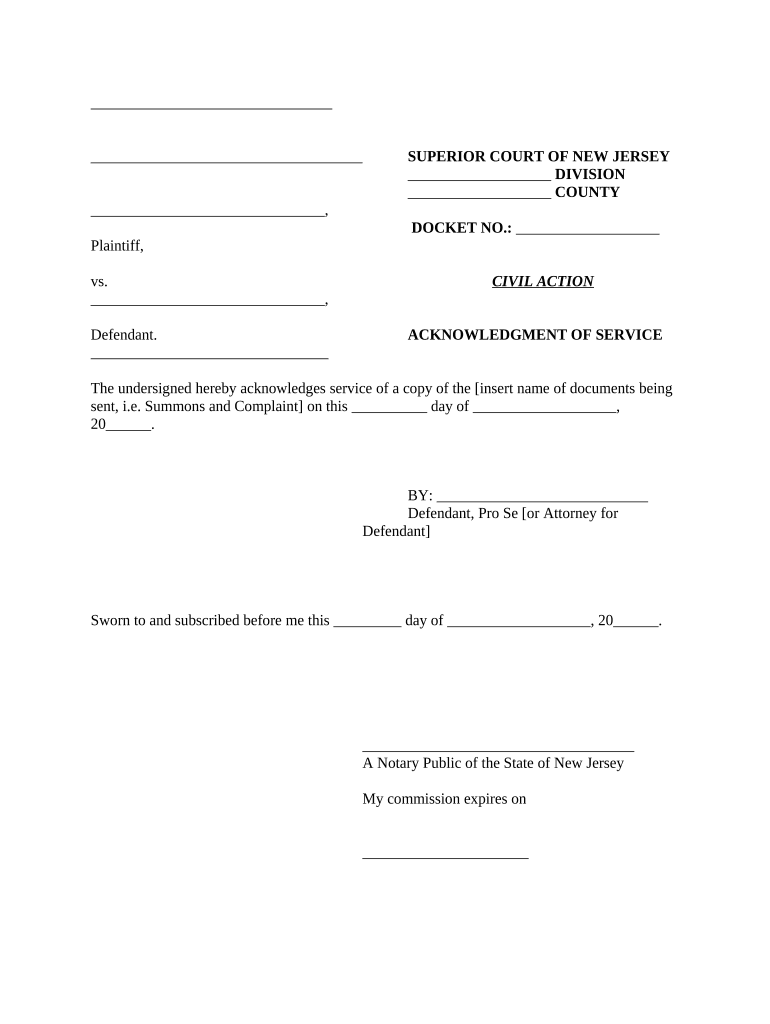
New Jersey Acknowledgment Form


What is the New Jersey Acknowledgment Form
The New Jersey acknowledgment of service form is a legal document used to confirm that a party has received a copy of a legal complaint or summons. This form is essential in various legal proceedings, ensuring that the recipient is aware of the claims being made against them. By signing this form, the recipient acknowledges receipt of the documents, which can be crucial in moving forward with the case. It is important to understand that this acknowledgment does not equate to an admission of guilt or liability; rather, it serves as a procedural step in the legal process.
How to use the New Jersey Acknowledgment Form
Using the New Jersey acknowledgment of service form involves several straightforward steps. First, the party initiating the legal action must prepare the form, ensuring all relevant details are included, such as the names of the parties involved and the case number. Next, the form must be served to the recipient along with the legal documents. Once the recipient receives the documents, they should fill out the acknowledgment section, sign it, and return it to the initiating party. This completed form can then be filed with the court to demonstrate that the recipient has been properly notified.
Key elements of the New Jersey Acknowledgment Form
The New Jersey acknowledgment of service form contains several key elements that must be included for it to be valid. These elements typically include:
- Case Information: The case number and names of the parties involved.
- Recipient Details: The name and address of the individual acknowledging service.
- Date of Service: The date on which the documents were received.
- Signature: The signature of the recipient, confirming receipt of the documents.
Each of these components is vital for ensuring the form is legally binding and can be used effectively in court proceedings.
Steps to complete the New Jersey Acknowledgment Form
Completing the New Jersey acknowledgment of service form involves a series of clear steps:
- Obtain the form from a reliable source, ensuring it is the most current version.
- Fill in the required information, including case details and recipient information.
- Sign the form to confirm your acknowledgment of receipt.
- Return the completed form to the initiating party or file it with the court as required.
Following these steps carefully helps ensure that the acknowledgment is valid and recognized in legal proceedings.
Legal use of the New Jersey Acknowledgment Form
The legal use of the New Jersey acknowledgment of service form is crucial in various civil proceedings. It serves as proof that the recipient has been properly notified of the legal action against them, which is a requirement for the court to proceed with the case. Without this acknowledgment, the court may not accept further filings or actions, as it is essential to uphold the principles of due process. Therefore, ensuring that this form is completed accurately and filed appropriately is vital for both parties involved in the legal process.
State-specific rules for the New Jersey Acknowledgment Form
In New Jersey, there are specific rules governing the use of the acknowledgment of service form. These rules include:
- The form must be served alongside the legal documents to the recipient.
- It must be signed by the recipient to be considered valid.
- The completed form should be filed with the court to confirm that service has been made.
Understanding these state-specific rules is essential for ensuring compliance and avoiding potential delays in legal proceedings.
Quick guide on how to complete new jersey acknowledgment form
Complete New Jersey Acknowledgment Form effortlessly on any device
Online document management has become popular among businesses and individuals. It offers an ideal eco-friendly substitute for traditional printed and signed documents, allowing you to locate the appropriate form and securely store it online. airSlate SignNow equips you with all the tools required to create, amend, and electronically sign your documents swiftly without delays. Manage New Jersey Acknowledgment Form on any device using airSlate SignNow's Android or iOS applications and enhance any document-driven process today.
How to modify and eSign New Jersey Acknowledgment Form with ease
- Locate New Jersey Acknowledgment Form and click Get Form to begin.
- Utilize the tools we provide to finish your document.
- Highlight important sections of your documents or obscure sensitive information using tools that airSlate SignNow specifically supplies for that purpose.
- Create your eSignature with the Sign tool, which takes moments and carries the same legal authority as a conventional wet ink signature.
- Review all the details and click on the Done button to save your changes.
- Choose how you want to share your form, via email, text message (SMS), invitation link, or download it to your PC.
Eliminate the worry of lost or misplaced files, tedious form searches, or errors that require printing new copies. airSlate SignNow addresses all your document management needs in just a few clicks from any device you prefer. Edit and eSign New Jersey Acknowledgment Form and ensure effective communication at any stage of your form preparation process with airSlate SignNow.
Create this form in 5 minutes or less
Create this form in 5 minutes!
People also ask
-
What is a New Jersey acknowledgment of service?
A New Jersey acknowledgment of service is a legal document that confirms a defendant has received a copy of the court summons and complaint. This acknowledgment must be filed with the court to ensure that the defendant is aware of the legal proceedings against them.
-
How does airSlate SignNow simplify the process of creating a New Jersey acknowledgment of service?
airSlate SignNow provides an intuitive platform for creating a New Jersey acknowledgment of service. You can easily fill in the required fields, add digital signatures, and send the document directly to the necessary parties, streamlining your legal workflow.
-
What are the benefits of using airSlate SignNow for a New Jersey acknowledgment of service?
Using airSlate SignNow for a New Jersey acknowledgment of service offers several benefits, including the ability to eSign documents quickly, reduce paper usage, and ensure compliance with legal standards. Our platform also automates tracking and notifications for a smoother process.
-
Is airSlate SignNow compliant with New Jersey legal requirements?
Yes, airSlate SignNow is compliant with New Jersey's legal requirements for electronic signatures and document submissions, including the New Jersey acknowledgment of service. This ensures that your eSigned documents hold up in court and meet state regulations.
-
What are the pricing options for airSlate SignNow?
airSlate SignNow offers several pricing plans to meet your business needs, including options for individual users and teams. Each plan provides access to features that simplify the creation and management of documents like the New Jersey acknowledgment of service.
-
Can I integrate airSlate SignNow with other applications?
Yes, airSlate SignNow integrates seamlessly with a variety of applications, enhancing your workflow. This connectivity allows you to import data directly and manage your New Jersey acknowledgment of service alongside other critical business operations.
-
How does airSlate SignNow enhance document security for legal documents?
airSlate SignNow prioritizes security by employing encryption and robust authentication methods to protect your documents, including the New Jersey acknowledgment of service. This ensures that sensitive information remains confidential and secure throughout the signing process.
Get more for New Jersey Acknowledgment Form
- St 133cats form
- United kingdom property majesty revenue customs form
- Goverment of puerto rico department of health pr gov form
- Aa com ppq form
- Application for residence permit to settle in sweden for a child under the age of 18 form
- 2023backsideonlineapp090122 form
- Business name change form us english o 6178
- Business account charges natwest form
Find out other New Jersey Acknowledgment Form
- How To Electronic signature Arkansas Construction Word
- How Do I Electronic signature Arkansas Construction Document
- Can I Electronic signature Delaware Construction PDF
- How Can I Electronic signature Ohio Business Operations Document
- How Do I Electronic signature Iowa Construction Document
- How Can I Electronic signature South Carolina Charity PDF
- How Can I Electronic signature Oklahoma Doctors Document
- How Can I Electronic signature Alabama Finance & Tax Accounting Document
- How To Electronic signature Delaware Government Document
- Help Me With Electronic signature Indiana Education PDF
- How To Electronic signature Connecticut Government Document
- How To Electronic signature Georgia Government PDF
- Can I Electronic signature Iowa Education Form
- How To Electronic signature Idaho Government Presentation
- Help Me With Electronic signature Hawaii Finance & Tax Accounting Document
- How Can I Electronic signature Indiana Government PDF
- How Can I Electronic signature Illinois Finance & Tax Accounting PPT
- How To Electronic signature Maine Government Document
- How To Electronic signature Louisiana Education Presentation
- How Can I Electronic signature Massachusetts Government PDF