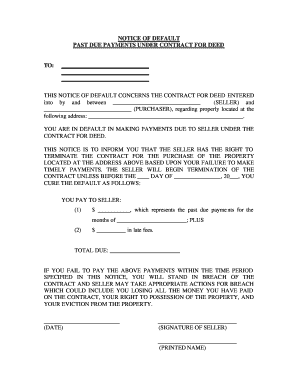
Oklahoma Notice of Default for Past Due Payments in Connection with Contract for Deed Form


What is the Oklahoma Notice Of Default For Past Due Payments In Connection With Contract For Deed
The Oklahoma Notice of Default for Past Due Payments in Connection with Contract for Deed is a formal document used by sellers to notify buyers of their failure to make timely payments as stipulated in a contract for deed. This notice serves as a crucial step in the process of addressing payment delinquencies. It outlines the specific amount owed, the due date of the payments, and the potential consequences of continued non-payment. Understanding this document is essential for both parties involved, as it helps clarify obligations and rights under the contract.
How to use the Oklahoma Notice Of Default For Past Due Payments In Connection With Contract For Deed
Utilizing the Oklahoma Notice of Default involves several key steps. Initially, the seller must verify that the buyer is indeed in default by reviewing payment records. Once confirmed, the seller prepares the notice, ensuring it includes all necessary details such as the buyer's name, the amount owed, and the payment history. After drafting the notice, it should be delivered to the buyer through a method that provides proof of receipt, such as certified mail. This ensures that the buyer is officially informed of their default status and the potential repercussions.
Steps to complete the Oklahoma Notice Of Default For Past Due Payments In Connection With Contract For Deed
Completing the Oklahoma Notice of Default requires careful attention to detail. The following steps outline the process:
- Gather relevant documentation, including the original contract for deed and payment records.
- Draft the notice, including the buyer's name, address, amount due, and a clear statement of default.
- Specify a deadline for the buyer to rectify the default, typically allowing a reasonable timeframe for payment.
- Choose a delivery method that provides proof of receipt, such as certified mail or personal delivery.
- Retain a copy of the notice for your records, documenting the date of delivery.
Key elements of the Oklahoma Notice Of Default For Past Due Payments In Connection With Contract For Deed
Several key elements must be included in the Oklahoma Notice of Default to ensure its effectiveness and legal standing. These elements include:
- Identifying Information: Full names and addresses of both the seller and buyer.
- Contract Details: Reference to the contract for deed, including the date it was executed.
- Payment Information: Specific amounts that are overdue and the dates they were due.
- Default Statement: A clear declaration that the buyer is in default due to non-payment.
- Rectification Period: A specified time frame for the buyer to address the default before further action is taken.
Legal use of the Oklahoma Notice Of Default For Past Due Payments In Connection With Contract For Deed
The legal use of the Oklahoma Notice of Default is critical for enforcing the terms of a contract for deed. This document must comply with state regulations to be considered valid. Proper execution ensures that the seller has taken the necessary steps to notify the buyer of their default status. If the buyer fails to respond or rectify the default within the specified timeframe, the seller may proceed with further legal actions, such as foreclosure, based on the terms outlined in the original contract.
State-specific rules for the Oklahoma Notice Of Default For Past Due Payments In Connection With Contract For Deed
In Oklahoma, specific state laws govern the use of the Notice of Default. It is essential for sellers to understand these regulations to ensure compliance. For instance, the notice must be delivered in a manner that adheres to state requirements, and the content must meet legal standards. Sellers should also be aware of any local ordinances that may impact the notification process or the rights of buyers under a contract for deed. Consulting with a legal professional familiar with Oklahoma real estate law can provide valuable guidance in this area.
Quick guide on how to complete oklahoma notice of default for past due payments in connection with contract for deed
Complete Oklahoma Notice Of Default For Past Due Payments In Connection With Contract For Deed seamlessly on any device
Web-based document management has become favored among businesses and individuals. It offers a superb eco-friendly substitute for conventional printed and signed documents, allowing you to obtain the correct form and securely store it online. airSlate SignNow equips you with all the tools necessary to generate, alter, and eSign your documents swiftly without delays. Handle Oklahoma Notice Of Default For Past Due Payments In Connection With Contract For Deed on any device using airSlate SignNow Android or iOS applications and simplify any document-related procedure today.
How to modify and eSign Oklahoma Notice Of Default For Past Due Payments In Connection With Contract For Deed effortlessly
- Locate Oklahoma Notice Of Default For Past Due Payments In Connection With Contract For Deed and click on Get Form to begin.
- Employ the tools we provide to complete your document.
- Emphasize pertinent sections of the documents or mask sensitive information with tools that airSlate SignNow specifically offers for that purpose.
- Generate your signature with the Sign tool, which takes seconds and holds the same legal significance as a traditional wet ink signature.
- Review all the details and click on the Done button to save your updates.
- Select how you wish to send your form, via email, SMS, or invite link, or download it to your computer.
Eliminate concerns about lost or misplaced files, tedious form searching, or mistakes that require printing new document copies. airSlate SignNow meets your document management needs in just a few clicks from a device of your choosing. Alter and eSign Oklahoma Notice Of Default For Past Due Payments In Connection With Contract For Deed and ensure effective communication at every stage of your form preparation process with airSlate SignNow.
Create this form in 5 minutes or less
Create this form in 5 minutes!
How to create an eSignature for the oklahoma notice of default for past due payments in connection with contract for deed
How to create an electronic signature for a PDF online
How to create an electronic signature for a PDF in Google Chrome
How to create an e-signature for signing PDFs in Gmail
How to create an e-signature right from your smartphone
How to create an e-signature for a PDF on iOS
How to create an e-signature for a PDF on Android
People also ask
-
What is an Oklahoma Notice Of Default For Past Due Payments In Connection With Contract For Deed?
An Oklahoma Notice Of Default For Past Due Payments In Connection With Contract For Deed is a formal notification issued to borrowers who have failed to make their due payments. This document outlines the default status and typically initiates the process for potential foreclosure or legal action. Understanding this notice is crucial for both buyers and sellers involved in real estate contracts.
-
How can airSlate SignNow help with managing an Oklahoma Notice Of Default For Past Due Payments In Connection With Contract For Deed?
airSlate SignNow provides a streamlined platform for creating, sending, and eSigning important documents, including the Oklahoma Notice Of Default For Past Due Payments In Connection With Contract For Deed. With our user-friendly interface, you can easily customize your notices, track their status, and ensure that all parties receive necessary documents promptly. This feature enhances communication and efficiency for all parties involved.
-
What are the benefits of using airSlate SignNow for documents related to Oklahoma Notice Of Default?
Using airSlate SignNow for documents like the Oklahoma Notice Of Default For Past Due Payments In Connection With Contract For Deed can save time and reduce paperwork. Our solution allows for quick eSigning and real-time collaboration, ensuring that all necessary signatures are obtained without lengthy delays. Additionally, it enhances the security and privacy of your documents.
-
Is there a cost associated with using airSlate SignNow for sending the Oklahoma Notice Of Default?
Yes, airSlate SignNow offers flexible pricing plans that cater to businesses of all sizes. You can choose a plan based on your specific needs for sending documents like the Oklahoma Notice Of Default For Past Due Payments In Connection With Contract For Deed. We also offer a free trial, so you can experience our features before committing to a subscription.
-
Can I integrate airSlate SignNow with other applications for handling Oklahoma Notices?
Absolutely! airSlate SignNow seamlessly integrates with various applications such as CRMs, document management systems, and cloud storage services. This enables you to manage your documents, including the Oklahoma Notice Of Default For Past Due Payments In Connection With Contract For Deed, within your existing workflows efficiently.
-
What features does airSlate SignNow offer that pertain to real estate documents?
airSlate SignNow offers features such as customizable templates, bulk sending, and secure cloud storage, all of which are essential for managing real estate documents like the Oklahoma Notice Of Default For Past Due Payments In Connection With Contract For Deed. Our advanced tracking system also helps you monitor the status of your documents in real time, ensuring complete transparency.
-
How does eSigning work for Oklahoma Notice Of Default documents?
eSigning on airSlate SignNow is simple and intuitive. Users can sign the Oklahoma Notice Of Default For Past Due Payments In Connection With Contract For Deed electronically from any device, saving time and hassle compared to traditional paper signatures. All eSignatures are securely stored and legally binding, complying with local and federal regulations.
Get more for Oklahoma Notice Of Default For Past Due Payments In Connection With Contract For Deed
Find out other Oklahoma Notice Of Default For Past Due Payments In Connection With Contract For Deed
- How Can I Electronic signature Texas Rental house lease agreement
- eSignature Alabama Trademark License Agreement Secure
- Electronic signature Maryland Rental agreement lease Myself
- How To Electronic signature Kentucky Rental lease agreement
- Can I Electronic signature New Hampshire Rental lease agreement forms
- Can I Electronic signature New Mexico Rental lease agreement forms
- How Can I Electronic signature Minnesota Rental lease agreement
- Electronic signature Arkansas Rental lease agreement template Computer
- Can I Electronic signature Mississippi Rental lease agreement
- Can I Electronic signature Missouri Rental lease contract
- Electronic signature New Jersey Rental lease agreement template Free
- Electronic signature New Jersey Rental lease agreement template Secure
- Electronic signature Vermont Rental lease agreement Mobile
- Electronic signature Maine Residential lease agreement Online
- Electronic signature Minnesota Residential lease agreement Easy
- Electronic signature Wyoming Rental lease agreement template Simple
- Electronic signature Rhode Island Residential lease agreement Online
- Electronic signature Florida Rental property lease agreement Free
- Can I Electronic signature Mississippi Rental property lease agreement
- Can I Electronic signature New York Residential lease agreement form