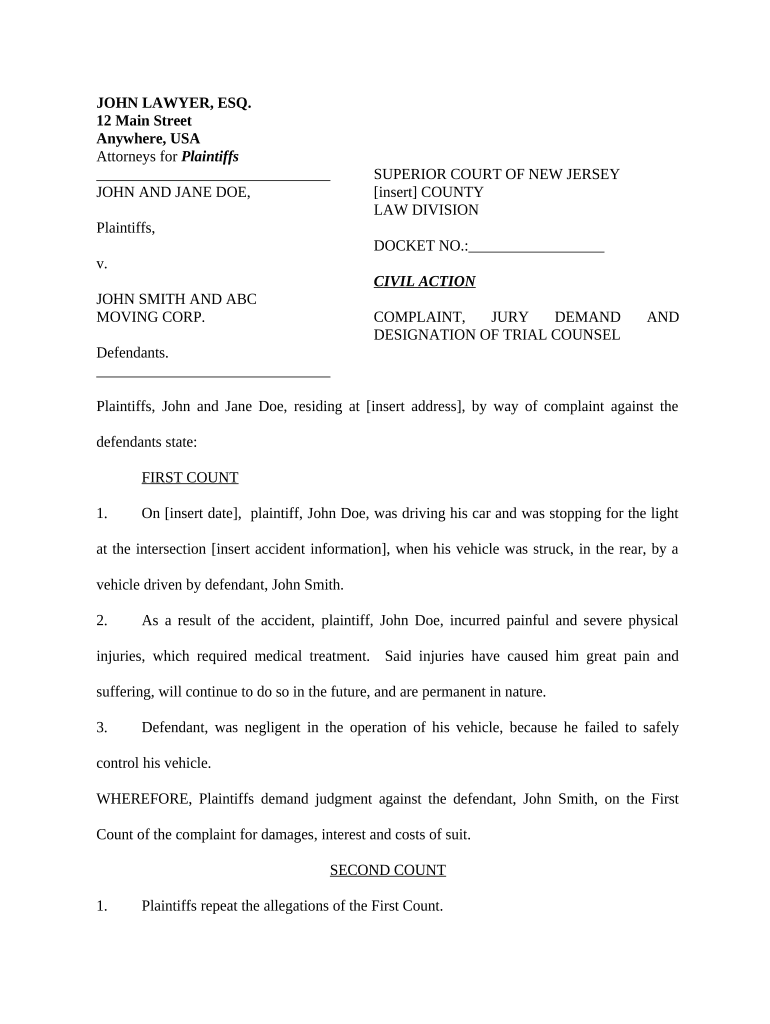
Nj Commercial Vehicle Form


What is the New Jersey Commercial Vehicle
The New Jersey commercial vehicle refers to any motor vehicle used primarily for business purposes. This includes trucks, buses, and vans that transport goods or passengers for hire. Understanding the classification of commercial vehicles is essential for compliance with state regulations, as they often have different requirements compared to personal vehicles. In New Jersey, a commercial vehicle may also include vehicles that exceed a certain weight threshold or are designed to carry specific loads.
How to Obtain the New Jersey Commercial Vehicle
To obtain a New Jersey commercial vehicle, businesses must first ensure they meet the necessary requirements set by the New Jersey Motor Vehicle Commission (MVC). This includes having a valid business license and ensuring the vehicle is properly registered. The application process typically involves submitting specific documentation, such as proof of ownership, insurance, and compliance with safety regulations. It's advisable to check the MVC website for the latest forms and guidelines.
Steps to Complete the New Jersey Commercial Vehicle Registration
Completing the registration for a New Jersey commercial vehicle involves several key steps:
- Gather necessary documents, including proof of identity, business registration, and vehicle identification number (VIN).
- Complete the Vehicle Registration Application form, ensuring all information is accurate.
- Pay the required registration fees, which may vary based on vehicle type and weight.
- Submit the application and documents to the MVC, either online or in person.
- Receive your registration certificate and license plates once the application is processed.
Legal Use of the New Jersey Commercial Vehicle
Legal use of a New Jersey commercial vehicle requires adherence to state and federal regulations. This includes ensuring the vehicle is properly insured, registered, and maintained. Additionally, drivers must hold the appropriate commercial driver's license (CDL) if the vehicle meets certain weight requirements or is designed to transport hazardous materials. Compliance with safety inspections and adherence to traffic laws are also critical to avoid penalties.
Required Documents for New Jersey Commercial Vehicle Registration
When registering a New Jersey commercial vehicle, several documents are required to ensure compliance with state regulations. These typically include:
- Proof of ownership, such as a bill of sale or title.
- Insurance documentation that meets state minimum coverage requirements.
- Completed Vehicle Registration Application form.
- Identification documents, such as a driver's license or business identification.
State-Specific Rules for the New Jersey Commercial Vehicle
New Jersey has specific rules governing the operation and registration of commercial vehicles. These rules may include weight limits, safety inspection requirements, and emissions standards. Additionally, certain vehicles may be subject to different taxation rates or fees. It is important for businesses to familiarize themselves with these regulations to ensure compliance and avoid potential fines.
Quick guide on how to complete nj commercial vehicle
Complete Nj Commercial Vehicle effortlessly on any device
Digital document management has gained traction among organizations and individuals. It offers an ideal eco-friendly substitute to traditional printed and signed paperwork, as you can locate the appropriate form and securely preserve it online. airSlate SignNow equips you with all the resources required to create, edit, and eSign your documents swiftly without delays. Handle Nj Commercial Vehicle on any device using airSlate SignNow Android or iOS applications and enhance any document-centric procedure today.
How to modify and eSign Nj Commercial Vehicle with ease
- Locate Nj Commercial Vehicle and click Get Form to begin.
- Utilize the features we provide to complete your document.
- Emphasize essential sections of your documents or redact sensitive data with tools specifically designed for that purpose by airSlate SignNow.
- Create your eSignature using the Sign tool, which takes mere moments and carries the same legal value as a conventional wet ink signature.
- Review the details and click on the Done button to store your changes.
- Choose how you want to deliver your form, via email, SMS, or invite link, or download it to your computer.
Eliminate the worry of lost or misplaced files, tedious form searching, or mistakes that necessitate printing new document copies. airSlate SignNow meets your document management requirements in just a few clicks from any device you prefer. Edit and eSign Nj Commercial Vehicle and guarantee smooth communication at every stage of your form preparation process with airSlate SignNow.
Create this form in 5 minutes or less
Create this form in 5 minutes!
People also ask
-
What features does airSlate SignNow offer for New Jersey commercial vehicle paperwork?
airSlate SignNow provides a wide range of features designed specifically for New Jersey commercial vehicle paperwork. This includes customizable templates, secure eSigning, and automated workflows to manage your documents efficiently. With our platform, you can streamline the process of handling commercial vehicle documents, ensuring compliance and reducing turnaround times.
-
How can airSlate SignNow benefit my New Jersey commercial vehicle business?
Using airSlate SignNow can signNowly benefit your New Jersey commercial vehicle business by improving document management and enhancing communication. Our platform allows your team to send and eSign documents quickly, reducing the time spent on administrative tasks. This efficiency can lead to better customer satisfaction and ultimately drive your business growth.
-
Is airSlate SignNow cost-effective for New Jersey commercial vehicle operators?
Yes, airSlate SignNow is designed to be a cost-effective solution for New Jersey commercial vehicle operators. We offer flexible pricing plans that cater to various business sizes and needs. By reducing paperwork and streamlining processes, users often see a return on investment quickly.
-
Can I integrate airSlate SignNow with other tools for my New Jersey commercial vehicle operations?
Absolutely! airSlate SignNow integrates seamlessly with numerous tools to enhance your New Jersey commercial vehicle operations. Whether you use CRM systems, cloud storage, or project management tools, our integrations ensure that you can maintain a smooth workflow without disrupting your existing processes.
-
What types of documents can be signed using airSlate SignNow for a New Jersey commercial vehicle?
You can sign a variety of documents using airSlate SignNow related to New Jersey commercial vehicles, including contracts, service agreements, and maintenance records. Our platform supports multi-party signing and allows for document uploads in various formats to meet different needs in your business. This flexibility helps you manage all vehicle-related paperwork efficiently.
-
Is airSlate SignNow compliant with New Jersey commercial vehicle regulations?
Yes, airSlate SignNow is compliant with various legal standards and regulations, including those pertaining to New Jersey commercial vehicles. Our platform uses secure encryption and authentication methods to ensure that your documents are legally binding and meet required compliance guidelines. You can trust us to help you stay compliant while managing your document workflows.
-
How long does it take to set up airSlate SignNow for my New Jersey commercial vehicle needs?
Setting up airSlate SignNow for your New Jersey commercial vehicle needs is quick and straightforward. Most users can get started in just a few minutes, thanks to our user-friendly interface and guided setup process. Once set up, you can immediately begin sending and eSigning documents to streamline your operations.
Get more for Nj Commercial Vehicle
- Training roster 2 howard county maryland form
- Redetermination application form
- Www espenschiedchapel org assets chapelrentalmascoutah cemetery chapel lease and deposit receipt form
- Rental inquiry form midway village museum
- Public comment form city of decatur il
- Phone 217 424 2708 form
- Fire department village of matteson form
- Www jotform comform templatesstudentsstudents registration form templatejotform
Find out other Nj Commercial Vehicle
- eSign Wisconsin High Tech Cease And Desist Letter Fast
- eSign New York Government Emergency Contact Form Online
- eSign North Carolina Government Notice To Quit Now
- eSign Oregon Government Business Plan Template Easy
- How Do I eSign Oklahoma Government Separation Agreement
- How Do I eSign Tennessee Healthcare / Medical Living Will
- eSign West Virginia Healthcare / Medical Forbearance Agreement Online
- eSign Alabama Insurance LLC Operating Agreement Easy
- How Can I eSign Alabama Insurance LLC Operating Agreement
- eSign Virginia Government POA Simple
- eSign Hawaii Lawers Rental Application Fast
- eSign Hawaii Lawers Cease And Desist Letter Later
- How To eSign Hawaii Lawers Cease And Desist Letter
- How Can I eSign Hawaii Lawers Cease And Desist Letter
- eSign Hawaii Lawers Cease And Desist Letter Free
- eSign Maine Lawers Resignation Letter Easy
- eSign Louisiana Lawers Last Will And Testament Mobile
- eSign Louisiana Lawers Limited Power Of Attorney Online
- eSign Delaware Insurance Work Order Later
- eSign Delaware Insurance Credit Memo Mobile