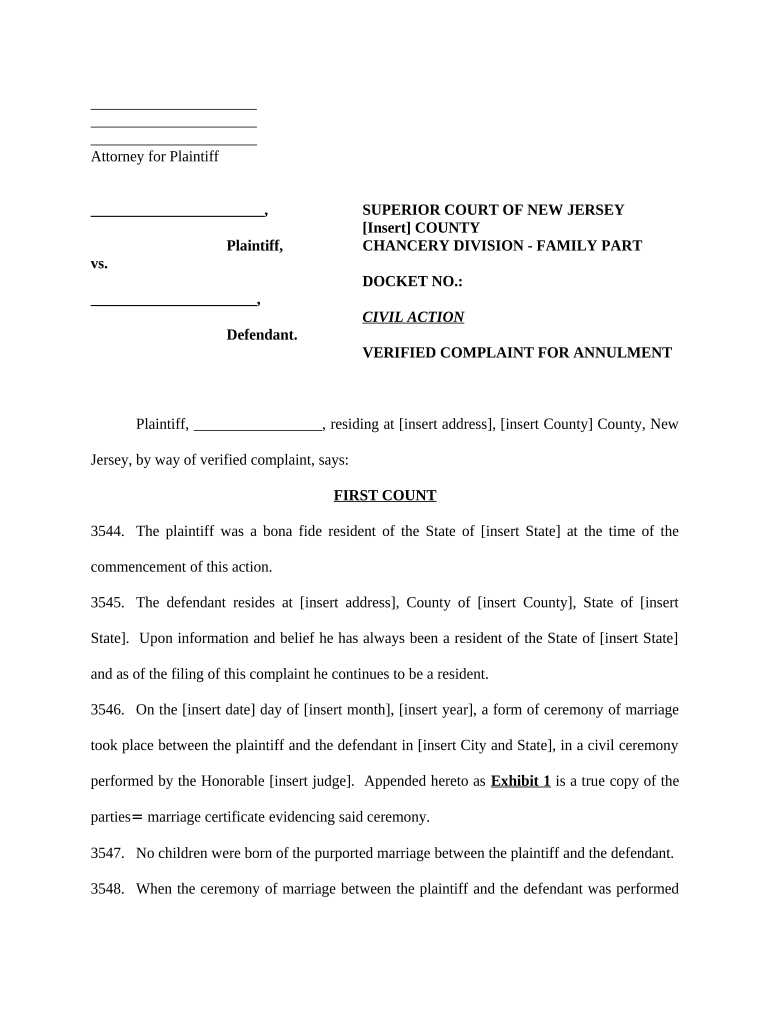
Annulment Form


What is the annulment?
An annulment is a legal procedure that declares a marriage null and void, as if it never occurred. Unlike divorce, which ends a valid marriage, an annulment asserts that the marriage was invalid from the beginning. This can occur for various reasons, such as lack of consent, fraud, or incapacity. In New Jersey, specific grounds must be established to support an annulment claim, and understanding these grounds is essential for anyone considering this legal action.
Steps to complete the annulment
Completing the annulment process in New Jersey involves several key steps. First, you must determine the grounds for annulment and gather necessary documentation to support your claim. Next, you will need to fill out the annulment form document accurately. Once the form is completed, you must file it with the appropriate court, along with any required fees. After filing, you may need to attend a court hearing where you will present your case. Following the court's decision, you will receive a judgment of annulment, finalizing the process.
Required documents
When pursuing an annulment in New Jersey, certain documents are essential for a successful application. These typically include:
- The completed annulment form document.
- Proof of identity, such as a driver's license or passport.
- Any evidence supporting the grounds for annulment, such as marriage certificates, financial records, or communication records.
- Affidavits from witnesses, if applicable.
Ensuring that all required documents are submitted correctly can significantly impact the outcome of your annulment action.
Eligibility criteria
To qualify for an annulment in New Jersey, specific eligibility criteria must be met. Generally, the parties involved must have been married for a limited time, and at least one party must be a resident of New Jersey. Additionally, the grounds for annulment must fall within the legal definitions provided by state law. Common grounds include lack of capacity to consent, fraud, or coercion. It's important to review these criteria carefully to determine if you can proceed with an annulment.
Legal use of the annulment
The legal implications of an annulment are significant. Once granted, an annulment voids the marriage, meaning that both parties are free to remarry. Additionally, an annulment can affect issues like property division and spousal support, which may differ from those in a divorce. Understanding the legal use of annulment is crucial for individuals seeking to navigate their post-annulment circumstances effectively.
State-specific rules for the annulment
New Jersey has specific rules governing annulments that differ from other states. These rules outline the grounds for annulment, the necessary documentation, and the procedures to follow. Familiarity with these state-specific regulations is essential for anyone considering an annulment in New Jersey. Consulting with a legal professional can provide clarity on how these rules apply to individual circumstances.
Quick guide on how to complete annulment 497319454
Prepare Annulment effortlessly on any device
Online document administration has gained traction among businesses and individuals. It offers an ideal eco-friendly alternative to conventional printed and signed documents, allowing you to locate the appropriate form and securely maintain it online. airSlate SignNow furnishes you with all the resources necessary to create, modify, and eSign your documents promptly without interruptions. Manage Annulment on any platform with airSlate SignNow Android or iOS applications and enhance any document-related process today.
How to modify and eSign Annulment with ease
- Find Annulment and click Get Form to begin.
- Utilize the tools we offer to complete your document.
- Emphasize relevant sections of the documents or obscure sensitive details using tools provided by airSlate SignNow specifically for that task.
- Create your eSignature using the Sign tool, which takes mere seconds and holds the same legal authority as a conventional wet ink signature.
- Verify all the information and click on the Done button to save your modifications.
- Select how you wish to share your form, via email, SMS, invitation link, or download it to your computer.
Say goodbye to lost or misplaced files, tedious form searching, or errors that necessitate printing new document copies. airSlate SignNow meets all your document management requirements in just a few clicks from any device you prefer. Modify and eSign Annulment and guarantee excellent communication at every stage of your form preparation with airSlate SignNow.
Create this form in 5 minutes or less
Create this form in 5 minutes!
People also ask
-
What is the process for NJ complaint annulment using airSlate SignNow?
The NJ complaint annulment process with airSlate SignNow is streamlined and user-friendly. You can easily upload your documents, eSign them, and send them directly to relevant parties. Our platform ensures that all your documents are securely stored, making the annulment process efficient and hassle-free.
-
How much does airSlate SignNow cost for NJ complaint annulment?
Pricing for airSlate SignNow is competitive and designed to fit various budgets. Subscription plans start with a free trial option, allowing users to explore features for NJ complaint annulment without any commitment. Once you decide to continue, you'll find flexible pricing that scales with your needs.
-
What features does airSlate SignNow offer for NJ complaint annulment?
airSlate SignNow provides a suite of features that enhance the NJ complaint annulment process, including eSigning, document templates, and real-time collaboration. Additionally, users can track the status of their documents and receive notifications upon completion. These features improve efficiency and ensure that all parties are aligned throughout the annulment process.
-
Can I integrate airSlate SignNow with other tools for NJ complaint annulment?
Yes, airSlate SignNow supports integrations with various applications, enhancing your NJ complaint annulment experience. You can connect it with popular software solutions like Google Drive, Dropbox, and other CRMs for easy document management. This seamless integration allows for better workflow automation and improved productivity.
-
What are the benefits of using airSlate SignNow for NJ complaint annulment?
Using airSlate SignNow for NJ complaint annulment offers numerous benefits, including faster turnaround times and enhanced document security. The platform allows you to complete the annulment process from anywhere, eliminating the need for physical paperwork. This convenience leads to a more efficient approach to managing your legal documents and timelines.
-
Is airSlate SignNow compliant with legal requirements for NJ complaint annulment?
Absolutely, airSlate SignNow is designed to comply with legal standards for eSignatures, including those relevant to NJ complaint annulment. Our platform adheres to industry regulations ensuring that all electronically signed documents hold the same legal weight as traditional signatures. This gives users peace of mind while navigating their annulment processes.
-
How can I start using airSlate SignNow for NJ complaint annulment?
Getting started with airSlate SignNow for NJ complaint annulment is simple. Visit our website to sign up for a free trial, where you can explore the platform's features. Once you create your account, you can easily upload your annulment documents, eSign them, and manage your entire workflow efficiently.
Get more for Annulment
Find out other Annulment
- eSign California Real Estate Business Plan Template Free
- How Can I eSign Arkansas Real Estate Promissory Note Template
- eSign Connecticut Real Estate LLC Operating Agreement Later
- eSign Connecticut Real Estate LLC Operating Agreement Free
- eSign Real Estate Document Florida Online
- eSign Delaware Real Estate Quitclaim Deed Easy
- eSign Hawaii Real Estate Agreement Online
- Help Me With eSign Hawaii Real Estate Letter Of Intent
- eSign Florida Real Estate Residential Lease Agreement Simple
- eSign Florida Real Estate Limited Power Of Attorney Online
- eSign Hawaii Sports RFP Safe
- eSign Hawaii Sports Warranty Deed Myself
- eSign Louisiana Real Estate Last Will And Testament Easy
- eSign Louisiana Real Estate Work Order Now
- eSign Maine Real Estate LLC Operating Agreement Simple
- eSign Maine Real Estate Memorandum Of Understanding Mobile
- How To eSign Michigan Real Estate Business Plan Template
- eSign Minnesota Real Estate Living Will Free
- eSign Massachusetts Real Estate Quitclaim Deed Myself
- eSign Missouri Real Estate Affidavit Of Heirship Simple