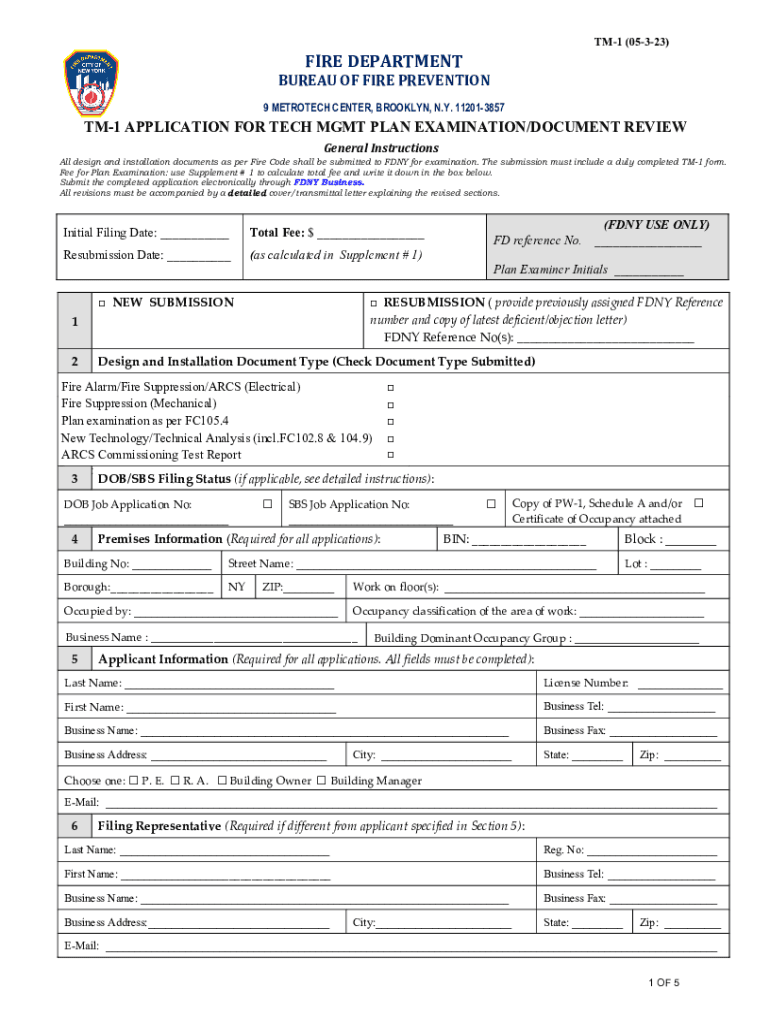
Fire Department City of New York 2023-2026


What is the Fire Department City of New York?
The Fire Department City of New York (FDNY) is responsible for protecting the lives and property of New Yorkers through fire prevention, firefighting, and emergency medical services. Established in 1865, the FDNY operates numerous firehouses throughout the city and is known for its highly trained personnel. The department also plays a crucial role in community education regarding fire safety and emergency preparedness.
Steps to complete the FDNY TM1 form
Completing the FDNY TM1 form involves several important steps to ensure accuracy and compliance. Begin by gathering all necessary information, including property details and contact information. Next, fill out the form carefully, ensuring that all sections are completed. It is essential to review the form for any errors or omissions before submission. Once completed, the form can be submitted electronically via a secure platform, ensuring that it is processed efficiently.
Legal use of the FDNY TM1 form
The FDNY TM1 form must be used in accordance with specific legal guidelines to ensure its validity. This includes adhering to local regulations regarding fire safety and building codes. The form serves as a formal request for fire department services and must be completed with accurate information to avoid potential legal issues. Understanding the legal implications of the form is crucial for both individuals and businesses seeking to comply with FDNY requirements.
Required Documents for the FDNY TM1 form
When completing the FDNY TM1 form, certain documents may be required to support the application. These typically include proof of ownership or lease of the property, identification documents, and any previous correspondence with the FDNY. Having these documents ready can streamline the application process and ensure that all necessary information is provided, reducing the likelihood of delays.
Form Submission Methods
The FDNY TM1 form can be submitted through various methods to accommodate different preferences. The primary method is electronic submission via the FDNY's secure online platform, which allows for quick processing. Alternatively, the form can be mailed to the appropriate FDNY office or submitted in person at designated locations. Each method has its own advantages, so it is important to choose the one that best suits your needs.
Eligibility Criteria for the FDNY TM1 form
Eligibility for submitting the FDNY TM1 form typically depends on the nature of the request and the applicant's relationship to the property in question. Generally, property owners, tenants, or authorized representatives can submit the form. It is important to review the specific eligibility criteria outlined by the FDNY to ensure compliance and avoid complications during the application process.
Examples of using the FDNY TM1 form
The FDNY TM1 form can be utilized in various scenarios, such as requesting fire safety inspections, applying for permits related to fire safety systems, or addressing compliance issues. For instance, a business owner may need to submit the form to request an inspection of a newly installed fire alarm system. Understanding these examples can help applicants recognize the form's importance in maintaining safety standards and compliance with FDNY regulations.
Quick guide on how to complete fire department city of new york
Complete Fire Department City Of New York effortlessly on any device
Digital document management has gained traction among businesses and individuals alike. It offers an ideal eco-friendly substitute for conventional printed and signed documents, as you can locate the necessary form and securely save it online. airSlate SignNow equips you with all the resources required to create, modify, and electronically sign your documents quickly without delays. Handle Fire Department City Of New York on any platform using the airSlate SignNow apps for Android or iOS and streamline any document-related procedure today.
The easiest way to modify and electronically sign Fire Department City Of New York with ease
- Find Fire Department City Of New York and then click Get Form to begin.
- Utilize the tools we offer to fill out your form.
- Emphasize pertinent sections of the documents or redact confidential information with the tools that airSlate SignNow offers specifically for this purpose.
- Generate your signature using the Sign tool, which takes just seconds and carries the same legal validity as a conventional wet ink signature.
- Review the information and then click on the Done button to secure your modifications.
- Choose your preferred method for sending your form, whether by email, text message (SMS), or invitation link, or download it to your computer.
Eliminate concerns about lost or misplaced documents, tedious form searches, or mistakes that necessitate printing new copies. airSlate SignNow fulfills your requirements in document management with just a few clicks from the device of your choice. Edit and electronically sign Fire Department City Of New York and ensure excellent communication at any stage of the form preparation process with airSlate SignNow.
Create this form in 5 minutes or less
Find and fill out the correct fire department city of new york
Create this form in 5 minutes!
How to create an eSignature for the fire department city of new york
How to create an electronic signature for a PDF online
How to create an electronic signature for a PDF in Google Chrome
How to create an e-signature for signing PDFs in Gmail
How to create an e-signature right from your smartphone
How to create an e-signature for a PDF on iOS
How to create an e-signature for a PDF on Android
People also ask
-
What is FDNY TM1 and how does it relate to airSlate SignNow?
FDNY TM1 refers to a specialized module within airSlate SignNow that streamlines document management for fire departments. With FDNY TM1, users can easily eSign essential documents, ensuring compliance and efficiency in handling critical paperwork.
-
What are the key features of FDNY TM1 in airSlate SignNow?
The FDNY TM1 module includes features such as customizable templates, real-time document tracking, and secure cloud storage. These features allow users to manage their documentation processes seamlessly, enhancing overall operational efficiency.
-
How does airSlate SignNow with FDNY TM1 improve the signing process?
airSlate SignNow with FDNY TM1 speeds up the signing process through its user-friendly interface and electronic signature capabilities. Users can obtain signatures quickly, reducing turnaround time and ensuring faster document processing for fire department operations.
-
Are there any pricing plans available for FDNY TM1 users?
Yes, airSlate SignNow offers various pricing plans tailored for different needs, including an option specifically for FDNY TM1 users. These plans are designed to be cost-effective, providing essential features without breaking the budget.
-
Can FDNY TM1 be integrated with other software solutions?
Absolutely! FDNY TM1 integrates seamlessly with popular software solutions, allowing for a smooth workflow across platforms. This integration capability enhances productivity by connecting various tools used within fire departments.
-
What benefits can fire departments expect from using FDNY TM1?
Fire departments using FDNY TM1 can expect improved efficiency, reduced paperwork, and enhanced compliance. By digitizing the document management process, FDNY TM1 helps agencies focus on their critical mission rather than administrative tasks.
-
Is training available for new users of FDNY TM1 in airSlate SignNow?
Yes, airSlate SignNow provides comprehensive training resources for new FDNY TM1 users. These resources ensure that users can quickly familiarize themselves with the platform and utilize all available features effectively.
Get more for Fire Department City Of New York
- Car club registration form
- Sba form 3511
- I 140 form pdf
- Lifesteps wellness incentive preventive physical examination form
- Cl 200 056 15 revised service prior to membership service credit request form calpers ca
- Agency affiliated counselorwashington state department form
- Electronic payments wvsao gov form
- Facts direct deposit change west virginia state auditor39s office wvsao form
Find out other Fire Department City Of New York
- eSign Vermont Finance & Tax Accounting Emergency Contact Form Simple
- eSign Delaware Government Stock Certificate Secure
- Can I eSign Vermont Finance & Tax Accounting Emergency Contact Form
- eSign Washington Finance & Tax Accounting Emergency Contact Form Safe
- How To eSign Georgia Government Claim
- How Do I eSign Hawaii Government Contract
- eSign Hawaii Government Contract Now
- Help Me With eSign Hawaii Government Contract
- eSign Hawaii Government Contract Later
- Help Me With eSign California Healthcare / Medical Lease Agreement
- Can I eSign California Healthcare / Medical Lease Agreement
- How To eSign Hawaii Government Bill Of Lading
- How Can I eSign Hawaii Government Bill Of Lading
- eSign Hawaii Government Promissory Note Template Now
- eSign Hawaii Government Work Order Online
- eSign Delaware Healthcare / Medical Living Will Now
- eSign Healthcare / Medical Form Florida Secure
- eSign Florida Healthcare / Medical Contract Safe
- Help Me With eSign Hawaii Healthcare / Medical Lease Termination Letter
- eSign Alaska High Tech Warranty Deed Computer