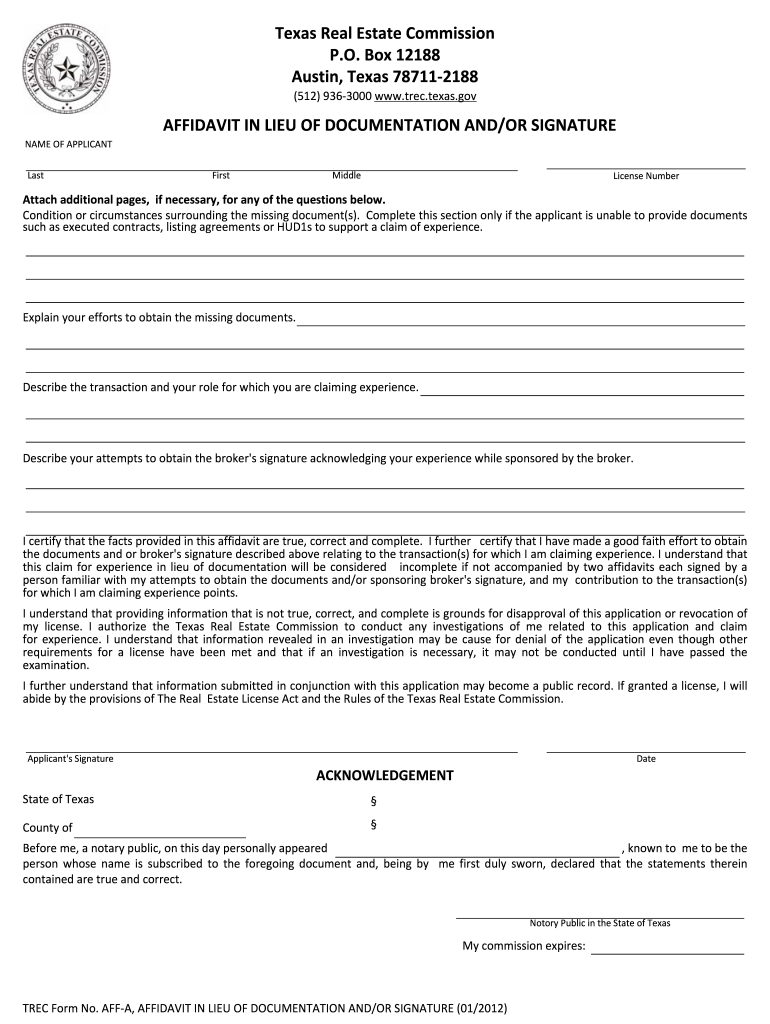
TREC Form No AFF A, AFFIDAVIT in LIEU of DOCUMENTATION ANDOR SIGNATURE 01 Trec Texas 2012-2026


What is the TREC Form No AFF A, Affidavit in Lieu of Documentation and/or Signature?
The TREC Form No AFF A, also known as the Affidavit in Lieu of Documentation and/or Signature, is a legal document used in Texas real estate transactions. This form allows parties to affirm the truth of certain statements when they are unable to provide specific documentation or signatures that are typically required. It serves as a substitute, ensuring that transactions can proceed smoothly while maintaining legal integrity.
This form is particularly useful in situations where obtaining a signature or required documents is impractical or impossible, such as when a party is unavailable due to travel or other commitments. By using this affidavit, individuals can confirm their intentions and the details of the transaction, thereby facilitating the process without unnecessary delays.
How to Use the TREC Form No AFF A
Using the TREC Form No AFF A involves several steps to ensure that it is filled out correctly and serves its intended purpose. First, identify the specific circumstances that necessitate the use of this affidavit. Gather all relevant information regarding the transaction, including details about the parties involved, property description, and any other pertinent data.
Next, complete the form by providing accurate information in the designated fields. It is essential to ensure that all statements made in the affidavit are truthful and reflect the actual situation. Once filled out, the form should be signed by the parties involved to affirm the contents. After signing, the affidavit can be submitted as part of the transaction documentation, replacing the need for the original documents or signatures.
Steps to Complete the TREC Form No AFF A
Completing the TREC Form No AFF A requires attention to detail. Follow these steps for a successful submission:
- Gather necessary information about the transaction and parties involved.
- Download the TREC Form No AFF A from a reliable source.
- Fill in the form with accurate and complete information.
- Review the affidavit to ensure all statements are truthful and correct.
- Sign the affidavit where indicated, ensuring all parties involved do the same.
- Submit the completed form as part of your real estate transaction documentation.
Key Elements of the TREC Form No AFF A
The TREC Form No AFF A includes several key elements that must be addressed to ensure its validity:
- Parties Involved: Clearly identify all individuals or entities involved in the transaction.
- Property Description: Provide a detailed description of the property, including its address and any relevant identifiers.
- Affirmation Statements: Include statements that affirm the truth of the information provided and the inability to produce standard documentation.
- Signatures: Ensure all parties sign the affidavit to validate it legally.
Legal Use of the TREC Form No AFF A
The TREC Form No AFF A is legally binding when executed correctly. It is crucial to understand that while this affidavit can substitute for missing documentation, it must still comply with Texas real estate laws. The form should only be used in appropriate situations where documentation is genuinely unavailable, and all statements must be accurate to avoid potential legal issues.
Moreover, using this form does not exempt parties from their obligations under the law. It is advisable to consult with a legal professional if there are uncertainties about the use of this affidavit in specific transactions.
Quick guide on how to complete trec form no aff a affidavit in lieu of documentation andor signature 012012 trec texas
Mind your p's and q's on TREC Form No AFF A, AFFIDAVIT IN LIEU OF DOCUMENTATION ANDOR SIGNATURE 01 Trec Texas
Negotiating agreements, managing listings, arranging calls, and viewings—real estate professionals juggle numerous responsibilities daily. Many of these responsibilities involve a signNow number of forms, such TREC Form No AFF A, AFFIDAVIT IN LIEU OF DOCUMENTATION ANDOR SIGNATURE 01 Trec Texas, that must be processed quickly and accurately.
airSlate SignNow is a comprehensive solution that assists professionals in real estate in reducing the forms workload while allowing them to focus more on their clients’ objectives throughout the entire negotiation process and helping them secure favorable terms in the arrangement.
Steps to complete TREC Form No AFF A, AFFIDAVIT IN LIEU OF DOCUMENTATION ANDOR SIGNATURE 01 Trec Texas with airSlate SignNow:
- Go to the TREC Form No AFF A, AFFIDAVIT IN LIEU OF DOCUMENTATION ANDOR SIGNATURE 01 Trec Texas page or utilize our library’s search tools to locate the document you require.
- Click on Get form—you’ll be redirected to the editor immediately.
- Begin filling out the document by selecting editable fields and inputting your information.
- Add additional text and modify its attributes if needed.
- Select the Sign option in the upper toolbar to create your electronic signature.
- Explore other tools available for annotating and enhancing your form, such as drawing, highlighting, adding shapes, etc.
- Access the comment tab and make remarks about your document.
- Conclude the process by downloading, sharing, or sending your form to the relevant individuals or entities.
Eliminate paper once and for all and simplify the homebuying journey with our intuitive and robust solution. Experience greater convenience when completing TREC Form No AFF A, AFFIDAVIT IN LIEU OF DOCUMENTATION ANDOR SIGNATURE 01 Trec Texas and other real estate documents online. Give our solution a shot!
Create this form in 5 minutes or less
Create this form in 5 minutes!
How to create an eSignature for the trec form no aff a affidavit in lieu of documentation andor signature 012012 trec texas
How to create an electronic signature for the Trec Form No Aff A Affidavit In Lieu Of Documentation Andor Signature 012012 Trec Texas online
How to make an electronic signature for the Trec Form No Aff A Affidavit In Lieu Of Documentation Andor Signature 012012 Trec Texas in Chrome
How to create an eSignature for putting it on the Trec Form No Aff A Affidavit In Lieu Of Documentation Andor Signature 012012 Trec Texas in Gmail
How to generate an electronic signature for the Trec Form No Aff A Affidavit In Lieu Of Documentation Andor Signature 012012 Trec Texas from your smartphone
How to make an eSignature for the Trec Form No Aff A Affidavit In Lieu Of Documentation Andor Signature 012012 Trec Texas on iOS devices
How to generate an eSignature for the Trec Form No Aff A Affidavit In Lieu Of Documentation Andor Signature 012012 Trec Texas on Android devices
People also ask
-
What does 'no aff' mean in the context of airSlate SignNow?
'No aff' refers to the absence of affiliate fees associated with airSlate SignNow's services. This means you can utilize our eSignature solutions without incurring additional costs related to affiliate partnerships.
-
What are the pricing options available for airSlate SignNow?
airSlate SignNow offers a range of pricing options designed to fit various business needs. With 'no aff' pricing models, you can choose plans that provide essential eSigning features without hidden costs or affiliate fees, ensuring transparency and affordability.
-
What features does airSlate SignNow provide without any affiliate costs?
Our platform includes comprehensive eSigning features such as document templates, real-time tracking, and cloud storage with 'no aff' arrangements. This allows you to streamline your document workflows without the burden of additional affiliate expenses.
-
How does airSlate SignNow ensure document security at 'no aff' rates?
airSlate SignNow prioritizes document security by offering advanced encryption and compliance features, all at 'no aff' pricing. This means you can confidently eSign documents without the fear of compromising sensitive information, ensuring both safety and affordability.
-
Can I integrate airSlate SignNow with other applications without affiliate charges?
Yes! airSlate SignNow seamlessly integrates with various applications, allowing you to enhance your workflow efficiency without any affiliate charges. These integrations enable smooth transitions from document creation to eSigning without incurring extra costs.
-
What benefits can businesses expect from using airSlate SignNow with 'no aff' options?
Businesses can enjoy numerous benefits, including reduced operational costs and improved document turnaround times with airSlate SignNow's 'no aff' options. This cost-effective solution empowers teams to focus on productivity rather than worrying about additional fees.
-
Is customer support included with airSlate SignNow's 'no aff' pricing?
Absolutely! Our customer support team is available to assist you with any inquiries or issues you may encounter, all included within our 'no aff' pricing framework. We prioritize customer satisfaction and are committed to helping you maximize your use of airSlate SignNow.
Get more for TREC Form No AFF A, AFFIDAVIT IN LIEU OF DOCUMENTATION ANDOR SIGNATURE 01 Trec Texas
- Written revocation of will colorado form
- Last will and testament for other persons colorado form
- Notice to beneficiaries of being named in will colorado form
- Estate planning questionnaire and worksheets colorado form
- Document locator and personal information package including burial information form colorado
- Demand to produce copy of will from heir to executor or person in possession of will colorado form
- Hearing request connecticut form
- Notice of appearance 2nd connecticut form
Find out other TREC Form No AFF A, AFFIDAVIT IN LIEU OF DOCUMENTATION ANDOR SIGNATURE 01 Trec Texas
- How To Integrate Sign in Banking
- How To Use Sign in Banking
- Help Me With Use Sign in Banking
- Can I Use Sign in Banking
- How Do I Install Sign in Banking
- How To Add Sign in Banking
- How Do I Add Sign in Banking
- How Can I Add Sign in Banking
- Can I Add Sign in Banking
- Help Me With Set Up Sign in Government
- How To Integrate eSign in Banking
- How To Use eSign in Banking
- How To Install eSign in Banking
- How To Add eSign in Banking
- How To Set Up eSign in Banking
- How To Save eSign in Banking
- How To Implement eSign in Banking
- How To Set Up eSign in Construction
- How To Integrate eSign in Doctors
- How To Use eSign in Doctors