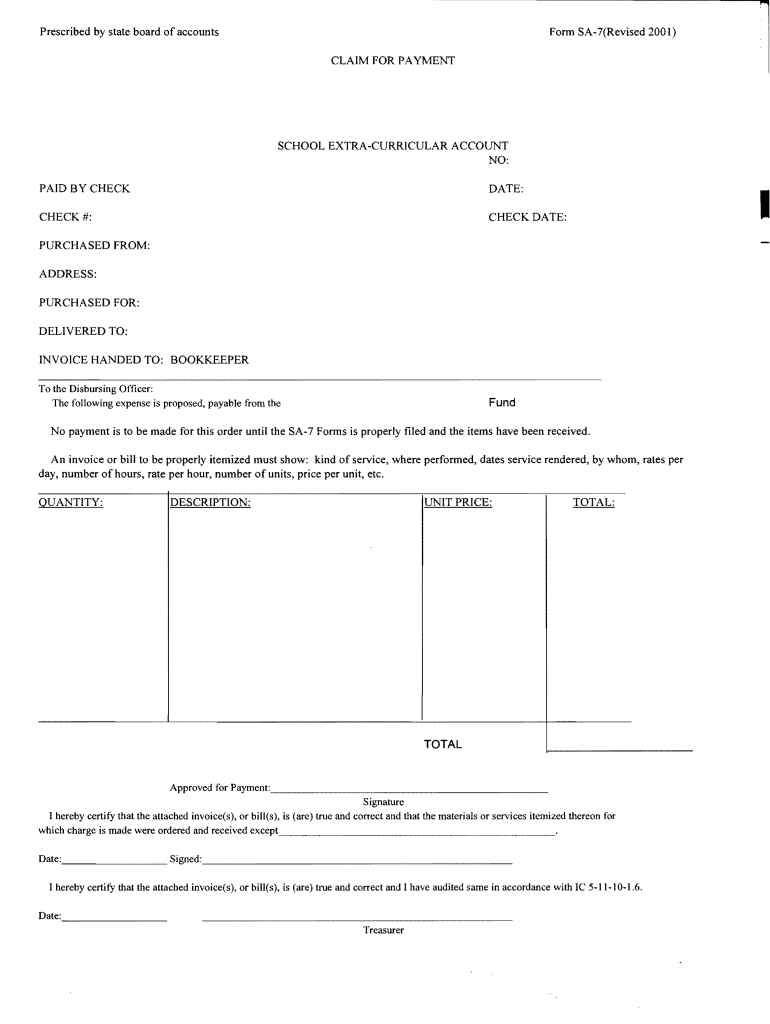
Form Sa 7 2001-2026


What is the Form Sa 7
The Form Sa 7 is a specific document used in various administrative processes, particularly in the context of claims and payments. This form is essential for individuals and businesses looking to submit claims for benefits or reimbursements. Understanding the purpose of the Form Sa 7 is crucial for ensuring compliance with relevant regulations and for facilitating smooth transactions.
How to use the Form Sa 7
Using the Form Sa 7 involves several steps to ensure accuracy and compliance. First, gather all necessary information, including personal details and any supporting documentation required for the claim. Next, carefully fill out the form, ensuring that all fields are completed accurately. After completing the form, review it for errors before submission. Depending on the requirements, the form can be submitted electronically or via traditional mail.
Steps to complete the Form Sa 7
Completing the Form Sa 7 requires a systematic approach to avoid mistakes. Follow these steps:
- Collect all relevant personal and financial information.
- Read the instructions carefully to understand what is required.
- Fill out the form, ensuring clarity and accuracy in every section.
- Attach any necessary documents that support your claim.
- Review the completed form for any errors or omissions.
- Submit the form through the designated method, whether online, by mail, or in person.
Legal use of the Form Sa 7
The legal use of the Form Sa 7 is governed by specific regulations that ensure its validity. It is important to comply with all legal requirements to ensure that the claims made using this form are recognized and enforceable. This includes adhering to eSignature laws and ensuring that all submitted information is truthful and accurate. Failure to comply with these legal standards can result in penalties or denial of claims.
Required Documents
When submitting the Form Sa 7, certain documents may be required to support your claim. These documents typically include:
- Identification verification (e.g., driver's license or social security card).
- Proof of eligibility for the claim (e.g., receipts, invoices, or other relevant paperwork).
- Any additional forms or documentation specified in the instructions for the Form Sa 7.
Form Submission Methods
The Form Sa 7 can be submitted through various methods, depending on the requirements set forth by the issuing authority. Common submission methods include:
- Online submission through a secure portal.
- Mailing the completed form to the designated address.
- In-person submission at specified locations, if applicable.
Penalties for Non-Compliance
Failing to comply with the regulations surrounding the Form Sa 7 can lead to significant consequences. Penalties may include:
- Denial of the claim submitted.
- Legal repercussions for providing false information.
- Potential fines or other administrative penalties.
Quick guide on how to complete prescribed by state board of accounts form sa 7revised 2001 eacs k12 in
Uncover how to effortlessly navigate the Form Sa 7 implementation with these straightforward instructions
Submitting and signNowing documents online is becoming progressively favored and is the preferred choice for many clients. It offers various benefits compared to traditional printed documents, including convenience, time-saving, enhanced precision, and enhanced security.
With tools like airSlate SignNow, you can locate, modify, sign, and enhance your Form Sa 7 without getting bogged down in endless printing and scanning. Follow this brief guide to get started and fulfill your document requirements.
Utilize these steps to acquire and complete Form Sa 7
- Begin by clicking on the Get Form button to access your form in our editor.
- Pay attention to the green indicator on the left that highlights essential fields so you don’t miss them.
- Employ our sophisticated features to annotate, modify, sign, protect, and enhance your form.
- Protect your document or convert it into a fillable form using the tools on the right panel.
- Review the form and look for errors or inconsistencies.
- Select DONE to complete your edits.
- Rename your file or leave it as is.
- Choose the storage option you prefer for keeping your form, send it via USPS, or click the Download Now button to save your file.
If Form Sa 7 isn't what you required, you can explore our extensive library of pre-existing forms that you can fill out with minimal effort. Try our platform today!
Create this form in 5 minutes or less
Create this form in 5 minutes!
How to create an eSignature for the prescribed by state board of accounts form sa 7revised 2001 eacs k12 in
How to create an eSignature for the Prescribed By State Board Of Accounts Form Sa 7revised 2001 Eacs K12 In online
How to create an eSignature for the Prescribed By State Board Of Accounts Form Sa 7revised 2001 Eacs K12 In in Chrome
How to generate an eSignature for signing the Prescribed By State Board Of Accounts Form Sa 7revised 2001 Eacs K12 In in Gmail
How to generate an eSignature for the Prescribed By State Board Of Accounts Form Sa 7revised 2001 Eacs K12 In right from your mobile device
How to generate an eSignature for the Prescribed By State Board Of Accounts Form Sa 7revised 2001 Eacs K12 In on iOS
How to create an eSignature for the Prescribed By State Board Of Accounts Form Sa 7revised 2001 Eacs K12 In on Android OS
People also ask
-
What is the form sa 7 and how can it benefit my business?
The form sa 7 is a crucial document for various businesses, especially for tax reporting purposes. By utilizing airSlate SignNow, you can easily fill, sign, and send the form sa 7 digitally, streamlining your workflow and ensuring compliance with regulations.
-
How much does it cost to use airSlate SignNow for the form sa 7?
airSlate SignNow offers competitive pricing plans tailored to businesses of all sizes. By choosing our service for handling the form sa 7, you'll find it to be a cost-effective solution that enhances productivity without compromising on features.
-
What features does airSlate SignNow provide for handling the form sa 7?
airSlate SignNow provides a robust set of features for the form sa 7, including customizable templates, secure eSignatures, and real-time tracking of document status. These features facilitate a smoother and faster signing process, making it easier to manage important documents.
-
Can I integrate airSlate SignNow with other tools to manage the form sa 7?
Yes, airSlate SignNow offers seamless integrations with various applications like Google Drive, Dropbox, and CRM systems. These integrations ensure that managing the form sa 7 within your existing workflows is efficient and convenient.
-
Is the form sa 7 secure with airSlate SignNow?
Absolutely, airSlate SignNow prioritizes security to protect sensitive information in the form sa 7. Our platform uses advanced encryption and complies with industry standards to ensure that your documents remain safe and confidential.
-
How does eSigning the form sa 7 work with airSlate SignNow?
eSigning the form sa 7 with airSlate SignNow is a simple process. Once the document is uploaded, you can add signatures, initials, and other needed information, all securely and legally binding, making it a convenient method for document management.
-
What types of businesses benefit from using the form sa 7 with airSlate SignNow?
Any business that requires formal documentation for tax reporting or compliance can benefit from the form sa 7. Whether you're a small startup or a large corporation, airSlate SignNow simplifies the process of managing these forms, enhancing efficiency.
Get more for Form Sa 7
- Revocation of premarital or prenuptial agreement connecticut form
- Ct uncontested form
- Notice of appearance 5th connecticut form
- Notice of appearance 6th connecticut form
- No fault agreed uncontested divorce package for dissolution of marriage for persons with no children with or without property 497300927 form
- Notice of appearance 7th connecticut form
- Notice of appearance 8th connecticut form
- Connecticut corporation form
Find out other Form Sa 7
- How To Integrate Sign in Banking
- How To Use Sign in Banking
- Help Me With Use Sign in Banking
- Can I Use Sign in Banking
- How Do I Install Sign in Banking
- How To Add Sign in Banking
- How Do I Add Sign in Banking
- How Can I Add Sign in Banking
- Can I Add Sign in Banking
- Help Me With Set Up Sign in Government
- How To Integrate eSign in Banking
- How To Use eSign in Banking
- How To Install eSign in Banking
- How To Add eSign in Banking
- How To Set Up eSign in Banking
- How To Save eSign in Banking
- How To Implement eSign in Banking
- How To Set Up eSign in Construction
- How To Integrate eSign in Doctors
- How To Use eSign in Doctors