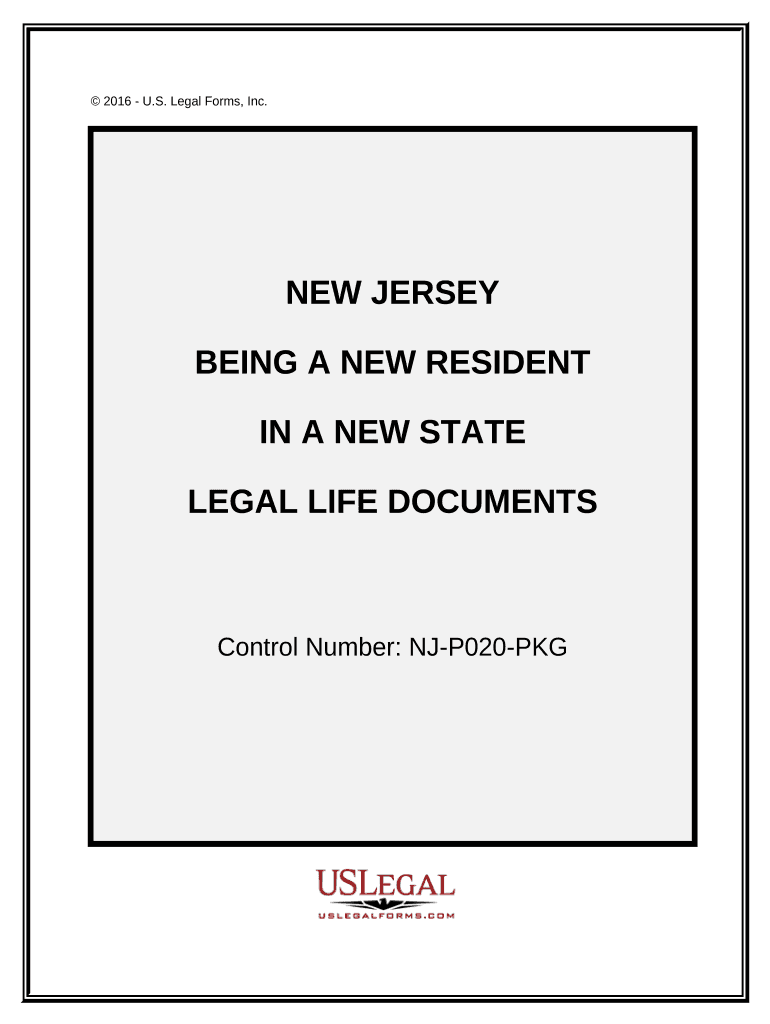
New Jersey Resident Form


What is the New Jersey Resident
A New Jersey resident refers to an individual who has established their primary home in the state of New Jersey. This status can impact various legal and tax obligations, including income tax filings and eligibility for state-specific benefits. To be considered a resident, one typically must maintain a physical presence in the state and demonstrate intent to reside there, which may include factors such as employment, property ownership, and voter registration.
How to Obtain the New Jersey Resident Status
To obtain New Jersey resident status, an individual must provide proof of residency. This can include documentation such as a lease agreement, utility bills, or bank statements that display the individual's name and address in New Jersey. Additionally, individuals may need to register their vehicle in New Jersey and obtain a state driver's license to further establish their residency.
Steps to Complete the New Jersey Resident Form
Completing the New Jersey resident form involves several steps:
- Gather necessary documents, including proof of identity and residency.
- Fill out the form accurately, ensuring all required fields are completed.
- Review the form for any errors or omissions before submission.
- Submit the form either online, by mail, or in person at the appropriate state agency.
Legal Use of the New Jersey Resident Form
The New Jersey resident form is legally binding when filled out correctly and submitted as required. It serves as an official declaration of residency, which can affect tax obligations and eligibility for certain state benefits. Ensuring compliance with state regulations is crucial for the form to be recognized by legal entities.
Required Documents for New Jersey Resident Status
To establish New Jersey resident status, individuals typically need to provide several key documents:
- Proof of identity, such as a driver's license or passport.
- Evidence of residency, like utility bills or lease agreements.
- Tax documents, if applicable, to show income sources.
Filing Deadlines / Important Dates
It is essential for New Jersey residents to be aware of key filing deadlines. Generally, income tax returns must be filed by April fifteenth. However, specific deadlines may vary based on individual circumstances, such as extensions or special filing statuses. Keeping track of these dates helps ensure compliance and avoids penalties.
Quick guide on how to complete new jersey resident
Prepare New Jersey Resident effortlessly on any device
Online document management has gained popularity among businesses and individuals alike. It offers an ideal eco-friendly alternative to traditional printed and signed documents, allowing you to access the necessary form and securely store it online. airSlate SignNow provides you with all the tools required to create, modify, and eSign your documents quickly without delays. Manage New Jersey Resident on any platform using airSlate SignNow's Android or iOS applications and simplify any document-related task today.
The easiest way to edit and eSign New Jersey Resident with minimal effort
- Obtain New Jersey Resident and then click Get Form to initiate the process.
- Utilize the tools we offer to complete your form.
- Emphasize pertinent sections of the documents or redact sensitive information using tools provided by airSlate SignNow specifically for this purpose.
- Create your signature using the Sign tool, which requires only seconds and holds the same legal validity as a conventional wet ink signature.
- Review all the information and then click the Done button to save your changes.
- Select how you wish to send your form, whether by email, text message (SMS), invitation link, or downloading it to your computer.
Say goodbye to lost or misplaced documents, tedious form searches, or errors that necessitate printing new copies. airSlate SignNow addresses your document management needs in just a few clicks from any device you prefer. Edit and eSign New Jersey Resident and guarantee effective communication throughout your form preparation journey with airSlate SignNow.
Create this form in 5 minutes or less
Create this form in 5 minutes!
People also ask
-
What benefits does airSlate SignNow offer for a New Jersey resident?
airSlate SignNow provides New Jersey residents with an easy-to-use platform for eSigning documents, streamlining the paperwork process. Users can expect increased efficiency and reduced turnaround times, allowing them to focus on their core business activities. Additionally, its cloud storage capabilities ensure secure document management.
-
How does airSlate SignNow ensure document security for New Jersey residents?
For New Jersey residents, airSlate SignNow prioritizes document security through encryption and compliance with industry standards. This ensures that your sensitive information is protected during the signing process. With robust authentication methods, you can be confident that your documents are secure.
-
What are the pricing options for New Jersey residents using airSlate SignNow?
New Jersey residents can choose from various pricing plans tailored to fit different business needs. The plans are designed to be cost-effective, ensuring that you get the best value without compromising on features. Users can easily select a plan that matches their document signing frequency and volume.
-
Can airSlate SignNow be integrated with other tools commonly used by New Jersey residents?
Yes, airSlate SignNow offers integration with numerous applications that New Jersey residents may already be using. This includes CRM systems, project management tools, and more, enhancing workflow and productivity. Such integrations help streamline processes and improve overall efficiency.
-
Is airSlate SignNow easy to use for New Jersey residents?
Absolutely! airSlate SignNow is designed with user-friendliness in mind, making it accessible for New Jersey residents regardless of their technical expertise. The intuitive interface allows users to quickly navigate and complete document signing processes without confusion.
-
What types of documents can New Jersey residents send for eSigning with airSlate SignNow?
New Jersey residents can send a wide variety of documents for eSigning through airSlate SignNow, including contracts, agreements, and legal forms. This versatility allows businesses to address different signing needs efficiently. The platform supports multiple file formats, ensuring compatibility with various document types.
-
How does airSlate SignNow support collaboration for New Jersey residents?
airSlate SignNow enhances collaboration for New Jersey residents by allowing multiple parties to sign documents simultaneously. This feature reduces the time spent on document negotiations and approvals. Real-time notifications keep everyone informed on the document status, enhancing communication between all parties.
Get more for New Jersey Resident
- East herts smart card form
- General predator incentive program compensation form
- Box 12 codes form
- Simplifying negative radicals worksheet form
- Form 3971
- Patient satisfaction survey 04 30 13 ability rehabilitation form
- Petitioner s questionnaire for marriage nullity archdiocesesantafe form
- Request for information rfi form pdf
Find out other New Jersey Resident
- Can I Sign Maryland Car Insurance Quotation Form
- Sign Missouri Business Insurance Quotation Form Mobile
- Sign Tennessee Car Insurance Quotation Form Online
- How Can I Sign Tennessee Car Insurance Quotation Form
- Sign North Dakota Business Insurance Quotation Form Online
- Sign West Virginia Car Insurance Quotation Form Online
- Sign Wisconsin Car Insurance Quotation Form Online
- Sign Alabama Life-Insurance Quote Form Free
- Sign California Apply for Lead Pastor Easy
- Sign Rhode Island Certeficate of Insurance Request Free
- Sign Hawaii Life-Insurance Quote Form Fast
- Sign Indiana Life-Insurance Quote Form Free
- Sign Maryland Church Donation Giving Form Later
- Can I Sign New Jersey Life-Insurance Quote Form
- Can I Sign Pennsylvania Church Donation Giving Form
- Sign Oklahoma Life-Insurance Quote Form Later
- Can I Sign Texas Life-Insurance Quote Form
- Sign Texas Life-Insurance Quote Form Fast
- How To Sign Washington Life-Insurance Quote Form
- Can I Sign Wisconsin Life-Insurance Quote Form