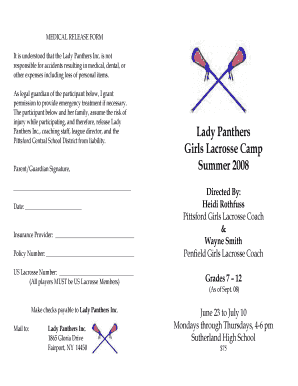
MEDICAL RELEASE FORM Section V Sectionv


Understanding the medical release form
The medical release form is a legal document that allows individuals to authorize the release of their medical records to designated parties. This form is crucial for ensuring that sensitive health information is shared appropriately and only with those who have permission. It is commonly used in various scenarios, such as when patients want to share their medical history with new healthcare providers or when insurance companies require access to medical records for claims processing.
Steps to complete the medical release form
Completing the medical release form involves several important steps to ensure that it is filled out correctly and meets legal requirements. First, individuals should clearly identify themselves by providing their full name, date of birth, and contact information. Next, they must specify the person or organization authorized to receive the medical information. It is also essential to indicate the specific records being requested, such as lab results or treatment history. Finally, the form should be signed and dated by the individual, confirming their consent for the release of information.
Legal use of the medical release form
The medical release form is legally binding, provided it meets specific criteria outlined by federal and state laws. To be valid, the form must include clear consent from the patient, detailing what information can be shared and with whom. Compliance with regulations such as HIPAA (Health Insurance Portability and Accountability Act) is necessary to protect patient privacy and ensure that their medical information is handled securely. Failure to adhere to these legal standards can result in penalties for healthcare providers and organizations.
Key elements of the medical release form
Several key elements must be included in the medical release form to ensure its effectiveness and legality. These elements include:
- Patient Information: Full name, date of birth, and contact details.
- Recipient Information: Name and contact details of the person or organization receiving the records.
- Specific Records: A clear description of the medical records being requested.
- Consent Statement: A declaration confirming the patient's consent for the release of information.
- Signature and Date: The patient's signature and the date of signing to validate the form.
Obtaining the medical release form
Individuals can obtain the medical release form through various channels. Many healthcare providers offer the form directly at their offices or on their websites. Additionally, patients can request the form from their insurance companies or download it from reputable health organizations. It is important to ensure that the form being used complies with local regulations and is appropriate for the intended purpose.
Examples of using the medical release form
There are numerous scenarios in which a medical release form may be utilized. For instance, a patient may need to provide their medical records to a new specialist for ongoing treatment. Another example is when an individual is applying for disability benefits and must submit their medical history to the relevant agency. In both cases, the medical release form facilitates the secure transfer of information while maintaining the patient's privacy rights.
Quick guide on how to complete medical release form section v sectionv
Effortlessly Complete MEDICAL RELEASE FORM Section V Sectionv on Any Device
Electronic document management has become favored by both businesses and individuals. It serves as an ideal eco-friendly alternative to conventional printed and signed documents, enabling you to find the correct form and securely save it online. airSlate SignNow provides you with all the tools needed to create, edit, and electronically sign your documents quickly and without interruptions. Handle MEDICAL RELEASE FORM Section V Sectionv on any device with airSlate SignNow’s Android or iOS applications and streamline any document-related process now.
The Easiest Way to Edit and eSign MEDICAL RELEASE FORM Section V Sectionv Seamlessly
- Find MEDICAL RELEASE FORM Section V Sectionv and click Get Form to initiate.
- Utilize the tools we provide to fill out your form.
- Highlight essential sections of the documents or obscure sensitive information with tools that airSlate SignNow offers specifically for that purpose.
- Create your electronic signature with the Sign feature, which takes just seconds and carries the same legal validity as a traditional handwritten signature.
- Review the details and click on the Done button to save your updates.
- Select how you wish to distribute your form, either via email, text message (SMS), invitation link, or download it to your computer.
Eliminate the hassle of lost or mislaid files, tedious form hunts, or errors that necessitate printing new copies of documents. airSlate SignNow addresses your document management needs in just a few clicks from any device you choose. Modify and eSign MEDICAL RELEASE FORM Section V Sectionv to guarantee excellent communication at every stage of the form completion process with airSlate SignNow.
Create this form in 5 minutes or less
Create this form in 5 minutes!
How to create an eSignature for the medical release form section v sectionv
How to create an electronic signature for a PDF online
How to create an electronic signature for a PDF in Google Chrome
How to create an e-signature for signing PDFs in Gmail
How to create an e-signature right from your smartphone
How to create an e-signature for a PDF on iOS
How to create an e-signature for a PDF on Android
People also ask
-
What is a MEDICAL RELEASE FORM Section V Sectionv?
A MEDICAL RELEASE FORM Section V Sectionv is a legal document used to authorize the release of an individual's medical records. This form ensures that sensitive health information is shared only with designated parties while adhering to privacy laws. Utilizing a structured format like Section V Sectionv helps streamline this process.
-
How does airSlate SignNow facilitate the signing of the MEDICAL RELEASE FORM Section V Sectionv?
airSlate SignNow simplifies the signing process for the MEDICAL RELEASE FORM Section V Sectionv by providing an intuitive platform for electronic signatures. Users can easily upload their documents, send them to recipients, and track completion in real-time. This digital solution saves time and enhances the overall workflow.
-
What features does airSlate SignNow offer for managing the MEDICAL RELEASE FORM Section V Sectionv?
With airSlate SignNow, you can customize and manage the MEDICAL RELEASE FORM Section V Sectionv efficiently. Key features include document templates, real-time notifications, and secure storage options. These tools help create a seamless experience for both providers and patients.
-
Is airSlate SignNow cost-effective for businesses handling the MEDICAL RELEASE FORM Section V Sectionv?
Yes, airSlate SignNow is designed as a cost-effective solution for businesses needing to manage documents like the MEDICAL RELEASE FORM Section V Sectionv. The service offers flexible pricing plans that range from basic to advanced, allowing users to choose what fits their needs best without compromising on features.
-
Can I integrate airSlate SignNow with other software for the MEDICAL RELEASE FORM Section V Sectionv?
Absolutely! airSlate SignNow allows for seamless integration with various applications, ensuring that you can manage the MEDICAL RELEASE FORM Section V Sectionv alongside your existing tools. Common integrations include CRMs, healthcare systems, and project management software, making it easy to enhance your workflows.
-
What are the benefits of using airSlate SignNow for the MEDICAL RELEASE FORM Section V Sectionv?
Using airSlate SignNow for the MEDICAL RELEASE FORM Section V Sectionv offers several key benefits, including improved efficiency, enhanced security, and reduced paperwork. The platform's electronic signature capabilities expedite the process, while strong encryption safeguards sensitive information. Additionally, the user-friendly interface makes it accessible for all parties involved.
-
How can airSlate SignNow help ensure compliance with the MEDICAL RELEASE FORM Section V Sectionv?
airSlate SignNow helps ensure compliance with the MEDICAL RELEASE FORM Section V Sectionv by providing features that adhere to legal requirements and privacy regulations. The platform maintains a secure environment for document exchange and supports audit trails for accountability. This helps organizations manage their legal obligations effectively.
Get more for MEDICAL RELEASE FORM Section V Sectionv
- Scientific notation word problems independent practice worksheet form
- Stock transfer note format in excel
- Kpers hardship withdrawal form
- Prc form 6945312
- Savita bhabhi hindi episode form
- Uva digestive health referral form
- Bennett mechanical comprehension test form s answer key
- Certificate capacity work form
Find out other MEDICAL RELEASE FORM Section V Sectionv
- How To eSign Washington High Tech Presentation
- Help Me With eSign Vermont Healthcare / Medical PPT
- How To eSign Arizona Lawers PDF
- How To eSign Utah Government Word
- How Can I eSign Connecticut Lawers Presentation
- Help Me With eSign Hawaii Lawers Word
- How Can I eSign Hawaii Lawers Document
- How To eSign Hawaii Lawers PPT
- Help Me With eSign Hawaii Insurance PPT
- Help Me With eSign Idaho Insurance Presentation
- Can I eSign Indiana Insurance Form
- How To eSign Maryland Insurance PPT
- Can I eSign Arkansas Life Sciences PDF
- How Can I eSign Arkansas Life Sciences PDF
- Can I eSign Connecticut Legal Form
- How Do I eSign Connecticut Legal Form
- How Do I eSign Hawaii Life Sciences Word
- Can I eSign Hawaii Life Sciences Word
- How Do I eSign Hawaii Life Sciences Document
- How Do I eSign North Carolina Insurance Document