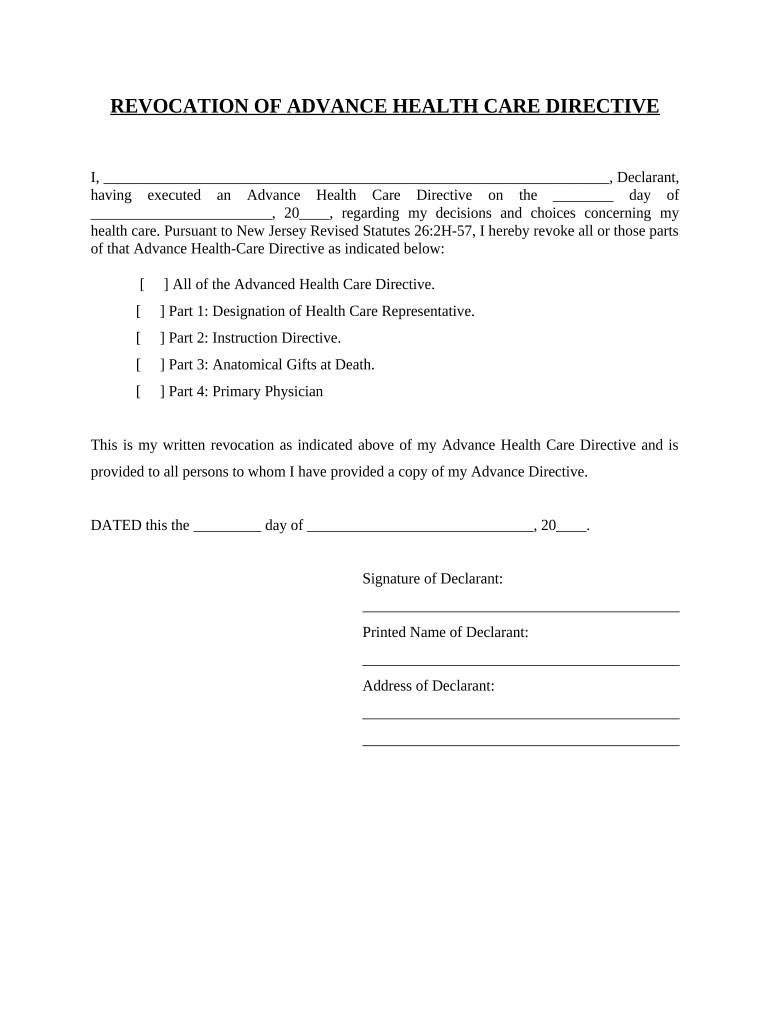
Nj Revocation Form


What is the New Jersey Health Care Directive?
The New Jersey health care directive is a legal document that allows individuals to outline their preferences for medical treatment in the event they become unable to communicate their wishes. This directive ensures that a person's healthcare decisions are respected and followed by medical professionals and family members. It typically includes instructions regarding life-sustaining treatments, organ donation, and other critical health care choices.
Key Elements of the New Jersey Health Care Directive
When creating a New Jersey health care directive, several key elements should be included to ensure clarity and legal validity:
- Designation of a Health Care Representative: This individual is authorized to make medical decisions on behalf of the person if they are incapacitated.
- Specific Treatment Preferences: Clear instructions about the types of medical treatments the individual does or does not want.
- End-of-Life Care Wishes: Preferences regarding life-sustaining measures, including resuscitation and artificial nutrition.
- Signature and Witness Requirements: The document must be signed and witnessed according to New Jersey law to be legally binding.
Steps to Complete the New Jersey Health Care Directive
Completing a New Jersey health care directive involves several important steps:
- Choose a Health Care Representative: Select someone you trust to make decisions on your behalf.
- Discuss Your Wishes: Have an open conversation with your representative about your health care preferences.
- Fill Out the Directive Form: Complete the official New Jersey health care directive form, ensuring all sections are accurately filled.
- Sign and Witness the Document: Sign the directive in the presence of at least one witness who is not your representative.
- Distribute Copies: Provide copies of the signed directive to your health care representative, family members, and medical providers.
Legal Use of the New Jersey Health Care Directive
The New Jersey health care directive is legally binding when executed according to state laws. It is essential that the document complies with the New Jersey Statutes, which outline the requirements for health care directives. This includes proper signing, witnessing, and clear articulation of the individual's wishes. Failure to adhere to these legal standards may render the directive invalid.
How to Obtain the New Jersey Health Care Directive
Individuals can obtain the New Jersey health care directive form from various sources, including:
- State Government Websites: Official state resources often provide downloadable forms.
- Healthcare Providers: Hospitals and clinics may offer the directive form to patients.
- Legal Aid Organizations: Non-profits and legal aid services can assist in obtaining and completing the directive.
State-Specific Rules for the New Jersey Health Care Directive
New Jersey has specific rules governing health care directives that individuals must follow. These include:
- Witness Requirements: The directive must be witnessed by at least one adult who is not related to the individual or financially involved in their care.
- Revocation Procedures: Individuals have the right to revoke their directive at any time, and the process for doing so should be clearly outlined.
- Storage and Accessibility: It is advisable to keep the directive in a place where it can easily be accessed by health care providers and family members.
Quick guide on how to complete nj revocation 497319597
Complete Nj Revocation effortlessly on any device
Managing documents online has gained popularity among businesses and individuals alike. It offers an ideal eco-conscious alternative to traditional printed and signed paperwork, enabling you to locate the necessary form and securely archive it online. airSlate SignNow equips you with all the tools you need to generate, edit, and electronically sign your documents quickly and efficiently. Handle Nj Revocation on any platform using airSlate SignNow's Android or iOS applications and streamline any document-related procedure today.
How to edit and electronically sign Nj Revocation with ease
- Obtain Nj Revocation and then select Get Form to begin.
- Utilize the tools we provide to complete your document.
- Highlight important sections of your documents or obscure sensitive information with tools specifically designed for that purpose by airSlate SignNow.
- Create your signature using the Sign tool, which takes just seconds and holds the same legal validity as a conventional handwritten signature.
- Review the information and then click on the Done button to save your changes.
- Select your preferred method for delivering your form, whether by email, SMS, or invitation link, or download it to your computer.
Say goodbye to lost or misplaced documents, tedious form searching, or errors that necessitate printing new document copies. airSlate SignNow meets your document management needs in just a few clicks, from any device of your choosing. Edit and electronically sign Nj Revocation and ensure excellent communication at every step of your form preparation process with airSlate SignNow.
Create this form in 5 minutes or less
Create this form in 5 minutes!
People also ask
-
What is a New Jersey health care directive?
A New Jersey health care directive, also known as a living will, is a legal document that allows individuals to outline their medical preferences and appoint a healthcare proxy to make decisions on their behalf. This directive ensures that your healthcare wishes are respected in case you become unable to communicate them.
-
How can airSlate SignNow help with creating a New Jersey health care directive?
airSlate SignNow simplifies the process of creating a New Jersey health care directive with user-friendly templates and electronic signature capabilities. You can easily customize your directive, ensuring that your specific medical preferences are documented and accessible when needed.
-
Is airSlate SignNow compliant with New Jersey laws for health care directives?
Yes, airSlate SignNow is designed to be compliant with New Jersey laws regarding health care directives. Our platform meets all necessary legal requirements to ensure that your New Jersey health care directive is valid and enforceable.
-
What are the costs associated with using airSlate SignNow for my New Jersey health care directive?
airSlate SignNow offers a cost-effective solution for creating your New Jersey health care directive. Pricing plans vary based on features and the number of users, but you can access essential services at a competitive rate, making it budget-friendly for individuals and families.
-
Can I collaborate with family members when preparing my New Jersey health care directive on airSlate SignNow?
Absolutely! airSlate SignNow allows you to collaborate seamlessly with family members or designated healthcare proxies on your New Jersey health care directive. You can share documents and gather input in real time, ensuring that everyone is on the same page about your healthcare preferences.
-
What security measures does airSlate SignNow have for my New Jersey health care directive?
airSlate SignNow prioritizes the security of your documents, including your New Jersey health care directive. Our platform uses advanced encryption and security protocols to protect your sensitive information, ensuring it's safe and accessible only to authorized individuals.
-
Can I update my New Jersey health care directive after it's signed in airSlate SignNow?
Yes, you can easily update your New Jersey health care directive after it has been signed using airSlate SignNow. The platform allows you to revise your document at any time, ensuring that your healthcare wishes remain current and aligned with your preferences.
Get more for Nj Revocation
- 555 wright way carson city nv 897110700 renospar form
- Copy request form
- Www longisland combusinessgarden city policegarden city police department long island form
- City planning commission disposition sheet sara av form
- Service hours time sheet fill online printable fillable blank form
- Music therapy referral form 612662894
- Oh elections absent voters ballot form
- Ohio judicial release 457737134 form
Find out other Nj Revocation
- Electronic signature Oklahoma Hold Harmless (Indemnity) Agreement Free
- Electronic signature Rhode Island Hold Harmless (Indemnity) Agreement Myself
- Electronic signature California Toll Manufacturing Agreement Now
- How Do I Electronic signature Kansas Toll Manufacturing Agreement
- Can I Electronic signature Arizona Warranty Deed
- How Can I Electronic signature Connecticut Warranty Deed
- How To Electronic signature Hawaii Warranty Deed
- Electronic signature Oklahoma Warranty Deed Myself
- Can I Electronic signature Texas Warranty Deed
- How To Electronic signature Arkansas Quitclaim Deed
- Electronic signature Washington Toll Manufacturing Agreement Simple
- Can I Electronic signature Delaware Quitclaim Deed
- Electronic signature Iowa Quitclaim Deed Easy
- Electronic signature Kentucky Quitclaim Deed Safe
- Electronic signature Maine Quitclaim Deed Easy
- How Can I Electronic signature Montana Quitclaim Deed
- How To Electronic signature Pennsylvania Quitclaim Deed
- Electronic signature Utah Quitclaim Deed Now
- How To Electronic signature West Virginia Quitclaim Deed
- Electronic signature Indiana Postnuptial Agreement Template Later