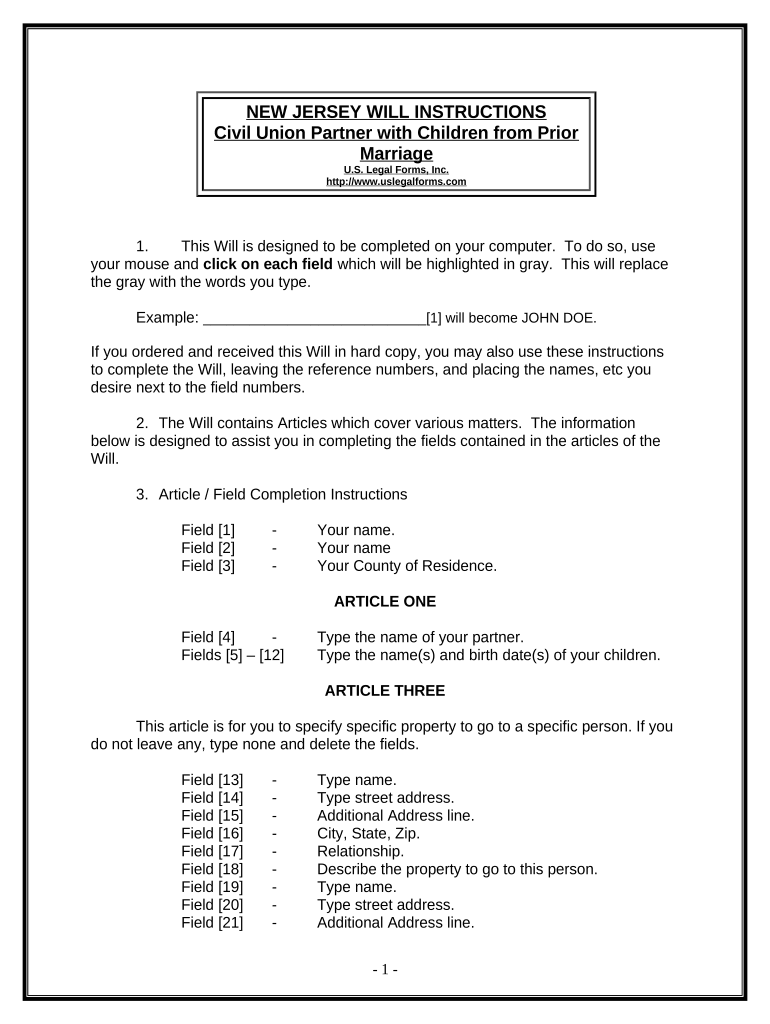
Civil Union Marriage Form


What is the Civil Union Marriage
A civil union marriage in New Jersey is a legally recognized partnership that provides many of the same rights and responsibilities as marriage. This arrangement is designed for couples who wish to formalize their relationship without entering into a traditional marriage. Civil unions were created to offer legal recognition to same-sex couples prior to the legalization of same-sex marriage in the state. While civil unions grant similar legal protections, they may differ in certain aspects, particularly in terms of federal recognition.
How to Obtain the Civil Union Marriage
To obtain a civil union marriage in New Jersey, couples must follow a specific process. First, both partners need to apply for a civil union license at their local registrar's office. This application typically requires valid identification and may involve a fee. After submitting the application, there is usually a waiting period of up to seventy-two hours before the license is issued. Once the license is obtained, couples can schedule a ceremony to formalize their civil union. It is important to ensure that the officiant is authorized to perform civil union ceremonies in New Jersey.
Steps to Complete the Civil Union Marriage
Completing a civil union marriage involves several key steps:
- Gather necessary documents, including identification and proof of residency.
- Visit the local registrar's office to apply for a civil union license.
- Pay any applicable fees and complete the application form.
- Wait for the mandatory waiting period of up to seventy-two hours.
- Schedule and conduct the civil union ceremony with an authorized officiant.
- Obtain a copy of the civil union certificate after the ceremony.
Legal Use of the Civil Union Marriage
The legal use of a civil union marriage in New Jersey provides couples with various rights and responsibilities similar to those of married couples. This includes rights related to inheritance, taxation, and health care decisions. However, it is essential to note that while New Jersey recognizes civil unions, federal law may not extend the same benefits to civil union partners as it does to married couples. This distinction can impact areas such as tax filing and eligibility for certain federal benefits.
State-Specific Rules for the Civil Union Marriage
New Jersey has specific rules governing civil union marriages that couples should be aware of. For example, couples must be at least eighteen years old to enter into a civil union. Additionally, both partners must not be currently married or in another civil union. The state does not require a blood test or any form of premarital counseling before applying for a civil union license. Understanding these rules is crucial for ensuring a smooth application process and successful ceremony.
Required Documents
When applying for a civil union marriage license in New Jersey, couples need to present several required documents:
- Valid photo identification (e.g., driver's license or passport).
- Proof of residency in New Jersey (e.g., utility bill or lease agreement).
- If applicable, a divorce decree or death certificate to prove the dissolution of any previous marriages or civil unions.
Eligibility Criteria
To be eligible for a civil union marriage in New Jersey, both partners must meet specific criteria. They must be at least eighteen years old, and both must consent to the civil union voluntarily. Additionally, neither partner should be currently married or in another civil union. Couples must also be prepared to provide the necessary documentation to support their application. Understanding these criteria helps ensure that the civil union process is compliant with state laws.
Quick guide on how to complete civil union marriage
Manage Civil Union Marriage seamlessly on any device
Web-based document management has gained popularity among businesses and individuals. It offers an ideal eco-friendly alternative to traditional printed and signed documents, enabling you to access the necessary form and securely store it online. airSlate SignNow equips you with all the resources required to create, adjust, and eSign your documents quickly without delays. Handle Civil Union Marriage on any device using airSlate SignNow's Android or iOS applications and simplify any document-related task today.
How to edit and eSign Civil Union Marriage effortlessly
- Find Civil Union Marriage and click Get Form to begin.
- Employ the tools we provide to fill out your document.
- Select the relevant sections of the documents or redact sensitive information using tools specifically offered by airSlate SignNow for that purpose.
- Generate your eSignature with the Sign tool, which takes mere seconds and carries the same legal validity as a conventional wet ink signature.
- Review all the details and click the Done button to save your modifications.
- Decide how you want to share your form, whether by email, SMS, invite link, or downloading it to your computer.
Say goodbye to lost or misplaced documents, tedious form hunting, or errors that require reprinting new copies. airSlate SignNow fulfills all your document management needs in just a few clicks from any device you prefer. Modify and eSign Civil Union Marriage and ensure effective communication at every stage of your form preparation process with airSlate SignNow.
Create this form in 5 minutes or less
Create this form in 5 minutes!
People also ask
-
What are the pricing plans for airSlate SignNow for a New Jersey partner?
airSlate SignNow offers various pricing plans tailored for businesses, including options suited for New Jersey partners. Each plan provides different features to match the needs of small businesses to larger enterprises, ensuring a cost-effective solution. Visit our pricing page to find the perfect plan that fits your budget and requirements.
-
What features does airSlate SignNow offer for New Jersey partners?
As a New Jersey partner, you will enjoy features like seamless document eSigning, templates, and in-app messaging. airSlate SignNow also provides advanced options like custom branding and team collaboration tools. These features are designed to streamline your document management process and enhance productivity.
-
How can airSlate SignNow benefit New Jersey partners?
airSlate SignNow empowers New Jersey partners by automating their document signing process, which saves time and reduces errors. By using our platform, partners can improve their workflow efficiency, gain greater visibility over document statuses, and enhance client satisfaction through quick turnaround times. This can lead to strengthened business relationships and increased revenue.
-
Does airSlate SignNow integrate with other tools for New Jersey partners?
Yes, airSlate SignNow offers robust integrations with popular software tools that New Jersey partners typically use, including CRMs like Salesforce and productivity software like Google Workspace. This allows for a streamlined workflow and the ability to manage documents directly from the applications you already use. Check our integrations page to see the full list of compatible applications.
-
Is airSlate SignNow compliant with New Jersey’s legal requirements?
Absolutely! airSlate SignNow adheres to legal regulations and compliance standards relevant to New Jersey partners, including eSignature laws. Our platform ensures that all electronic signatures are legally binding and secure. You can confidently use our services to ensure compliance with state and federal regulations.
-
How does airSlate SignNow handle document security for New Jersey partners?
Security is a top priority at airSlate SignNow, especially for our New Jersey partners. We implement bank-level encryption and secure data storage to protect your sensitive documents. Additionally, access controls and audit trails are provided to ensure that you maintain full oversight over who interacts with your documents.
-
Can New Jersey partners access airSlate SignNow on mobile devices?
Yes, airSlate SignNow offers a mobile-friendly platform that allows New Jersey partners to access and sign documents on the go. Our mobile application is designed for ease of use, ensuring you can manage your paperwork anytime, anywhere. This flexibility enhances convenience and accessibility for busy professionals.
Get more for Civil Union Marriage
- Absence request form drove primary school drove pri swindon sch
- Earthquake scavenger hunt form
- Form ct 3 snew york s corporation franchise tax returnct3s
- Application for galls on russell cave form
- Motor vehicle claim form tiaib
- Formulir klaim rawat jalan prudential 448469948
- Labour only contract template form
- Labour contract template form
Find out other Civil Union Marriage
- How To Sign Alaska Insurance Promissory Note Template
- Sign Arizona Insurance Moving Checklist Secure
- Sign New Mexico High Tech Limited Power Of Attorney Simple
- Sign Oregon High Tech POA Free
- Sign South Carolina High Tech Moving Checklist Now
- Sign South Carolina High Tech Limited Power Of Attorney Free
- Sign West Virginia High Tech Quitclaim Deed Myself
- Sign Delaware Insurance Claim Online
- Sign Delaware Insurance Contract Later
- Sign Hawaii Insurance NDA Safe
- Sign Georgia Insurance POA Later
- How Can I Sign Alabama Lawers Lease Agreement
- How Can I Sign California Lawers Lease Agreement
- Sign Colorado Lawers Operating Agreement Later
- Sign Connecticut Lawers Limited Power Of Attorney Online
- Sign Hawaii Lawers Cease And Desist Letter Easy
- Sign Kansas Insurance Rental Lease Agreement Mobile
- Sign Kansas Insurance Rental Lease Agreement Free
- Sign Kansas Insurance Rental Lease Agreement Fast
- Sign Kansas Insurance Rental Lease Agreement Safe