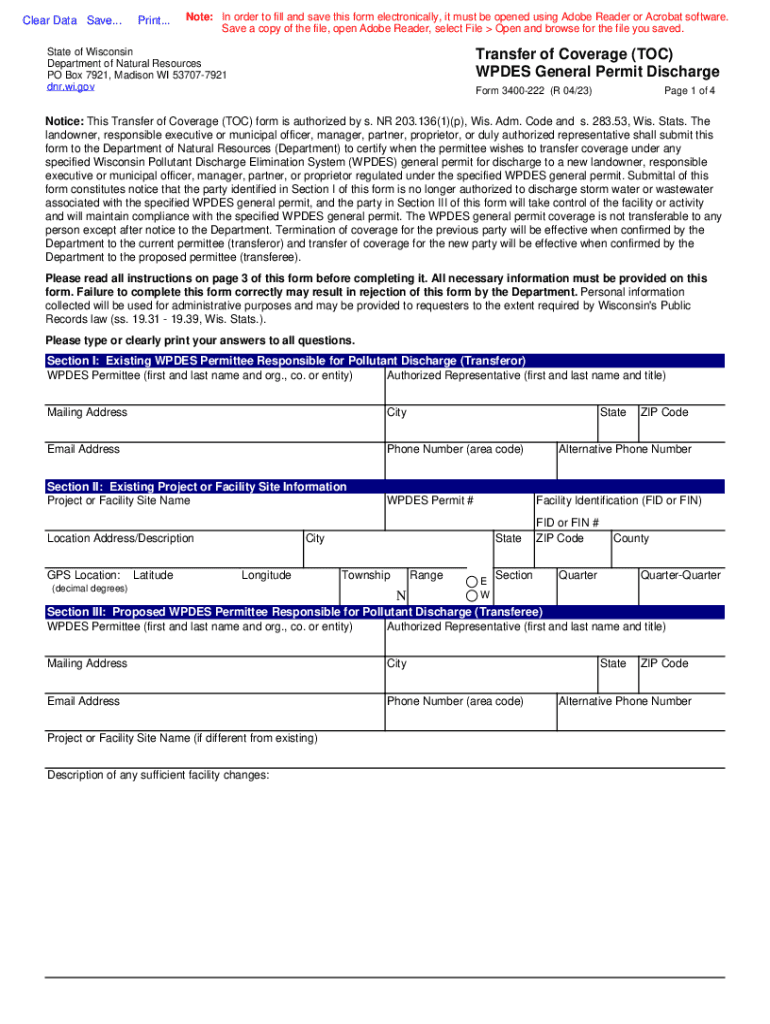
Brownfield Assessment Grant Invoice for Professional Services 2023-2026


What is the Brownfield Assessment Grant Invoice For Professional Services
The Brownfield Assessment Grant Invoice for Professional Services is a crucial document used in the context of environmental remediation projects. This invoice serves as a formal request for payment from professionals who have provided services related to the assessment of brownfield sites. These sites, often previously used for industrial purposes, may be contaminated and require thorough evaluation to determine safety and compliance with environmental regulations. The invoice outlines the services rendered, associated costs, and ensures that the professionals are compensated for their expertise in navigating complex environmental assessments.
How to use the Brownfield Assessment Grant Invoice For Professional Services
Using the Brownfield Assessment Grant Invoice for Professional Services involves several steps to ensure accuracy and compliance. First, gather all relevant details about the services provided, including dates, descriptions, and costs. Next, fill out the invoice form with this information, ensuring that all sections are completed accurately. It is important to include any necessary supporting documentation, such as contracts or service agreements. Once the invoice is prepared, it can be submitted to the appropriate funding agency or organization for processing. Utilizing a digital signature tool can streamline this process, ensuring that the document is signed securely and efficiently.
Steps to complete the Brownfield Assessment Grant Invoice For Professional Services
Completing the Brownfield Assessment Grant Invoice for Professional Services requires attention to detail. Follow these steps:
- Collect all relevant information about the services provided, including dates and descriptions.
- Clearly itemize costs associated with each service rendered.
- Ensure that all required fields on the invoice are filled out, including the recipient's information.
- Attach any necessary documentation that supports the invoice, such as contracts or reports.
- Review the invoice for accuracy and completeness before submission.
Key elements of the Brownfield Assessment Grant Invoice For Professional Services
The key elements of the Brownfield Assessment Grant Invoice for Professional Services include the following:
- Service Description: A detailed account of the professional services provided.
- Cost Breakdown: An itemized list of costs associated with each service.
- Invoice Date: The date the invoice is issued.
- Due Date: The date by which payment is expected.
- Contact Information: Details of both the service provider and the recipient of the invoice.
Legal use of the Brownfield Assessment Grant Invoice For Professional Services
The legal use of the Brownfield Assessment Grant Invoice for Professional Services is governed by various regulations that ensure the document is valid and enforceable. To be legally binding, the invoice must include accurate information and signatures from both parties involved. It is essential to comply with relevant federal and state regulations regarding environmental assessments and funding. Utilizing a secure electronic signature solution can enhance the legal standing of the invoice, as it provides a verifiable record of consent and agreement.
Form Submission Methods
Submitting the Brownfield Assessment Grant Invoice for Professional Services can be done through various methods, depending on the requirements of the funding agency. Common submission methods include:
- Online Submission: Many agencies allow for digital submission through their websites or dedicated portals.
- Mail: Traditional mail can be used to send physical copies of the invoice.
- In-Person Delivery: Some organizations may require invoices to be delivered directly to their offices.
Quick guide on how to complete brownfield assessment grant invoice for professional services
Effortlessly Prepare Brownfield Assessment Grant Invoice For Professional Services on Any Device
Managing documents online has become increasingly favored by enterprises and individuals alike. It serves as a flawless environmentally friendly substitute for conventional printed and signed materials, allowing you to access the appropriate form and securely store it in the cloud. airSlate SignNow equips you with all the tools necessary to create, modify, and electronically sign your documents promptly without interruptions. Manage Brownfield Assessment Grant Invoice For Professional Services on any device using airSlate SignNow's Android or iOS applications and simplify any document-related processes today.
How to Edit and Electronically Sign Brownfield Assessment Grant Invoice For Professional Services Easily
- Find Brownfield Assessment Grant Invoice For Professional Services and click Get Form to begin.
- Use the tools provided to complete your form.
- Mark important sections of your documents or obscure sensitive information with tools that airSlate SignNow offers explicitly for this purpose.
- Create your signature using the Sign tool, which takes mere seconds and holds the same legal validity as a traditional ink signature.
- Review the details and then click the Done button to save your modifications.
- Select your preferred method for sharing your form, whether by email, text message (SMS), invitation link, or download it to your computer.
Eliminate concerns about lost or misfiled documents, tedious form searching, or mistakes that necessitate printing new copies. airSlate SignNow addresses all your document management needs with just a few clicks from any device you choose. Edit and electronically sign Brownfield Assessment Grant Invoice For Professional Services to ensure excellent communication at every stage of your form preparation process with airSlate SignNow.
Create this form in 5 minutes or less
Find and fill out the correct brownfield assessment grant invoice for professional services
Create this form in 5 minutes!
How to create an eSignature for the brownfield assessment grant invoice for professional services
How to create an electronic signature for a PDF online
How to create an electronic signature for a PDF in Google Chrome
How to create an e-signature for signing PDFs in Gmail
How to create an e-signature right from your smartphone
How to create an e-signature for a PDF on iOS
How to create an e-signature for a PDF on Android
People also ask
-
What is a Brownfield Assessment Grant Invoice For Professional Services?
A Brownfield Assessment Grant Invoice For Professional Services is a document detailing the costs associated with professional services provided during brownfield site assessments. This invoice helps to ensure transparency in billing and allows businesses to track expenses related to grant-funded projects.
-
How can airSlate SignNow assist with managing Brownfield Assessment Grant Invoices?
airSlate SignNow simplifies the process of creating and managing Brownfield Assessment Grant Invoices For Professional Services by providing robust eSignature capabilities. Users can easily assemble, send, and sign invoices, ensuring a streamlined workflow while maintaining compliance with grant requirements.
-
What are the benefits of using airSlate SignNow for Brownfield Assessment invoicing?
By using airSlate SignNow for Brownfield Assessment Grant Invoices For Professional Services, businesses can enhance operational efficiency, reduce turnaround times, and ensure accurate record-keeping. The platform also offers secure storage and easy retrieval of signed documents, facilitating smooth audit processes.
-
Are there any integration capabilities for managing Brownfield Assessment Grant Invoices?
Yes, airSlate SignNow supports integration with various accounting and project management tools, making it easier to manage Brownfield Assessment Grant Invoices For Professional Services. These integrations allow for automated synchronization of data, increasing accuracy and saving time on manual entries.
-
What pricing options are available for using airSlate SignNow?
airSlate SignNow offers various pricing plans tailored to different business needs, ensuring flexibility when managing Brownfield Assessment Grant Invoices For Professional Services. You can choose a plan based on the number of users and features required, and there may also be discounts available for annual subscriptions.
-
Can I track the status of my Brownfield Assessment Grant Invoices with airSlate SignNow?
Yes, airSlate SignNow allows users to track the status of their Brownfield Assessment Grant Invoices For Professional Services in real-time. This feature enables you to see when invoices are sent, viewed, and signed, helping to expedite the payment process and maintain better cash flow.
-
Is airSlate SignNow compliant with industry regulations for Brownfield assessments?
airSlate SignNow complies with various industry standards and regulations, ensuring that your Brownfield Assessment Grant Invoices For Professional Services are handled securely. The platform adheres to legal requirements around eSignatures, making it a trusted solution for environmental professionals.
Get more for Brownfield Assessment Grant Invoice For Professional Services
Find out other Brownfield Assessment Grant Invoice For Professional Services
- eSignature Ohio Non-Profit LLC Operating Agreement Later
- eSignature Ohio Non-Profit LLC Operating Agreement Easy
- How Can I eSignature Ohio Lawers Lease Termination Letter
- Can I eSignature Ohio Lawers Lease Termination Letter
- Can I eSignature Oregon Non-Profit Last Will And Testament
- Can I eSignature Oregon Orthodontists LLC Operating Agreement
- How To eSignature Rhode Island Orthodontists LLC Operating Agreement
- Can I eSignature West Virginia Lawers Cease And Desist Letter
- eSignature Alabama Plumbing Confidentiality Agreement Later
- How Can I eSignature Wyoming Lawers Quitclaim Deed
- eSignature California Plumbing Profit And Loss Statement Easy
- How To eSignature California Plumbing Business Letter Template
- eSignature Kansas Plumbing Lease Agreement Template Myself
- eSignature Louisiana Plumbing Rental Application Secure
- eSignature Maine Plumbing Business Plan Template Simple
- Can I eSignature Massachusetts Plumbing Business Plan Template
- eSignature Mississippi Plumbing Emergency Contact Form Later
- eSignature Plumbing Form Nebraska Free
- How Do I eSignature Alaska Real Estate Last Will And Testament
- Can I eSignature Alaska Real Estate Rental Lease Agreement