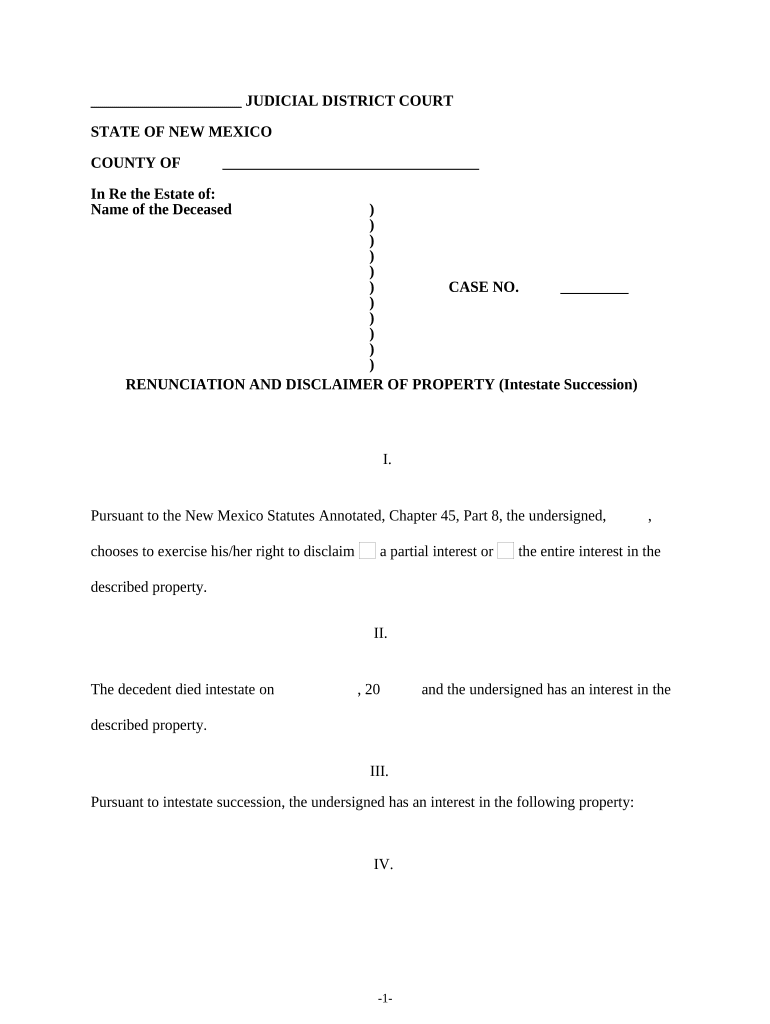
Renunciation Disclaimer Property Form


What is the renunciation disclaimer property?
The renunciation disclaimer property is a legal tool used in New Mexico to allow an individual to refuse an inheritance or property that they may otherwise be entitled to receive. This process is often utilized to avoid tax implications or to ensure that the property is passed on to other heirs. By executing a renunciation disclaimer, the individual formally states their intention to decline the inheritance, which can have significant implications for the distribution of assets in accordance with state intestacy laws.
How to use the renunciation disclaimer property
To effectively use the renunciation disclaimer property, an individual must complete the necessary documentation, clearly stating their decision to renounce the inheritance. This document should include specific details such as the name of the decedent, a description of the property being declined, and the date of the disclaimer. It is crucial to ensure that the disclaimer is executed within the legal timeframe established by New Mexico law to be valid.
Steps to complete the renunciation disclaimer property
Completing the renunciation disclaimer property involves several key steps:
- Obtain the appropriate form for the renunciation disclaimer property from a reliable source.
- Fill out the form with accurate information, including your name, the decedent's name, and details about the property.
- Sign the document in the presence of a notary public to ensure its legality.
- Submit the completed disclaimer to the relevant probate court or estate executor within the specified timeframe.
Legal use of the renunciation disclaimer property
The legal use of the renunciation disclaimer property in New Mexico is governed by specific statutes that dictate how and when a disclaimer can be executed. It is essential to adhere to these legal requirements to ensure that the disclaimer is recognized by the court and effectively alters the distribution of the estate. The disclaimer must be made in writing and filed with the appropriate authorities to be valid.
State-specific rules for the renunciation disclaimer property
New Mexico has particular rules regarding the renunciation disclaimer property that differ from other states. For instance, the disclaimer must be filed within nine months of the decedent's death, and it cannot be made if the individual has accepted any benefits from the property. Understanding these state-specific regulations is crucial for anyone considering a renunciation disclaimer to ensure compliance and avoid complications in the estate distribution process.
Required documents
To successfully execute a renunciation disclaimer property, certain documents are necessary:
- The completed renunciation disclaimer form.
- A copy of the decedent's death certificate.
- Any relevant estate documents that outline the property in question.
Having these documents prepared and organized will facilitate a smoother process when submitting the disclaimer to the appropriate authorities.
Quick guide on how to complete renunciation disclaimer property
Complete Renunciation Disclaimer Property effortlessly on any gadget
Digital document management has gained widespread acceptance among businesses and individuals. It offers an ideal environmentally friendly alternative to conventional printed and signed documents, allowing you to locate the necessary form and securely store it online. airSlate SignNow equips you with all the tools you need to create, modify, and eSign your documents swiftly without holdups. Manage Renunciation Disclaimer Property on any gadget with airSlate SignNow Android or iOS applications and simplify any document-related task today.
How to modify and eSign Renunciation Disclaimer Property with ease
- Locate Renunciation Disclaimer Property and click Get Form to begin.
- Utilize the tools we offer to fill out your document.
- Emphasize signNow sections of the documents or obscure sensitive details with the tools that airSlate SignNow specifically provides for this purpose.
- Create your eSignature with the Sign feature, which takes mere seconds and holds the same legal validity as a conventional wet ink signature.
- Verify the details and click the Done button to preserve your changes.
- Choose how you wish to send your form, via email, text message (SMS), or invitation link, or download it to your computer.
Say goodbye to lost or misplaced files, tedious form searching, or mistakes that necessitate printing new copies. airSlate SignNow addresses your document management needs in just a few clicks from any device you prefer. Edit and eSign Renunciation Disclaimer Property and ensure effective communication at any stage of your form preparation process with airSlate SignNow.
Create this form in 5 minutes or less
Create this form in 5 minutes!
People also ask
-
What is airSlate SignNow's role in New Mexico succession?
airSlate SignNow provides a streamlined eSigning solution for documents related to New Mexico succession. With our user-friendly platform, you can easily create, manage, and sign succession documents to ensure a smooth transition of assets. Our service is designed to meet the unique legal requirements of New Mexico succession, making the process easier.
-
How much does airSlate SignNow cost for New Mexico succession services?
The pricing of airSlate SignNow is designed to be cost-effective, catering to businesses dealing with New Mexico succession. We offer several subscription plans that can accommodate different needs, including options for small businesses and larger enterprises. Visit our pricing page to find the plan that suits your requirements best.
-
What features does airSlate SignNow offer for New Mexico succession?
airSlate SignNow offers a range of features essential for New Mexico succession, including customizable templates, real-time collaboration, and secure document storage. Our platform also supports multi-party signing, ensuring that all stakeholders in the succession process can easily sign documents. These features enhance efficiency and compliance in your succession planning.
-
Can I integrate airSlate SignNow with other software for New Mexico succession?
Yes, airSlate SignNow seamlessly integrates with various third-party applications, which can be beneficial for managing New Mexico succession documents. Our platform supports integrations with popular CRM systems, storage solutions, and productivity tools, allowing for a cohesive workflow. This ensures that you can easily connect your existing tools to enhance document management.
-
How does airSlate SignNow ensure the security of New Mexico succession documents?
Security is a top priority at airSlate SignNow, especially when dealing with sensitive documents for New Mexico succession. We employ advanced encryption methods, secure cloud storage, and stringent access controls to protect your information. Additionally, our platform complies with industry standards, ensuring that your succession documents are handled safely.
-
Is airSlate SignNow suitable for individuals handling New Mexico succession?
Absolutely! airSlate SignNow is user-friendly and accessible for individuals managing their own New Mexico succession. Whether you're an estate planner or a family member handling your loved one's succession, our platform simplifies the document signing process. You can create and send documents quickly, saving you time and stress during this important transition.
-
What benefits can businesses expect from using airSlate SignNow for New Mexico succession?
Businesses will benefit signNowly from using airSlate SignNow for New Mexico succession due to increased efficiency and reduced turnaround times for document signing. Our platform minimizes paperwork and streamlines the process, allowing for faster decision-making. Additionally, users can track document status in real-time, providing peace of mind throughout the succession process.
Get more for Renunciation Disclaimer Property
- Pioneer pacific college transcripts 269649705 form
- Midlink magazine web page evaluation form title of web page
- Minn stat 523 23 short form poa minnesota state bar association mnbar
- Fill in the missing statements and reasons in the proof form
- Learning agreement student mobility for traineeships europa eu form
- 16 ncaa 0463 score sheets form
- American kennel clubbetter business bureau profile form
- Fillable online the renfro trust grant application form
Find out other Renunciation Disclaimer Property
- Can I Electronic signature South Dakota Engineering Proposal Template
- How Do I Electronic signature Arizona Proforma Invoice Template
- Electronic signature California Proforma Invoice Template Now
- Electronic signature New York Equipment Purchase Proposal Now
- How Do I Electronic signature New York Proforma Invoice Template
- How Can I Electronic signature Oklahoma Equipment Purchase Proposal
- Can I Electronic signature New Jersey Agreement
- How To Electronic signature Wisconsin Agreement
- Electronic signature Tennessee Agreement contract template Mobile
- How To Electronic signature Florida Basic rental agreement or residential lease
- Electronic signature California Business partnership agreement Myself
- Electronic signature Wisconsin Business associate agreement Computer
- eSignature Colorado Deed of Indemnity Template Safe
- Electronic signature New Mexico Credit agreement Mobile
- Help Me With Electronic signature New Mexico Credit agreement
- How Do I eSignature Maryland Articles of Incorporation Template
- How Do I eSignature Nevada Articles of Incorporation Template
- How Do I eSignature New Mexico Articles of Incorporation Template
- How To Electronic signature Georgia Home lease agreement
- Can I Electronic signature South Carolina Home lease agreement