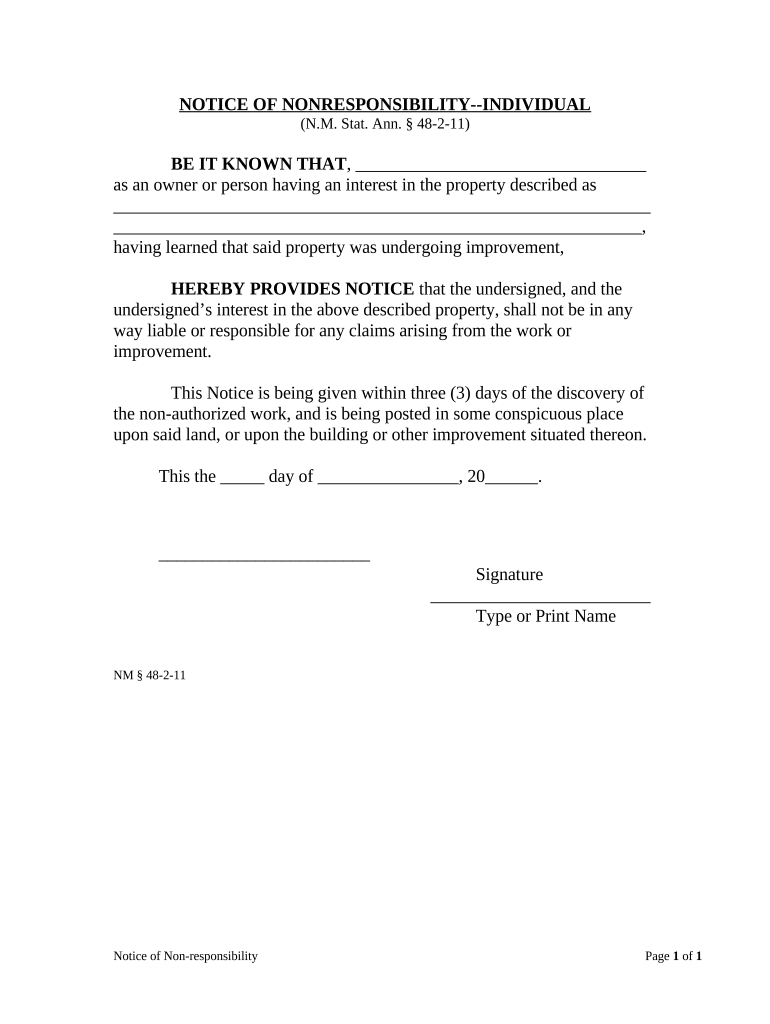
Notice Nonresponsibility Form


What is the Notice Nonresponsibility
The notice nonresponsibility is a legal document used primarily in New Mexico to inform third parties that a property owner is not responsible for certain liabilities associated with their property. This document is essential for protecting property owners from claims or debts incurred by others, particularly in situations involving contractors or tenants. By filing this notice, property owners can clarify their nonresponsibility for debts or obligations that may arise from work done on the property without their consent.
How to Use the Notice Nonresponsibility
To effectively use the notice nonresponsibility, property owners should first ensure that the document is properly filled out and filed with the appropriate local authority. This includes providing detailed information about the property, the owner, and the specific liabilities being disclaimed. Once filed, it serves as a public record, notifying any potential creditors or claimants that the property owner does not accept responsibility for certain debts. It is advisable to keep a copy of the filed notice for personal records and to provide it to any relevant parties.
Steps to Complete the Notice Nonresponsibility
Completing the notice nonresponsibility involves several key steps:
- Gather necessary information about the property, including its legal description and address.
- Identify the specific liabilities or obligations you wish to disclaim.
- Fill out the notice form accurately, ensuring all details are correct.
- Sign the document in the presence of a notary public, if required.
- File the completed notice with the appropriate local authority, typically the county clerk’s office.
- Keep a copy of the filed notice for your records.
Legal Use of the Notice Nonresponsibility
The notice nonresponsibility is legally recognized and can be enforced in court as long as it is properly executed and filed. It provides a layer of protection for property owners against claims that may arise from work done on their property by contractors or tenants. To ensure its legal validity, it is important to comply with state-specific regulations and to file the notice in a timely manner. Consulting with a legal professional can also help clarify any specific legal implications associated with the notice.
Key Elements of the Notice Nonresponsibility
When preparing a notice nonresponsibility, several key elements must be included to ensure its effectiveness:
- Property Owner Information: Full name and contact details of the property owner.
- Property Description: A detailed legal description of the property, including its address.
- Specific Liabilities: Clear identification of the obligations or debts being disclaimed.
- Date of Filing: The date when the notice is filed with the local authority.
- Signature: The signature of the property owner, often requiring notarization.
State-Specific Rules for the Notice Nonresponsibility
Each state has its own rules and regulations regarding the use of the notice nonresponsibility. In New Mexico, for instance, the notice must be filed with the county clerk’s office where the property is located. Additionally, there may be specific timeframes within which the notice must be filed to be effective. It is important for property owners to familiarize themselves with these state-specific rules to ensure compliance and protect their interests.
Quick guide on how to complete notice nonresponsibility
Prepare Notice Nonresponsibility seamlessly on any device
Digital document management has become increasingly favored by businesses and individuals. It offers a splendid eco-friendly substitute for conventional printed and signed papers, as it allows you to locate the accurate form and securely save it online. airSlate SignNow equips you with all the tools necessary to create, alter, and electronically sign your documents rapidly without delays. Manage Notice Nonresponsibility on any device using airSlate SignNow's Android or iOS applications and simplify any document-related task today.
How to modify and electronically sign Notice Nonresponsibility easily
- Locate Notice Nonresponsibility and click Get Form to commence.
- Utilize the tools we offer to fill out your form.
- Mark important portions of the documents or redact sensitive information with tools that airSlate SignNow offers specifically for that purpose.
- Generate your electronic signature using the Sign feature, which takes just seconds and carries the same legal validity as a conventional handwritten signature.
- Review all the details and click on the Done button to finalize your changes.
- Choose how you wish to send your form, via email, text message (SMS), or invitation link, or download it to your computer.
Say goodbye to lost or misplaced documents, cumbersome form hunting, or errors that necessitate reprinting new document copies. airSlate SignNow addresses all your document management requirements in just a few clicks from a device of your selection. Modify and electronically sign Notice Nonresponsibility and ensure outstanding communication at any stage of your form preparation process with airSlate SignNow.
Create this form in 5 minutes or less
Create this form in 5 minutes!
People also ask
-
What is an nm notice and why is it important?
An nm notice is a formal notification related to business operations, often required by regulatory bodies. Understanding the significance of an nm notice can help businesses maintain compliance and avoid potential legal pitfalls. By utilizing airSlate SignNow, you can effectively manage and sign these important documents with ease.
-
How does airSlate SignNow facilitate handling nm notices?
airSlate SignNow streamlines the process of receiving, signing, and sending nm notices by providing an intuitive digital platform. With features like templates and automated workflows, you can manage these documents efficiently. This reduces the chances of delays and ensures your nm notices are dealt with promptly.
-
What pricing plans are available for airSlate SignNow services?
airSlate SignNow offers several pricing plans tailored to different business needs, ensuring cost-effectiveness for all users. You can choose from various tiers based on the volume of documents processed, which includes options suitable for handling nm notices efficiently. Explore our pricing page to find a plan that best fits your business requirements.
-
Can I integrate airSlate SignNow with other software for managing nm notices?
Yes, airSlate SignNow offers integrations with a variety of third-party applications, enhancing your ability to manage nm notices seamlessly. Whether you use CRM systems, cloud storage solutions, or project management tools, our platform can connect to streamline your workflows. This flexibility allows you to keep all your processes organized and effective.
-
What are the key features of airSlate SignNow for managing nm notices?
airSlate SignNow provides key features like customizable templates, automated reminders, and secure eSigning capabilities for your nm notices. This enables quick turnaround times and ensures that important documents are never lost in the shuffle. With our user-friendly platform, you can easily track the status of your nm notices in real-time.
-
Is airSlate SignNow suitable for businesses of all sizes when dealing with nm notices?
Absolutely! AirSlate SignNow is designed to accommodate businesses of all sizes, whether you're a small start-up or a large corporation. Its scalability makes it an ideal solution for efficiently managing nm notices, allowing your organization to stay compliant without overwhelming administrative burdens.
-
How does eSigning an nm notice work with airSlate SignNow?
The eSigning process for an nm notice using airSlate SignNow is simplified through our user-friendly interface. Users can upload the document, add necessary signatures, and send it out for signing—all within a few clicks. This electronic approach ensures security and expedites the signing process, making it perfect for urgent nm notices.
Get more for Notice Nonresponsibility
- Senator mark r warner service academy nomination reference form
- We owe form dealership pdf
- Maine east high school fee waiver form
- Doc fizzix presents the basic kit mousetrap powered racer form
- School bus registration form 75692880
- 2 5 puzzle time answers form
- Bmo direct deposit form pdf
- Trade record sheet real estate form
Find out other Notice Nonresponsibility
- Help Me With eSign Kentucky Legal Quitclaim Deed
- eSign Louisiana Legal Limited Power Of Attorney Online
- How Can I eSign Maine Legal NDA
- eSign Maryland Legal LLC Operating Agreement Safe
- Can I eSign Virginia Life Sciences Job Description Template
- eSign Massachusetts Legal Promissory Note Template Safe
- eSign West Virginia Life Sciences Agreement Later
- How To eSign Michigan Legal Living Will
- eSign Alabama Non-Profit Business Plan Template Easy
- eSign Mississippi Legal Last Will And Testament Secure
- eSign California Non-Profit Month To Month Lease Myself
- eSign Colorado Non-Profit POA Mobile
- How Can I eSign Missouri Legal RFP
- eSign Missouri Legal Living Will Computer
- eSign Connecticut Non-Profit Job Description Template Now
- eSign Montana Legal Bill Of Lading Free
- How Can I eSign Hawaii Non-Profit Cease And Desist Letter
- Can I eSign Florida Non-Profit Residential Lease Agreement
- eSign Idaho Non-Profit Business Plan Template Free
- eSign Indiana Non-Profit Business Plan Template Fast