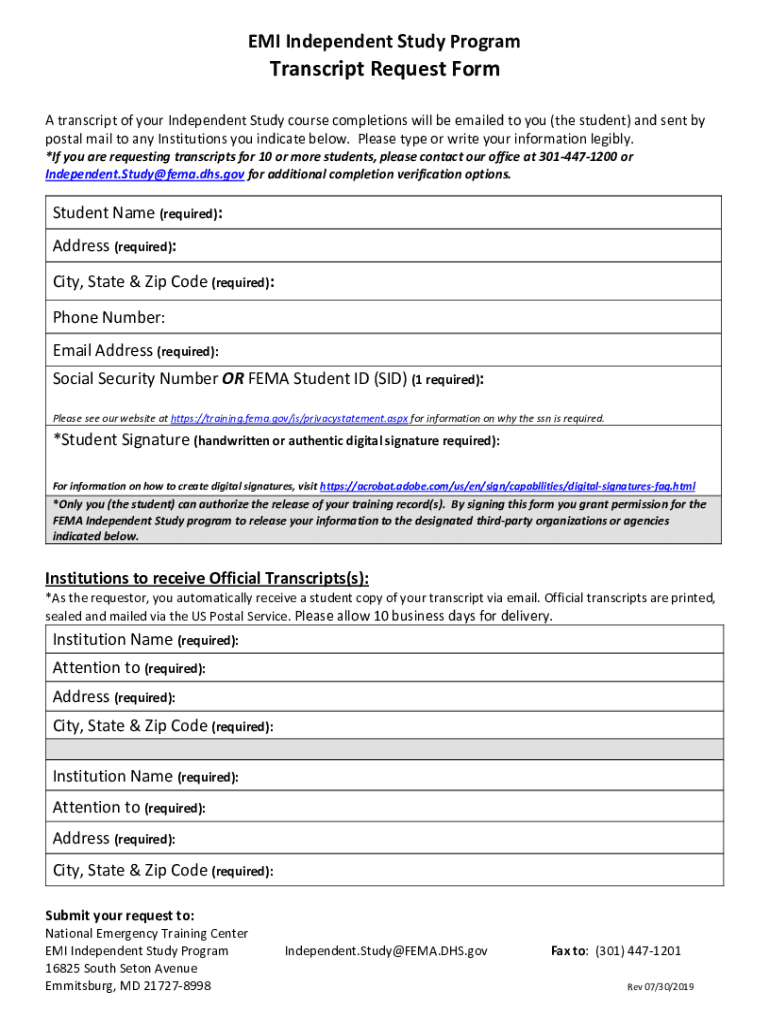
Transcript Request Form Emi Independent Study Program


Understanding the FEMA Transcript Request Form
The FEMA transcript request form is a vital document for individuals who have completed courses through the FEMA Independent Study Program. It allows participants to obtain official transcripts that verify their completion of specific training programs. This form is essential for those seeking to showcase their qualifications, whether for professional development or educational purposes. The transcripts provide a record of the courses taken and the corresponding credits earned, which can be beneficial for career advancement or further education.
Steps to Complete the FEMA Transcript Request Form
Completing the FEMA transcript request form involves several straightforward steps:
- Gather necessary information, including your full name, contact details, and course completion details.
- Access the FEMA transcript request form online or through official channels.
- Fill out the form accurately, ensuring all required fields are completed.
- Review your information for accuracy before submission.
- Submit the form electronically or as instructed, depending on the submission method chosen.
Following these steps ensures that your request is processed efficiently and accurately.
How to Obtain the FEMA Transcript Request Form
The FEMA transcript request form can be easily obtained through the FEMA website or by contacting FEMA directly. For online access, navigate to the Independent Study Program section, where you will find the transcript request form available for download. Alternatively, you can request a physical copy by reaching out to FEMA's customer service. Ensure you have all necessary details ready when making your request to facilitate a smooth process.
Legal Use of the FEMA Transcript Request Form
Using the FEMA transcript request form legally involves adhering to specific guidelines. The form must be filled out truthfully and accurately, as providing false information can lead to legal repercussions. Additionally, ensuring compliance with federal regulations regarding the use of educational records is crucial. The transcripts obtained through this form are legally recognized documents that can be used for various purposes, including job applications and educational admissions.
Form Submission Methods
The FEMA transcript request form can be submitted through multiple methods to accommodate different preferences:
- Online: Submit the form electronically via the FEMA website for immediate processing.
- Mail: Print the completed form and send it to the designated FEMA address.
- In-Person: Visit a FEMA office to submit your request directly.
Choosing the right submission method can help ensure timely receipt of your transcript.
Key Elements of the FEMA Transcript Request Form
Several key elements must be included in the FEMA transcript request form to ensure it is processed correctly:
- Personal Information: Full name, address, and contact information.
- Course Details: Titles of courses completed and dates of completion.
- Signature: A signature or electronic signature to validate the request.
- Payment Information: If applicable, details for any associated fees.
Including all these elements helps prevent delays in processing your request.
Quick guide on how to complete transcript request form emi independent study program
Effortlessly Complete Transcript Request Form Emi Independent Study Program on Any Device
Managing documents online has gained traction among both businesses and individuals. It serves as an ideal eco-friendly substitute for conventional printed and signed materials, allowing you to obtain the right forms and safely store them online. airSlate SignNow equips you with all the tools necessary to create, alter, and electronically sign your documents swiftly without any hold-ups. Handle Transcript Request Form Emi Independent Study Program on any platform using the airSlate SignNow apps for Android or iOS and enhance any document-centered process today.
The Easiest Way to Alter and Electronically Sign Transcript Request Form Emi Independent Study Program Effortlessly
- Obtain Transcript Request Form Emi Independent Study Program and click on Get Form to begin.
- Utilize the tools we provide to complete your form.
- Emphasize pertinent sections of the documents or obscure sensitive data with tools specifically designed for that purpose by airSlate SignNow.
- Create your signature using the Sign tool, which takes mere seconds and carries the same legal status as a traditional wet ink signature.
- Review all the details and hit the Done button to save your modifications.
- Select your preferred method for sharing your form, whether by email, SMS, invitation link, or downloading it to your computer.
No more worrying about lost or misfiled documents, tedious form searching, or mistakes that necessitate printing additional copies. airSlate SignNow addresses your document management needs in just a few clicks from any device you choose. Modify and electronically sign Transcript Request Form Emi Independent Study Program and ensure effective communication at every stage of your form preparation process with airSlate SignNow.
Create this form in 5 minutes or less
Create this form in 5 minutes!
How to create an eSignature for the transcript request form emi independent study program
How to create an electronic signature for a PDF online
How to create an electronic signature for a PDF in Google Chrome
How to create an e-signature for signing PDFs in Gmail
How to create an e-signature right from your smartphone
How to create an e-signature for a PDF on iOS
How to create an e-signature for a PDF on Android
People also ask
-
What is a FEMA transcript request?
A FEMA transcript request is a formal process to request a transcript of an individual's or entity's records related to disaster assistance from the Federal Emergency Management Agency (FEMA). This document can be vital for securing funding, verifying eligibility, or for personal records. Using airSlate SignNow can streamline this process, allowing users to easily eSign and send their requests.
-
How do I submit a FEMA transcript request using airSlate SignNow?
To submit a FEMA transcript request using airSlate SignNow, simply create your request document and use the eSignature feature to sign it digitally. Once signed, you can send it directly to FEMA or any relevant party securely. This method ensures efficiency and helps maintain a complete record of your submission.
-
What are the benefits of using airSlate SignNow for my FEMA transcript request?
Using airSlate SignNow for your FEMA transcript request offers various benefits, including quick document turnaround, easy document management, and enhanced security features. Additionally, our user-friendly interface simplifies the signing process, making it accessible for users of all technical levels.
-
Are there any fees associated with submitting a FEMA transcript request through airSlate SignNow?
Yes, while submitting a FEMA transcript request may have no direct fees from FEMA, airSlate SignNow offers subscription plans that vary based on features and usage. Our pricing is cost-effective, ensuring that organizations can manage their document signing needs without overspending.
-
Can I track the status of my FEMA transcript request in airSlate SignNow?
Currently, airSlate SignNow does not provide direct tracking of FEMA transcript requests once they are sent. However, users can maintain a secure record of the documents sent and use the notification features to monitor when a document is viewed or signed by recipients.
-
Does airSlate SignNow integrate with other platforms for FEMA transcript requests?
Yes, airSlate SignNow offers seamless integrations with a variety of platforms, enhancing the process of submitting your FEMA transcript request. Whether you are using cloud storage solutions or project management tools, our integrations allow for smooth document management and collaboration.
-
Is airSlate SignNow compliant with legal standards for eSigning FEMA documents?
Absolutely! airSlate SignNow is compliant with major eSignature laws, including the ESIGN Act and UETA, ensuring that your FEMA transcript request is legally binding. This compliance reassures users that their electronic signatures are recognized and secure.
Get more for Transcript Request Form Emi Independent Study Program
- Cracking the code of life worksheet pdf answers form
- Carsales invoice template form
- Angle relationships quiz pdf form
- Bpreb delivery binspectionb report form
- Section 1 reinforcement structure of the atom form
- Request to fill vacant position form
- Flysynthesis texan repair manuel form
- Application health care services pool doc form
Find out other Transcript Request Form Emi Independent Study Program
- How Do I Sign Washington Healthcare / Medical Word
- How Can I Sign Indiana High Tech PDF
- How To Sign Oregon High Tech Document
- How Do I Sign California Insurance PDF
- Help Me With Sign Wyoming High Tech Presentation
- How Do I Sign Florida Insurance PPT
- How To Sign Indiana Insurance Document
- Can I Sign Illinois Lawers Form
- How To Sign Indiana Lawers Document
- How To Sign Michigan Lawers Document
- How To Sign New Jersey Lawers PPT
- How Do I Sign Arkansas Legal Document
- How Can I Sign Connecticut Legal Document
- How Can I Sign Indiana Legal Form
- Can I Sign Iowa Legal Document
- How Can I Sign Nebraska Legal Document
- How To Sign Nevada Legal Document
- Can I Sign Nevada Legal Form
- How Do I Sign New Jersey Legal Word
- Help Me With Sign New York Legal Document