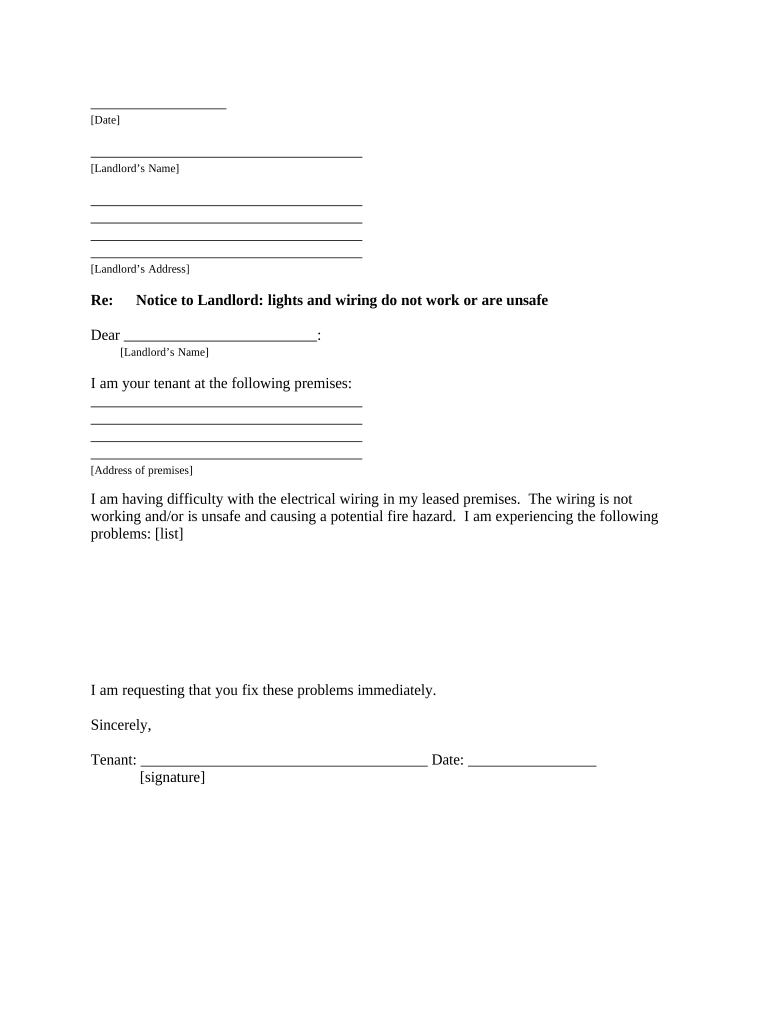
Letter Demand Repair Form


What is the letter demand repair?
The letter demand repair is a formal document used to request necessary repairs or maintenance for a property or item. This letter serves as a written notice to the responsible party, typically a landlord, property manager, or service provider, outlining the specific issues that need attention. It is essential for documenting the request and establishing a clear record of communication regarding the repairs needed.
Key elements of the letter demand repair
When drafting a letter demand repair, several key elements should be included to ensure clarity and effectiveness:
- Contact Information: Include your name, address, phone number, and email at the top of the letter.
- Date: Clearly state the date on which the letter is written.
- Recipient's Information: Provide the name and address of the person or entity responsible for the repairs.
- Subject Line: A brief subject line indicating the purpose of the letter.
- Detailed Description: Clearly outline the issues requiring repair, including specific locations and descriptions of the problems.
- Request for Action: State what action you expect from the recipient, including a timeline for when the repairs should be completed.
- Signature: Sign the letter to validate your request.
Steps to complete the letter demand repair
Completing a letter demand repair involves several straightforward steps:
- Identify the Issues: Assess the property or item to determine what repairs are needed.
- Gather Information: Collect any relevant documents, such as previous correspondence or photographs of the issues.
- Draft the Letter: Use the key elements outlined above to create a clear and concise letter.
- Review: Proofread the letter for accuracy and clarity before sending it.
- Send the Letter: Deliver the letter via a method that provides confirmation of receipt, such as certified mail or email with a read receipt.
How to use the letter demand repair
The letter demand repair can be utilized in various situations where repairs are needed. It is commonly used by tenants to notify landlords of maintenance issues, by homeowners to request repairs from contractors, or by consumers seeking service from businesses. Using this letter helps establish a formal record of the request, which can be important if further action is needed, such as legal proceedings or mediation.
Legal use of the letter demand repair
Legally, the letter demand repair serves as a formal notice that can protect your rights as a tenant or consumer. In many jurisdictions, landlords are required to address repair requests within a reasonable timeframe. If they fail to do so, the letter can serve as evidence in any potential disputes regarding the condition of the property or the fulfillment of contractual obligations. It is advisable to familiarize yourself with local laws regarding repair requests to ensure compliance and effectiveness.
Examples of using the letter demand repair
Examples of scenarios where a letter demand repair may be necessary include:
- A tenant experiencing plumbing issues that require immediate attention.
- A homeowner requesting repairs for a damaged roof from their contractor.
- A consumer seeking service repairs for a malfunctioning appliance under warranty.
In each case, the letter serves to formally document the request and initiate the repair process, ensuring that all parties are aware of the issues at hand.
Quick guide on how to complete letter demand repair
Complete Letter Demand Repair effortlessly on any device
Digital document management has become increasingly popular among businesses and individuals. It offers an excellent eco-friendly alternative to traditional printed and signed documents, allowing you to access the correct template and securely store it online. airSlate SignNow equips you with all the necessary tools to create, modify, and eSign your documents swiftly without delays. Manage Letter Demand Repair on any device using airSlate SignNow's Android or iOS applications and enhance any document-centric workflow today.
The easiest way to modify and eSign Letter Demand Repair without hassle
- Obtain Letter Demand Repair and click on Get Form to begin.
- Utilize our provided tools to fill out your form.
- Emphasize important sections of your documents or obscure sensitive data with tools that airSlate SignNow offers specifically for this purpose.
- Generate your electronic signature using the Sign feature, which takes just a few seconds and holds the same legal authority as a conventional handwritten signature.
- Review all the information and click the Done button to save your changes.
- Select your preferred method for delivering your form, whether by email, text message (SMS), invitation link, or download it to your computer.
Say goodbye to lost or misplaced documents, tedious searches for forms, or mistakes that necessitate printing new copies. airSlate SignNow addresses your document management needs in just a few clicks from any device of your choice. Edit and eSign Letter Demand Repair and guarantee excellent communication at every stage of the form preparation process with airSlate SignNow.
Create this form in 5 minutes or less
Create this form in 5 minutes!
People also ask
-
What is a letter demand repair, and how can airSlate SignNow help?
A letter demand repair is a formal request for property repairs or maintenance. airSlate SignNow simplifies this process by allowing you to create, send, and eSign your demand letters quickly and efficiently, ensuring that your requests are professional and legally binding.
-
How much does it cost to use airSlate SignNow for sending a letter demand repair?
airSlate SignNow offers competitive pricing plans that cater to different business needs. With its cost-effective solution, you can send unlimited letter demand repair documents under a single subscription plan, making it affordable for both small businesses and larger enterprises.
-
Can I customize my letter demand repair templates in airSlate SignNow?
Yes, airSlate SignNow allows users to customize letter demand repair templates easily. You can add your branding, modify the text, and include necessary details to ensure your letter meets your specific requirements.
-
What features does airSlate SignNow offer for managing letter demand repair documents?
airSlate SignNow provides a variety of features for managing letter demand repair documents, including document tracking, reminders, and secure eSignature capabilities. These features help streamline communication, ensuring that all parties are informed and that requests are executed promptly.
-
Is airSlate SignNow compatible with other software for letter demand repair processes?
Yes, airSlate SignNow integrates seamlessly with numerous software applications, enhancing your workflow for letter demand repair processes. Whether you use CRM systems, cloud storage solutions, or project management tools, airSlate SignNow can help you automate and optimize your document management.
-
How does airSlate SignNow ensure the security of my letter demand repair documents?
Security is a priority at airSlate SignNow. We use advanced encryption protocols to protect your letter demand repair documents, ensuring that your information is safe and compliant with industry standards. Additionally, audit trails are available for all transactions, providing transparency.
-
Can multiple users work on a letter demand repair document in airSlate SignNow?
Certainly! airSlate SignNow allows multiple users to collaborate on a letter demand repair document simultaneously. This feature ensures efficient teamwork and allows for real-time editing, feedback, and approvals, expediting the letter creation process.
Get more for Letter Demand Repair
- Preventing time temperature form
- University of the virgin islands transcript request form
- 2055 form 100052368
- Salary crediting form
- 18 month asq pdf form
- Valtakirja fullmakt authorization procuration vollmacht autorizacin dowerennostx form
- Town of scarborough pb application form pdf
- Bc initial level 1 establishment pub form
Find out other Letter Demand Repair
- Electronic signature Kentucky Government Promissory Note Template Fast
- Electronic signature Kansas Government Last Will And Testament Computer
- Help Me With Electronic signature Maine Government Limited Power Of Attorney
- How To Electronic signature Massachusetts Government Job Offer
- Electronic signature Michigan Government LLC Operating Agreement Online
- How To Electronic signature Minnesota Government Lease Agreement
- Can I Electronic signature Minnesota Government Quitclaim Deed
- Help Me With Electronic signature Mississippi Government Confidentiality Agreement
- Electronic signature Kentucky Finance & Tax Accounting LLC Operating Agreement Myself
- Help Me With Electronic signature Missouri Government Rental Application
- Can I Electronic signature Nevada Government Stock Certificate
- Can I Electronic signature Massachusetts Education Quitclaim Deed
- Can I Electronic signature New Jersey Government LLC Operating Agreement
- Electronic signature New Jersey Government Promissory Note Template Online
- Electronic signature Michigan Education LLC Operating Agreement Myself
- How To Electronic signature Massachusetts Finance & Tax Accounting Quitclaim Deed
- Electronic signature Michigan Finance & Tax Accounting RFP Now
- Electronic signature Oklahoma Government RFP Later
- Electronic signature Nebraska Finance & Tax Accounting Business Plan Template Online
- Electronic signature Utah Government Resignation Letter Online