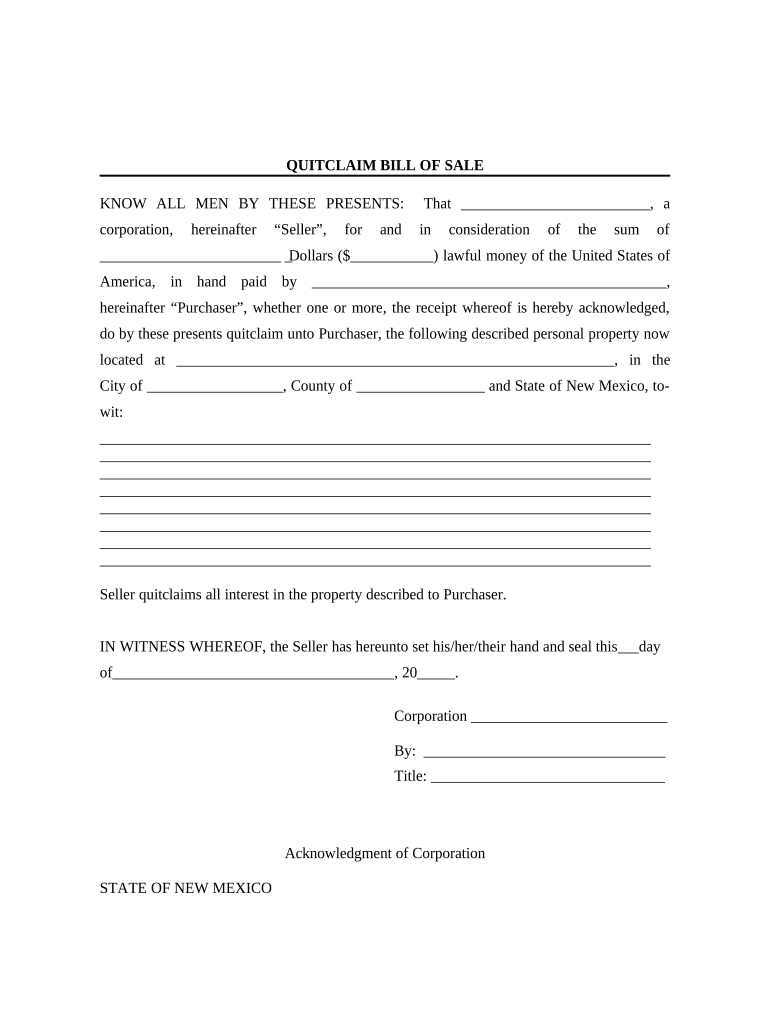
Bill of Sale Without Warranty by Corporate Seller New Mexico Form


What is the Bill Of Sale Without Warranty By Corporate Seller New Mexico
The Bill of Sale Without Warranty By Corporate Seller in New Mexico is a legal document that facilitates the transfer of ownership of an item from a corporate seller to a buyer, without any warranties or guarantees regarding the condition of the item. This form is particularly useful in transactions where the seller is a corporation, as it clearly outlines that the buyer accepts the item "as is." This type of bill of sale is commonly used for vehicles, equipment, and other tangible assets. It serves as proof of the transaction and includes essential details such as the names of the parties involved, a description of the item, and the sale price.
How to use the Bill Of Sale Without Warranty By Corporate Seller New Mexico
To effectively use the Bill of Sale Without Warranty By Corporate Seller in New Mexico, both the seller and buyer should carefully complete the form. Begin by filling in the names and addresses of both parties. Next, provide a detailed description of the item being sold, including any identifying numbers or features. The sale price should be clearly stated. Both parties must then sign the document to validate the transaction. Once signed, the buyer should keep a copy for their records, as it serves as proof of ownership and the terms of the sale.
Key elements of the Bill Of Sale Without Warranty By Corporate Seller New Mexico
Several key elements must be included in the Bill of Sale Without Warranty By Corporate Seller in New Mexico to ensure its validity. These elements include:
- Seller and Buyer Information: Full names and addresses of both parties.
- Item Description: A detailed description of the item being sold, including any serial numbers or unique identifiers.
- Sale Price: The total amount agreed upon for the sale.
- As-Is Clause: A statement indicating that the sale is made without warranty, meaning the buyer accepts the item in its current condition.
- Signatures: Signatures of both the seller and buyer to confirm the agreement.
Steps to complete the Bill Of Sale Without Warranty By Corporate Seller New Mexico
Completing the Bill of Sale Without Warranty By Corporate Seller in New Mexico involves several straightforward steps:
- Gather necessary information about the seller, buyer, and the item being sold.
- Fill in the form with accurate details, ensuring all required fields are completed.
- Include a clear statement that the item is sold "as is," without any warranties.
- Both parties should review the document for accuracy.
- Sign the document to finalize the agreement.
- Provide a copy to the buyer for their records.
Legal use of the Bill Of Sale Without Warranty By Corporate Seller New Mexico
The Bill of Sale Without Warranty By Corporate Seller is legally recognized in New Mexico, provided it meets specific requirements. It serves as a binding contract between the seller and buyer, outlining the terms of the sale. The absence of warranties must be clearly stated to protect the seller from future claims regarding the item's condition. This document can be used in various transactions, including the sale of vehicles, machinery, and other tangible assets. It is advisable for both parties to keep a signed copy for their records, as it may be needed for future reference or legal purposes.
State-specific rules for the Bill Of Sale Without Warranty By Corporate Seller New Mexico
In New Mexico, certain state-specific rules apply to the Bill of Sale Without Warranty By Corporate Seller. The document must comply with New Mexico's laws regarding the sale of personal property. It is essential to ensure that the form includes all necessary information, such as the seller's and buyer's details, item description, and the sale price. Additionally, while notarization is not required for all sales, it can add an extra layer of authenticity to the document. Buyers and sellers should also be aware of any local regulations that may affect the sale, particularly regarding the transfer of vehicle titles or other regulated items.
Quick guide on how to complete bill of sale without warranty by corporate seller new mexico
Access Bill Of Sale Without Warranty By Corporate Seller New Mexico effortlessly on any device
Digital document management has become increasingly favored by businesses and individuals alike. It serves as an ideal environmentally friendly alternative to traditional printed and signed documents, allowing you to obtain the necessary form and securely store it online. airSlate SignNow equips you with all the tools required to create, edit, and eSign your documents swiftly without delays. Manage Bill Of Sale Without Warranty By Corporate Seller New Mexico on any device using airSlate SignNow's Android or iOS applications and simplify any document-related task today.
How to modify and eSign Bill Of Sale Without Warranty By Corporate Seller New Mexico with ease
- Locate Bill Of Sale Without Warranty By Corporate Seller New Mexico and click Get Form to initiate the process.
- Utilize the tools we offer to fill out your document.
- Select important sections of the documents or redact sensitive data using the tools that airSlate SignNow provides specifically for that purpose.
- Create your eSignature with the Sign tool, which takes moments and holds the same legal validity as a conventional handwritten signature.
- Review all the details and click on the Done button to save your modifications.
- Choose your preferred method to submit your form, whether by email, SMS, or invitation link, or download it to your computer.
Eliminate worries about lost or misplaced documents, time-consuming form searching, or mistakes that require printing new document copies. airSlate SignNow meets your document management needs in just a few clicks from any device of your choosing. Edit and eSign Bill Of Sale Without Warranty By Corporate Seller New Mexico and ensure clear communication at every stage of the document preparation process with airSlate SignNow.
Create this form in 5 minutes or less
Create this form in 5 minutes!
People also ask
-
What is a Bill Of Sale Without Warranty By Corporate Seller in New Mexico?
A Bill Of Sale Without Warranty By Corporate Seller in New Mexico is a legal document that formalizes the sale of an item between a corporate seller and a buyer, without any warranty on the item’s condition. This document ensures that the seller is not responsible for any defects or issues post-sale. It's essential for businesses looking to make clear agreements regarding the sale of goods.
-
How do I create a Bill Of Sale Without Warranty By Corporate Seller in New Mexico using airSlate SignNow?
Creating a Bill Of Sale Without Warranty By Corporate Seller in New Mexico with airSlate SignNow is straightforward. Simply use our intuitive document generator to customize the Bill of Sale template to include all necessary details. Once tailored, you can send it for electronic signatures seamlessly.
-
What are the benefits of using airSlate SignNow for my Bill Of Sale Without Warranty By Corporate Seller in New Mexico?
Using airSlate SignNow for your Bill Of Sale Without Warranty By Corporate Seller in New Mexico offers numerous benefits, including time savings and enhanced efficiency. Our platform allows for quick document creation and secure eSigning, which minimizes delays in processing. You'll also have access to templates and integrations that streamline your workflow.
-
How much does it cost to create a Bill Of Sale Without Warranty By Corporate Seller in New Mexico with airSlate SignNow?
The pricing for creating a Bill Of Sale Without Warranty By Corporate Seller in New Mexico with airSlate SignNow is competitive and designed to be cost-effective for businesses of all sizes. We offer flexible subscription plans tailored to your needs, allowing you to choose options that offer the best value for your budget. Visit our pricing page for more details on the various plans available.
-
Is it legally binding to use airSlate SignNow for my Bill Of Sale Without Warranty By Corporate Seller in New Mexico?
Yes, a Bill Of Sale Without Warranty By Corporate Seller in New Mexico created using airSlate SignNow is legally binding. Our eSignature technology adheres to federal regulations, ensuring compliance with the Electronic Signatures in Global and National Commerce (ESIGN) Act. This guarantees that your document holds up in court if necessary.
-
Can I edit my Bill Of Sale Without Warranty By Corporate Seller in New Mexico after sending it for signature?
Once you send your Bill Of Sale Without Warranty By Corporate Seller in New Mexico for signature using airSlate SignNow, the document is locked for edits to ensure security and integrity. However, if changes are needed before it is signed, you can easily cancel the document and create a new version to send for signatures.
-
Does airSlate SignNow integrate with other platforms for managing my Bill Of Sale Without Warranty By Corporate Seller in New Mexico?
Yes, airSlate SignNow offers robust integrations with various platforms to help manage your Bill Of Sale Without Warranty By Corporate Seller in New Mexico efficiently. You can connect with CRM systems, cloud storage services, and document management tools to streamline your workflows and enhance collaboration across your organization.
Get more for Bill Of Sale Without Warranty By Corporate Seller New Mexico
- College of arts and sciences office of academic assistance p form
- Applying as a transfer applicanttufts admissions form
- Admissionswgu transcript request western governors university form
- Uic acceptance letter form
- General release california form
- City state zip email address minnesota state university mankato mnsu form
- Rutgers official transcript request form
- Www pdffiller com568994269 fillable onlineget the online applications due nursing office by 3 form
Find out other Bill Of Sale Without Warranty By Corporate Seller New Mexico
- How To Electronic signature New Jersey Education Permission Slip
- Can I Electronic signature New York Education Medical History
- Electronic signature Oklahoma Finance & Tax Accounting Quitclaim Deed Later
- How To Electronic signature Oklahoma Finance & Tax Accounting Operating Agreement
- Electronic signature Arizona Healthcare / Medical NDA Mobile
- How To Electronic signature Arizona Healthcare / Medical Warranty Deed
- Electronic signature Oregon Finance & Tax Accounting Lease Agreement Online
- Electronic signature Delaware Healthcare / Medical Limited Power Of Attorney Free
- Electronic signature Finance & Tax Accounting Word South Carolina Later
- How Do I Electronic signature Illinois Healthcare / Medical Purchase Order Template
- Electronic signature Louisiana Healthcare / Medical Quitclaim Deed Online
- Electronic signature Louisiana Healthcare / Medical Quitclaim Deed Computer
- How Do I Electronic signature Louisiana Healthcare / Medical Limited Power Of Attorney
- Electronic signature Maine Healthcare / Medical Letter Of Intent Fast
- How To Electronic signature Mississippi Healthcare / Medical Month To Month Lease
- Electronic signature Nebraska Healthcare / Medical RFP Secure
- Electronic signature Nevada Healthcare / Medical Emergency Contact Form Later
- Electronic signature New Hampshire Healthcare / Medical Credit Memo Easy
- Electronic signature New Hampshire Healthcare / Medical Lease Agreement Form Free
- Electronic signature North Dakota Healthcare / Medical Notice To Quit Secure