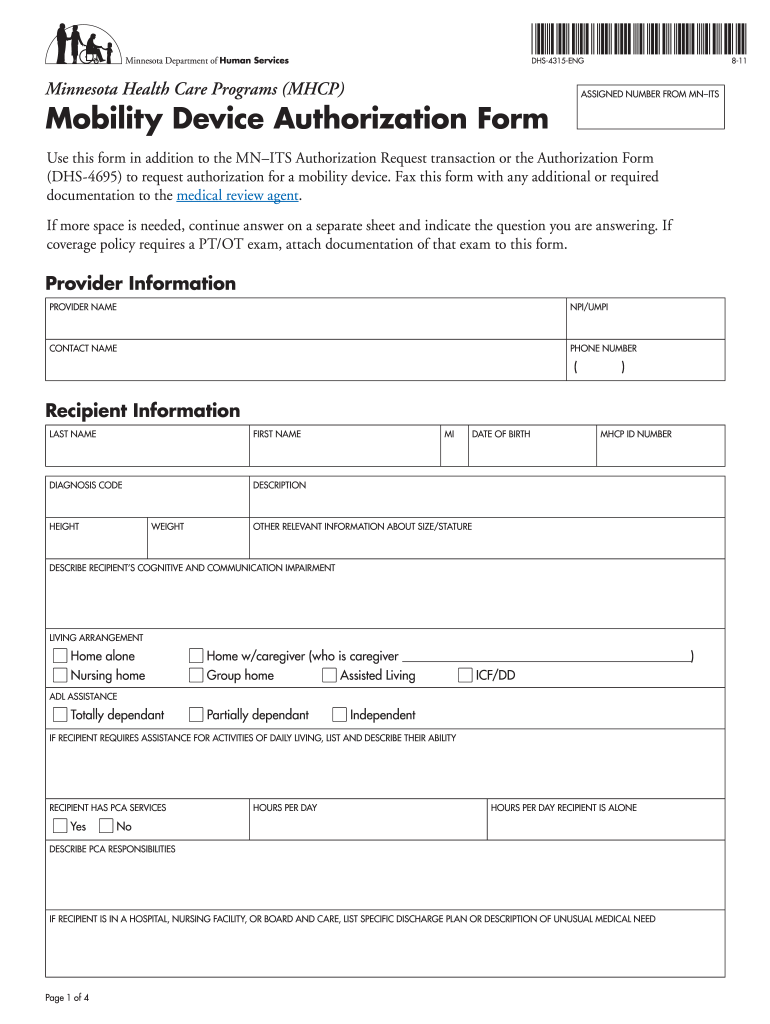
Minnesota Department of Human Services Mobility Device Authorization Form 2011-2026


What is the Minnesota Department of Human Services Mobility Device Authorization Form
The Minnesota Department of Human Services Mobility Device Authorization Form is a crucial document used to request prior authorization for mobility devices under the Minnesota Health Care Programs. This form ensures that individuals who require mobility aids, such as wheelchairs or scooters, receive the necessary approval for coverage under state health care programs. It helps streamline the process of obtaining essential equipment for those with mobility challenges, ensuring they have access to the devices they need for daily living.
How to use the Minnesota Department of Human Services Mobility Device Authorization Form
Using the Minnesota Mobility Device Authorization Form involves several key steps. First, individuals must complete the form accurately, providing necessary personal information and details about the mobility device being requested. Once completed, the form should be submitted to the appropriate health care provider or agency for review. It is essential to follow all instructions carefully to avoid delays in processing. Additionally, keeping a copy of the submitted form can be beneficial for tracking purposes.
Steps to complete the Minnesota Department of Human Services Mobility Device Authorization Form
Completing the Minnesota Department of Human Services Mobility Device Authorization Form requires careful attention to detail. Here are the steps to follow:
- Gather necessary personal information, including your name, address, and health care program details.
- Provide specific information about the mobility device, including type, model, and reason for the request.
- Ensure all required signatures are obtained from your health care provider, as their approval is crucial for authorization.
- Review the form for accuracy and completeness before submission.
- Submit the form to the designated agency, either online or by mail, as per the instructions provided.
Eligibility Criteria
To qualify for the Minnesota Mobility Device Authorization Form, applicants must meet specific eligibility criteria outlined by the Minnesota Department of Human Services. Generally, individuals must be enrolled in a Minnesota Health Care Program and demonstrate a medical need for the mobility device. This may include providing documentation from a health care provider that supports the necessity of the requested device. Understanding these criteria is essential for a successful application process.
Required Documents
When submitting the Minnesota Department of Human Services Mobility Device Authorization Form, certain documents are typically required to support the request. These may include:
- A completed authorization form with all necessary information.
- Medical documentation from a licensed health care provider, detailing the need for the mobility device.
- Proof of enrollment in a Minnesota Health Care Program.
Having these documents ready can help expedite the approval process and ensure compliance with state requirements.
Form Submission Methods
The Minnesota Mobility Device Authorization Form can be submitted through various methods, depending on the preferences of the applicant and the guidelines provided by the Minnesota Department of Human Services. Common submission methods include:
- Online submission through the designated health care program portal.
- Mailing the completed form to the appropriate agency address.
- In-person submission at local health care offices or agencies.
Choosing the right method can enhance the efficiency of the submission process.
Quick guide on how to complete dhs 4315 dme mobility devices kepro mhcp
Experiment with the simpler approach to manage your Minnesota Department Of Human Services Mobility Device Authorization Form
The traditional methods of finishing and validating documents consume an excessive amount of time in comparison to modern document management options. Previously, you had to look for appropriate forms, print them, fill in all the information, and mail them. Now, you can obtain, fill out, and sign your Minnesota Department Of Human Services Mobility Device Authorization Form in a single web browser tab using airSlate SignNow. Preparing your Minnesota Department Of Human Services Mobility Device Authorization Form is more straightforward than ever before.
Steps to complete your Minnesota Department Of Human Services Mobility Device Authorization Form using airSlate SignNow
- Access the category page you need and locate your state-specific Minnesota Department Of Human Services Mobility Device Authorization Form. Alternatively, utilize the search bar.
- Verify that the version of the form is accurate by reviewing it.
- Click Get form to enter editing mode.
- Fill in your document with the necessary information using the editing features.
- Examine the included details and click the Sign tool to finalize your form.
- Choose the most suitable method to create your signature: generate it, draw your signature, or upload an image of it.
- Click DONE to apply the changes.
- Save the document to your device or proceed to Sharing settings to send it digitally.
Effective online tools like airSlate SignNow facilitate the process of filling out and submitting your forms. Give it a try to discover how much time document management and approval processes are meant to take. You’ll gain so much time.
Create this form in 5 minutes or less
FAQs
-
What's the easiest survey form application to fill out on a mobile device?
I’d like to recommend you MySurveyLab - a professional survey tool.It enables users to create attractive surveys with responsive design. It means that they will look great at any type of devices: PCs, tablets or smartphones.The tool is really flexible: you can use it for creating short polls, quizzes, and advanced survey researches as well.Here is the list of main features, that you might be interested in:more than 20 types of questions.Many methods of sharing surveys:as a linkemail, email-embedded surveyweb widget or pop-up,QR code surveys,offline surveys with the mobile app.Survey branding. This feature will help you to create really attractive surveys. Moreover, you will be able to fit it to your company’s branding - add the logo, change colors, fonts, opacity and etc.Advanced survey logic. This function enables you to create different question paths for different respondents. It can be based on previous answers, contact information, type of the device.Multi-language surveys. Also right-to-left written languages.Real-time reports, which can be downloaded in PDF, PowerPoint, Excel, and SPSS.Report filtering. An innovative feature, which helps to compare reports, respondents and etc.Dashboards. Another one feature, that helps with data analysis. It provides you with information about your respondents in a really attractive and understandable way.The tool has a free trial! So don’t hesitate to sign in and check all the possibilities.Hope to be helpful! Good luck!
-
How can I make it easier for users to fill out a form on mobile apps?
I’ll tell you a secret - you can thank me later for this.If you want to make the form-filling experience easy for a user - make sure that you have a great UI to offer.Everything boils down to UI at the end.Axonator is one of the best mobile apps to collect data since it offers powerful features bundled with a simple UI.The problem with most of the mobile form apps is that they are overloaded with features that aren’t really necessary.The same doesn’t hold true for Axonator. It has useful features but it is very unlikely that the user will feel overwhelmed in using them.So, if you are inclined towards having greater form completion rates for your survey or any data collection projects, then Axonator is the way to go.Apart from that, there are other features that make the data collection process faster like offline data collection, rich data capture - audio, video, images, QR code & barcode data capture, live location & time capture, and more!Check all the features here!You will be able to complete more surveys - because productivity will certainly shoot up.Since you aren’t using paper forms, errors will drop signNowly.The cost of the paper & print will be saved - your office expenses will drop dramatically.No repeat work. No data entry. Time & money saved yet again.Analytics will empower you to make strategic decisions and explore new revenue opportunities.The app is dirt-cheap & you don’t any training to use the app. They come in with a smooth UI. Forget using, even creating forms for your apps is easy on the platform. Just drag & drop - and it’s ready for use. Anyone can build an app under hours.
-
How long will it take to update my mobile number and email ID on my Aadhaar card? Earlier, no mobile number was there. I went to an Aadhaar office and filled out a form to update the mobile number and email ID.
I have also modified my Mobile number once for my aadhar, and next name was rectified for my wife.I have observed the updated card is received within 15 days. There might be postal delay. And you can download the updated card yourself also.
Create this form in 5 minutes!
How to create an eSignature for the dhs 4315 dme mobility devices kepro mhcp
How to create an eSignature for your Dhs 4315 Dme Mobility Devices Kepro Mhcp online
How to create an electronic signature for your Dhs 4315 Dme Mobility Devices Kepro Mhcp in Chrome
How to make an eSignature for putting it on the Dhs 4315 Dme Mobility Devices Kepro Mhcp in Gmail
How to make an eSignature for the Dhs 4315 Dme Mobility Devices Kepro Mhcp from your mobile device
How to make an electronic signature for the Dhs 4315 Dme Mobility Devices Kepro Mhcp on iOS
How to generate an eSignature for the Dhs 4315 Dme Mobility Devices Kepro Mhcp on Android OS
People also ask
-
What is a kepro authorization form and why is it important?
A kepro authorization form is a document used to request approval for healthcare services, ensuring compliance with regulatory requirements. Understanding its importance can help streamline your healthcare processes and avoid delays in care.
-
How can airSlate SignNow help with kepro authorization forms?
airSlate SignNow simplifies the process of managing kepro authorization forms by enabling electronic signatures and secure document sharing. This streamlines workflows, reduces paper use, and enhances efficiency in obtaining necessary approvals.
-
Is there a cost associated with using airSlate SignNow for kepro authorization forms?
Yes, airSlate SignNow offers various pricing plans that cater to different business needs. The cost-effective solution ensures that you can efficiently manage kepro authorization forms while aligning with your budget.
-
Can I integrate airSlate SignNow with other software for managing kepro authorization forms?
Absolutely! airSlate SignNow integrates seamlessly with various software solutions, making it easy to manage and track kepro authorization forms alongside your existing systems. This interoperability helps to enhance your overall workflow.
-
What features does airSlate SignNow offer for processing kepro authorization forms?
airSlate SignNow offers several features, including customizable templates, real-time tracking, and automated reminders for kepro authorization forms. These tools work together to ensure that your document management is streamlined and efficient.
-
How can airSlate SignNow enhance compliance for kepro authorization forms?
Using airSlate SignNow helps ensure compliance for kepro authorization forms by providing secure, traceable electronic signatures and audit trails. This minimizes the risk of errors and maintains the integrity of your healthcare documentation.
-
What support options are available for users managing kepro authorization forms?
airSlate SignNow offers robust customer support, including live chat, phone support, and a comprehensive knowledge base. Whether you have questions about kepro authorization forms or usage tips, assistance is readily available.
Get more for Minnesota Department Of Human Services Mobility Device Authorization Form
- Landlord about rent form
- Letter from tenant to landlord containing notice to landlord to withdraw improper rent increase during lease district of form
- Increase rent rental form
- Letter from landlord to tenant as notice to tenant to repair damage caused by tenant district of columbia form
- Letter from tenant to landlord containing notice to landlord to withdraw retaliatory rent increase district of columbia form
- Dc landlord notice form
- Temporary lease agreement to prospective buyer of residence prior to closing district of columbia form
- Letter from tenant to landlord containing notice to landlord to cease retaliatory threats to evict or retaliatory eviction 497301579 form
Find out other Minnesota Department Of Human Services Mobility Device Authorization Form
- How Can I Electronic signature North Carolina Landlord tenant lease agreement
- Can I Electronic signature Vermont lease agreement
- Can I Electronic signature Michigan Lease agreement for house
- How To Electronic signature Wisconsin Landlord tenant lease agreement
- Can I Electronic signature Nebraska Lease agreement for house
- eSignature Nebraska Limited Power of Attorney Free
- eSignature Indiana Unlimited Power of Attorney Safe
- Electronic signature Maine Lease agreement template Later
- Electronic signature Arizona Month to month lease agreement Easy
- Can I Electronic signature Hawaii Loan agreement
- Electronic signature Idaho Loan agreement Now
- Electronic signature South Carolina Loan agreement Online
- Electronic signature Colorado Non disclosure agreement sample Computer
- Can I Electronic signature Illinois Non disclosure agreement sample
- Electronic signature Kentucky Non disclosure agreement sample Myself
- Help Me With Electronic signature Louisiana Non disclosure agreement sample
- How To Electronic signature North Carolina Non disclosure agreement sample
- Electronic signature Ohio Non disclosure agreement sample Online
- How Can I Electronic signature Oklahoma Non disclosure agreement sample
- How To Electronic signature Tennessee Non disclosure agreement sample