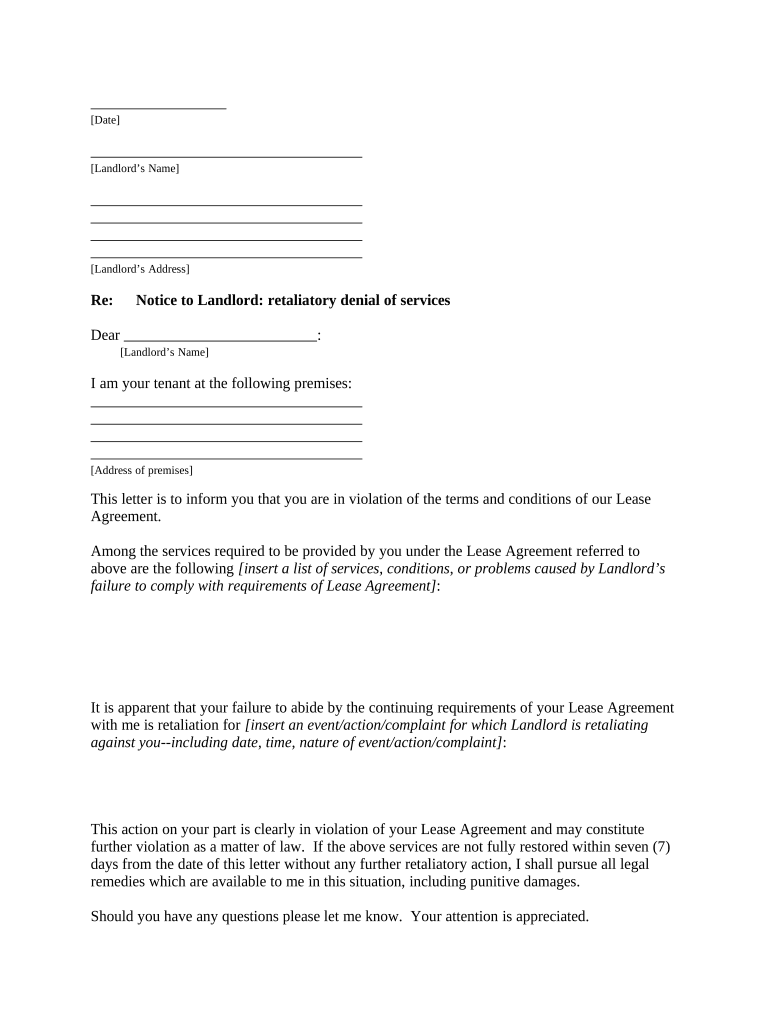
Dc Landlord Notice Form


What is the DC Landlord Notice
The DC landlord notice is a formal document used by landlords in Washington, D.C., to communicate specific information to tenants. This notice can serve various purposes, including notifying tenants of lease violations, rent increases, or the intent to terminate a lease. Understanding the specific type of notice required is essential for compliance with local laws and regulations.
How to Use the DC Landlord Notice
Using the DC landlord notice involves several steps to ensure that it meets legal requirements. First, identify the specific situation that necessitates the notice, such as a lease violation or a rent increase. Next, select the appropriate notice template that aligns with your situation. Fill out the form accurately, providing all necessary details, including the tenant's name, address, and the specific reason for the notice. Finally, deliver the notice to the tenant in a manner compliant with local laws, such as by certified mail or personal delivery.
Steps to Complete the DC Landlord Notice
Completing the DC landlord notice requires careful attention to detail. Follow these steps:
- Determine the type of notice required based on the situation.
- Download or access the appropriate notice template.
- Fill in the tenant's information, including their full name and address.
- Clearly state the reason for the notice, including relevant dates and details.
- Sign and date the notice to validate it.
- Choose a delivery method that complies with DC regulations.
Key Elements of the DC Landlord Notice
Each DC landlord notice must include specific key elements to be considered valid. These elements typically include:
- The landlord's name and contact information.
- The tenant's name and address.
- The date of the notice.
- A clear statement of the issue or reason for the notice.
- Any applicable deadlines for the tenant to respond or take action.
Legal Use of the DC Landlord Notice
The legal use of the DC landlord notice is governed by local housing laws. It is crucial for landlords to ensure that their notices comply with the D.C. Code and any applicable regulations. Failure to adhere to these legal requirements can result in disputes or legal challenges. Landlords should also keep records of all notices sent, as these may be necessary for future legal proceedings.
State-Specific Rules for the DC Landlord Notice
In Washington, D.C., specific rules govern the use of landlord notices. These rules dictate the required notice periods for various situations, such as non-payment of rent or lease termination. For example, a landlord may need to provide a seven-day notice for non-payment of rent, while a 30-day notice may be required for lease termination. Familiarity with these state-specific rules is essential for landlords to avoid potential legal issues.
Quick guide on how to complete dc landlord notice
Effortlessly prepare Dc Landlord Notice on any device
Managing documents online has become increasingly popular among businesses and individuals alike. It offers an excellent eco-friendly alternative to traditional printed and signed documents, as you can easily locate the appropriate form and securely store it online. airSlate SignNow provides you with all the tools necessary to create, modify, and electronically sign your documents quickly without any hold-ups. Handle Dc Landlord Notice on any device with the airSlate SignNow applications for Android or iOS and streamline any document-related process today.
How to modify and electronically sign Dc Landlord Notice with ease
- Obtain Dc Landlord Notice and click Get Form to begin.
- Use the tools at your disposal to complete your form.
- Emphasize important sections of the documents or redact sensitive information with tools that airSlate SignNow provides specifically for that purpose.
- Create your signature using the Sign feature, which takes mere seconds and holds the same legal validity as a conventional wet ink signature.
- Review the information and click on the Done button to save your changes.
- Choose how you wish to share your form, whether by email, SMS, or invite link, or download it to your computer.
Say goodbye to lost or misplaced files, the hassle of searching for forms, or mistakes that necessitate printing new document copies. airSlate SignNow manages all your document administration needs in just a few clicks from any device you prefer. Modify and electronically sign Dc Landlord Notice and ensure effective communication at every stage of the form preparation process with airSlate SignNow.
Create this form in 5 minutes or less
Create this form in 5 minutes!
People also ask
-
What is a DC landlord notice?
A DC landlord notice is a formal communication that landlords in Washington D.C. must send to tenants regarding lease agreements, evictions, or other rental matters. It serves as a legal document to inform tenants about their rights and obligations, ensuring transparency in landlord-tenant relationships.
-
How can airSlate SignNow help with sending DC landlord notices?
airSlate SignNow streamlines the process of sending DC landlord notices by providing a user-friendly platform to create, sign, and send documents electronically. This not only saves time but also ensures that notices are delivered promptly and securely, thereby enhancing your compliance with local regulations.
-
What features does airSlate SignNow offer for managing DC landlord notices?
airSlate SignNow includes features such as customizable templates for DC landlord notices, electronic signatures, and real-time tracking of document status. This functionality simplifies the management of notices, making it easier for landlords to stay organized and compliant.
-
Is airSlate SignNow cost-effective for sending DC landlord notices?
Yes, airSlate SignNow offers cost-effective pricing plans tailored for businesses of all sizes, making it affordable for landlords to send DC landlord notices. The savings on paper, printing, and postage further enhance the overall value of the service.
-
Can airSlate SignNow integrate with other tools I use for property management?
Absolutely! airSlate SignNow supports integration with various property management systems, allowing for a seamless workflow when sending DC landlord notices. This connectivity helps enhance efficiency and ensures all your documents are managed in one place.
-
What benefits does using airSlate SignNow provide for landlords?
Using airSlate SignNow for sending DC landlord notices provides several benefits, including increased efficiency, enhanced compliance, and improved tenant communication. The ability to eSign documents quickly means you can resolve rental issues faster and maintain a positive relationship with your tenants.
-
Are there any templates for DC landlord notices available on airSlate SignNow?
Yes, airSlate SignNow offers a variety of customizable templates specifically designed for DC landlord notices. These templates are easy to use and can be modified to suit your specific needs, ensuring that you always have the right notice for any situation.
Get more for Dc Landlord Notice
Find out other Dc Landlord Notice
- Electronic signature North Carolina Guaranty Agreement Online
- eSignature Connecticut Outsourcing Services Contract Computer
- eSignature New Hampshire Outsourcing Services Contract Computer
- eSignature New York Outsourcing Services Contract Simple
- Electronic signature Hawaii Revocation of Power of Attorney Computer
- How Do I Electronic signature Utah Gift Affidavit
- Electronic signature Kentucky Mechanic's Lien Free
- Electronic signature Maine Mechanic's Lien Fast
- Can I Electronic signature North Carolina Mechanic's Lien
- How To Electronic signature Oklahoma Mechanic's Lien
- Electronic signature Oregon Mechanic's Lien Computer
- Electronic signature Vermont Mechanic's Lien Simple
- How Can I Electronic signature Virginia Mechanic's Lien
- Electronic signature Washington Mechanic's Lien Myself
- Electronic signature Louisiana Demand for Extension of Payment Date Simple
- Can I Electronic signature Louisiana Notice of Rescission
- Electronic signature Oregon Demand for Extension of Payment Date Online
- Can I Electronic signature Ohio Consumer Credit Application
- eSignature Georgia Junior Employment Offer Letter Later
- Electronic signature Utah Outsourcing Services Contract Online